2011 INFINITI QX56 ignition
[x] Cancel search: ignitionPage 181 of 5598

AV
DIAGNOSIS SYSTEM (AV CONTROL UNIT)AV-33
< SYSTEM DESCRIPTION >
C
DE
F
G H
I
J
K L
M B A
O P
A comparison check can be made of each actual vehicle signal and
the signals recognized by the system.
Sp ea ke r Tes t
Select “SPEAKER DIAGNOSIS” to display the Speaker Diagnosis
screen. Press “Start” to generate a test tone in a speaker. Press
“Start” to generate a test tone in the next speaker. Press “Stop” to
stop the test tones.
Navigation
STEERING ANGLE ADJUSTMENT
JSNIA2991ZZ
Diagnosis item Display Vehicle status Remarks
Vehicle speed ON Vehicle speed >= 8 km/h (5 MPH)
Changes in indication may be delayed. This is normal.
OFF Vehicle speed < 8 km/h (5 MPH)
Parking brake ON Parking brake is applied.
OFF Parking brake is released.
Lights ON
Block the light from the auto light
optical sensor when the lighting
switch is 1st or 2nd.
—
OFF Either of the following conditions.
Lighting switch is OFF
Expose the auto light optical sen-
sor to light when the lighting
switch is 1st or 2nd.
Ignition ON Ignition switch is ON.
—
OFF Ignition switch is in ACC position.
Reverse ON Selector lever is in “R” position.
Changes in indication may be delayed. This is normal.
OFF Selector lever is in other than “R”
position.
Side view Switch OFF — This item is displayed, but cannot be monitored.
Room Lamp OFF — This item is displayed, but cannot be monitored.
JPNIA1828ZZ
Revision: 2010 May2011 QX56
Page 182 of 5598

AV-34
< SYSTEM DESCRIPTION >
DIAGNOSIS SYSTEM (AV CONTROL UNIT)
The steering angle output value detected with the gyroscope is
adjusted.
SPEED CALIBRATION
During normal driving, distance error caused by tire wear and tire
pressure change is automatically adjusted for by the automatic dis-
tance correction function. This function, on the other hand, is for
immediate adjustment, in cases such as driving with tire chain fitted
on tires.
Error History
The self-diagnosis results are judged depending on whether any error occurs from when “Self-diagnosis” is
selected until the self-diagnosis results are displayed.
However, the diagnosis results are judged normal if an error has occurred before the ignition switch is turned
ON and then no error has occurred until the self-diagnosis start. Check the “Error Record” to detect any error
that may have occurred before the self-di agnosis start because of this situation.
The error record displays the time and place of the most recent occurrence of that error. However, take note of
the following points.
If there is a malfunction with the GPS antenna circuit board in the AV control unit, the correct date and time
of occurrence may not be able to be displayed.
Place of the error occurrence is represented by the posit ion of the current location mark at the time an error
occurred. If current location mark has deviated from t he correct position, then the place of the error occur-
rence cannot be located correctly.
The frequency of occurrence is displayed in a count up manner. The actual count up method differs depend- ing on the error item.
Count up method A
The counter resets to 0 if an error occurs when igniti on switch is turned ON. The counter increases by 1 if
the condition is normal at a next ignition ON cycle.
The counter upper limit is 39. Any counts exceeding 39 are ignored.“ The counter can be reset (no error
record display) with the “Delete log” switch or CONSULT-III.
Count up method B
The counter increases by 1 if an error occurs when i gnition switch is ON. The counter will not decrease even
if the condition is normal at the next ignition ON cycle.
The counter upper limit is 50. Any counts exceeding 50 are ignored. “ The counter can be reset (no error
record display) with the “Delete log” switch or CONSULT-III.
JSNIA2179ZZ
JSNIA2180ZZ
Display type of occur-
rence frequency Error history display item
Count up method A CAN communication line, control unit (CAN), AV communication line, control unit (AV)
Count up method B Other than the above
Revision: 2010 May2011 QX56
Page 185 of 5598

AV
DIAGNOSIS SYSTEM (AV CONTROL UNIT)AV-37
< SYSTEM DESCRIPTION >
C
DE
F
G H
I
J
K L
M B A
O P
Vehicle CAN Diagnosis
CAN communication status and error counter is displayed.
The error counter displays “OK” if any malfunction was not
detected in the past and displays “0 ” if a malfunction is detected. It
increases by 1 if the condition is normal at the next ignition switch
ON cycle. The upper limit of the counter is 39.
The error counter is erased if “Reset” is pressed.
NOTE:
“???” indicates UNKWN.
AV COMM Diagnosis
AV COMM CIRCUIT
Switches Connection Error When either one of the following items are
detected:
multifunction switch power supply and
ground circuits were malfunctioning.
AV communication circuits between AV
control unit and multifunction switch are
malfunctioning. Multifunction switch power supply and
ground circuits.
AV communication circuits between AV control unit and multifunction switch.
AV COMM CIRCUIT
AVM Connection Error When either one of the following items are
detected:
around view monitor control unit power
supply and ground circuits are malfunc-
tioning.
AV communication circuits between AV control unit and around view monitor
control unit are malfunctioning. Around view monitor control unit power
supply and ground circuits.
AV communication circuits between AV control unit and around view monitor
control unit.
AV COMM CIRCUIT
Sonar Connection Error When either one of the following items are
detected:
sonar control unit power supply and
ground circuits are malfunctioning.
AV communication circuits between AV control unit and sonar control unit are
malfunctioning. Sonar control unit power supply and
ground circuits.
AV communication circuits between AV control unit and sonar control unit.
AV COMM CIRCUIT
Switches Connection Error
Sonar Connection Error
AVM Connection Error AV communication circuits between AV
control unit and multifunction switch are
malfunctioning.AV communication circuits between AV
control unit and multifunction switch.
AV COMM CIRCUIT
Switches Connection Error
Sonar Connection Error
AVM Connection Error
2nd Display Connection Error Error item Description Possible malfunction factor/Action to take
Items Display (Current)
Malfunction counter
(Past)
Tx(HVAC) OK / ??? OK / 0 – 39
Rx(ECM) OK / ??? OK / 0 – 39
Rx(Cluster) OK / ??? OK / 0 – 39
Rx(HVAC) OK / ??? OK / 0 – 39
Rx(USM) OK / ??? OK / 0 – 39
Rx(TPMS) OK / ??? OK / 0 – 39
Rx(STRG) OK / ??? OK / 0 – 39
Rx(ACC) OK / ??? OK / 0 – 39
RX(VDC) OK / ??? OK / 0 – 39
JSNIA2391ZZ
Revision: 2010 May2011 QX56
Page 186 of 5598

AV-38
< SYSTEM DESCRIPTION >
DIAGNOSIS SYSTEM (AV CONTROL UNIT)
Displays the communication status between AV control unit (mas-ter unit) and each unit.
The error counter displays “OK” if any malfunction was not
detected in the past and displays “0 ” if a malfunction is detected. It
increases by 1 if the condition is normal at the next ignition switch
ON cycle. The upper limit of the counter is 39.
The error counter is erased if “Reset” is pressed.
NOTE:
“???” indicates UNKWN
Hands-Free Phone
The hands-free phone reception volume adjustment and microphone
and speaker test functions are also available.
Camera.
Refer to AV-44, "On Board Diagnosis Function".
XM
Change Channel
- Any necessary channels required to receive traffic information from
the satellite radio system can be set.
Change Application ID
- Any application ID'-s required to receive traffic information from the satellite radio system can be set.
Delete Unit Connection Log
Items Status
(Current) Counter
(Past)
C Tx(ITM–PrimarySW) OK / ??? OK / 0 – 39
C Rx(PrimarySW–ITM) OK / ??? OK / 0 – 39
C Rx(AVM–ITM) OK / ??? OK / 0 – 39
C Rx(Disp.3–Video Dist) OK / ??? / – OK / 0 – 39
C Rx(Video Dist–ITM) OK / ??? OK / 0 – 39
C Rx(Sonar–ITM) OK / ??? OK / 0 – 39
C Rx(Sonar–AVM) OK / ??? OK / 0 – 39
C Rx(R.RemoteCont–ITM) OK / ??? OK / 0 – 39
JSNIA2992ZZ
JSNIA2183ZZ
JSNIA2484ZZ
Revision: 2010 May2011 QX56
Page 188 of 5598
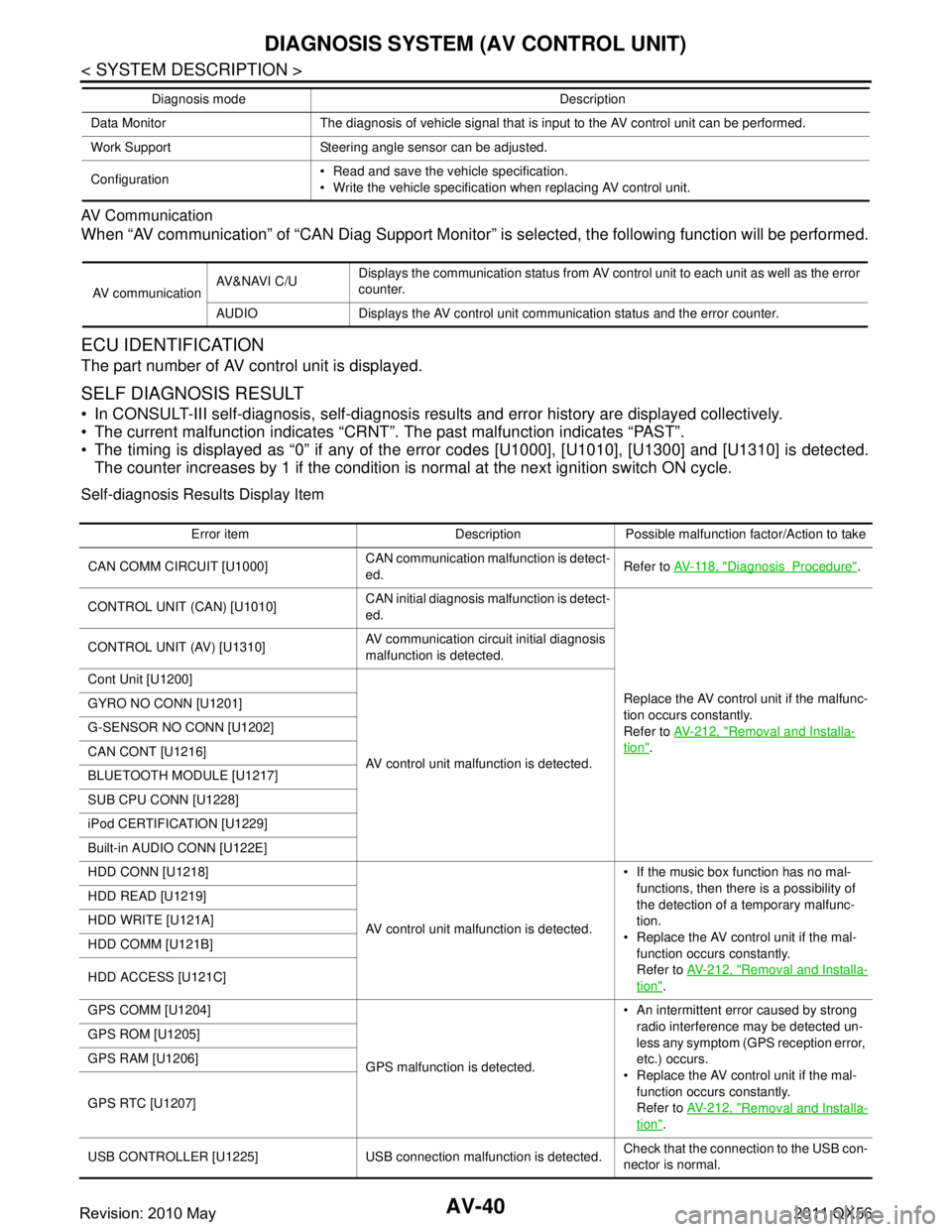
AV-40
< SYSTEM DESCRIPTION >
DIAGNOSIS SYSTEM (AV CONTROL UNIT)
AV Communication
When “AV communication” of “CAN Diag Support Monitor” is selected, the f\
ollowing function will be performed.
ECU IDENTIFICATION
The part number of AV control unit is displayed.
SELF DIAGNOSIS RESULT
In CONSULT-III self-diagnosis, self-diagnosis results and error history are displayed collectively.
The current malfunction indicates “CRNT”. The past malfunction indicates “PAST”.
The timing is displayed as “0” if any of the e rror codes [U1000], [U1010], [U1300] and [U1310] is detected.
The counter increases by 1 if the condition is normal at the next ignition switch ON cycle.
Self-diagnosis Results Display Item
Data Monitor The diagnosis of vehicle signal that is input to the AV control unit can be performed.
Work Support Steering angle sensor can be adjusted.
Configuration Read and save the vehicle specification.
Write the vehicle specification when replacing AV control unit.
Diagnosis mode Description
AV communication
AV&NAVI C/U
Displays the communication status from AV control unit to each unit as well as the error
counter.
AUDIO Displays the AV control unit communication status and the error counter.
Error item Description Possible malfunction factor/Action to take
CAN COMM CIRCUIT [U1000] CAN communication malfunction is detect-
ed.Refer to
AV- 11 8 , "
DiagnosisProcedure".
CONTROL UNIT (CAN) [U1010] CAN initial diagnosis malfunction is detect-
ed.
Replace the AV control unit if the malfunc-
tion occurs constantly.
Refer to AV- 2 1 2 , "
Removal and Installa-
tion".
CONTROL UNIT (AV) [U1310]
AV communication circuit initial diagnosis
malfunction is detected.
Cont Unit [U1200]
AV control unit malfunction is detected.
GYRO NO CONN [U1201]
G-SENSOR NO CONN [U1202]
CAN CONT [U1216]
BLUETOOTH MODULE [U1217]
SUB CPU CONN [U1228]
iPod CERTIFICATION [U1229]
Built-in AUDIO CONN [U122E]
HDD CONN [U1218]
AV control unit malfunction is detected. If the music box function has no mal-
functions, then there is a possibility of
the detection of a temporary malfunc-
tion.
Replace the AV control unit if the mal- function occurs constantly.
Refer to AV- 2 1 2 , "
Removal and Installa-
tion".
HDD READ [U1219]
HDD WRITE [U121A]
HDD COMM [U121B]
HDD ACCESS [U121C]
GPS COMM [U1204]
GPS malfunction is detected. An intermittent error caused by strong
radio interference may be detected un-
less any symptom (GPS reception error,
etc.) occurs.
Replace the AV control unit if the mal- function occurs constantly.
Refer to AV- 2 1 2 , "
Removal and Installa-
tion".
GPS ROM [U1205]
GPS RAM [U1206]
GPS RTC [U1207]
USB CONTROLLER [U1225] USB connection malfunction is detected.
Check that the connection to the USB con-
nector is normal.
Revision: 2010 May2011 QX56
Page 190 of 5598
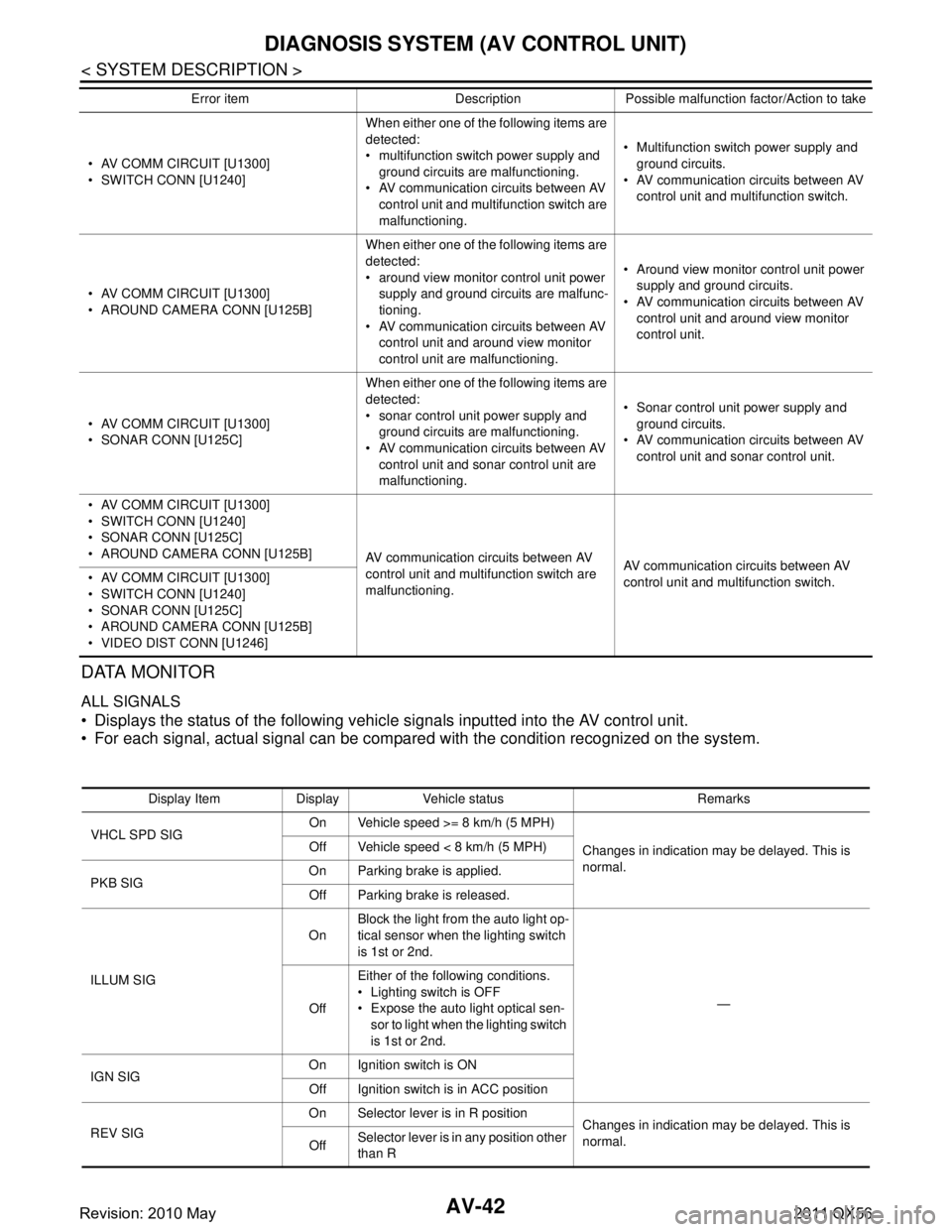
AV-42
< SYSTEM DESCRIPTION >
DIAGNOSIS SYSTEM (AV CONTROL UNIT)
DATA MONITOR
ALL SIGNALS
Displays the status of the following vehicle signals inputted into the AV control unit.
For each signal, actual signal can be compared with the condition recognized on the system.
AV COMM CIRCUIT [U1300]
SWITCH CONN [U1240]When either one of the following items are
detected:
multifunction switch power supply and
ground circuits are malfunctioning.
AV communication circuits between AV
control unit and multifunction switch are
malfunctioning. Multifunction switch power supply and
ground circuits.
AV communication circuits between AV control unit and multifunction switch.
AV COMM CIRCUIT [U1300]
AROUND CAMERA CONN [U125B] When either one of the following items are
detected:
around view monitor control unit power
supply and ground circuits are malfunc-
tioning.
AV communication circuits between AV control unit and around view monitor
control unit are malfunctioning. Around view monitor control unit power
supply and ground circuits.
AV communication circuits between AV control unit and around view monitor
control unit.
AV COMM CIRCUIT [U1300]
SONAR CONN [U125C] When either one of the following items are
detected:
sonar control unit power supply and
ground circuits are malfunctioning.
AV communication circuits between AV control unit and sonar control unit are
malfunctioning. Sonar control unit power supply and
ground circuits.
AV communication circuits between AV control unit and sonar control unit.
AV COMM CIRCUIT [U1300]
SWITCH CONN [U1240]
SONAR CONN [U125C]
AROUND CAMERA CONN [U125B] AV communication circuits between AV
control unit and multifunction switch are
malfunctioning.AV communication circuits between AV
control unit and multifunction switch.
AV COMM CIRCUIT [U1300]
SWITCH CONN [U1240]
SONAR CONN [U125C]
AROUND CAMERA CONN [U125B]
VIDEO DIST CONN [U1246] Error item Description Possible malfunction factor/Action to take
Display Item Display Vehicle status Remarks
VHCL SPD SIG On Vehicle speed >= 8 km/h (5 MPH)
Changes in indication may be delayed. This is
normal.
Off Vehicle speed < 8 km/h (5 MPH)
PKB SIG On Parking brake is applied.
Off Parking brake is released.
ILLUM SIG On
Block the light from the auto light op-
tical sensor when the lighting switch
is 1st or 2nd.
—
Off Either of the following conditions.
Lighting switch is OFF
Expose the auto light optical sen-
sor to light when the lighting switch
is 1st or 2nd.
IGN SIG On Ignition switch is ON
Off Ignition switch is in ACC position
REV SIG On Selector lever is in R position
Changes in indication may be delayed. This is
normal.
Off Selector lever is in any position other
than R
Revision: 2010 May2011 QX56
Page 192 of 5598

AV-44
< SYSTEM DESCRIPTION >
DIAGNOSIS SYSTEM (AROUND VIEW MONITOR CONTROL UNIT)
DIAGNOSIS SYSTEM (AROUND VIEW MONITOR CONTROL UNIT)
On Board Diagnosis FunctionINFOID:0000000006216221
The diagnosis function of around view monitor control unit is displayed when selecting “Camera Cont.” of Con-
firmation/Adjustment mode in the multi AV system.
Around view monitor control unit diagnosis item
CAUTION:
*: Never perform other operations for approxim ately 10 seconds after performing "Initialize Camera
Image Calibration".
Connection Confirmation
The status of signals inputted to around view monitor control unit can
be checked.
Connection Confirmation item list
AV control unit Confirmation/Adjustment mode Function
Camera Cont. Connection Confirmation
The status of signals input to around view monitor control unit
can be checked.
Calibrating Cam-
era Image Rear Camera Performs the calibration of rear camera.
Pass-Side Camera Performs the calibration of side camera RH.
Front Camera Performs the calibration of front camera.
Dr-Side Camera Performs the calibration of side camera LH.
Initialize Camera Image
Calibration
*The calibration can be initialized to NISSAN factory shipment
condition.
Fine Tuning of Bird’s-Eye View The confirmation and adjustment of the difference between
each camera can be performed.
The system changes to the ZOOM function by the operation of shift and the ZOOM ratio of each camera can be changed.
Correct Draw Line
of Wide View Rear-Wide View The position of rear wide view guideline can be changed.
JSNIA2277ZZ
Diagnosis item Display Description
Steer. Angle Sensor ON/OFF Input status of steering angle sensor is displayed by ON/OFF.
Reverse Sensor ON/OFF Input status of reverse signal inputted to around view monitor control unit is dis-
played by ON/OFF in real time.
Vehicle Speed Sensor ON/OFF Input status of vehicle speed signal inputted to around view monitor control
unit is displayed by ON/OFF.
When the vehicle speed signal is input, it is turned ON. It remains ON until con- nection confirmation mode is stopped.
Camera Switch ON/OFF The status of camera switch signal received via AV communication from AV
control unit is displayed by ON/OFF.
When the camera switch signal is received once, it is turned ON. It remains ON until connection confirmation mode is stopped.
IGN ON/OFF Input status of ignition signal inputted to around view monitor control unit is dis-
played by ON/OFF in real time.
ILL ON/OFF Input status of illumination signal inputted to around view monitor control unit is
displayed by ON/OFF in real time.
Revision: 2010 May2011 QX56
Page 197 of 5598

AV
DIAGNOSIS SYSTEM (HEADREST DISPLAY UNIT)AV-49
< SYSTEM DESCRIPTION >
C
DE
F
G H
I
J
K L
M B A
O P
DIAGNOSIS SYSTEM (HEA DREST DISPLAY UNIT)
DescriptionINFOID:0000000006216223
Self-diagnosis of headrest display unit can be perform ed by operating rear seat remote controller.
On Board Diagnosis FunctionINFOID:0000000006216224
Self-diagnosis mode can check the following items.
METHOD OF STARTING
1. Turn ignition switch to the ON position.
2. Turn the headrest display unit OFF.
3. Press each switch of rear seat remote controller in the order shown below.
“AUX(L)” →“VOL DOWN” →“DISP(R)” →“VOL UP” →“DVD” →“L”
NOTE:
Operation must be done within 20 seconds.
Perform the operation of rear seat remote controller for head- rest display unit of each side.
4. When the rear seat remote operation is performed as shown on procedure 3, self-diagnosis screen is displayed.
Diagnosis item Display Description
Display Location Left/Right/Un-
known Installation location of headrest display unit is displayed.
NOTE:
If displayed location is different from the actual location or shown as “unknown”,
check location recognition signal circuit.
Software Ver. ***** Software version of headrest display unit is displayed.
Hardware Ver. ***** Hardware version of headrest display unit is displayed.
Seat Position OK Not used for this vehicle.
JSNIA3003ZZ
JSNIA3005ZZ
Revision: 2010 May2011 QX56