2011 Hyundai Azera audio
[x] Cancel search: audioPage 222 of 403

Features of your vehicle
146 4
✽NOTICEIn the following situations, you or the
other party may have difficulty hearing
each other:
1. Speaking at the same time, your voice
may not reach each other parties.
(This is not a malfunction.) Speak
alternately with the other party on the
phone.
2. Keep the Bluetooth
®Wireless
Technology volume to a low level.
High-level volume may result in dis-
tortion and echo.
3. When driving on a rough road.
4. When driving at high speeds.
5. When the window is open.
6. When the air conditioning vents are
facing the microphone.
7. When the sound of the air condition-
ing fan is loud.
■Bluetooth®Wireless Technology
Audio Music Streaming
This audio system supports A2DP (Audio
Advanced Distribution Profile) and
AVRCP (Audio Video Remote Control
Profile).
Both profiles are available for listening to
the MP3 music via
Bluetooth®Wireless
Technology cellular phone supporting
above
Bluetooth®Wireless Technology
profiles.
To play MP3 music from the
Bluetooth®
Wireless Technology cellular phone,
press the button until “MP3
Play” is displayed on the LCD.
Then try playing music by phone.
When playing music from the
Bluetooth®
Wireless Technology cellular phone, the
head unit displays MP3 MODE.
NOTE:
• Not only MP3 files, all the sounds
that the phone supports can be
heard by the audio system.
• The
Bluetooth®Wireless Technology
cellular phones shall feature A2DP
and AVRCP functions.
• Some A2DP and AVRCP
Bluetooth®
Wireless Technology cellular
phones may not play music through
the head unit on first try. Please try
the below;
i.e : Menu
➟Filemanager➟Music➟Option➟Play via Bluetooth
Page 223 of 403

4147
Features of your vehicle
CAUTION IN USING
BLUETOOTH®WIRELESS
TECHNOLOGY CELLU-
LAR PHONE
• Do not use a cellular phone or
perform Bluetooth®Wireless
Technology settings (e.g. pairing
a phone) while driving.
• Some Bluetooth
®Wireless
Technology-enabled phones may
not be recognized by the system
or fully compatible with the sys-
tem.
• Before using Bluetooth
®Wireless
Technology related features of
the audio system, refer your
phone’s User’s Manual for phone-
side Bluetooth
®Wireless
Technology operations.
• The phone must be paired to the
audio system to use Bluetooth
®
Wireless Technology related fea-
tures.
• You will not be able to use the
hands-free feature when your
phone (in the car) is outside of
the cellular service area (e.g. in a
tunnel, in a underground, in a
mountainous area, etc.).
(Continued)
(Continued)
• If the cellular phone signal is poor
or the vehicles interior noise is
too loud, it may be difficult to hear
the other person’s voice during a
call.
• Do not place the phone near or
inside metallic objects, otherwise
communications with Bluetooth
®
Wireless Technology system or
cellular service stations can be
disturbed.
• While a phone is connected
through Bluetooth
®Wireless
Technology your phone may dis-
charge quicker than usual for
additional Bluetooth
®Wireless
Technology-related operations.
• Some cellular phones or other
devices may cause interference
noise or malfunction to audio
system. In this case, store the
device in a different location may
resolve the situation.
• Please save your phone name in
English, or your phone name may
not be displayed correctly.
Page 227 of 403
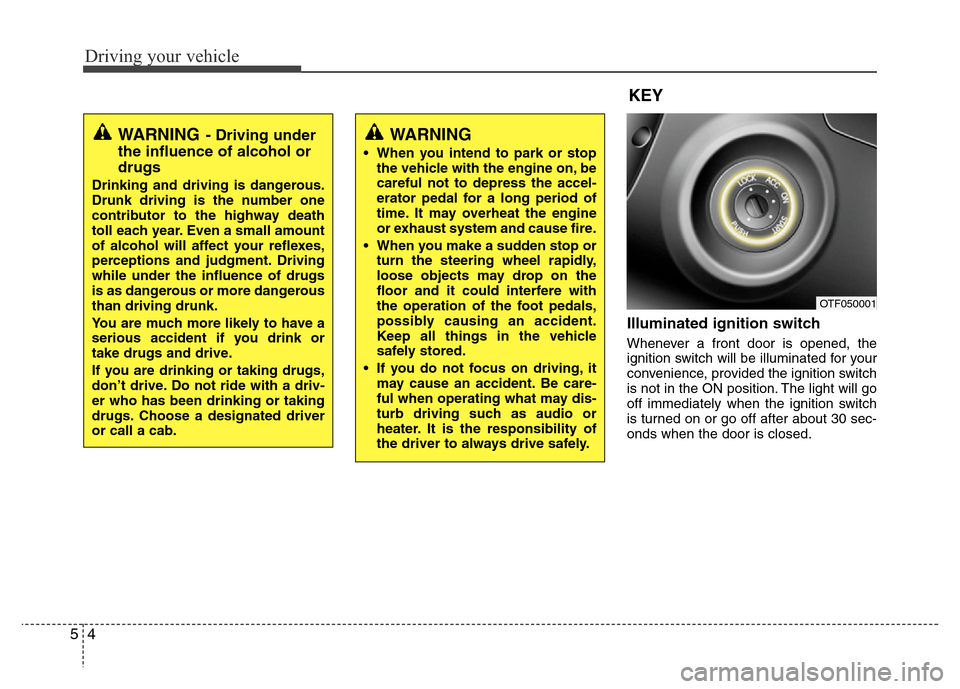
Driving your vehicle
4 5
Illuminated ignition switch
Whenever a front door is opened, the
ignition switch will be illuminated for your
convenience, provided the ignition switch
is not in the ON position. The light will go
off immediately when the ignition switch
is turned on or go off after about 30 sec-
onds when the door is closed.
OTF050001
WARNING
• When you intend to park or stop
the vehicle with the engine on, be
careful not to depress the accel-
erator pedal for a long period of
time. It may overheat the engine
or exhaust system and cause fire.
• When you make a sudden stop or
turn the steering wheel rapidly,
loose objects may drop on the
floor and it could interfere with
the operation of the foot pedals,
possibly causing an accident.
Keep all things in the vehicle
safely stored.
• If you do not focus on driving, it
may cause an accident. Be care-
ful when operating what may dis-
turb driving such as audio or
heater. It is the responsibility of
the driver to always drive safely.
WARNING- Driving under
the influence of alcohol or
drugs
Drinking and driving is dangerous.
Drunk driving is the number one
contributor to the highway death
toll each year. Even a small amount
of alcohol will affect your reflexes,
perceptions and judgment. Driving
while under the influence of drugs
is as dangerous or more dangerous
than driving drunk.
You are much more likely to have a
serious accident if you drink or
take drugs and drive.
If you are drinking or taking drugs,
don’t drive. Do not ride with a driv-
er who has been drinking or taking
drugs. Choose a designated driver
or call a cab.
KEY
Page 354 of 403
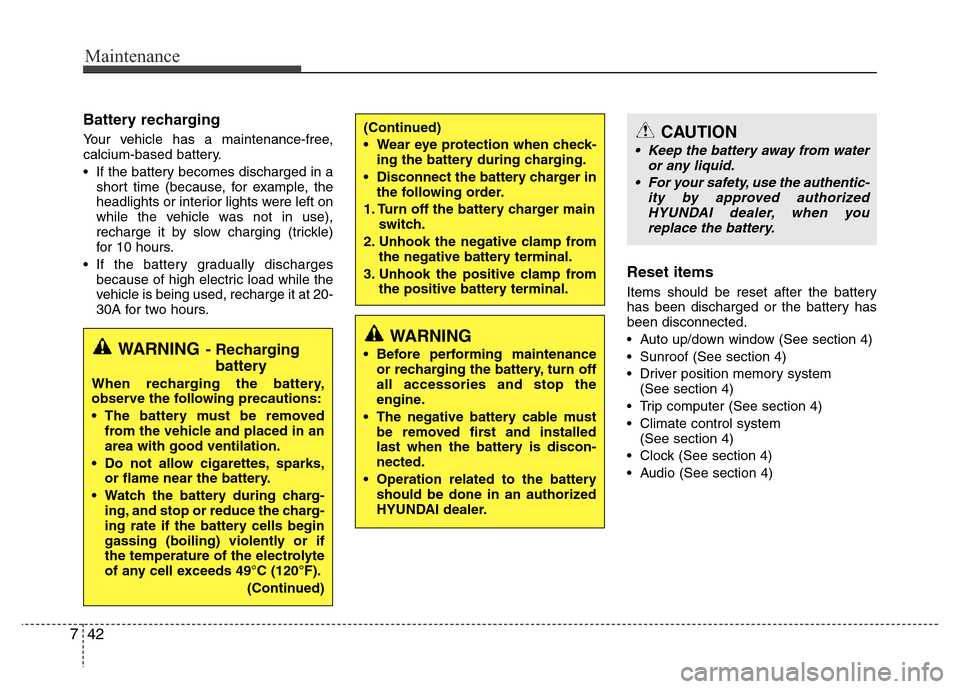
Maintenance
42 7
Battery recharging
Your vehicle has a maintenance-free,
calcium-based battery.
• If the battery becomes discharged in a
short time (because, for example, the
headlights or interior lights were left on
while the vehicle was not in use),
recharge it by slow charging (trickle)
for 10 hours.
• If the battery gradually discharges
because of high electric load while the
vehicle is being used, recharge it at 20-
30A for two hours.
Reset items
Items should be reset after the battery
has been discharged or the battery has
been disconnected.
• Auto up/down window (See section 4)
• Sunroof (See section 4)
• Driver position memory system
(See section 4)
• Trip computer (See section 4)
• Climate control system
(See section 4)
• Clock (See section 4)
• Audio (See section 4)
WARNING
• Before performing maintenance
or recharging the battery, turn off
all accessories and stop the
engine.
• The negative battery cable must
be removed first and installed
last when the battery is discon-
nected.
• Operation related to the battery
should be done in an authorized
HYUNDAI dealer.
CAUTION
• Keep the battery away from water
or any liquid.
• For your safety, use the authentic-
ity by approved authorized
HYUNDAI dealer, when you
replace the battery.
WARNING- Recharging
battery
When recharging the battery,
observe the following precautions:
• The battery must be removed
from the vehicle and placed in an
area with good ventilation.
• Do not allow cigarettes, sparks,
or flame near the battery.
• Watch the battery during charg-
ing, and stop or reduce the charg-
ing rate if the battery cells begin
gassing (boiling) violently or if
the temperature of the electrolyte
of any cell exceeds 49°C (120°F).
(Continued)
(Continued)
• Wear eye protection when check-
ing the battery during charging.
• Disconnect the battery charger in
the following order.
1. Turn off the battery charger main
switch.
2. Unhook the negative clamp from
the negative battery terminal.
3. Unhook the positive clamp from
the positive battery terminal.
Page 367 of 403
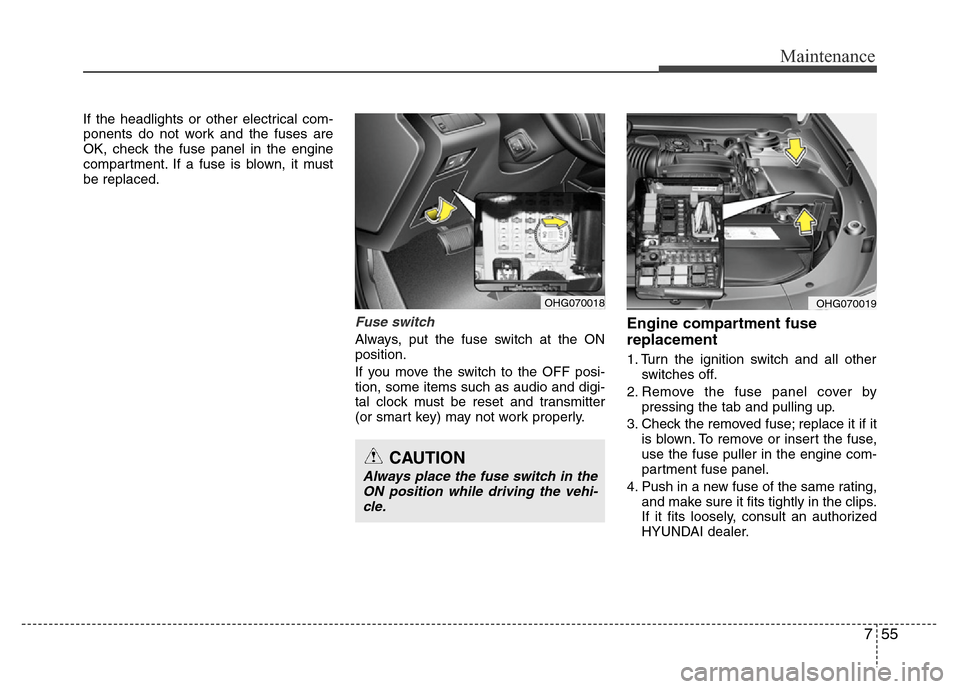
755
Maintenance
If the headlights or other electrical com-
ponents do not work and the fuses are
OK, check the fuse panel in the engine
compartment. If a fuse is blown, it must
be replaced.
Fuse switch
Always, put the fuse switch at the ON
position.
If you move the switch to the OFF posi-
tion, some items such as audio and digi-
tal clock must be reset and transmitter
(or smart key) may not work properly.
Engine compartment fuse
replacement
1. Turn the ignition switch and all other
switches off.
2. Remove the fuse panel cover by
pressing the tab and pulling up.
3. Check the removed fuse; replace it if it
is blown. To remove or insert the fuse,
use the fuse puller in the engine com-
partment fuse panel.
4. Push in a new fuse of the same rating,
and make sure it fits tightly in the clips.
If it fits loosely, consult an authorized
HYUNDAI dealer.
OHG070018OHG070019
CAUTION
Always place the fuse switch in the
ON position while driving the vehi-
cle.
Page 370 of 403

Maintenance
58 7
Instrument panel (Driver’s side fuse panel)
No.Fuse ratingSymbol Protected component
F1 7.5AImmobilizer Module, Smart Key Control Module
F2 7.5A INDInstrument Cluster
F3 20ASPARE 1-
F410AAUDIOAMP, MAP Lamp, Front Monitor, E/R Fuse & Relay Box(RLY.13), A/V & Navigation Head Unit,
Smart Key Control Module, Audio
F57.5AMODULE
2ABS/ESP Control Module, Steering Angle Sensor, Rear Seat Warmer LH/RH,
A/C Control Module, Active Incar Sensor, Driver IMS Module, Front/Rear Parking Assist,
Sensor LH/RH/LH (Center)/RH (Center)
F610AMODULE
1
Console Switch LH, Driver/Passenger Seat Warmer Module, Driver/Passenger Door Module, Stop
Lamp Switch, Driver/Passenger CCS Control Module, Smart Cruise Control Radar, E/R Fuse & Relay
Box(RLY. 6), Instrument Cluster, Crash Pad Switch, Multifunction Switch, Head Lamp Leveling Device
Actuator LH/RH, AutoHead Lamp Leveling Device Module, Electronic Parking Brake Module, Electro
Chromic Mirror, ATM Lever Indicator, Tire Pressure Monitoring Module, Steering Tilt&Telescopic Module
F710ADriver/Passenger Power Outside Mirror, A/C Control Module
F920ACenter Tray Outlet, Rear Power Outlet #2
F1015ASRS Control Module, A/C Control Module
F117.5APanorama Sunroof, Instrument Cluster, Rain Sensor, Smart Key Control Module, ICM Relay Box (Head
Lamp Washer Relay), Rear Seat Warmer LH/RH
Page 371 of 403

759
Maintenance
No.Fuse ratingSymbol Protected component
F127.5AA/C Control Module, E/R Fuse & Relay (RLY.14), Cluster Ionizer, Driver/Passenger Seat Warmer
Module, Driver/Passenger CCS Control Module
F1310ASteering Wheel Heater
F1420AE/R Fuse & Relay Box (F11, F12, F13)
F1520A-
F1610AData Link Connector, A/C Control Module, Driver/Passenger Door Module, Instrument Cluster, Tire
Pressure Monitoring Module, Auto Light & Photo Sensor
F1710A
Cup Holder Lamp, Rear Door Lamp LH/RH, MAP Lamp, Driver/Passenger Door Mood Lamp,
Driver/Passenger Door Lamp, Driver/Passenger Foot Lamp, Driver/Passenger Door Scuff Lamp,
Rear Door Mood Lamp LH/RH, Vanity Lamp Switch LH/RH, Rear Door Scuff Lamp LH/RH,
Trunk Room Lamp, Center Tray Lamp, Garnish Lamp LH/RH, Rear Personal Lamp Center/LH/RH
F1825AWiper Motor, E/R Fuse & Relay Box (RLY. 8, RLY. 11, RLY. 12)
F1910AImmobilizer Module, Smart Key Control Module, Stop Lamp Switch, Start Stop Button Switch
F2015AICM Relay Box (Rear Fog Lamp Relay)
F217.5ARF Receiver
F2210AFront Monitor, Audio, A/V & Navigation Head Unit
F237.5ATransaxle Range Switch, PCM, ICM Relay Box (Burglar Alarm Relay)