2011 Hyundai Azera change time
[x] Cancel search: change timePage 1 of 403

All information in this Owner's Manual is current at the time of publication.
However, Hyundai reserves the right to make changes at any time so that
our policy of continual product improvement may be carried out.
This manual applies to all models of this vehicle and includes descriptions
and explanations of optional as well as standard equipment. As a result,
you may find material in this manual that does not apply to your specific
vehicle.
OWNER'S MANUAL
Operation
Maintenance
Specifications
Page 20 of 403

35
Safety features of your vehicle
Seat cushion height (for driver’s seat)
To change the height of the seat cushion,
push the lever upwards or downwards.
• To lower the seat cushion, push the
lever down several times.
• To raise the seat cushion, pull the lever
up several times.Lumbar support (for driver’s seat)
1. Press the front portion of the switch to
increase support, or the rear portion of
the switch, to decrease support.
2. Release the switch once it reaches the
desired position.
Automatic adjustment
The front seat can be adjusted by using
the control switch located on the outside
of the seat cushion. Before driving, adjust
the seat to the proper position so as to
easily control the steering wheel, pedals
and switches on the instrument panel.
WARNING
The power seat is operable with the
ignition OFF.
Therefore, children should never be
left unattended in the car.
OHG030004OHG030005
CAUTION
• The power seat is driven by an elec-
tric motor. Stop the motor operation
once the adjustment is completed.
Excessive operation may damage
the electrical equipment.
• When in operation, the power seat
consumes a large amount of electri-
cal power. To prevent unnecessary
charging system drain, don’t adjust
the power seat longer than neces-
sary while the engine is not running.
• Do not operate two or more power
seat control switches at the same
time. Doing so may result in power
seat motor or electrical component
malfunction.
Page 26 of 403
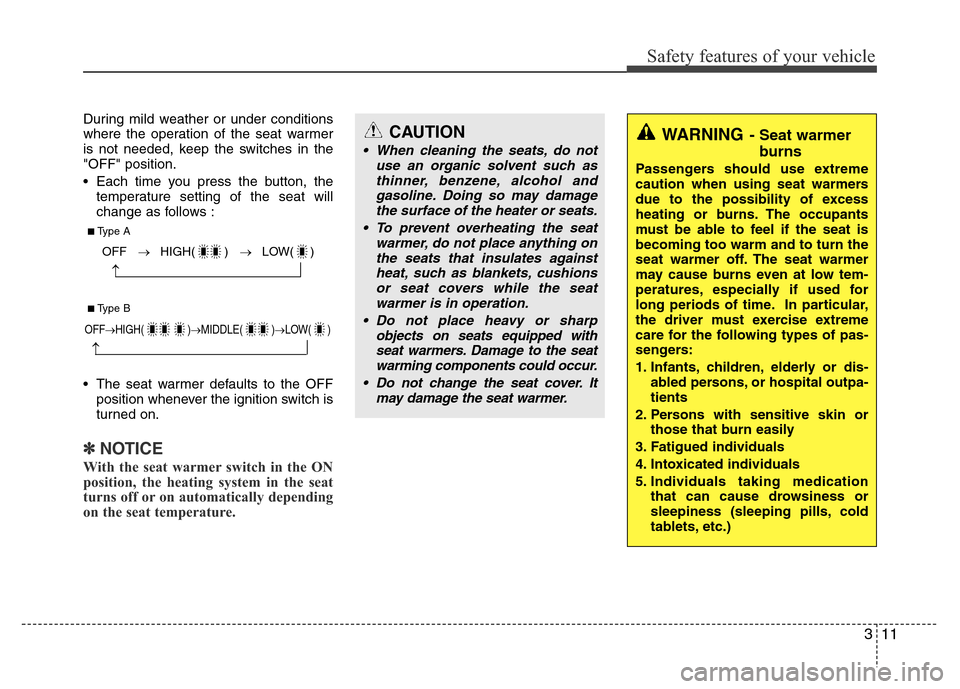
311
Safety features of your vehicle
During mild weather or under conditions
where the operation of the seat warmer
is not needed, keep the switches in the
"OFF" position.
• Each time you press the button, the
temperature setting of the seat will
change as follows :
• The seat warmer defaults to the OFF
position whenever the ignition switch is
turned on.
✽NOTICE
With the seat warmer switch in the ON
position, the heating system in the seat
turns off or on automatically depending
on the seat temperature.
WARNING- Seat warmer
burns
Passengers should use extreme
caution when using seat warmers
due to the possibility of excess
heating or burns. The occupants
must be able to feel if the seat is
becoming too warm and to turn the
seat warmer off. The seat warmer
may cause burns even at low tem-
peratures, especially if used for
long periods of time. In particular,
the driver must exercise extreme
care for the following types of pas-
sengers:
1. Infants, children, elderly or dis-
abled persons, or hospital outpa-
tients
2. Persons with sensitive skin or
those that burn easily
3. Fatigued individuals
4. Intoxicated individuals
5. Individuals taking medication
that can cause drowsiness or
sleepiness (sleeping pills, cold
tablets, etc.)
CAUTION
• When cleaning the seats, do not
use an organic solvent such as
thinner, benzene, alcohol and
gasoline. Doing so may damage
the surface of the heater or seats.
• To prevent overheating the seat
warmer, do not place anything on
the seats that insulates against
heat, such as blankets, cushions
or seat covers while the seat
warmer is in operation.
• Do not place heavy or sharp
objects on seats equipped with
seat warmers. Damage to the seat
warming components could occur.
• Do not change the seat cover. It
may damage the seat warmer.
OFF → HIGH( ) → LOW( )
→
■Type A
■Type B
OFF→HIGH( )→MIDDLE( )→LOW( )
→
Page 27 of 403

Safety features of your vehicle
12 3
Air ventilation seat (if equipped)
The air ventilation is provided to cool the
front seats during hot weather by blowing
air through small vent holes on the sur-
face of the seats and seatbacks. While
the engine is running, push the rear por-
tion of the switch to cool the driver's seat
or the front passenger's seat.
When the operation of the air ventilation
is not needed, keep the switches in the
OFF position.• Each time you push the switch, the air-
flow changes as follows:
• When the air ventilation seat is turned
on, the seat may get cooler after about
5 minutes.
• The air ventilation seat defaults to the
OFF position whenever the ignition
switch is turned to the ON position.
Seatback pocket
The seatback pocket is provided on the
back of the front passenger’s and driver’s
seatbacks.
WARNING- Seatback
pockets
Do not put heavy or sharp objects
in the seatback pockets. In an acci-
dent they could come loose from
the pocket and injure vehicle occu-
pants.
OHG030020
OFF→HIGH( )→MIDDLE( )→LOW( )
→
CAUTION - Seat damage
• When cleaning the seats, do not
use an organic solvent such as
paint thinner, benzene, alcohol
and gasoline. Doing so may dam-
age the air ventilation seat.
• Do not place heavy or sharp
objects on the seat. Those things
may damage the air ventilation
seat.
• Be careful not to spill liquid such as
water or beverages on the seat. If
you spill some liquid, wipe the seat
with a dry towel. Before using the
air ventilation seat, dry the seat
completely.
• Do not change the seat cover. It
may damage the air ventilation
seat.
OHG030019
Page 29 of 403
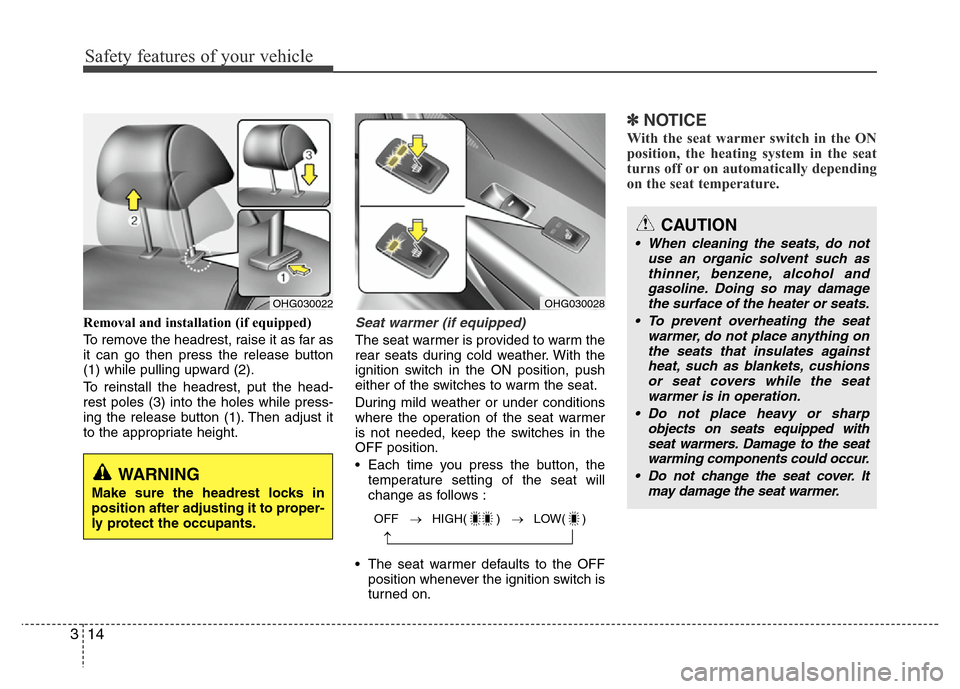
Safety features of your vehicle
14 3
Removal and installation (if equipped)
To remove the headrest, raise it as far as
it can go then press the release button
(1) while pulling upward (2).
To reinstall the headrest, put the head-
rest poles (3) into the holes while press-
ing the release button (1). Then adjust it
to the appropriate height.Seat warmer (if equipped)
The seat warmer is provided to warm the
rear seats during cold weather. With the
ignition switch in the ON position, push
either of the switches to warm the seat.
During mild weather or under conditions
where the operation of the seat warmer
is not needed, keep the switches in the
OFF position.
• Each time you press the button, the
temperature setting of the seat will
change as follows :
• The seat warmer defaults to the OFF
position whenever the ignition switch is
turned on.
✽NOTICE
With the seat warmer switch in the ON
position, the heating system in the seat
turns off or on automatically depending
on the seat temperature.
CAUTION
• When cleaning the seats, do not
use an organic solvent such as
thinner, benzene, alcohol and
gasoline. Doing so may damage
the surface of the heater or seats.
• To prevent overheating the seat
warmer, do not place anything on
the seats that insulates against
heat, such as blankets, cushions
or seat covers while the seat
warmer is in operation.
• Do not place heavy or sharp
objects on seats equipped with
seat warmers. Damage to the seat
warming components could occur.
• Do not change the seat cover. It
may damage the seat warmer.
OHG030028
OFF → HIGH( ) → LOW( )
→
WARNING
Make sure the headrest locks in
position after adjusting it to proper-
ly protect the occupants.
OHG030022
Page 124 of 403

Features of your vehicle
48 4
LCD display
The Trip computer, Vehicle option,
Maintenance system, Warnings, etc. are
displayed on the LCD display.
To change between groups, press the
DISP button.
To change between modes in groups,
press the or button.
Trip computer
The trip computer is a microcomputer-
controlled driver information system that
displays information related to driving on
the display when the ignition switch is in
the ON position. All stored driving infor-
mation (except odometer) is reset if the
battery is disconnected.
Press the DISP button to change
between modes.
Odometer (km or mi.)
The odometer indicates the total dis-
tance the vehicle has been driven.
You will also find the odometer useful to
determine when periodic maintenance
should be performed.
OHG040055OHG040056LTRIP A
TRIP B
Average speed
Elapsed time
Distance to empty
Average fuel economy /
Instant fuel economy
■Type A■Type B
Page 128 of 403

Features of your vehicle
52 4
Headlamp Escort
On - The Headlamp Escort and
Headlamp Welcome function will be
activated.
Off - The Headlamp Escort and
Headlamp Welcome function will be
inactivated.
Welcome Light (if equipped)
On - When all the doors(and trunk) are
locked and closed, if you approach
the vehicle with a smart key in pos-
session the puddle lamp and door
handle lamp will come on for about
15 seconds.
Off - The Welcome Light function will be
inactivated.
Welcome Sound
On - The Welcome Sound function will
be activated.
Off - The Welcome Sound function will
be inactivated.
Auto Triple Turn (One-touch triple
turn signal)
On - The lane change signals will blink 3
times when the turn signal lever is
moved slightly.
Off - The Auto Triple Turn function will be
inactivated.
AVG fuel economy
Auto Reset - The average fuel economy
will reset automatically
when you drive after refuel-
ing.
Manual Reset - The average fuel econo-
my will not reset auto-
matically when you drive
after refueling.
Ambient lighting
The brightness of the ambient light may
be adjusted.
• 5 stage : Off / Level 1 / Level 2 / Level 3 /
Level 4
Page 135 of 403

459
Features of your vehicle
Immobilizer indicator
(if equipped)
Without smart key system
This light illuminates when the immobiliz-
er key is inserted and turned to the ON
position to start the engine.
At this time, you can start the engine. The
light goes out after the engine is running.
If this light blinks when the ignition switch
is in the ON position before starting the
engine, have the system checked by an
authorized HYUNDAI dealer.
With smart key system (if equipped)
If any of the following occurs in a vehicle
equipped with the smart key, the immobi-
lizer indicator illuminates, blinks or the
light goes off.
• When the smart key is in the vehicle, if
the ENGINE START/STOP button is
turned to the ACC or ON position, the
indicator will illuminate. However, when
the smart key is not in the vehicle, if the
ENGINE START/STOP button is
depressed, the indicator will blink for a
few minutes to indicate that you will not
be able to start the engine.• When the ENGINE START/STOP but-
ton is changed to the ON position and
the indicator turns off after 2 seconds,
the system may have a problem. Have
the vehicle checked by an authorized
HYUNDAI dealer.
• When the battery is weak, if the
ENGINE START/STOP button is
pressed, the indicator will blink and you
will not be able to start the engine.
However, you may still be able to start
the engine by directly pressing the
ENGINE START/STOP button with the
smart key. If smart key system related
parts have a problem, the indicator will
blink.
Engine coolant tempera-
ture warning light
(if equipped)
The warning light illuminates if the tem-
perature of the engine coolant is above
125±2.5°C (257±4.5°F).
Do not continue driving with an overheat-
ed engine. If your vehicle overheats, refer
to “Overheating” in section 6.
✽NOTICE
If the engine coolant temperature warn-
ing light illuminates, it indicates over-
heating that may damage the engine.