2011 Hyundai Accent ESP
[x] Cancel search: ESPPage 87 of 232
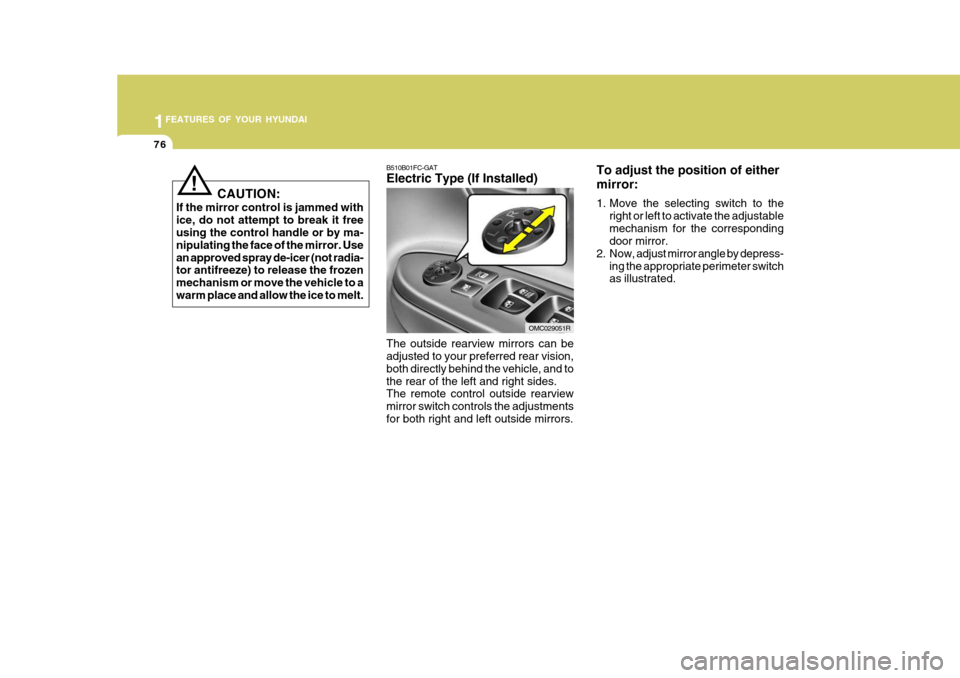
1FEATURES OF YOUR HYUNDAI
76
B510B01FC-GAT Electric Type (If Installed) The outside rearview mirrors can be adjusted to your preferred rear vision, both directly behind the vehicle, and tothe rear of the left and right sides. The remote control outside rearview mirror switch controls the adjustmentsfor both right and left outside mirrors.
OMC029051RTo adjust the position of either mirror:
1. Move the selecting switch to the
right or left to activate the adjustable mechanism for the corresponding door mirror.
2. Now, adjust mirror angle by depress-
ing the appropriate perimeter switchas illustrated.
CAUTION:
If the mirror control is jammed with ice, do not attempt to break it free using the control handle or by ma- nipulating the face of the mirror. Usean approved spray de-icer (not radia- tor antifreeze) to release the frozen mechanism or move the vehicle to awarm place and allow the ice to melt.
!
Page 93 of 232

1FEATURES OF YOUR HYUNDAI
82
!
BOOT LID / TAIL GATE
B540A01MC-DAT
WARNING:
The boot lid or tail gate should always be kept completely closedwhile the vehicle is in motion. If it is left open or ajar, poisonous ex- haust gases may enter the car re-sulting in serious injury or death to the occupants. See additional warn- ings concerning exhaust gases onpage 2-2.
- When using a portable fuel con- tainer be sure to place the con- tainer on the ground prior to refuelling. Static electricity dis- charge from the container canignite fuel vapours causing a fire. Once refuelling has begun, contact with the vehicle shouldbe maintained until the filling is complete. Use only portable fuel containers designed to carry andstore petrol.
- Do not use mobile phones
around a petrol station or whilerefuelling any vehicle. Electric current and/or electronic inter- ference from mobile phones canpotentially ignite fuel vapours causing a fire. If you must use your mobile phone use it in aplace away from the petrol sta- tion.- When refuelling always shut theengine off. Sparks produced by electrical components related tothe engine can ignite fuel vapours causing a fire. Always insure that the engine is OFF before andduring refuelling. Once refuel- ling is complete, check to make sure the fuel filler cap and doorare securely closed, before start- ing the engine.
- Do not light any fire around a petrol station. DO NOT usematches or a lighter and DO NOT SMOKE or leave a lit ciga-rette in your vehicle while at a petrol station especially during refuelling. Automotive fuel ishighly flammable and can, when ignited, result in explosion by flames.
- If a fire breaks out during refuel- ling, leave the vicinity of thevehicle, and immediately con-tact the manager of the petrol station or contact the police and local fire department. Followany safety instructions they pro- vide.
Page 117 of 232
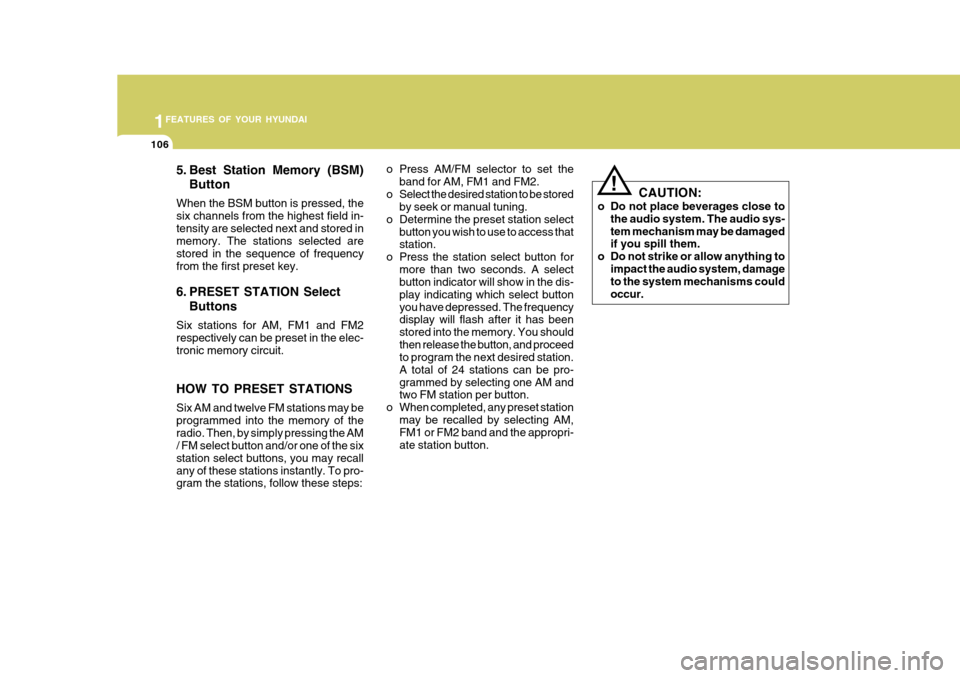
1FEATURES OF YOUR HYUNDAI
106
5. Best Station Memory (BSM)Button
When the BSM button is pressed, the six channels from the highest field in-tensity are selected next and stored in memory. The stations selected are stored in the sequence of frequencyfrom the first preset key.
6. PRESET STATION Select Buttons
Six stations for AM, FM1 and FM2 respectively can be preset in the elec- tronic memory circuit. HOW TO PRESET STATIONS Six AM and twelve FM stations may be programmed into the memory of theradio. Then, by simply pressing the AM / FM select button and/or one of the six station select buttons, you may recallany of these stations instantly. To pro- gram the stations, follow these steps: o Press AM/FM selector to set the
band for AM, FM1 and FM2.
o Select the desired station to be stored by seek or manual tuning.
o Determine the preset station select
button you wish to use to access thatstation.
o Press the station select button for
more than two seconds. A selectbutton indicator will show in the dis- play indicating which select buttonyou have depressed. The frequency display will flash after it has been stored into the memory. You shouldthen release the button, and proceed to program the next desired station. A total of 24 stations can be pro-grammed by selecting one AM and two FM station per button.
o When completed, any preset station may be recalled by selecting AM,FM1 or FM2 band and the appropri- ate station button.
! CAUTION:
o Do not place beverages close to the audio system. The audio sys- tem mechanism may be damaged if you spill them.
o Do not strike or allow anything to impact the audio system, damageto the system mechanisms could occur.
Page 122 of 232
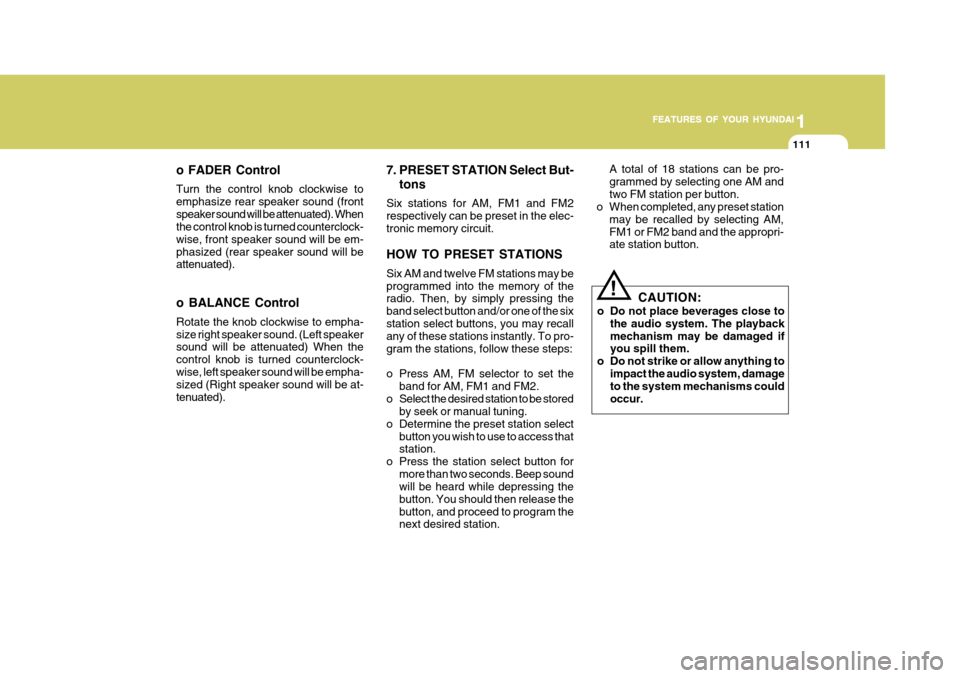
1
FEATURES OF YOUR HYUNDAI
111
1
FEATURES OF YOUR HYUNDAI
111
1
FEATURES OF YOUR HYUNDAI
111
1
FEATURES OF YOUR HYUNDAI
111
o FADER Control Turn the control knob clockwise to emphasize rear speaker sound (frontspeaker sound will be attenuated). When the control knob is turned counterclock- wise, front speaker sound will be em-phasized (rear speaker sound will be attenuated). o BALANCE Control Rotate the knob clockwise to empha- size right speaker sound. (Left speaker sound will be attenuated) When the control knob is turned counterclock-wise, left speaker sound will be empha- sized (Right speaker sound will be at- tenuated).
! CAUTION:
o Do not place beverages close to the audio system. The playback mechanism may be damaged if you spill them.
o Do not strike or allow anything to impact the audio system, damageto the system mechanisms could occur.
7. PRESET STATION Select But-
tons
Six stations for AM, FM1 and FM2respectively can be preset in the elec-tronic memory circuit. HOW TO PRESET STATIONS Six AM and twelve FM stations may be programmed into the memory of the radio. Then, by simply pressing the band select button and/or one of the sixstation select buttons, you may recall any of these stations instantly. To pro- gram the stations, follow these steps:
o Press AM, FM selector to set the band for AM, FM1 and FM2.
o Select the desired station to be stored by seek or manual tuning.
o Determine the preset station select button you wish to use to access that station.
o Press the station select button for more than two seconds. Beep soundwill be heard while depressing the button. You should then release thebutton, and proceed to program the next desired station. A total of 18 stations can be pro- grammed by selecting one AM andtwo FM station per button.
o When completed, any preset station
may be recalled by selecting AM,FM1 or FM2 band and the appropri- ate station button.
Page 128 of 232
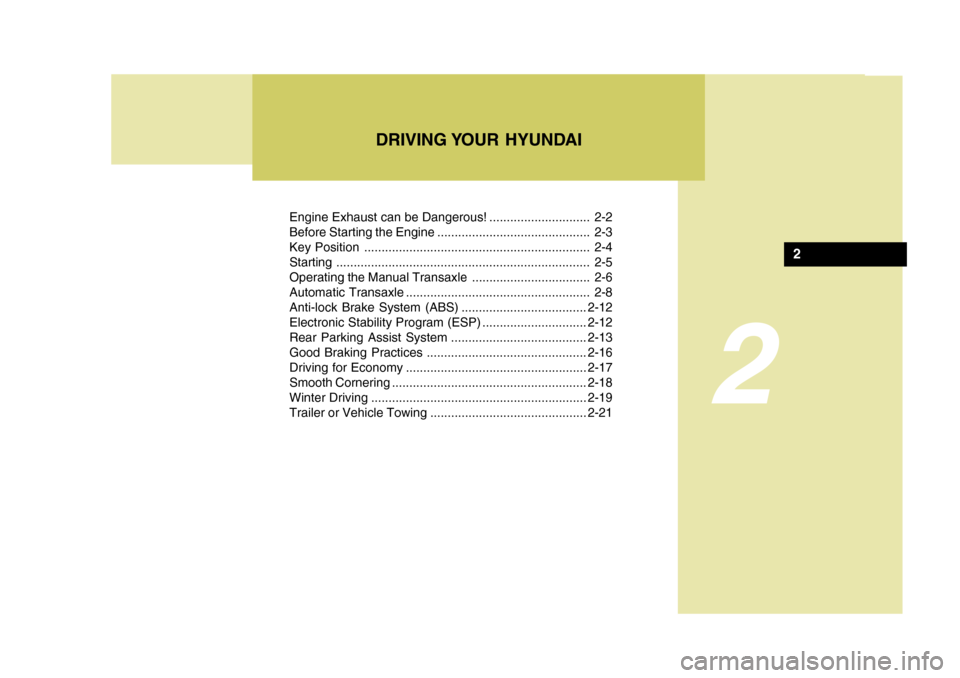
2
Engine Exhaust can be Dangerous! ............................. 2-2
Before Starting the Engine ............................................ 2-3
Key Position ................................................................. 2-4Starting ......................................................................... 2-5
Operating the Manual Transaxle .................................. 2-6
Automatic Transaxle ..................................................... 2-8Anti-lock Brake System (ABS) .................................... 2-12
Electronic Stability Program (ESP) ..............................2-12
Rear Parking Assist System ....................................... 2-13
Good Braking Practices .............................................. 2-16
Driving for Economy .................................................... 2-17
Smooth Cornering ........................................................ 2-18
Winter Driving .............................................................. 2-19
Trailer or Vehicle Towing ............................................. 2-21
DRIVING YOUR HYUNDAI
2
Page 134 of 232
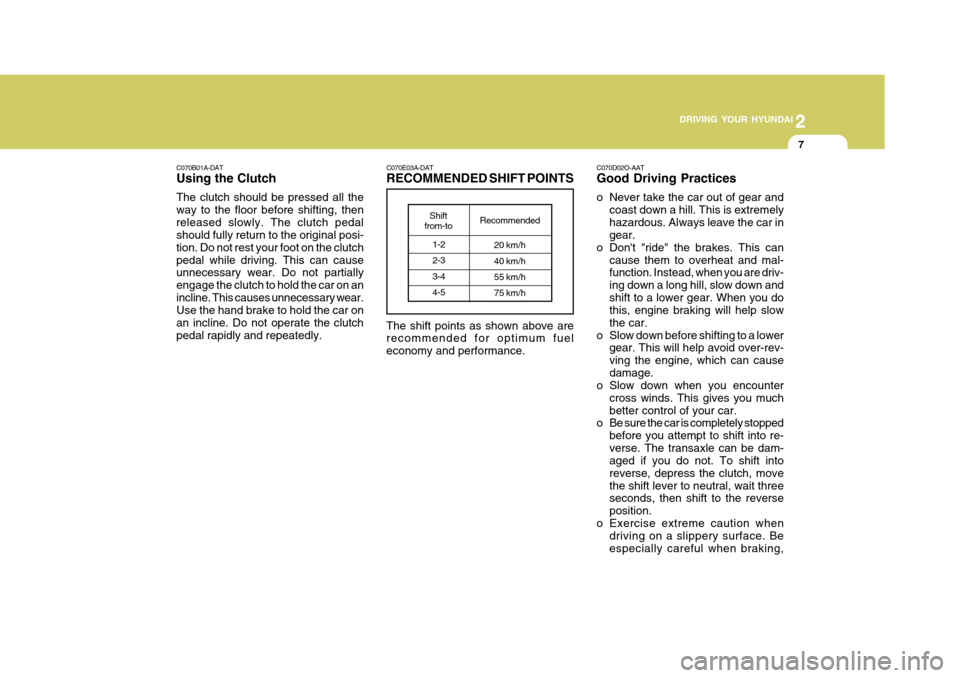
2
DRIVING YOUR HYUNDAI
7
2
DRIVING YOUR HYUNDAI
7
C070D02O-AAT Good Driving Practices
o Never take the car out of gear and coast down a hill. This is extremely hazardous. Always leave the car in gear.
o Don't "ride" the brakes. This can cause them to overheat and mal-function. Instead, when you are driv- ing down a long hill, slow down andshift to a lower gear. When you do this, engine braking will help slow the car.
o Slow down before shifting to a lower gear. This will help avoid over-rev-ving the engine, which can causedamage.
o Slow down when you encounter
cross winds. This gives you muchbetter control of your car.
o Be sure the car is completely stopped
before you attempt to shift into re-verse. The transaxle can be dam- aged if you do not. To shift into reverse, depress the clutch, movethe shift lever to neutral, wait three seconds, then shift to the reverse position.
o Exercise extreme caution when driving on a slippery surface. Beespecially careful when braking,
C070E03A-DAT RECOMMENDED SHIFT POINTS
1-2 2-33-4 4-5
Shift
from-to Recommended
20 km/h 40 km/h 55 km/h 75 km/h
The shift points as shown above are recommended for optimum fuel economy and performance.
C070B01A-DAT Using the Clutch The clutch should be pressed all the way to the floor before shifting, thenreleased slowly. The clutch pedal should fully return to the original posi- tion. Do not rest your foot on the clutchpedal while driving. This can cause unnecessary wear. Do not partially engage the clutch to hold the car on anincline. This causes unnecessary wear. Use the hand brake to hold the car on an incline. Do not operate the clutchpedal rapidly and repeatedly.
Page 138 of 232
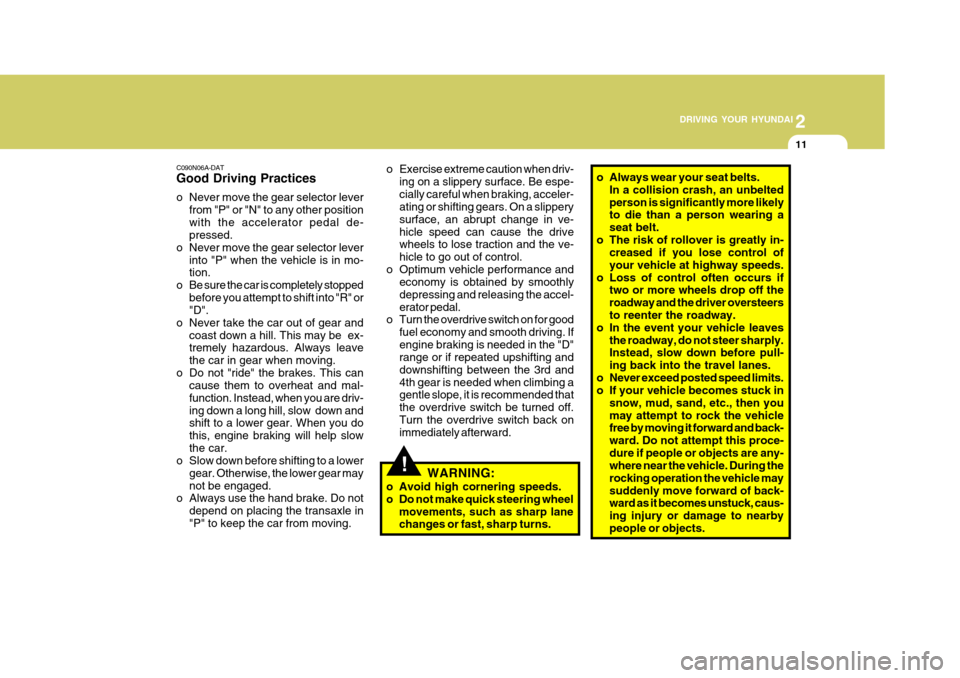
2
DRIVING YOUR HYUNDAI
11
2
DRIVING YOUR HYUNDAI
11
!
C090N06A-DAT Good Driving Practices
o Never move the gear selector lever
from "P" or "N" to any other position with the accelerator pedal de- pressed.
o Never move the gear selector lever into "P" when the vehicle is in mo-tion.
o Be sure the car is completely stopped before you attempt to shift into "R" or"D".
o Never take the car out of gear and coast down a hill. This may be ex-tremely hazardous. Always leave the car in gear when moving.
o Do not "ride" the brakes. This can cause them to overheat and mal-function. Instead, when you are driv-ing down a long hill, slow down and shift to a lower gear. When you do this, engine braking will help slowthe car.
o Slow down before shifting to a lower
gear. Otherwise, the lower gear maynot be engaged.
o Always use the hand brake. Do not
depend on placing the transaxle in"P" to keep the car from moving. o Exercise extreme caution when driv-
ing on a slippery surface. Be espe-cially careful when braking, acceler- ating or shifting gears. On a slippery surface, an abrupt change in ve-hicle speed can cause the drive wheels to lose traction and the ve- hicle to go out of control.
o Optimum vehicle performance and economy is obtained by smoothlydepressing and releasing the accel-erator pedal.
o Turn the overdrive switch on for good
fuel economy and smooth driving. Ifengine braking is needed in the "D" range or if repeated upshifting and downshifting between the 3rd and4th gear is needed when climbing a gentle slope, it is recommended that the overdrive switch be turned off.Turn the overdrive switch back on immediately afterward.
WARNING:
o Avoid high cornering speeds.
o Do not make quick steering wheel movements, such as sharp lane changes or fast, sharp turns. o Always wear your seat belts.
In a collision crash, an unbelted person is significantly more likely to die than a person wearing a seat belt.
o The risk of rollover is greatly in- creased if you lose control ofyour vehicle at highway speeds.
o Loss of control often occurs if two or more wheels drop off theroadway and the driver oversteersto reenter the roadway.
o In the event your vehicle leaves
the roadway, do not steer sharply. Instead, slow down before pull- ing back into the travel lanes.
o Never exceed posted speed limits.
o If your vehicle becomes stuck in snow, mud, sand, etc., then you may attempt to rock the vehicle free by moving it forward and back- ward. Do not attempt this proce-dure if people or objects are any- where near the vehicle. During the rocking operation the vehicle maysuddenly move forward of back- ward as it becomes unstuck, caus- ing injury or damage to nearbypeople or objects.
Page 139 of 232
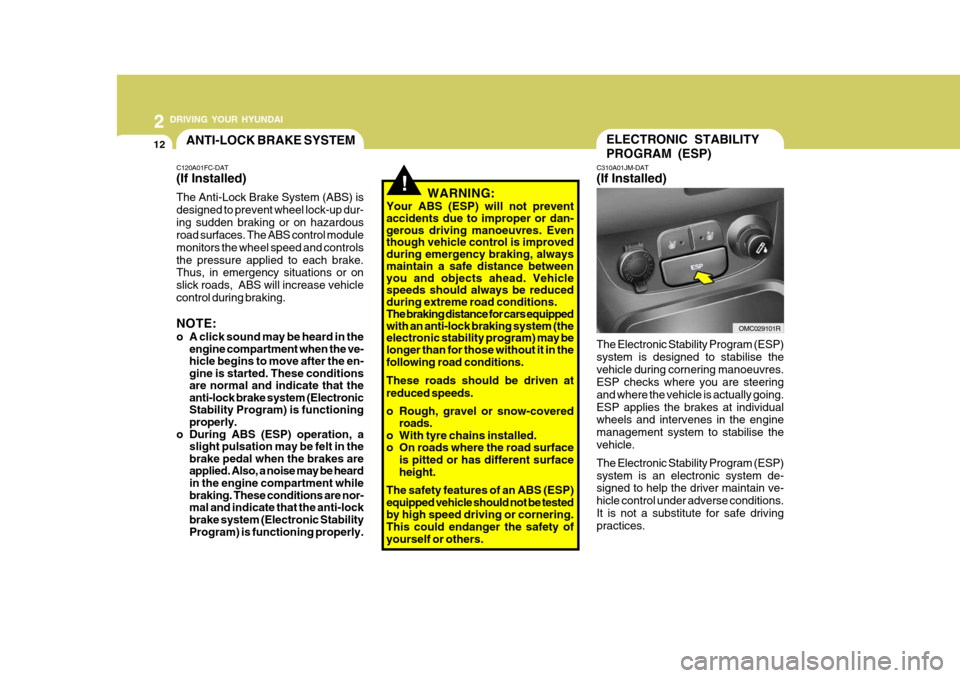
2 DRIVING YOUR HYUNDAI
12ANTI-LOCK BRAKE SYSTEMELECTRONIC STABILITY PROGRAM (ESP)
C310A01JM-DAT (If Installed)
OMC029101R
The Electronic Stability Program (ESP) system is designed to stabilise thevehicle during cornering manoeuvres. ESP checks where you are steering and where the vehicle is actually going.ESP applies the brakes at individual wheels and intervenes in the engine management system to stabilise thevehicle. The Electronic Stability Program (ESP) system is an electronic system de- signed to help the driver maintain ve- hicle control under adverse conditions.It is not a substitute for safe driving practices.
!WARNING:
Your ABS (ESP) will not prevent accidents due to improper or dan- gerous driving manoeuvres. Even though vehicle control is improved during emergency braking, always maintain a safe distance between you and objects ahead. Vehicle speeds should always be reduced during extreme road conditions. The braking distance for cars equipped
with an anti-lock braking system (the
electronic stability program) may be
longer than for those without it in the following road conditions. These roads should be driven at reduced speeds.
o Rough, gravel or snow-covered
roads.
o With tyre chains installed.
o On roads where the road surface is pitted or has different surface height.
The safety features of an ABS (ESP) equipped vehicle should not be testedby high speed driving or cornering.This could endanger the safety of yourself or others.
C120A01FC-DAT(If Installed) The Anti-Lock Brake System (ABS) is designed to prevent wheel lock-up dur-ing sudden braking or on hazardous road surfaces. The ABS control module monitors the wheel speed and controlsthe pressure applied to each brake. Thus, in emergency situations or on slick roads, ABS will increase vehiclecontrol during braking. NOTE:
o A click sound may be heard in the
engine compartment when the ve- hicle begins to move after the en-gine is started. These conditionsare normal and indicate that theanti-lock brake system (ElectronicStability Program) is functioning properly.
o During ABS (ESP) operation, a slight pulsation may be felt in the brake pedal when the brakes areapplied. Also, a noise may be heardin the engine compartment while braking. These conditions are nor- mal and indicate that the anti-lockbrake system (Electronic Stability Program) is functioning properly.