Page 172 of 574
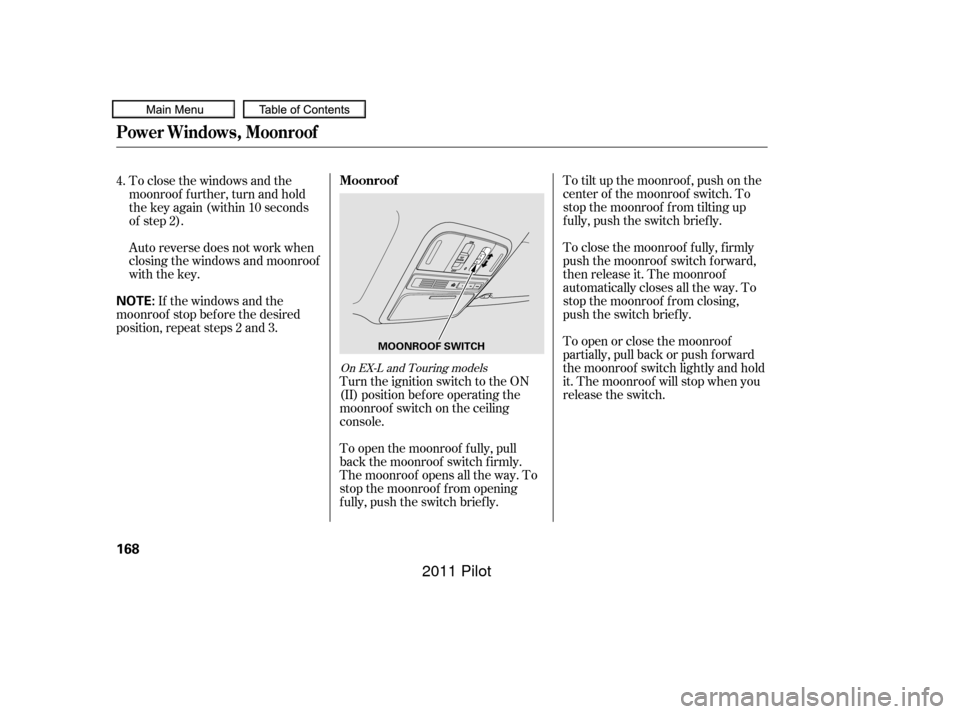
To tilt up the moonroof , push on the
center of the moonroof switch. To
stop the moonroof f rom tilting up
f ully, push the switch brief ly.
To close the moonroof f ully, f irmly
push the moonroof switch f orward,
then release it. The moonroof
automatically closes all the way. To
stop the moonroof f rom closing,
push the switch briefly.
To open or close the moonroof
partially, pull back or push f orward
the moonroof switch lightly and hold
it. The moonroof will stop when you
release the switch.
To close the windows and the
moonroof f urther, turn and hold
the key again (within 10 seconds
of step 2).
Auto reverse does not work when
closing the windows and moonroof
with the key.
If the windows and the
moonroof stop bef ore the desired
position, repeat steps 2 and 3.
Turn the ignition switch to the ON
(II) position bef ore operating the
moonroof switch on the ceiling
console.
To open the moonroof f ully, pull
back the moonroof switch f irmly.
The moonroof opens all the way. To
stop the moonroof f rom opening
f ully, push the switch brief ly.
4.
On EX-L and Touring models
Moonroof
Power Windows, Moonroof
168
NOTE:
MOONROOF SWITCH
10/01/26 18:52:06 31SZA620_173
2011 Pilot
Page 173 of 574
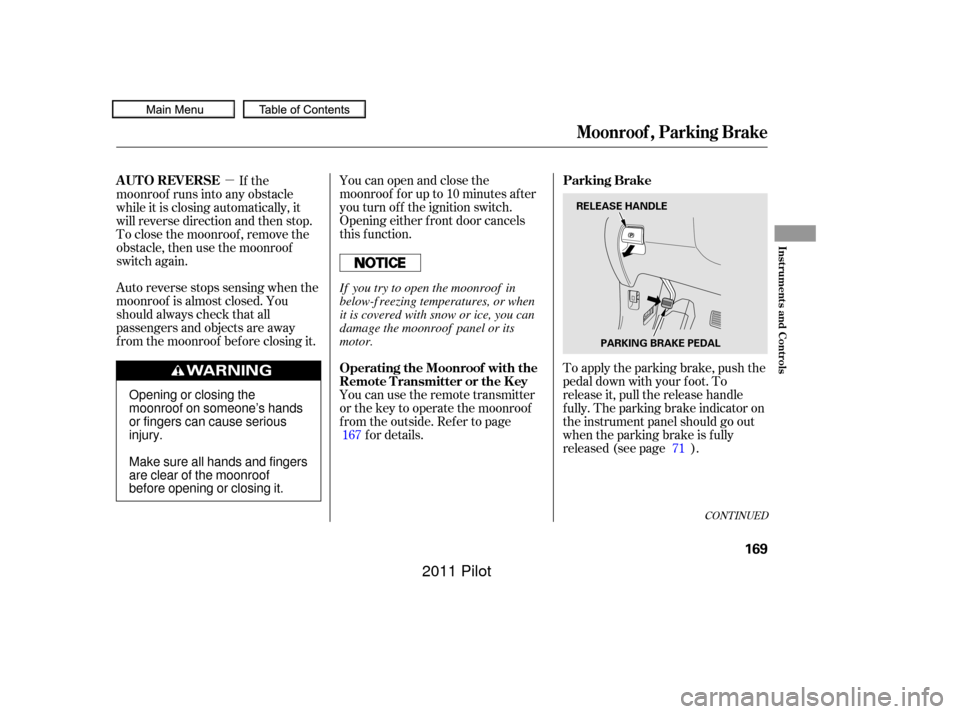
�µYou can open and close the
moonroof f or up to 10 minutes af ter
you turn of f the ignition switch.
Opening either f ront door cancels
this function.
To apply the parking brake, push the
pedal down with your f oot. To
release it, pull the release handle
f ully. The parking brake indicator on
the instrument panel should go out
when the parking brake is f ully
released (see page ).
Auto reverse stops sensing when the
moonroof is almost closed. You
should always check that all
passengers and objects are away
f rom the moonroof bef ore closing it. If the
moonroof runs into any obstacle
while it is closing automatically, it
will reverse direction and then stop.
To close the moonroof , remove the
obstacle, then use the moonroof
switch again.
You can use the remote transmitter
or the key to operate the moonroof
f rom the outside. Ref er to pagef or details.
167
71
CONT INUED
Parking Brake
AUTO REVERSE
Operating the Moonroof with the
Remote Transmitter or the Key
Moonroof , Parking Brake
Inst rument s and Cont rols
169
RELEASE HANDLEPARKING BRAKE PEDAL
Opening or closing the
moonroof on someone’s hands
or fingers can cause serious
injury.
Make sure all hands and fingers
are clear of the moonroof
before opening or closing it. If you try to open the moonroof in
below-f reezing temperatures, or when
it is covered with snow or ice, you can
damage the moonroof panel or its
motor.
10/01/26 18:52:17 31SZA620_174
2011 Pilot
Page 181 of 574
When the light control switch is in theposition:
On vehicles with navigation system
ON
After all doors are closed tightly, the
lights dim slightly, then f ade out in
about 30 seconds.
Turn on the f ront row individual map
lights by pushing the lens. Push the
lens again to turn it off. With the
light control switch in the door
activated position, the second row
and third row map lights can be
turned on by pushing the lens. Push
the lens again to turn it off.
To change the ‘‘INTERIOR LIGHT
DIMMING TIME’’ setting, see page
.
The lights also come on when the
key is removed f rom the ignition
switch. Withanydoororthetailgateleft
open, the lights stay on about 15
minutes, then go out. All the individual map lights come on
andstayonaslongastheswitch
remains in the ON position.
111
CONT INUED
Individual Map L ights
Interior Lights
Inst rument s and Cont rols
177
Front
10/01/26 18:53:41 31SZA620_182
2011 Pilot
Page 187 of 574
To open the sunglasses holder, push
on the f ront edge. Make sure the
holder is closed while you are driving.
Some larger styles of sunglasses
may not f it in the holder.
Each rear door has an integrated
sunshade. To use a sunshade, hold
the tab on the top, and pull the
sunshade all the way up. Insert the
holes on the sunshade into the hooks
on the window f rame.
Open the glove box by pulling up on
thehandle.Closeitwithafirmpush.
Lock or unlock the glove box with
the master key.
The glove box light comes on when
the parking lights are on.
CONT INUED
On Touring models
Interior Convenience Items
Sunglasses Holder
Integrated Sunshades
Glove Box
Inst rument s and Cont rols
183
TAB
HOOK
SUNGLASSES HOLDER
Push
An open glove box can cause
serious injury to your passenger
inacrash,evenifthe
passenger is wearing the seat
belt.
Always keep the glove box
closed while driving.
10/01/26 18:54:34 31SZA620_188
2011 Pilot
Page 333 of 574
�Û�Ý
CONT INUED
‘‘Title/Chapter Search’’
With ‘‘Title’’ highlighted, use theor buttontojumptoyour
desired title and press the ENT
button. When ‘‘Chapter’’ is
highlighted, f ollow the same
procedure f or the chapter search. A numerical command can be issued
to a DVD by inputting a two digit
number, and a button number can be
selected on the screen.
Select the f irst digit number using
the , , , or
button, and enter it by pressing
the ENT button. If you want to
change the number, select ‘‘DEL,’’
and press the ENT button, then
select and enter the new number.
When you highlight, ‘‘NumInput’’
with the or button, the
‘‘Jump to keypad’’ message appears.
PresstheENTbuttontogotothe
NumInput selection screen. Num Input
Rear Entertainment System
Features
329
10/01/26 19:19:22 31SZA620_334
2011 Pilot
Page 353 of 574

The security system automatically
sets 15 seconds after you lock the
doors, the hood, the tailgate, and the
glass hatch. For the system to
activate, you must lock the doors,
thetailgateandtheglasshatchfrom
the outside with the key, driver’s
lock tab, door lock master switch, or
remote transmitter. The security
system indicator on the instrument
panel starts blinking immediately to
show you the system is setting itself . The security system helps to protect
your vehicle and valuables f rom thef t.
The horn sounds and a combination
of headlights, parking lights, side
marker lights and taillights f lashes if
someone attempts to break into your
vehicle or remove the audio unit.
This alarm continues for two
minutes, then the system resets. To
reset an activated system bef ore the
two minutes have elapsed, unlock
the driver’s door with the key or the
remote transmitter.Once the security system is set,
opening any door, the tailgate, the
glass hatch, or the hood without
using the key or the remote
transmitter will cause the alarm to
activate. It will also activate if the
radio is removed f rom the dashboard
or the wiring is cut.The security system will not set if
the hood, the tailgate, the glass
hatch, or any door is not f ully closed.
If the system will not set, check that
thedoors,thetailgateandthehood
are f ully closed.
Do not attempt to alter this system
or add other devices to it.
Except LX models
Security System
Features
349
SECURITY SYSTEM INDICATOR
10/01/26 19:22:28 31SZA620_354
2011 Pilot
Page 371 of 574
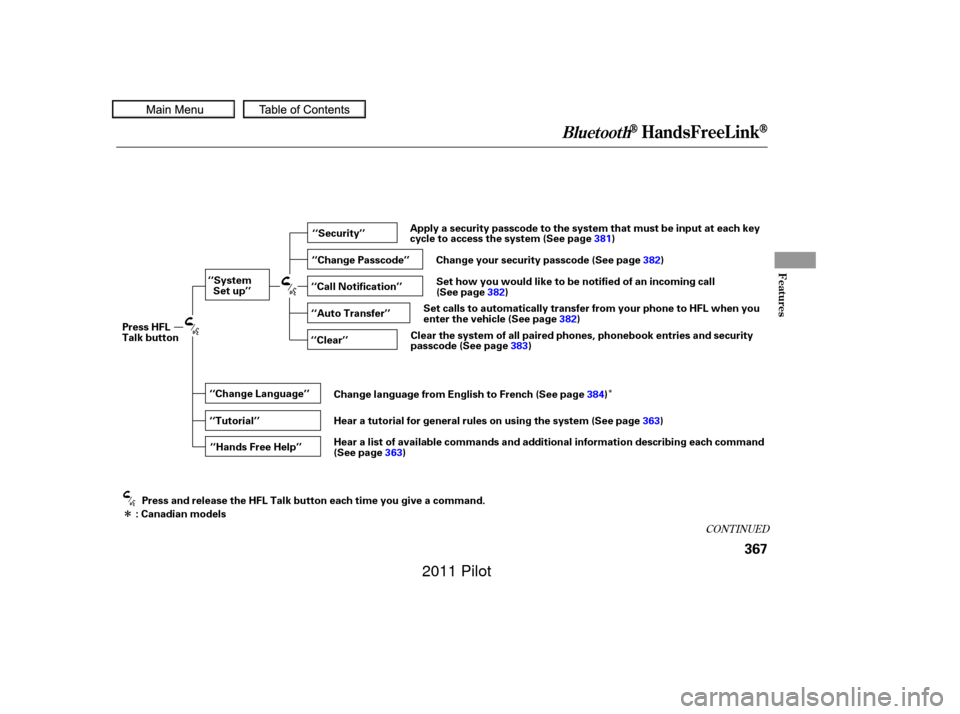
�Î
�Î
CONT INUED
BluetoothHandsFreeL ink
Features
367
‘‘Change Language’’‘‘Hands Free Help’’
‘‘System
Set up’’
‘‘Tutorial’’ ‘‘Clear’’
‘‘Auto Transfer’’ ‘‘Call Notification’’ ‘‘Security’’
‘‘Change Passcode’’
Press HFL
Talk button
Press and release the HFL Talk button each time you give a command.
: Canadian models Apply a security passcode to the system that must be input at each key
cycle to access the system (See page
381)
Change your security passcode (See page 382)
Set how you would like to be notified of an incoming call
(See page 382)
Set calls to automatically transfer from your phone to HFL when you
enter the vehicle (See page 382)
Clear the system of all paired phones, phonebook entries and security
passcode (See page 383)
Change language from English to French (See page 384)
Hear a tutorial for general rules on using the system (See page 363)
Hear a list of available commands and additional information describing each command
(See page 363)
10/01/26 19:25:22 31SZA620_372
2011 Pilot
Page 375 of 574
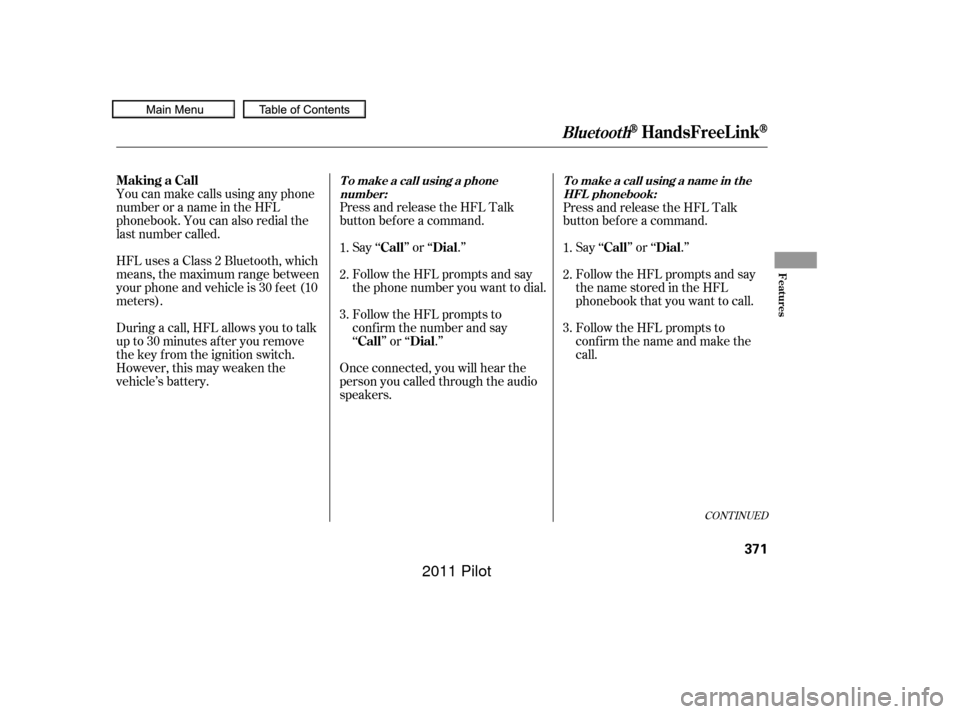
CONT INUED
You can make calls using any phone
number or a name in the HFL
phonebook. You can also redial the
last number called.Press and release the HFL Talk
button bef ore a command.
Say ‘‘ ’’ or ‘‘ .’’
Follow the HFL prompts and say
the phone number you want to dial.
Follow the HFL prompts to
conf irm the number and say
‘‘ ’’ or ‘‘ .’’
Once connected, you will hear the
person you called through the audio
speakers. Press and release the HFL Talk
button bef ore a command.
Follow the HFL prompts to
conf irm the name and make the
call. Follow the HFL prompts and say
thenamestoredintheHFL
phonebook that you want to call. Say ‘‘ ’’ or ‘‘ .’’
HFLusesaClass2Bluetooth,which
means, the maximum range between
yourphoneandvehicleis30feet(10
meters).
During a call, HFL allows you to talk
up to 30 minutes af ter you remove
the key from the ignition switch.
However, this may weaken the
vehicle’s battery. 1.
2.
3.
1.
2.
3.
BluetoothHandsFreeL ink
Making a Call
Call Dial
Call Dial Call DialT o make a call using a phone
number: Tomakeacallusinganameinthe
HFL phonebook:
Features
371
10/01/26 19:26:21 31SZA620_376
2011 Pilot