Page 468 of 722
If you select ‘‘No,’’ and press the
ENTER button, the display returns
to the initial screen of the ‘‘Language
Settings’’ menu.If you select ‘‘Yes,’’ the display
changes to the language code input
mode. Select the f irst digit using the
interf ace dial, and press the ENTER
button to enter it. Repeat this until all
f our digits are f illed. Press the
button on the control panel to
enter the new language code. If you made a mistake entering a
number digit, press the button
on the control panel. Then select and
enter the correct digit as described.
The display returns to the initial
‘‘Language Settings’’ menu screen.
CONT INUED
Ultrawide Rear Entertainment System
Features
465
10/07/17 10:36:40 31TK8600_470
2011 Odyssey
Page 469 of 722
�Ý�Û�Ý�Û
Audio Language
You can select the dubbed language
bef ore playing DVDs.
Select ‘‘Audio Language’’ by pressing
the or button.
Follow the same instructions you
used to set the menu language.
You can select the subtitle language
bef ore playing DVDs.
Select ‘‘Subtitle Language’’ by
pressing the or button. Subtitle Language
Follow the same instructions you
used to set the menu language.Dynamic Range
‘‘Dynamic Range’’ reduces the
dif f erences between the loud and
quiet sound levels throughout the
disc. When this is on, the louder
sounds are lowered, and quieter
sounds are increased.
Ultrawide Rear Entertainment System466
10/07/17 10:36:48 31TK8600_471
2011 Odyssey
Page 499 of 722
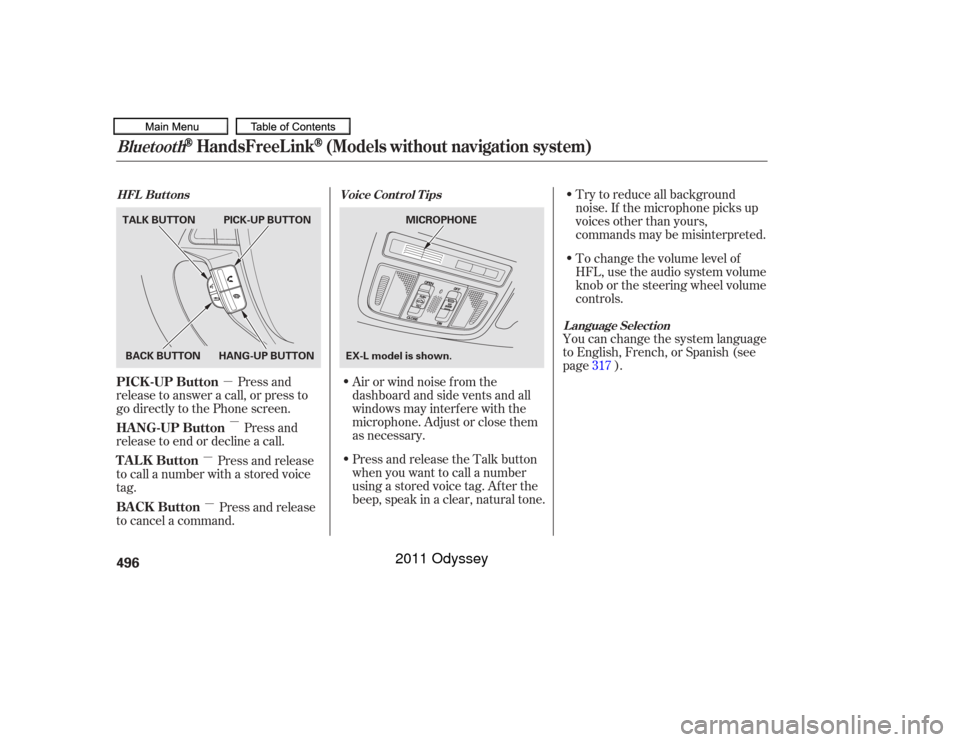
�µ�µ
�µ
�µ To change the volume level of
HFL, use the audio system volume
knob or the steering wheel volume
controls. Try to reduce all background
noise. If the microphone picks up
voices other than yours,
commands may be misinterpreted.
Press and
release to answer a call, or press to
go directly to the Phone screen.
Press and
release to end or decline a call. Airorwindnoisefromthe
dashboard and side vents and all
windows may interfere with the
microphone. Adjust or close them
as necessary.You can change the system language
to English, French, or Spanish (see
page ).
Press and release
to call a number with a stored voice
tag.
Press and release
to cancel a command. Press and release the Talk button
when you want to call a number
using a stored voice tag. Af ter the
beep, speak in a clear, natural tone. 317
Voice Cont rol T ips
HFL Buttons
L anguage Select ion
Bluetooth
HandsFreeL ink
(Models without navigation system)
PICK -UP Button
HANG-UP Button
TALK Button
BACK Button496BACK BUTTON
TALK BUTTON PICK-UP BUTTON
HANG-UP BUTTON MICROPHONE
EX-L model is shown.
10/07/17 10:40:57 31TK8600_501
2011 Odyssey
Page 520 of 722

�µ�µ
�µ �µ To change the volume level of
HFL, use the audio system volume
knob or the steering wheel volume
controls. Try to reduce all background
noise. If the microphone picks up
voices other than yours,
commands may be misinterpreted.
For help at any time, including a list
of available options, say ‘‘Help.’’
Refer to the navigation system
manual f or how to change the
system’s language between English,
French, and Spanish.
Press and release the Talk button
each time you want to make a
command. Af ter the beep, speak in
a clear, natural tone.
Press and
release to answer a call, or press to
go directly to the Phone screen.
Press and
release to end or decline a call.
Press and release
to give a command.
Press and release
to go back to the previous command,
or cancel the command. Airorwindnoisefromthe
dashboard and side vents and all
windows may interfere with the
microphone. Adjust or close them
as necessary.
CONT INUED
Help Feature
L anguage Select ion
Voice Cont rol T ips
HFL Buttons
PICK -UP Button
HANG-UP Button
TALK Button
BACK Button
Bluetooth
HandsFreeL ink
(Models with navigation system)
Features
517
MICROPHONE
TALK BUTTON
BACK BUTTON
HANG-UP BUTTONPICK-UP BUTTON
10/07/17 10:44:00 31TK8600_522
2011 Odyssey