Page 361 of 722
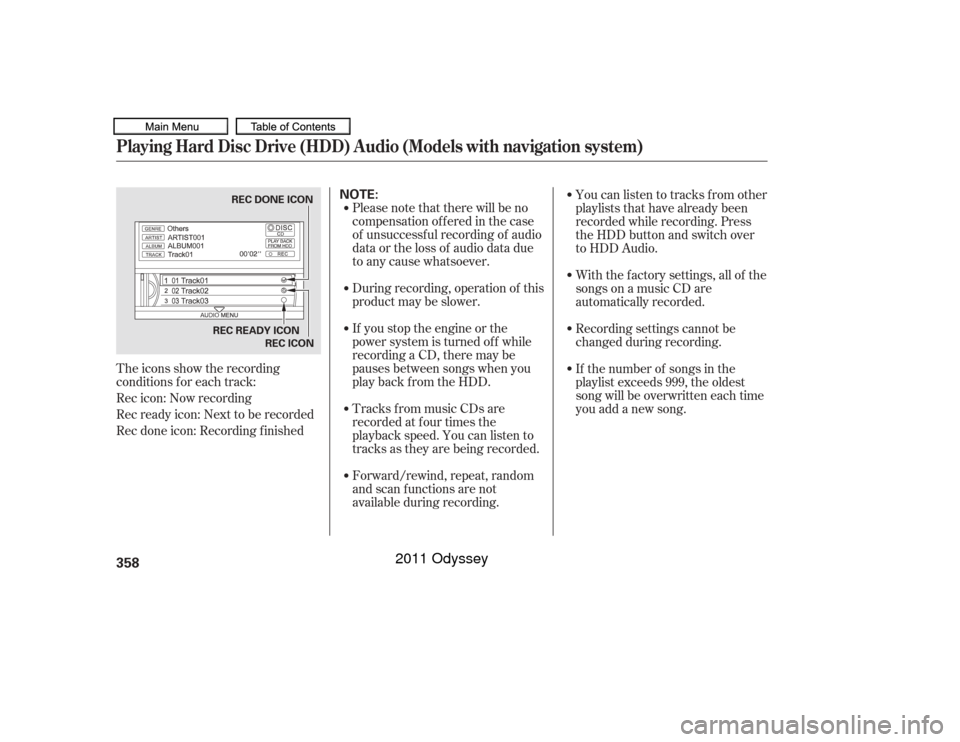
The icons show the recording
conditions f or each track:
Rec icon: Now recording
Rec ready icon: Next to be recorded
Rec done icon: Recording f inishedPlease note that there will be no
compensationofferedinthecase
of unsuccessf ul recording of audio
data or the loss of audio data due
to any cause whatsoever.
During recording, operation of this
product may be slower.
If you stop the engine or the
power system is turned of f while
recording a CD, there may be
pauses between songs when you
play back f rom the HDD.
Tracks from music CDs are
recorded at f our times the
playback speed. You can listen to
tracks as they are being recorded.
Forward/rewind, repeat, random
and scan f unctions are not
available during recording.With the factory settings, all of the
songs on a music CD are
automatically recorded.
Recording settings cannot be
changed during recording.
If the number of songs in the
playlist exceeds 999, the oldest
song will be overwritten each time
you add a new song. Youcanlistentotracksfromother
playlists that have already been
recorded while recording. Press
the HDD button and switch over
to HDD Audio.Playing Hard Disc Drive (HDD) Audio (Models with navigation system)358
NOTE:
REC READY ICON
REC DONE ICON
REC ICON
10/07/17 10:21:55 31TK8600_363
2011 Odyssey
Page 443 of 722
4
10/07/17 10:30:33 31TK8600_427
Rear Entertainment System
�Ì
Manuf actured under license under
U.S. Patent ’s: 5,451,942; 5,956,674;
other U.S. and worldwide patents
issued & pending. DTS and t h e
trademarks and DTS Digital
All Rights Reserved. Reverse engineering or disassembly
is prohibited. the Symbol are registered
S u r r o u n d a n d t h e D T S l o g o s a r e
trademarks of DTS, Inc. Product
includes software.
DTS, Inc. Manuf actured under license f rom
Dolby Laboratories. Dolby, Pro
Logic, and the double-
D symbol are
trademarks of Dolby Laboratories. The tips on how to handle and
protect DVDs are basically the same
as those f or compact discs. Ref er to
‘‘Protecting Your CDs’’ on page .
See page .
See page .
See page .
See pages and .
473 474 352
470
470 471
Protecting DVDs
Remote Control
Replacing the Remote Control
Batteries
Wireless Headphones
Auxiliary Input Jacks
40
2011 Odyssey
Page 471 of 722

468
10/07/17 10:30:33 31TK8600_427
Ultrawide Rear Entertainment SystemThere are various types of DVDs
available. Some of them are not
compatible with your system.
The DVD player in your rear
entertainment system can play
DVDs and CDs bearing the above
marks on their packages or jackets.Those packages or jackets should
also bear the designation of ‘‘1’’ or
‘‘ALL’’ region. DVD-ROMs cannot be
played in this system.
This product incorporates copyright
protection technology that is
protected by U.S. patents and other
intellectual property rights.
Use of this copyright protection
technology must be authorized by
Macrovision, and is intended f or
home and other limited viewing uses
only unless otherwise authorized by
Macrovision. The DVD player can also play discs
recorded in MP3/WMA/AAC
f ormats and DTS CDs.
The tips on how to handle and
protect DVDs are basically the same
as those f or compact discs. Ref er to
‘‘Protecting Your CDs’’ on page .352
Playable DVDs
Protecting DVDs�Ì
Manuf actured under license under
U.S. Patent ’s: 5,451,942; 5,956,674;
5,974,380; 5,978,762; 6,487,535 &
other U.S. and worldwide patents
issued & pending. DTS and t h e
trademarks and DTS Digital
All Rights Reserved. Reverse engineering or disassembly
is prohibited. the Symbol are registered
S u r r o u n d a n d t h e D T S l o g o s a r e
trademarks of DTS, Inc. Product
includes software.
DTS, Inc.
Manuf actured under license f rom
Dolby Laboratories. Dolby, Pro
Logic, and the double- D symbol are
trademarks of Dolby Laboratories.
2011 Odyssey
Page 542 of 722
Bef ore you begin driving your
vehicle, you should know what
gasoline to use and how to check the
levels of important f luids. You also
need to know how to properly store
luggage or packages. The
inf ormation in this section will help
you. If you plan to add any
accessories to your vehicle, please
read the information in this section
first..............................
Break-in Period .540
.................
Fuel Recommendation . 540
.........
Service Station Procedures . 541
....................................
Ref ueling .541
Opening and Closing the .......................................
Hood .544
...................................
Oil Check .545
.............
Engine Coolant Check . 545
...............................
Fuel Economy .546
...
Accessories and Modif ications . 549
.............................
Carrying Cargo .551
Bef ore Driving
Bef ore Driving
539
10/07/17 10:46:56 31TK8600_544
2011 Odyssey
Page 543 of 722

Help assure your vehicle’s f uture
reliability and perf ormance by paying
extra attention to how you drive
during the f irst 600 miles (1,000 km).
During this period:Avoid full-throttle starts and rapid
acceleration.
Avoidhardbrakingforthefirst
200 miles (300 km).
Do not change the oil until the
scheduled maintenance time.
You should also f ollow these
recommendations with an
overhauled or exchanged engine, or
when the brakes are replaced. Do not tow a trailer. Your vehicle is designed to operate
on unleaded gasoline with a pump
octane number of 87 or higher. Use
of a lower octane gasoline can cause
a persistent, heavy, metallic rapping
noise that can lead to engine damage.
We recommend using quality
gasoline containing detergent
additives that help prevent fuel
system and engine deposits. In
addition, in order to maintain good
perf ormance, f uel economy, and
emissions control, we strongly
recommend the use of gasoline that
does NOT contain harmf ul
manganese-based f uel additives such
as MMT, if such gasoline is available. Use of gasoline with these additives
may adversely af f ect perf ormance,
and cause the Malfunction Indicator
Lamp on your instrument panel to
come on. If this happens, contact
your dealer f or service. Some
gasoline today is blended with
oxygenates such as ethanol. Your
vehicle is designed to operate on
oxygenated gasoline containing up to
10% ethanol by volume. Do not use
gasoline containing methanol. If you
notice any undesirable operating
symptoms, try another service
station or switch to another brand of
gasoline.
Break-in Period
Fuel RecommendationBreak-in Period, Fuel Recommendation540
10/07/17 10:47:05 31TK8600_545
2011 Odyssey
Page 544 of 722
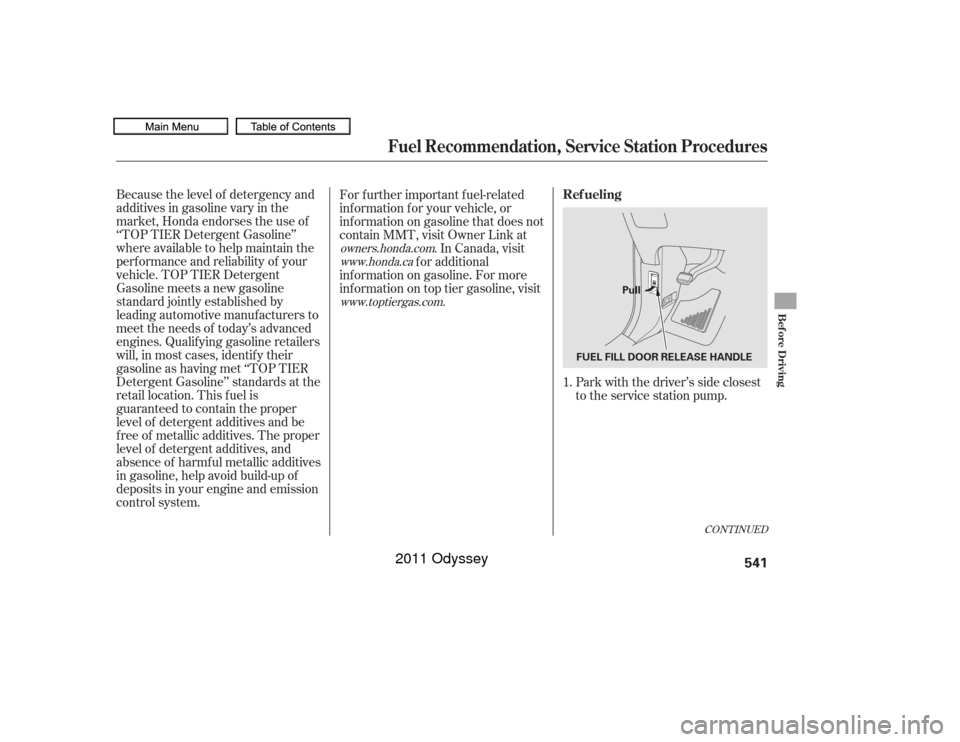
CONT INUED
Because the level of detergency and
additives in gasoline vary in the
market, Honda endorses the use of
‘‘TOP TIER Detergent Gasoline’’
where available to help maintain the
perf ormance and reliability of your
vehicle. TOP TIER Detergent
Gasoline meets a new gasoline
standard jointly established by
leading automotive manuf acturers to
meet the needs of today’s advanced
engines. Qualif ying gasoline retailers
will, in most cases, identif y their
gasoline as having met ‘‘TOP TIER
Detergent Gasoline’’ standards at the
retail location. This f uel is
guaranteed to contain the proper
level of detergent additives and be
f ree of metallic additives. The proper
level of detergent additives, and
absence of harmf ul metallic additives
in gasoline, help avoid build-up of
deposits in your engine and emission
control system.Park with the driver’s side closest
to the service station pump.
For f urther important f uel-related
inf ormation f or your vehicle, or
inf ormation on gasoline that does not
contain MMT, visit Owner Link at
. In Canada, visit
f or additional
inf ormation on gasoline. For more
inf ormation on top tier gasoline, visit
1.
owners.honda.comwww.honda.ca
www.toptiergas.com.
Fuel Recommendation, Service Station Procedures
Ref ueling
Bef ore Driving
541
Pull
FUEL FILL DOOR RELEASE HANDLE
10/07/17 10:47:11 31TK8600_546
2011 Odyssey
Page 545 of 722
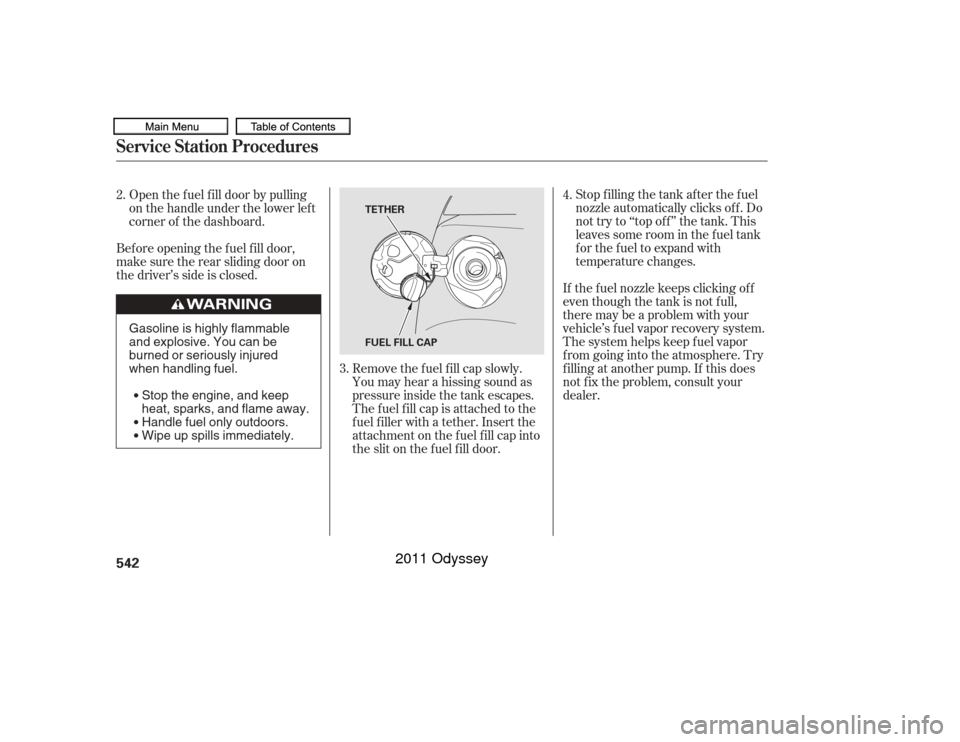
Stop f illing the tank af ter the f uel
nozzle automatically clicks of f . Do
not try to ‘‘top of f ’’ the tank. This
leaves some room in the f uel tank
f or the f uel to expand with
temperature changes.
If thefuelnozzlekeepsclickingoff
even though the tank is not f ull,
there may be a problem with your
vehicle’s fuel vapor recovery system.
The system helps keep f uel vapor
f rom going into the atmosphere. Try
f illing at another pump. If this does
not f ix the problem, consult your
dealer.
Remove the f uel f ill cap slowly.
You may hear a hissing sound as
pressure inside the tank escapes.
The fuel fill cap is attached to the
f uel f iller with a tether. Insert the
attachment on the f uel f ill cap into
the slit on the f uel f ill door.
Bef ore opening the f uel f ill door,
make sure the rear sliding door on
the driver’s side is closed.
Open the f uel f ill door by pulling
on the handle under the lower lef t
corner of the dashboard.
4.
3.
2.
Service Station Procedures542
FUEL FILL CAP TETHER
Gasoline is highly flammable
and explosive. You can be
burned or seriously injured
when handling fuel.
Stop the engine, and keep
heat, sparks, and flame away.
Handle fuel only outdoors.
Wipe up spills immediately.
10/07/17 10:47:18 31TK8600_547
2011 Odyssey
Page 546 of 722
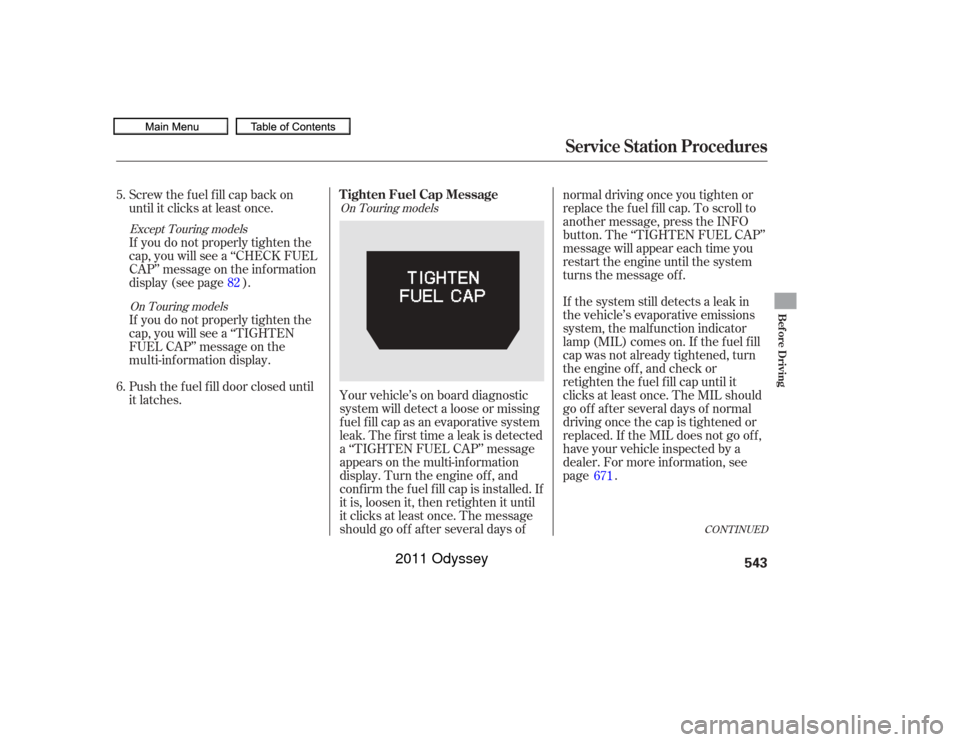
CONT INUED
If the system still detects a leak in
the vehicle’s evaporative emissions
system, the malf unction indicator
lamp (MIL) comes on. If the f uel f ill
cap was not already tightened, turn
the engine of f , and check or
retighten the f uel f ill cap until it
clicks at least once. The MIL should
go of f af ter several days of normal
driving once the cap is tightened or
replaced. If the MIL does not go of f ,
have your vehicle inspected by a
dealer. For more inf ormation, see
page .
Your vehicle’s on board diagnostic
system will detect a loose or missing
f uel f ill cap as an evaporative system
leak. The f irst time a leak is detected
a ‘‘TIGHTEN FUEL CAP’’ message
appears on the multi-inf ormation
display. Turn the engine of f , and
conf irm the f uel f ill cap is installed. If
it is, loosen it, then retighten it until
it clicks at least once. The message
should go of f af ter several days of normal driving once you tighten or
replace the f uel f ill cap. To scroll to
another message, press the INFO
button. The ‘‘TIGHTEN FUEL CAP’’
message will appear each time you
restart the engine until the system
turns the message of f .
Screw the fuel fill cap back on
until it clicks at least once.
If you do not properly tighten the
cap, you will see a ‘‘CHECK FUEL
CAP’’ message on the inf ormation
display (see page ).
If you do not properly tighten the
cap, you will see a ‘‘TIGHTEN
FUEL CAP’’ message on the
Push the f uel f ill door closed until
it latches.
5.
6.
671
82
On Touring models
On Touring models
Except Touring models
Service Station Procedures
Tighten Fuel Cap Message
Bef ore Driving
543
10/07/19 15:59:07 31TK8600_548
multi-inf ormation display.
2011 Odyssey