Page 310 of 722
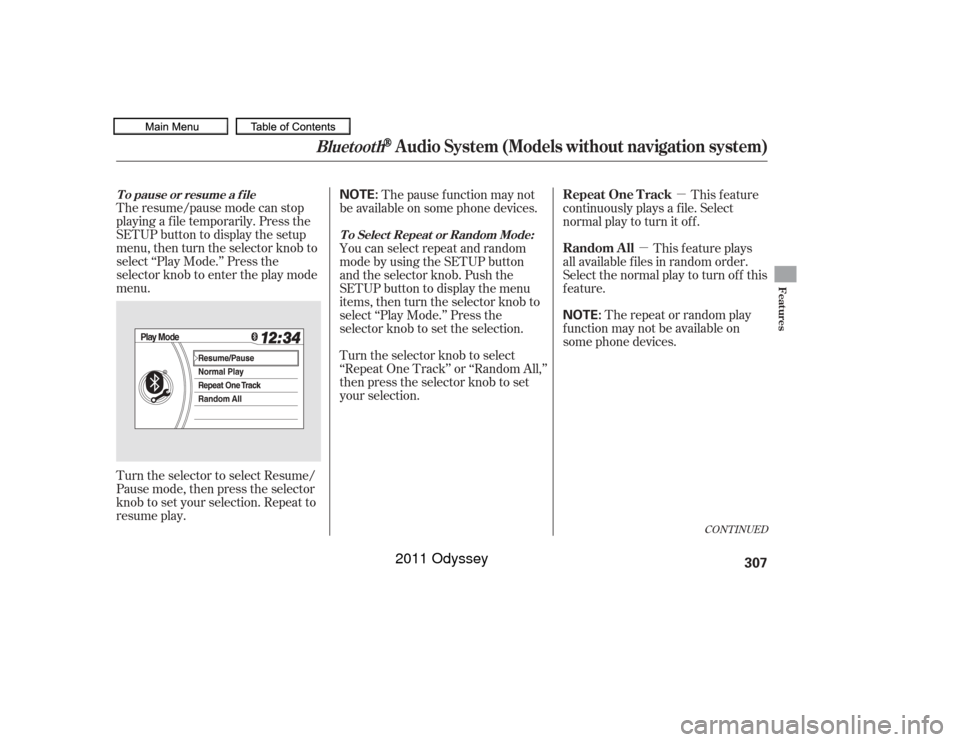
�µ
�µ
The resume/pause mode can stop
playing a f ile temporarily. Press the
SETUP button to display the setup
menu, then turn the selector knob to
select ‘‘Play Mode.’’ Press the
selector knob to enter the play mode
menu.
Turn the selector to select Resume/
Pause mode, then press the selector
knob to set your selection. Repeat to
resume play. This feature
continuously plays a f ile. Select
normal play to turn it off.
This f eature plays
all available f iles in random order.
Select the normal play to turn of f this
feature.
The repeat or random play
f unction may not be available on
some phone devices.
You can select repeat and random
mode by using the SETUP button
and the selector knob. Push the
SETUP button to display the menu
items, then turn the selector knob to
select ‘‘Play Mode.’’ Press the
selector knob to set the selection.
Turn the selector knob to select
‘‘Repeat One Track’’ or ‘‘Random All,’’
then press the selector knob to set
your selection. Thepausefunctionmaynot
be available on some phone devices.
CONT INUED
T o pause or resume a f ile
T o Select Repeat or Random Mode:
Repeat One Track
Random All
Bluetooth
Audio System (Models without navigation system)
Features
307
NOTE:
NOTE:
10/07/17 10:15:11 31TK8600_312
2011 Odyssey
Page 311 of 722
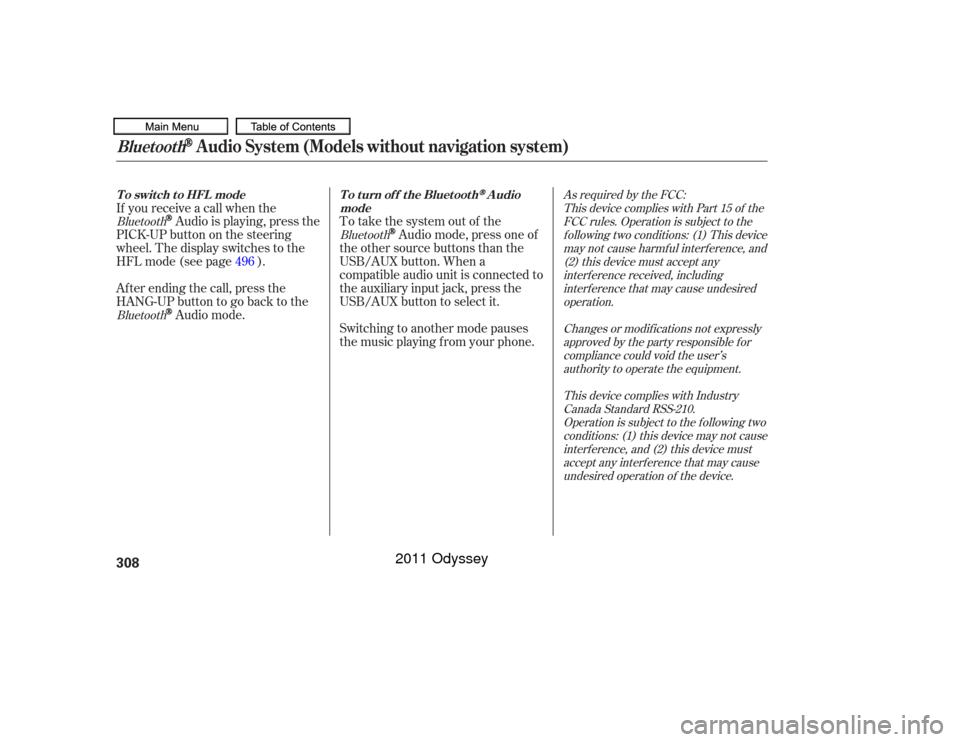
To take the system out of the
Audio mode, press one of
the other source buttons than the
USB/AUX button. When a
compatible audio unit is connected to
the auxiliary input jack, press the
USB/AUX button to select it.
Switching to another mode pauses
the music playing f rom your phone.
If you receive a call when the
Audio is playing, press the
PICK-UPbuttononthesteering
wheel. The display switches to the
HFLmode(seepage ).
Af ter ending the call, press the
HANG-UP button to go back to theAudio mode. 496
Bluetooth
As required by the FCC:
This device complies with Part 15 of theFCC rules. Operation is subject to thef ollowing two conditions: (1) This devicemay not cause harmf ul interf erence, and(2) this device must accept anyinterf erence received, includinginterf erence that may cause undesiredoperation.
Changes or modif ications not expresslyapproved by the party responsible f orcompliance could void the user’sauthority to operate the equipment.
This device complies with IndustryCanada Standard RSS-210.Operation is subject to the f ollowing twoconditions: (1) this device may not causeinterf erence, and (2) this device mustaccept any interf erence that may causeundesired operation of the device.
Bluetooth
Bluetooth
T o swit ch t o HFL mode
T o t urn of f t he Bluet oot h
Audio
mode
Bluetooth
Audio System (Models without navigation system)
308
10/07/17 10:15:18 31TK8600_313
2011 Odyssey
Page 315 of 722
On the display setup menu, select
adjustment menu and press the
selector knob to enter the setting.
Adjust the setting by turning the
selector knob.
If you want to adjust the Menu
Color, select it by turning the
selector knob and press the
selector knob.The display will change to as
shown above. You can change the
color of the screen to blue, red,
amber, gray. Turn the selector
knob to the setting you want, then
press the selector knob.
Press and release the RETURN
buttontogobacktothesetup
menu.
To adjust the display, highlight
‘‘Display Setup’’ f rom the setup menu
with the selector knob. You can
adjust these display settings:
Menu Color Contrast Brightness
Press the SETUP button to display
the setup menu. Turn the selector
knob to ‘‘Display Setup’’ and press
the selector knob.
1.
2.
3.4.
EX-L models without navigation system
and Canadian EX modelDisplay Setup312
10/07/17 10:15:50 31TK8600_317
2011 Odyssey
Page 327 of 722
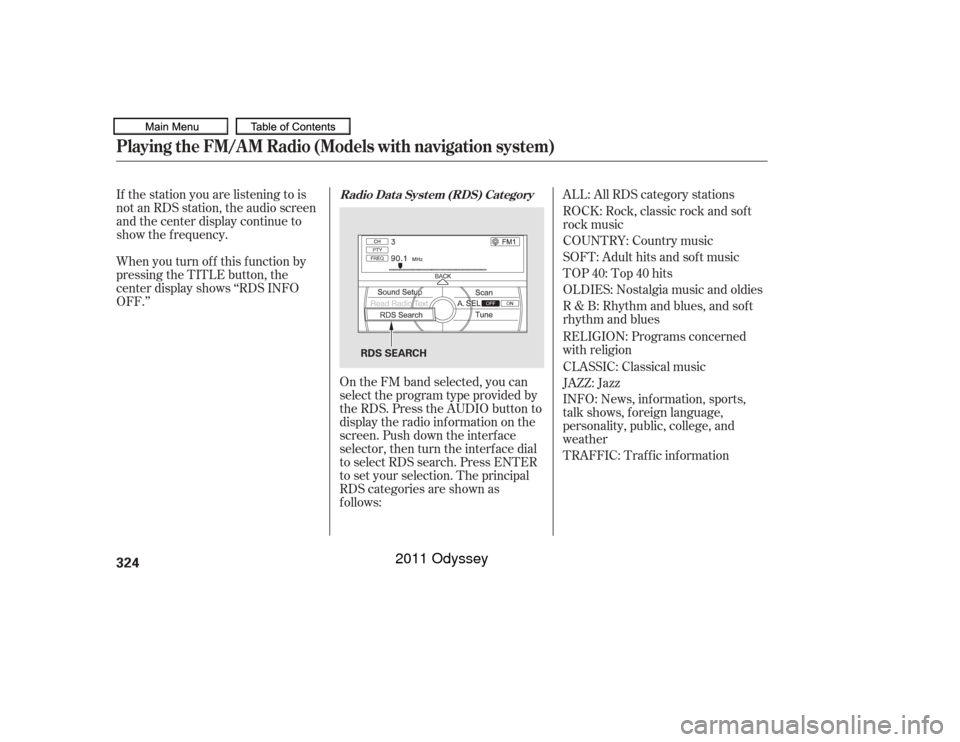
If the station you are listening to is
not an RDS station, the audio screen
and the center display continue to
show the f requency.INFO: News, inf ormation, sports,
talk shows, f oreign language,
personality, public, college, and
weather ALL: All RDS category stations
TRAFFIC: Traffic information
When you turn of f this f unction by
pressing the TITLE button, the
center display shows ‘‘RDS INFO
OFF.’’
On the FM band selected, you can
select the program type provided by
the RDS. Press the AUDIO button to
display the radio inf ormation on the
screen. Push down the interf ace
selector, then turn the interf ace dial
to select RDS search. Press ENTER
to set your selection. The principal
RDS categories are shown as
f ollows: ROCK: Rock, classic rock and sof t
rock music
COUNTRY: Country music
SOFT: Adult hits and sof t music
TOP 40: Top 40 hits
OLDIES: Nostalgia music and oldies
R & B: Rhythm and blues, and sof t
rhythm and blues
RELIGION: Programs concerned
with religion
CLASSIC: Classical music
JAZZ: Jazz
Radio Data System (RDS) Category
Playing the FM/A M Radio (Models with navigation system)324
RDS SEARCH
10/07/17 10:17:26 31TK8600_329
2011 Odyssey
Page 407 of 722
Bluetooth
Audio System (Models with navigation system)
Wit hout rear ent ert ainment syst emWit h rear ent ert ainment syst em404
INTERFACE DIAL INTERFACE DIAL
SKIP BAR
TITLE
BUTTON
SKIP BAR
TITLE
BUTTON USB/AUX
BUTTON
AUDIO
BUTTON AUDIO
BUTTON
USB/AUX
BUTTON AUDIO SCREEN
CENTER DISPLAY
10/07/17 10:28:10 31TK8600_409
2011 Odyssey
Page 408 of 722
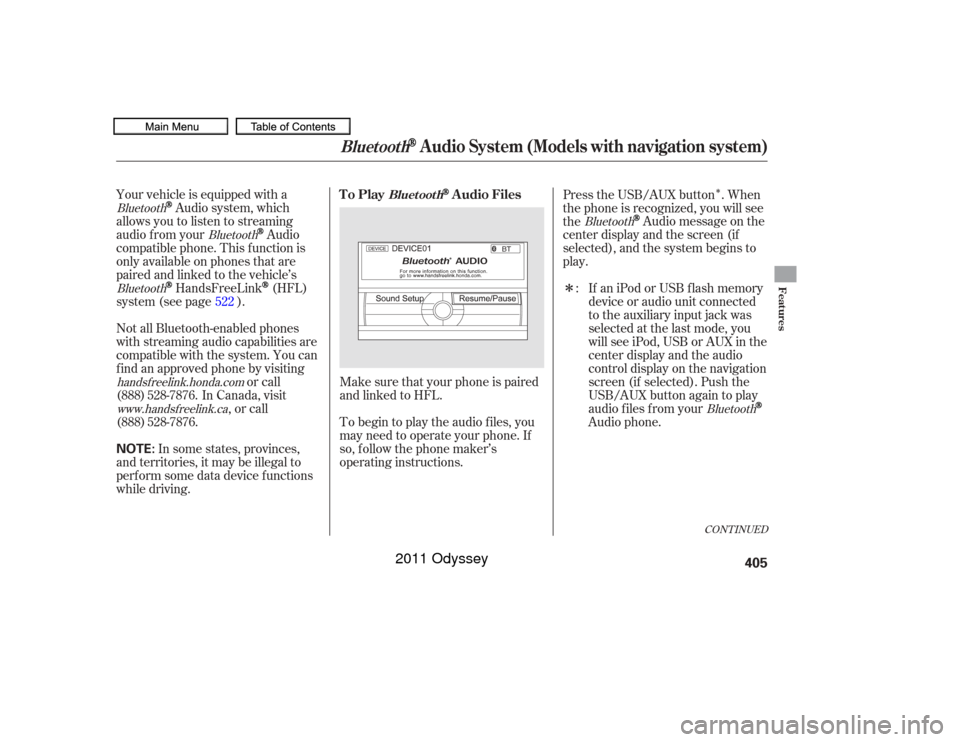
�Î
�Î
Make sure that your phone is paired
and linked to HFL.
Your vehicle is equipped with a
Audio system, which
allows you to listen to streaming
audio f rom your
Audio
compatible phone. This f unction is
only available on phones that are
paired and linked to the vehicle’s
HandsFreeLink
(HFL)
system (see page ).
To begin to play the audio f iles, you
may need to operate your phone. If
so, f ollow the phone maker’s
operating instructions.
Not all Bluetooth-enabled phones
with streaming audio capabilities are
compatible with the system. You can
f ind an approved phone by visiting
or call
In Canada, visit , or call Press the USB/AUX button . When
the phone is recognized, you will see
the
Audio message on the
center display and the screen (if
selected), and the system begins to
play.
If an iPod or USB f lash memory
device or audio unit connected
to the auxiliary input jack was
selected at the last mode, you
will see iPod, USB or AUX in the
center display and the audio
control display on the navigation
screen (if selected). Push the
USB/AUX button again to play
audio f iles f rom your
Audio phone.
In some states, provinces,
and territories, it may be illegal to
perf orm some data device f unctions
while driving. :
522
Bluetooth
Bluetooth
Bluetooth
handsf reelink.honda.com Bluetooth
Bluetooth
CONT INUED
To Play
Audio Files
Bluet oot h
Bluetooth
Audio System (Models with navigation system)
Features
405
NOTE:
10/07/17 10:28:19 31TK8600_410
(888) 528-7876.www.handsf reelink.ca(888) 528-7876.
2011 Odyssey
Page 409 of 722
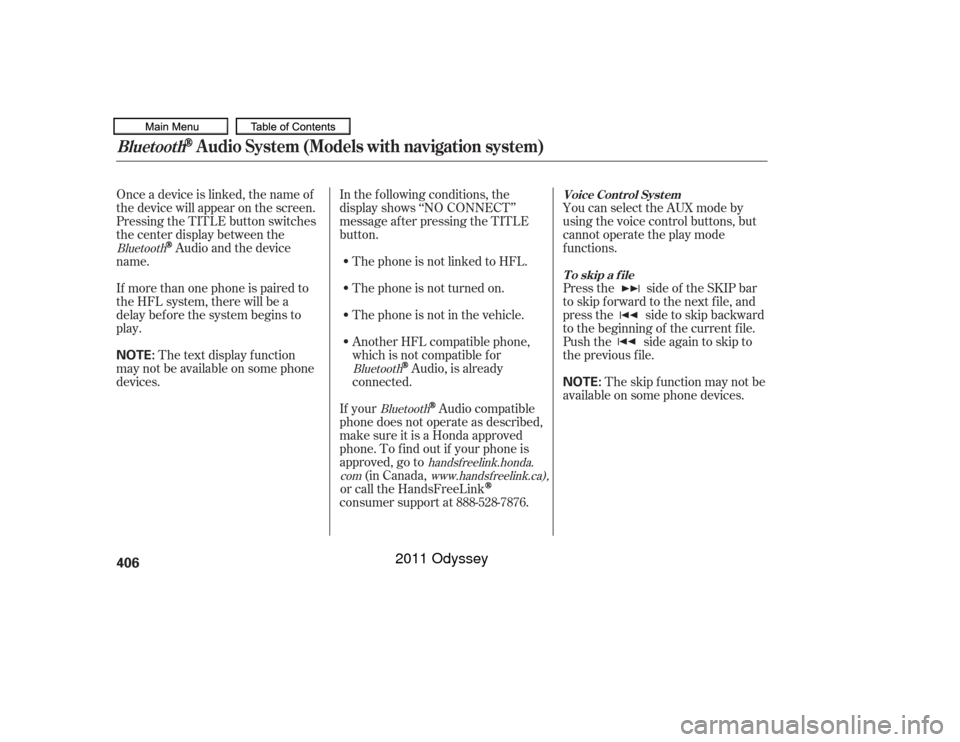
Onceadeviceislinked,thenameof
thedevicewillappearonthescreen.
Pressing the TITLE button switches
the center display between the
Audio and the device
name.
If more than one phone is paired to
the HFL system, there will be a
delay bef ore the system begins to
play. In the following conditions, the
display shows ‘‘NO CONNECT’’
message af ter pressing the TITLE
button.
The phone is not linked to HFL.
The phone is not turned on.
The phone is not in the vehicle.
Another HFL compatible phone,
which is not compatible f or
Audio, is already
connected. You can select the AUX mode by
using the voice control buttons, but
cannot operate the play mode
f unctions.
Press the side of the SKIP bar
to skip f orward to the next f ile, and
press the side to skip backward
to the beginning of the current f ile.
Push the side again to skip to
the previous f ile.
If your
Audio compatible
phone does not operate as described,
make sure it is a Honda approved
phone. To f ind out if your phone is
approved, go to (in Canada,
or call the HandsFreeLink
consumer support at 888-528-7876. The skip f unction may not be
available on some phone devices.
The text display f unction
maynotbeavailableonsomephone
devices.
Bluetooth
BluetoothBluetooth
handsf reelink.honda.
com www.handsfreelink.ca),
Voice Cont rol Syst em
T o skip a f ileBluetooth
Audio System (Models with navigation system)
406
NOTE:
NOTE:
10/07/19 15:53:57 31TK8600_411
2011 Odyssey
Page 410 of 722
The resume/pause mode can stop
playing a f ile temporarily.Turn the interface dial to switch the
setting between the resume/pause
mode and the sound setup mode.
Select Resume/Pause, then press
ENTER to set your selection. Each
time you press ENTER, the system
switches between the resume mode
and pause mode.
Thepausefunctionmaynot
be available on some phone devices.
Press the AUDIO button to display
the audio control display. Turn the
dial to switch the setting between
theresume/pausemodeandthe
sound setup mode. Select Sound
Setup, then press ENTER to set your
selection.
CONT INUED
T o pause or resume a f ile T o change sound settings
Bluetooth
Audio System (Models with navigation system)
Features
407
NOTE:
10/07/17 10:28:36 31TK8600_412
2011 Odyssey