Page 177 of 356
Connecting an iPod
1. Open the upper glove box, and pullout the USB adapter cable.
2. Connect your dock connector tothe iPod correctly and securely.
3. Install the dock connector to the USB connector securely. If the audio system still does not
recognize the iPod, the iPod may
need to be reset. Follow the
instructions that came with your
iPod, or you can find reset
instructions online at
www.apple.com/
ipod .
The current file number and total of
the selected playable files are
displayed on the screen. It also
shows the artist, album and track
(file) names on the screen.
USB CONNECTOR
USB ADAPTER CABLE
DOCK CONNECTOR USB CONNECTOR
CONTINUED
Playing an iPod
Page 183 of 356
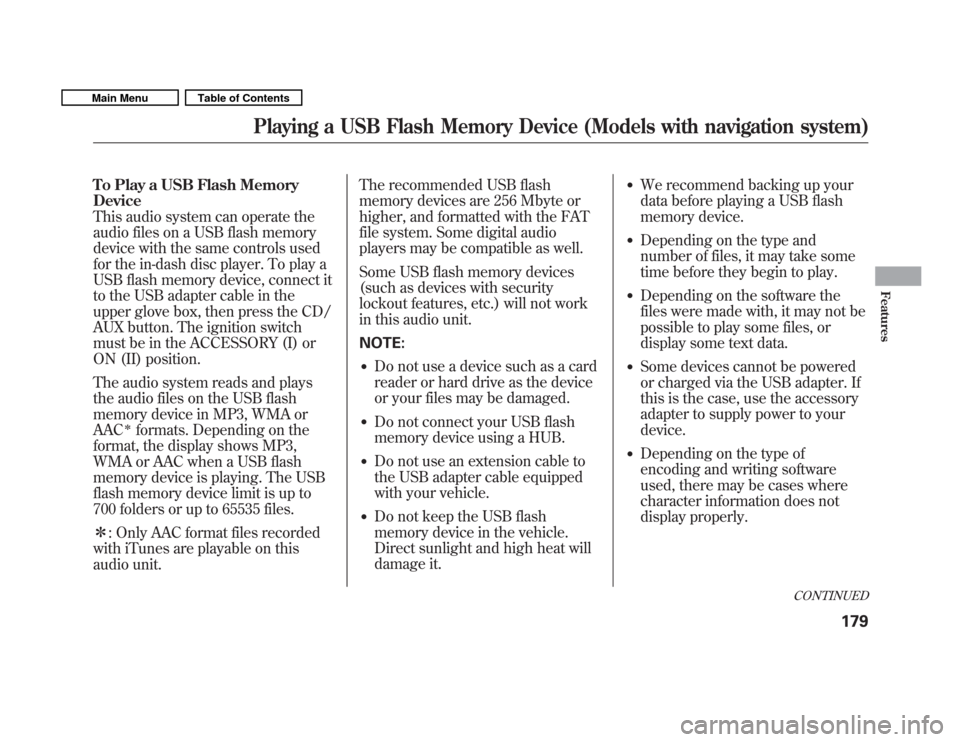
To Play a USB Flash Memory Device
This audio system can operate the
audio files on a USB flash memory
device with the same controls used
for the in-dash disc player. To play a
USB flash memory device, connect it
to the USB adapter cable in the
upper glove box, then press the CD/
AUX button. The ignition switch
must be in the ACCESSORY (I) or
ON (II) position.
The audio system reads and plays
the audio files on the USB flash
memory device in MP3, WMA orAAC
�formats. Depending on the
format, the display shows MP3,
WMA or AAC when a USB flash
memory device is playing. The USB
flash memory device limit is up to
700 folders or up to 65535 files. � : Only AAC format files recorded
with iTunes are playable on this
audio unit. The recommended USB flash
memory devices are 256 Mbyte or
higher, and formatted with the FAT
file system. Some digital audio
players may be compatible as well.
Some USB flash memory devices
(such as devices with security
lockout features, etc.) will not work
in this audio unit. NOTE:
� Do not use a device such as a card
reader or hard drive as the device
or your files may be damaged.
� Do not connect your USB flash
memory device using a HUB.
� Do not use an extension cable to
the USB adapter cable equipped
with your vehicle.
� Do not keep the USB flash
memory device in the vehicle.
Direct sunlight and high heat will
damage it. �
We recommend backing up your
data before playing a USB flash
memory device.
� Depending on the type and
number of files, it may take some
time before they begin to play.
� Depending on the software the
files were made with, it may not be
possible to play some files, or
display some text data.
� Some devices cannot be powered
or charged via the USB adapter. If
this is the case, use the accessory
adapter to supply power to yourdevice.
� Depending on the type of
encoding and writing software
used, there may be cases where
character information does not
display properly.
CONTINUED
Playing a USB Flash Memory Device (Models with navigation system)
179
Features
Main MenuTable of Contents
Page 184 of 356
Voice Control System
You can select the AUX mode by
using the navigation system voice
control buttons, but cannot operate
the play mode functions.Even if recorded in MP3, WMA or
AAC format, a file with unsupported
version cannot be played. If the
system finds it, the audio unit
displays UNSUPPORTED, and then
skips to the next file.
In WMA or AAC format, DRM
(digital rights management) files
cannot be played. If the system finds
a DRM file, the audio unit displays
UNPLAYABLE FILE, and then skips
to the next file.
Connecting a USB Flash Memory
Device
1. Open the upper glove box, and pull
out the USB adapter cable.
USB CONNECTOR
USB ADAPTER CABLE
Playing a USB Flash Memory Device (Models with navigation system)
180
Main MenuTable of Contents
Page 214 of 356
Your vehicle has several convenient
storage areas:� Upper glove box
� Lower glove box
� Front door pockets
� Seat-back pocket (if equipped)
� Center pocket
� Cargo area side pocket
� Cargo area, including the rear
seats when folded up or down.
� Seat under box
� Cargo floor box (all canadian
models with automatic transmission)
However, carrying too much cargo,
or improperly storing it, can affect
your vehicle's handling, stability,
stopping distance, and tires, and
make it unsafe. Before carrying any
type of cargo, be sure to read the
following pages.
REAR SIDE POCKET
(RIGHT SIDE)
CARGO FLOOR BOX*
2
FRONT DOOR POCKETS
SEAT-BACK POCKET*
1
SEAT UNDER BOX CENTER POCKET
CARGO AREA
LOWER GLOVE BOX
� 1: If equipped
� 2: All Canadian models with automatic transmission UPPER GLOVE BOX
Carrying Cargo
210
Main MenuTable of Contents
Page 217 of 356
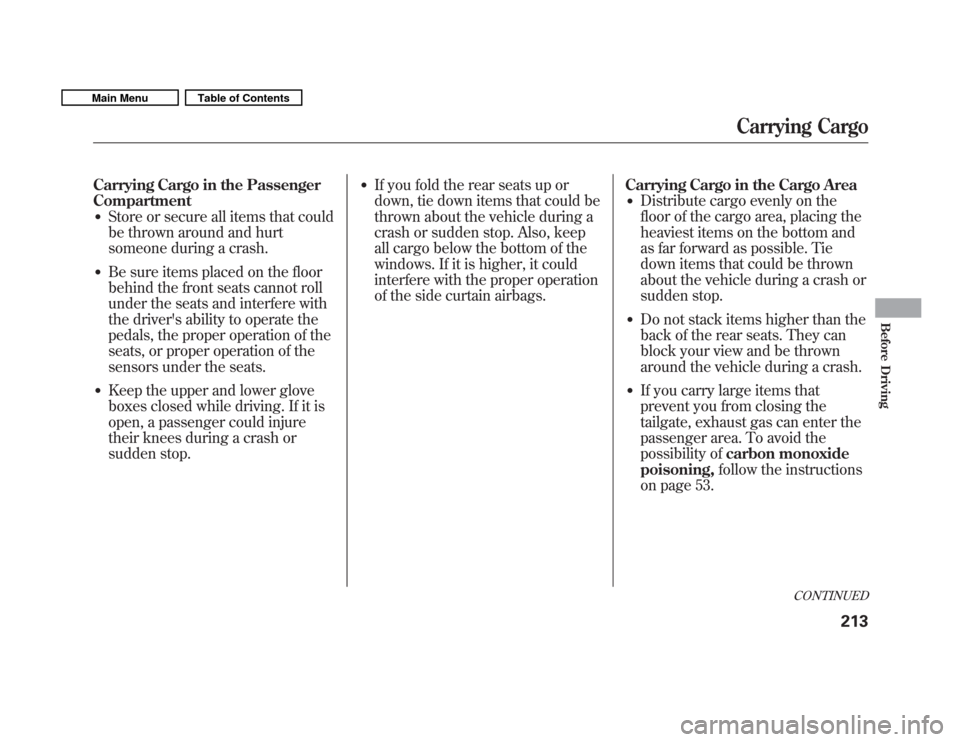
Carrying Cargo in the Passenger Compartment� Store or secure all items that could
be thrown around and hurt
someone during a crash.
� Be sure items placed on the floor
behind the front seats cannot roll
under the seats and interfere with
the driver's ability to operate the
pedals, the proper operation of the
seats, or proper operation of the
sensors under the seats.
� Keep the upper and lower glove
boxes closed while driving. If it is
open, a passenger could injure
their knees during a crash or
sudden stop. �
If you fold the rear seats up or
down, tie down items that could be
thrown about the vehicle during a
crash or sudden stop. Also, keep
all cargo below the bottom of the
windows. If it is higher, it could
interfere with the proper operation
of the side curtain airbags. Carrying Cargo in the Cargo Area
� Distribute cargo evenly on the
floor of the cargo area, placing the
heaviest items on the bottom and
as far forward as possible. Tie
down items that could be thrown
about the vehicle during a crash or
sudden stop.
� Do not stack items higher than the
back of the rear seats. They can
block your view and be thrown
around the vehicle during a crash.
� If you carry large items that
prevent you from closing the
tailgate, exhaust gas can enter the
passenger area. To avoid the
possibility of carbon monoxide
poisoning, follow the instructions
on page 53.
CONTINUED
Carrying Cargo
213
Before Driving
Main MenuTable of Contents
Page 347 of 356
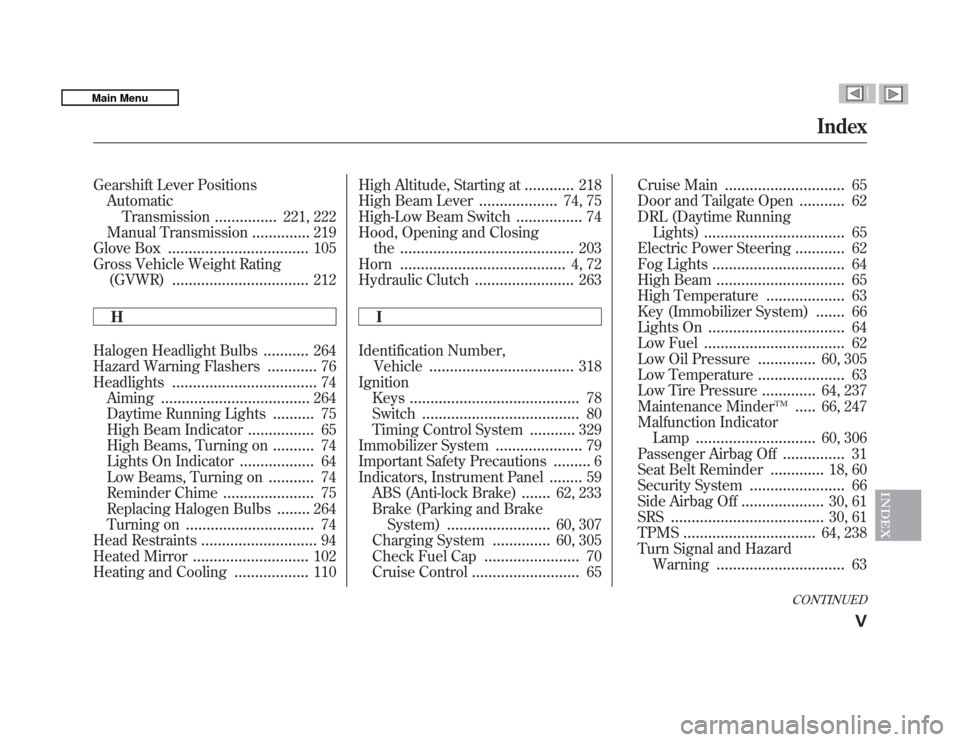
Gearshift Lever PositionsAutomatic
Transmission ...............221, 222
Manual Transmission ..............219
Glove Box .................................. 105
Gross Vehicle Weight Rating (GVWR) ................................. 212
H
Halogen Headlight Bulbs ...........264
Hazard Warning Flashers ............76
Headlights ................................... 74
Aiming .................................... 264
Daytime Running Lights ..........75
High Beam Indicator ................65
High Beams, Turning on ..........74
Lights On Indicator ..................64
Low Beams, Turning on ...........74
Reminder Chime ......................75
Replacing Halogen Bulbs ........264
Turning on ............................... 74
Head Restraints ............................ 94
Heated Mirror ............................ 102
Heating and Cooling ..................110High Altitude, Starting at
............
218
High Beam Lever ...................74, 75
High-Low Beam Switch ................74
Hood, Opening and Closing
the .......................................... 203
Horn ........................................ 4, 72
Hydraulic Clutch ........................263
IIdentification Number, Vehicle ................................... 318
Ignition Keys ......................................... 78
Switch ...................................... 80
Timing Control System ...........329
Immobilizer System .....................79
Important Safety Precautions .........6
Indicators, Instrument Panel ........59
ABS (Anti-lock Brake) .......62, 233
Brake (Parking and Brake System) ......................... 60, 307
Charging System ..............60, 305
Check Fuel Cap .......................70
Cruise Control .......................... 65Cruise Main
.............................
65
Door and Tailgate Open ...........62
DRL (Daytime Running Lights) .................................. 65
Electric Power Steering ............62
Fog Lights ................................ 64
High Beam ............................... 65
High Temperature ...................63
Key (Immobilizer System) .......66
Lights On ................................. 64
Low Fuel .................................. 62
Low Oil Pressure ..............60, 305
Low Temperature .....................63
Low Tire Pressure .............64, 237
Maintenance Minder
TM..... 66, 247
Malfunction Indicator
Lamp ............................. 60, 306
Passenger Airbag Off ...............31
Seat Belt Reminder .............18, 60
Security System .......................66
Side Airbag Off ....................30, 61
SRS ..................................... 30, 61
TPMS ................................ 64, 238
Turn Signal and Hazard Warning ............................... 63
CONTINUED
Index
V
INDEX
Main Menu
Page 353 of 356
Upper Glove Box........................105
USB Flash Memory Device Error
Messages ........................ 142, 184
Used Oil, How to Dispose of ......257
V
Vehicle Capacity Load ................211
Vehicle Dimensions ...................320
Vehicle Identification Number ...318
Vehicle Stability Assist (VSA