Page 2 of 333
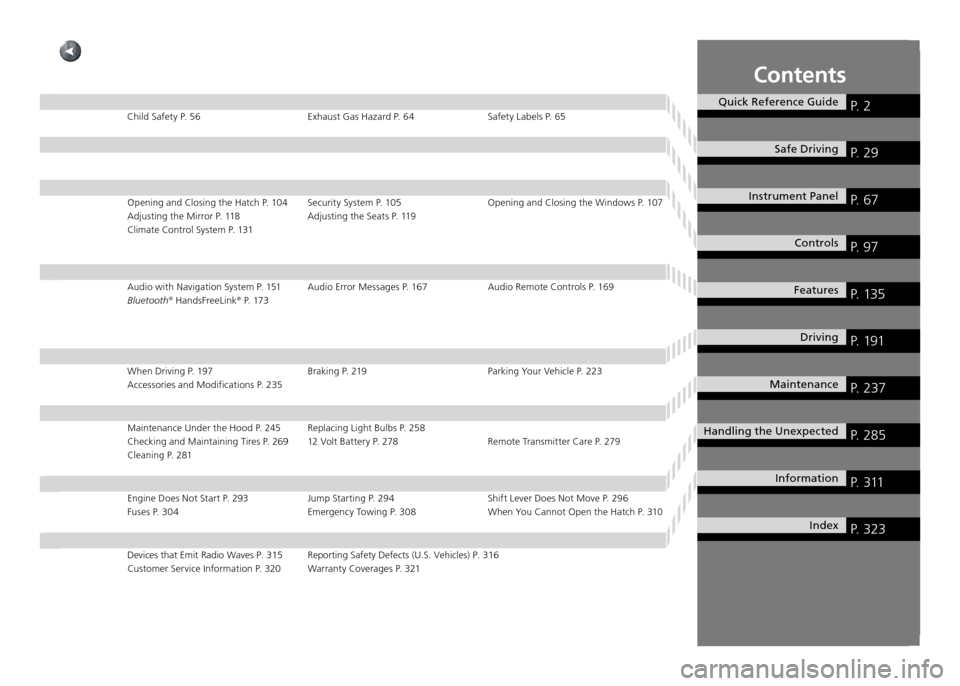
Contents
Quick Reference GuideP. 2
Safe DrivingP. 29
Instrument Panel P. 67
ControlsP. 97
FeaturesP. 135
DrivingP. 191
MaintenanceP. 237
Handling the UnexpectedP. 285
InformationP. 311
IndexP. 323
Child Safety P. 56 Exhaust Gas Hazard P. 64 Safety Labels P. 65Opening and Closing the Hatch P. 104 Security System P. 105 Opening and Clos ing the Windows P. 107
Adjusting the Mirror P. 118 Adjusting the Seats P. 119
Climate Control System P. 131
Audio with Navigation System P. 151 Audio Error Messages P. 167 Audio Rem ote Controls P. 169
Bluetooth ®
HandsFreeLink ®
P. 173
When Driving P. 197 Braking P. 219 Parking Your Vehicle P. 223 Accessories and Modifications P. 235
Maintenance Under the Hood P. 245 Replacing Light Bulbs P. 258
Checking and Maintaining Tires P. 269 12 Volt Battery P. 278 Remote Trans mitter Care P. 279
Cleaning P. 281
Engine Does Not Start P. 293 Jump Starting P. 294 Shift Lever Does Not Move P. 296 Fuses P. 304 Emergency Towing P. 308 When You Cannot Open the Hatch P. 310
Devices that Emit Radio Waves P. 315 Reporting Safety Defects (U.S. Vehicles) P. 316
Customer Service Information P. 320 Warranty Coverages P. 321
Page 3 of 333
2
Quick Reference GuideVisual Index
P.215
P.68
P.81
P.83
P.131
P.141, 151
P.116
P.116
P.109
P.117
P.210
P.210
P.210
❙ System Indicators
❙ Gauges
❙ Multi-Information Display
❙ Navigation System
*
❙ Audio System
❙ Hazard Warning Button
❙ Climate Control System
❙ Rear Window Defogger
❙ Heated Mirror Button
*
❙ Ignition Switch
❙ Steering Wheel Adjustment
❙ ( Vehicle Stability Assist (VSA ®
) System Off) Button
❙ SPORT Mode Button
❙ NORMAL Mode Button
❙ ECON Mode Button
Visual Index
Main Menu
Page 5 of 333
4
Quick Reference GuideVisual Index
❙ Door Mirror Controls
❙ Driver’s Front Airbag❙ Passenger’s Front Airbag
❙ Parking Brake
❙ Glove Box
❙ Accessory Power Socket
❙ Hood Release Handle
❙ Interior Fuse Box
❙ Power Door Lock Master Switch
❙ Power Window Switches
❙ Shift Lever
A utomatic Transmission (CVT)
Manual Transmission
❙ Driver’s Door Lock Switch
❙ Center Pocket
❙ Auxiliary Input Jack
*
❙ USB Adapter Cable
P.102
P.118
P.44P.44
P.125
P.127
P.202
P.207
P.219
P.305
P. 246
P.102
P.107
P.139
P.138
Visual Index
Main Menu
Page 6 of 333
5
Quick Reference Guide
❙ Side Curtain Airbags
❙ Seat Belts
❙ Interior Lights (Rear)
❙ Cargo Area Light
❙ Cargo Area❙ Rear Cargo Console
❙ Interior Lights/Map Lights
❙ Rearview Mirror
❙ Sun Visors
❙ Vanity Mirrors
*
❙ Upper Instrument Panel Storage
❙ Seats
❙ Side Airbags
P.123
P.118
P.34
P.51
P.123
P.124
P.119
P.48
P.128
P.128
* Not available on all models
Main Menu
Page 7 of 333
6
Quick Reference GuideVisual Index
■ Maintenance
■ Windshield Wipers
■ Headlights
■ Front Turn Signal/Parking/Side Marker Lights■ Back-up Lights
■ Brake/Taillights
■ Rear Side Marker Lights
■ Rear Turn Signal Lights
■ Door Mirrors
■ Side Turn Signal Lights
■ Door Locks/Unlocks
■ Tires
■ Fog Lights
*
■ How to Refuel
■ Rear Wiper
■ Opening/Closing the Hatch
■ Hatch Release Switch
■ High-mount Brake Light
P.237,245
P.113,266
P.118
P.110,262
P.100
P.269,287
P.112,260
P.110,258
P.110,262
P.263
P.264
P.110,263
P.110,263
P.232
P.114,268
P.104
P.104
P.265
Visual Index
Main Menu
Page 14 of 333
Quick Reference Guide
13
Safe Driving P. 2 9
Before Driving Checklist P.192
Before driving, check the seat positions, steering
●
wheel and mirror adjustments. Airbags
P.41Your vehicle is fitted with airbags to help protect you and
●
your passenger during a moderate to severe collision.
Seat Belts
P.34Fasten your seat belt and sit with a correct driving
●
posture. Check that your passenger is wearing their seat
●
belt correctly.
Child Safety
P. 5 6Your vehicle is not recommended for child passengers.
● If you decide to
disregard our recommendations and transport a child passenger, the child should be properly restrained. Never put a rear-facing child seat in the passenger's seat.
Exhaust Gas Hazard
P. 6 4Your vehicle emits dangerous exhaust gases that contain carbon
●
monoxide. Do not run the engine in confined spaces where carbon monoxide gas can accumulate.
Fasten your lap belt as
low as possible.
Main Menu
Page 17 of 333
Quick Reference Guide
16
Steering Wheel P.117
Reposition the steering wheel by pulling
●
the steering wheel adjustment lever toward you.
Hatch
P.10 4.
With the doors unlocked, press the hatch
●
release switch on the hatch to open it. Door Mirrors
P.11 8
With the ignition switch in ON
●II, move
the selector switch to L or R. Push the appropriate edge of the
●
adjustment switch to adjust the mirror. Power Windows
P.107
With the ignition switch in ON
●II, open
and close the power windows. If the main switch is in the OFF position,
●
the passenger's window can be opened and closed with its own switch.If the main switch is in the ON position,
●
the passenger's window switch is disabled.
Adjustment Switch
Selector Switch
Window Switch
Main Switch
Main Menu
Page 18 of 333
Quick Reference Guide
17
Climate Control System P.13 1
Press the AUTO button to activate the automatic climate control system.
●
Press the
●
button to turn the system on or off.
Press the
●
button to defrost the windshield.
On models with navigation system The climate control system is voice operable. See the navigation system manual for complete details.
Temperature Control Dial (Windshield
Defroster) Button
(Rear Window
Defogger/Heated Mirror *)
Button
MODE Control Button
(Fan Control) Button
(On/Off) Button (Recirculation)
Button
A/C (Air Conditioning) Button
AUTO Button Air lows from dashboard vents.
Air lows from loor and windshield defroster vents. Air lows from loor vents.
Air lows from loor and
��
dashboard vents.
* Not available on all models
Main Menu