Page 22 of 333
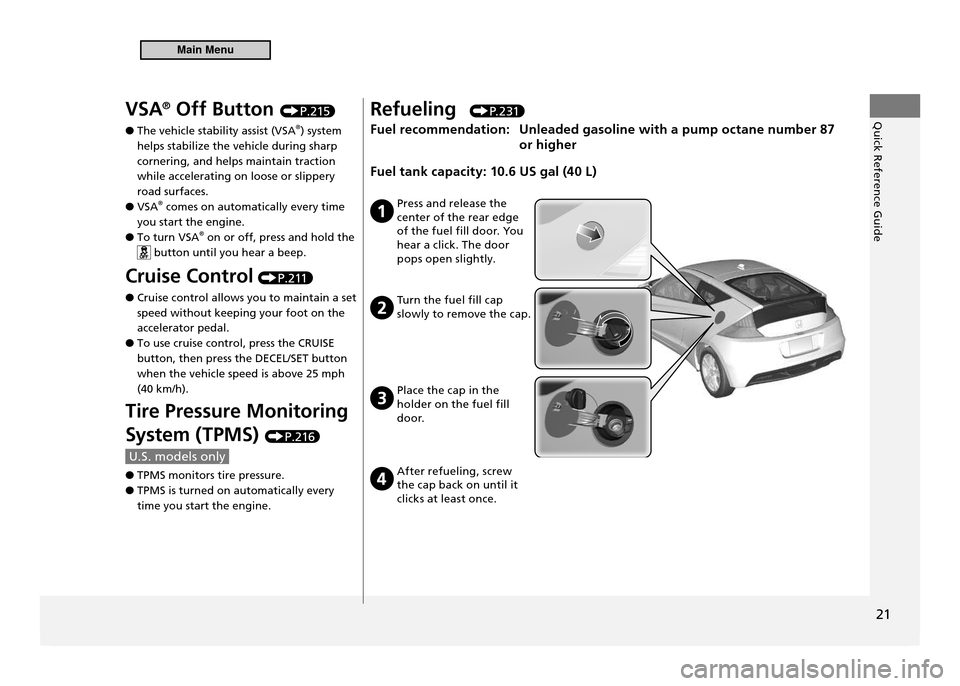
Quick Reference Guide
21
VSA®
Off Button P.215
The vehicle stability assist (VSA
● ®
) system
helps stabilize the vehicle during sharp cornering, and helps maintain traction while accelerating on loose or slippery road surfaces.VSA
● ®
comes on automatically every time
you start the engine.To turn VSA
● ®
on or off, press and hold the
button until you hear a beep.
Cruise Control
P.2 11
Cruise control allows you to maintain a set
●
speed without keeping your foot on the accelerator pedal.To use cruise control, press the CRUISE
●
button, then press the DECEL/SET button when the vehicle speed is above 25 mph (40 km/h).
Tire Pressure Monitoring
System (TPMS)
P.
216
U.S. models only
TPMS monitors tire pressure.
●
TPMS is turned on automatically every
●
time you start the engine. Refueling
P. 2 3 1
Fuel recommendation: Unleaded gasoline with a pump octane number 87
or higher
Fuel tank capacity: 10.6 US gal (40 L)
Press and release the center of the rear edge
of the fuel fill door. You
hear a click. The door
pops open slightly.
Turn the fuel fill cap slowly to remove the cap.
Place the cap in the holder on the fuel fill
d o o r.
After refueling, screw the cap back on until it
clicks at least once.
Main Menu
Page 25 of 333
Quick Reference Guide
24
What to Do If
The ignition switch does not turn from
0 to I. Why?
The steering wheel may be locked.•
• Try to turn the steering wheel left and
right while turning the ignition key.
The ignition switch does not turn from
I to 0 and I
cannot remove the key. Why?
The shift lever should be moved to P on the automatic
transmission (CVT) model.
Why does the brake pedal pulsate slightly when applying the brakes? This can occur when the ABS activates, and does not indicate a problem. Apply firm, steady pressure on the brake pedal. Never pump the brake pedal.
Why do the doors lock after I unlocked the doors using a remote transmitter? If you do not open the doors within 30 seconds, the doors relock automatically.
Main Menu
Page 43 of 333

Safe Driving
42
Airbags
Airbag System Components
The front, front side, and side curtain airbags are deployed according to the direction and severity of the impact. The airbag system includes:
Two SRS (Supplemental Restraint
System) front airbags. The driver’s
airbag is stored in the center of the
steering wheel; the passenger’s airbag
is stored in the dashboard. Both are
marked “SRS AIRBAG.”
Two side airbags, one for the driver
and one for a passenger. The airbags
are stored in the outer edges of the
seat-backs. Both are marked “SIDE
A I R B A G .”
Two side curtain airbags, one for each
side of the vehicle. The airbags are
stored in the ceiling, above the side
windows. The front and rear pillars
are marked “SIDE CURTAIN AIRBAG.”
An electronic control unit that
continually monitors and records
information about the sensors,
the airbag activators, the seat belt
tensioners, and driver and passenger
seat belt use when the ignition
switch is in ON
II. It also includes
emergency backup power in case
your vehicle’s electrical system is
disconnected in a crash.
Automatic seat belt tensioners. The
driver’s and passenger’s seat belts
incorporate sensors that detect
whether or not they are fastened.
A driver’s seat position sensor that
monitors the distance of the seat from
the front airbag. If the seat is too far
forward, the airbag will inflate with
less force.
Weight sensors in the passenger’s
seat. The passenger’s airbag will be
turned off if the weight on the seat is
65 lbs (29 kg) or less (the weight of an
infant or small child).
Impact sensors that can detect a
moderate to severe front or side
collision.
An indicator on the dashboard that
alerts you that the passenger’s front
airbag has been turned off.
Sensors that can detect if a child
or small statured adult is in the
deployment path of the passenger’s
side airbag.
An indicator on the instrument panel
that alerts you to a possible problem
with your airbag system or seat belt
tensioners.
An indicator on the instrument panel
that alerts you that the passenger’s
side airbag has been turned off.
Main MenuTable of Contents
Page 46 of 333

Safe Driving
45
Airbags Front Airbags (SRS)
Operation
■
Front airbags are designed to inflate during a moderate-to-severe frontal collision. When the vehicle decelerates suddenly, the sensors send information to the control unit which signals one or both front airbags to inflate. A frontal collision can be either head-on or angled between two vehicles, or when a vehicle crashes into a stationary object, such as a concrete wall.
How the Front Airbags Work
■
While your seat belt restrains your torso, the front airbag provides supplemental protection for your head and chest. The front airbags deflate immediately so that they won’t interfere with the driver’s visibility or the ability to steer or operate other controls.
The total time for inflation and deflation is so fast that most occupants are not aware that the airbags deployed until they see them lying in front of them.
How the Front Airbags Work
After a front airbag inlates in a crash, you may see what looks like smoke. This is actually powder from the airbag's surface. Although the powder is not harmful, people with respiratory problems may experience some temporary discomfort. If this occurs, get out of the vehicle as soon as it is safe to do so. Although the driver's and passenger's airbags normally inlate within a split second of each other, it is possible for only one airbag to deploy. This can
happen if the severity of a collision is at the mar gin,
or threshold, that determines whether or not the airbags will deploy. In such cases, the seat belt will provide suficient protection, and the supplemental protection offered by the airbag would be minimal.
continued
Main MenuTable of Contents
Page 66 of 333
65
Safe Driving
Safety Labels
These labels are in the locations shown. They warn you of potential hazards that can cause serious injury or death. Read these labels carefully. If a label comes off or becomes hard to read (except for the U.S. dashboard label which may be removed by the owner), contact your dealer for a replacement.
Sun VisorCargo Area
Doorjambs
U.S. models
U.S. models
U.S. models
Canadian models
Canadian modelsSeparatorU.S. models Canadian models
Canadian models
Radiator Cap
DashboardU.S. models only
Main MenuTable of Contents
Page 70 of 333

69
Instrument Panel
Indicators
IndicatorName On/Blinking Explanation Message
Malfunction Indicator Lamp Comes on when you turn the
•
ignition switch to ON
II, and goes
off either when the engine starts or after several seconds if the engine is not started. If “readiness codes” have not been set, it blinks five times before it goes off.Comes on if there is a problem
•
with the emissions control system.Blinks when a misfire in the
•
engine’s cylinders is detected. Readiness codes are part of the on
•
board diagnostics for the emissions control systems.
Readiness Codes P.317
Comes on during driving
• - Have
the vehicle checked by a dealer immediately.Blinks during driving
• - Stop in a safe
place where there are no flammable objects. Stop the engine for 10 minutes or more, and wait for it to cool down. Then, take the vehicle to a dealer.
If the Malfunction Indicator Lamp Comes On or Blinking P.301
12 Volt Battery Charging System Indicator Comes on when you turn the
•
ignition switch to ON
II, and goes
off when the engine starts.
Comes on when the 12 volt battery
•
is not charging. Comes on during driving
• - Turn off
the climate control system and rear defogger in order to reduce electricity consumption.
If the 12 Volt Battery Charging System Indicator Comes On P.300
Transmission Indicator(Shift Position Indicator) * Comes on for a few seconds when
•
you turn the ignition switch to ON
II, then goes off.
Blinks if the transmission system
•
has a problem. Blinks during driving
• - Avoid
sudden starts and acceleration and have the vehicle checked by a dealer immediately.
* Not available on all models
Main MenuTable of Contents
Page 73 of 333

72
Instrument Panel
Indicators
IndicatorName On/Blinking Explanation Message
Door/Hatch Open Indicator Comes on for a few seconds if you
•
turn the ignition switch to ON
II,
then goes off. Comes on if the hatch or either
•
door is not completely closed. Goes off if both doors and the hatch
•
are closed.
EPS (Electric Power Steering System) Indicator Comes on when you turn the
•
ignition switch to ON
II, and goes
off when the engine starts. Comes on if there is a problem
•
with the EPS (Electric Power Steering System). Stays on constantly or does not
•
come on at all - Have the vehicle
checked by a dealer.
If the EPS Indicator Comes On P.302
U.S. models only
Low Tire Pressure/TPMS IndicatorComes on briefly when you turn
•
the ignition switch to ON
II.
Comes on if the tire pressure of any
•
of the tires becomes significantly low.Blinks for about one minute, and
•
then stays on if there is a problem with the TPMS, or when a compact spare tire is temporarily installed. Comes on during driving
• - Stop in
a safe place, check tire pressures, and inflate the tire(s) if necessary. Blinks and remains on
• - Have the
vehicle checked by a dealer. If the vehicle is fitted with a compact spare, get your regular tire repaired or replaced and put back on your vehicle as soon as you can.
Main MenuTable of Contents
Page 76 of 333

75
Instrument Panel
Indicators
IndicatorName On/Blinking Explanation Message
Lights On Indicator Comes on whenever the light
•
switch is on, or in AUTO when the exterior lights are on. If you remove the key from the
•
ignition switch while the light is on, a chime sounds when the driver’s door is opened.
—
Fog Light Indicator * Comes on when the fog lights are
•
on. ——
Turn Signal IndicatorsThe turn signal indicators blink
•
when you operate the turn signal lever.If you press the hazard warning
•
button, both indicators and all turn signals blink at the same time. Does not blink or blinks rapidly
• -
A turn signal light bulb has blown. Change the bulb immediately. Replacing Light Bulbs P.262, 263—
Immobilizer System IndicatorComes on briefly when you turn
•
the ignition switch to ON
II, then
goes off. Comes on if the immobilizer
•
system cannot recognize the key information. Blinks
• - You cannot start the engine.
Turn the ignition switch to LOCK
0, pull the key out, and then insert
the key and turn it to ON
II again.
Repeatedly blinks
• - The system may
be malfunctioning. Have the vehicle checked by a dealer.Do not attempt to alter this system
•
or add other devices to it. Electrical problems can occur.
—
*Not available on all models
Main MenuTable of Contents