Page 265 of 369

�µ
To shif t f rom Park to any position,
press the brake pedal, the release
button on the f ront of the shif t lever,
then pull the lever. You cannot shif t
out of Park when the ignition switch
is in the LOCK (0) or the
ACCESSORY (I) position. This position mechani-
cally locks the transmission. Use
Park whenever you are turning of f or
starting the engine. To shif t out of
Park, you must press on the brake
pedal and have your f oot of f the
accelerator pedal. Press the release
buttononthefrontof theshiftlever
to move it. If you have done all of the above and
still cannot move the lever out of
Park, see on
page .
You must also press the release
button to shift into Park. To avoid
transmission damage, come to a
complete stop bef ore shif ting into
Park. The shif t lever must be in Park
bef ore you can remove the key f rom
the ignition switch.
263
To shift from:
PtoR
RtoP
NtoR StoL
LtoS
StoD
DtoN DtoS
NtoD RtoN Do this:
Press the brake pedal and
press the release button.
Press the release button.
Move the lever.
CONT INUED
Park (P) Shif t L ock Release
Shif ting
Automatic Transmission (CVT)
Driving
261
SHIFT LEVER
RELEASE BUTTON
Main Menu
Page 267 of 369
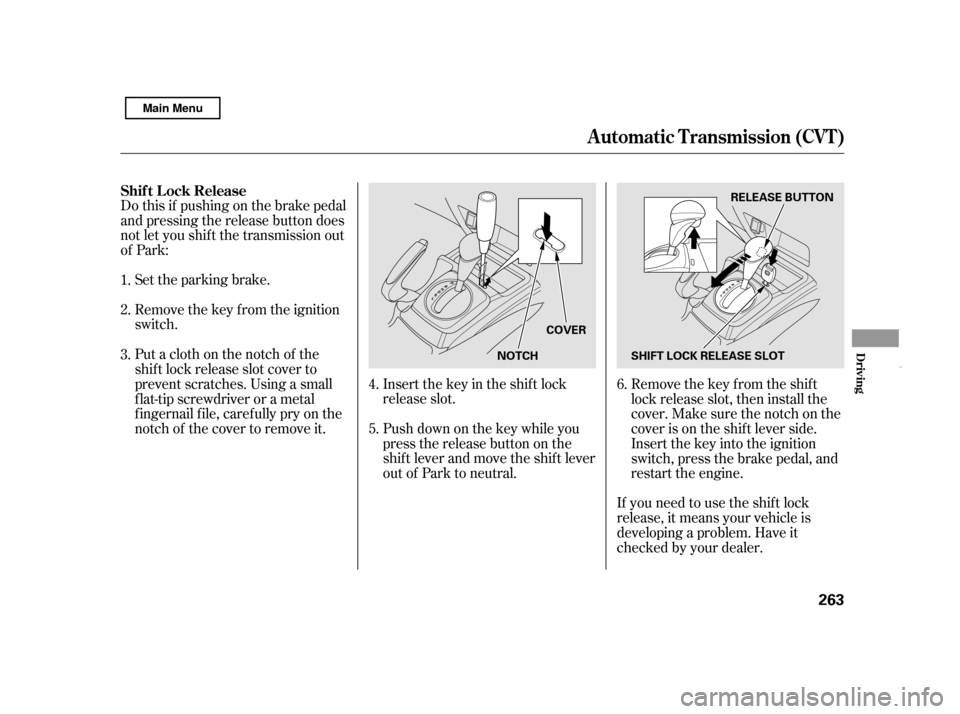
Remove the key from the ignition
switch.
Set the parking brake.
If you need to use the shif t lock
release, it means your vehicle is
developing a problem. Have it
checked by your dealer.
Do this if pushing on the brake pedal
and pressing the release button does
not let you shif t the transmission out
of Park:
Push down on the key while you
pressthereleasebuttononthe
shif t lever and move the shif t lever
out of Park to neutral.
Insert the key in the shift lock
release slot.
Putaclothonthenotchof the
shif t lock release slot cover to
prevent scratches. Using a small
f lat-tip screwdriver or a metal
f ingernail f ile, caref ully pry on the
notch of the cover to remove it. Remove the key from the shift
lock release slot, then install the
cover. Make sure the notch on the
cover is on the shif t lever side.
Insert the key into the ignition
switch, press the brake pedal, and
restart the engine.
1. 2. 3.
4.5.6.
Shif t L ock Release
Automatic Transmission (CVT)
Driving
263
NOTCH
COVER RELEASE BUTTON
SHIFT LOCK RELEASE SLOT
Main Menu
Page 269 of 369
If you open the driver’s door when
Auto Stop is active, the indicator will
blink and you will hear a continuous
beep. The beep will stop when you
close the door.
With the driver’s door open, you will
hear a continuous beep even if the
Auto Idle Stop f unction is
deactivated and the engine restarts.
Always turn the ignition switch to
the LOCK (0) position and remove
the key if you are getting out of the
vehicle.
The indicator blinks as a reminder
that the engine has stopped because
of the Auto Idle Stop f unction. You
cannot restart the engine with the
ignition switch when this indicator is
blinking.
A uto Idle Stop Indicator
Automatic Transmission (CVT)
Driving
265
AUTO IDLE STOP INDICATOR
Main Menu
Page 274 of 369
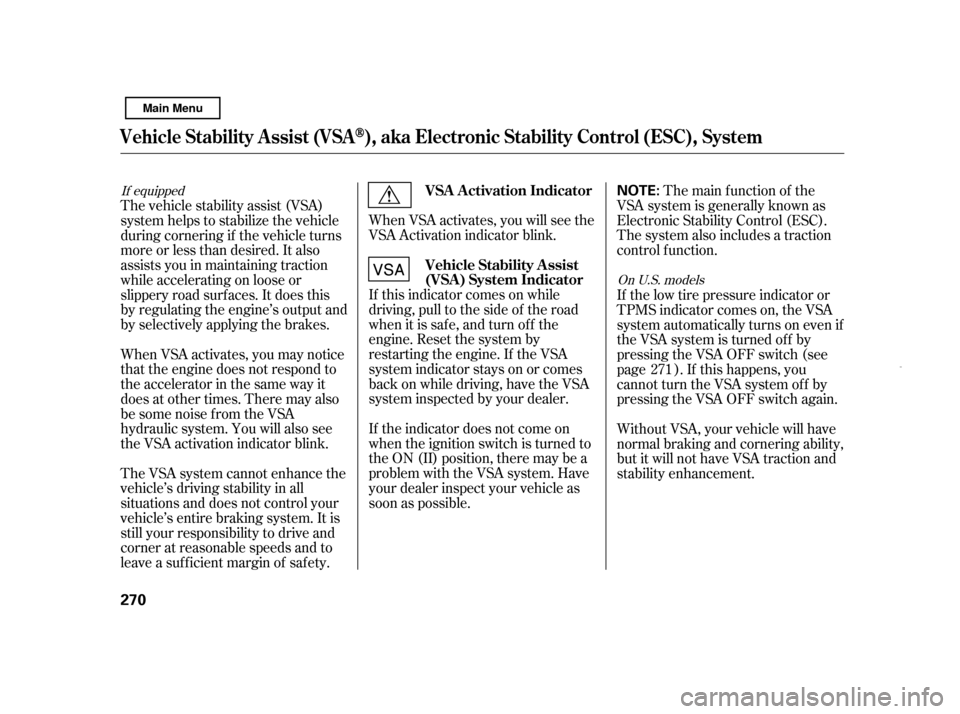
When VSA activates, you will see the
VSA Activation indicator blink.
If this indicator comes on while
driving, pull to the side of the road
when it is saf e, and turn of f the
engine. Reset the system by
restarting the engine. If the VSA
system indicator stays on or comes
back on while driving, have the VSA
system inspected by your dealer.
If the indicator does not come on
when the ignition switch is turned to
the ON (II) position, there may be a
problem with the VSA system. Have
your dealer inspect your vehicle as
soon as possible.The main f unction of the
VSA system is generally known as
Electronic Stability Control (ESC).
The system also includes a traction
control f unction.
The vehicle stability assist (VSA)
system helps to stabilize the vehicle
during cornering if the vehicle turns
more or less than desired. It also
assists you in maintaining traction
while accelerating on loose or
slippery road surf aces. It does this
by regulating the engine’s output and
by selectively applying the brakes.
When VSA activates, you may notice
that the engine does not respond to
the accelerator in the same way it
does at other times. There may also
be some noise f rom the VSA
hydraulic system. You will also see
the VSA activation indicator blink.
The VSA system cannot enhance the
vehicle’s driving stability in all
situations and does not control your
vehicle’s entire braking system. It is
still your responsibility to drive and
corner at reasonable speeds and to
leave a sufficient margin of safety. If the low tire pressure indicator or
TPMS indicator comes on, the VSA
system automatically turns on even if
the VSA system is turned of f by
pressing the VSA OFF switch (see
page ). If this happens, you
cannot turn the VSA system of f by
pressing the VSA OFF switch again.
Without VSA, your vehicle will have
normal braking and cornering ability,
but it will not have VSA traction and
stability enhancement.
271
If equipped
On U.S. modelsVSA A ctivation Indicator
Vehicle Stability Assist
(VSA ) System Indicator
Vehicle St ability A ssist (VSA), aka Electronic Stability Control (ESC), System
270NOTE:
Main Menu
Page 281 of 369
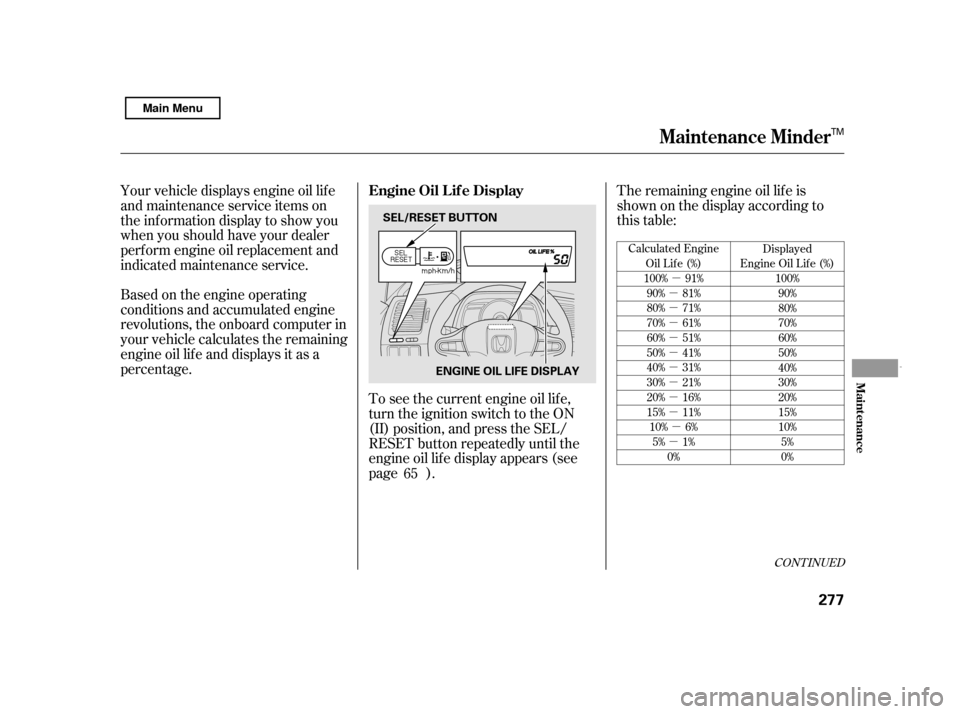
�µ
�µ �µ�µ�µ�µ�µ�µ�µ�µ �µ
�µ
CONT INUED
Calculated Engine Oil Lif e (%)
100% 91% 90% 81%
80% 71%
70% 61%
60% 51%
50% 41%
40% 31%
30% 21%
20% 16%
15% 11%10% 6% 5% 1% 0% Displayed
Engine Oil Lif e (%) 100%90%80%70%60%50%40%30%20%15%10%5%0%
Based on the engine operating
conditions and accumulated engine
revolutions, the onboard computer in
your vehicle calculates the remaining
engine oil lif e and displays it as a
percentage. The remaining engine oil lif e is
shownonthedisplayaccordingto
this table:
To see the current engine oil lif e,
turn the ignition switch to the ON
(II) position, and press the SEL/
RESET button repeatedly until the
engine oil lif e display appears (see
page ).
Your vehicle displays engine oil lif e
and maintenance service items on
the inf ormation display to show you
when you should have your dealer
perf orm engine oil replacement and
indicated maintenance service.
65
Maintenance Minder
Engine Oil L if e Display
Maint enance
277
SEL/RESET BUTTON
ENGINE OIL LIFE DISPLAY
TM
Main Menu
Page 282 of 369
The maintenance item code or codes
indicate the main and sub items
required at the time of the oil change
(see page ).
If the remaining engine oil lif e is 15
to 6 percent, you will see the engine
oil lif e indicator every time you turn
the ignition switch to the ON (II)
position. The Maintenance Minder
indicator will also come on, and the
maintenance item code(s) for other
scheduled maintenance items
needing service will be displayed
next to the engine oil lif e indicator. When the remaining engine oil lif e is
5 to 1 percent, you will see a
‘‘SERVICE OIL LIFE’’ message
along with the same maintenance
item code(s), every time you turn the
ignition switch to the ON (II)
position.
280
Maintenance Minder
278
ENGINE OIL
LIFE DISPLAY
MAINTENANCE
MINDER INDICATOR
MAINTENANCE ITEM CODE(S)
TM
Main Menu
Page 283 of 369

When the remaining engine oil lif e is
0 percent, the engine oil lif e indicator
will blink. The display comes on
everytimeyouturntheignition
switch to the ON (II) position. When
you see this message, have the
indicated maintenance perf ormed by
your dealer as soon as possible.You can change the inf ormation
display f rom the engine oil lif e
display to the odometer, the trip
meter, or the outside temperature
every time you press and release the
SEL/RESET button.
Immediately have the service done,
and make sure to reset the display as
described on the next page.
If you still do not perf orm the
indicated maintenance, you will see
negative distance traveled. It is
displayed when you drive more than
10 miles (f or U.S. models) or 10 km
(f or Canadian models) af ter seeing
the 0 percent message. Af terward, it
shows your driving distance if you
continue to drive. Immediately have
the indicated maintenance done by
your dealer. When the engine oil lif e is 0 percent
or negative distance traveled, the
Maintenance Minder indicator
remainsonevenif youchangethe
inf ormation display.
Maintenance Minder
Maint enance
279
NEGATIVE DISTANCE TRAVELED
TM
Main Menu
Page 284 of 369
Your dealer will reset the display
af ter completing the required
maintenance service. You will see
‘‘OIL LIFE 100%’’ on the inf ormation
display the next time you turn the
ignition switch to the ON (II)
position.Press the SEL/RESET button
repeatedly until the engine oil lif e
is displayed.
All maintenance items displayed on
the inf ormation display are in code.
For an explanation of these
maintenance codes, see page . Press the SEL/RESET button f or
about 10 seconds. The engine oil
lif e and the maintenance item
code(s) will blink.
If maintenance service is done by
someone other than your dealer,
reset the Maintenance Minder as
f ollows:
Turn the ignition switch to the ON
(II) position.
1. 2. 3.
283
Maintenance Minder
Maintenance Main Items and Sub
Items Resetting the Engine Oil Lif e
Display
280 MAINTENANCE SUB ITEM
MAINTENANCE MAIN ITEM
TM
Main Menu