Page 96 of 369
To change the seat-back angle of the
f ront seat, pull up the lever on the
outside of the seat bottom.
Once a seat is adjusted correctly,
rock it back and f orth to make sure it
is locked in position.The height of your driver’s seat is
adjustable. To raise the seat,
repeatedly pull up the lever on the
outside of the seat cushion. To lower
the seat, push the lever down
repeatedly.Your vehicle is equipped with head
restraints in all seating positions to
help protect you and your
passengers f rom the likelihood of
whiplash and other injuries.
See page f or important saf ety
inf ormation and a warning about improperly positioning head restraints. 14
Driver’s Seat Height Adjustment Head Restraints
Seats
92
Main Menu
Page 98 of 369

This reduces the distance between
the restraint and the occupant’s head.
It also helps protect the occupants
against the likelihood of whiplash
and injuries to the neck and upper
spine.
The driver’s and f ront passenger’s
seats have active head restraints. If
the vehicle is struck severely f rom
the rear, the occupant properly
secured with the seat belt will be
pushed against the seat-back and the
head restraint will automatically
move forward.
To remove a head restraint f or
cleaning or repair, pull it up as f ar as
it will go. Push the release button,
then pull the restraint out of the seat-
back.
When reinstalling a head restraint,
put the legs back in place. Then
adjust it to the appropriate height
while pressing the release button.
Make sure the head restraint locks
in position when you reinstall it.
If the restraints do not return to their
normal position, or in the event of a
severe collision, have the vehicle
inspected by a Honda dealer.
Af ter a collision, the activated
restraint should return to its normal
position.A ct ive Head Rest raint s
Removing t he Head Rest raint
Seats
94 Failure to reinstall the head
restraints can result in severe
injury during a crash.
Always replace the head
restraints before driving.
Main Menu
Page 106 of 369
Open any door.
Unlock the doors with the key or
remote transmitter.
Remove the key from the ignition.The f ront ceiling light has two
spotlights. Push the spotlight lenses
to turn them on and off.
The ceiling light has a three-position
switch: ON, Door Activated, and
OFF. In the Door Activated (center)
position, the light comes on when
you: If you leave either door open without
the key is in the ignition switch, the
ceiling light will go of f af ter 3
minutes.
After all doors are closed tightly, the
light dims slightly, then f ades out in
about 30 seconds.
If you do not open any door af ter you
unlock the driver’s door or remove
the key from the ignition switch, the
light(s) f ades out in about 30
seconds.
Ceiling L ight
Spotlights
Interior Lights
102DOOR ACTIVATED
ON
OFF
Main Menu
Page 107 of 369
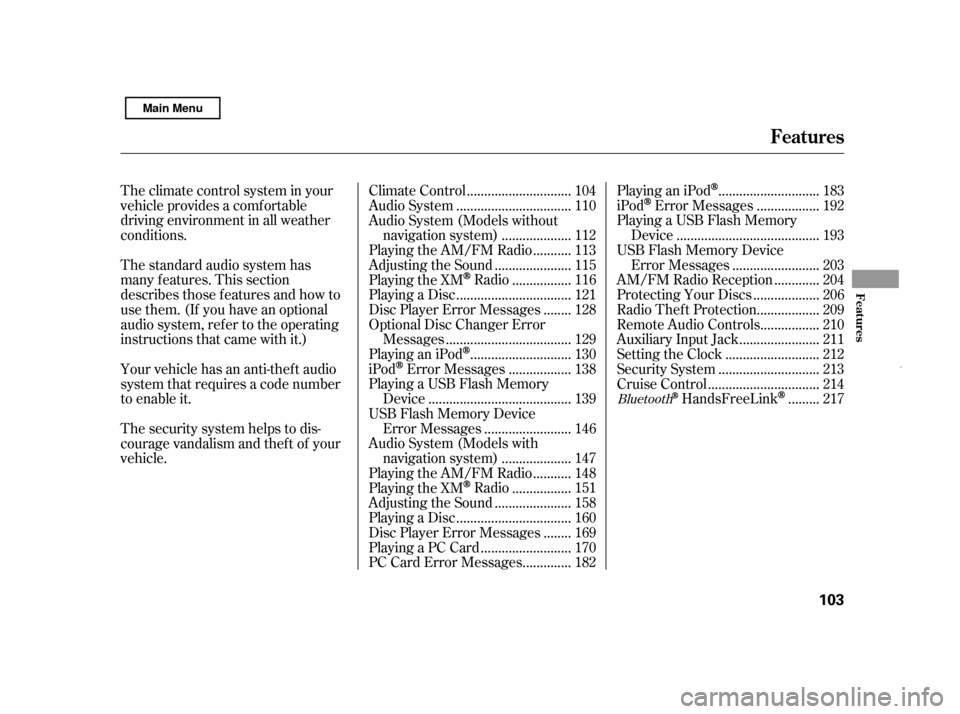
The climate control system in your
vehicle provides a comf ortable
driving environment in all weather
conditions.
The standard audio system has
many f eatures. This section
describes those f eatures and how to
use them. (If you have an optional
audio system, ref er to the operating
instructions that came with it.)
Your vehicle has an anti-theft audio
system that requires a code number
to enable it.
The security system helps to dis-
courage vandalism and thef t of your
vehicle..............................
Climate Control . 104
................................
Audio System . 110
Audio System (Models without
...................
navigation system) . 112
..........
Playing the AM/FM Radio . 113
.....................
Adjusting the Sound . 115
................
Playing the XM
Radio . 116
................................
Playing a Disc . 121
.......
Disc Player Error Messages . 128
Optional Disc Changer Error
...................................
Messages . 129
............................
PlayinganiPod
. 130
.................
iPod
Error Messages . 138
Playing a USB Flash Memory
........................................
Device . 139
USB Flash Memory Device ........................
Error Messages . 146
Audio System (Models with ...................
navigation system) . 147
..........
Playing the AM/FM Radio . 148
................
Playing the XM
Radio . 151
.....................
Adjusting the Sound . 158
................................
Playing a Disc . 160
.......
Disc Player Error Messages . 169
.........................
Playing a PC Card . 170
.............
PC Card Error Messages . 182 ............................
PlayinganiPod
. 183
.................
iPod
Error Messages . 192
Playing a USB Flash Memory ........................................
Device . 193
USB Flash Memory Device
........................
Error Messages . 203
............
AM/FM Radio Reception . 204
..................
Protecting Your Discs . 206
.................
Radio Thef t Protection . 209
................
Remote Audio Controls . 210
......................
Auxiliary Input Jack . 211
..........................
Setting the Clock . 212
............................
Security System . 213
...............................
Cruise Control . 214
........
HandsFreeLink
. 217Bluetooth
Features
Features
103
Main Menu
Page 109 of 369
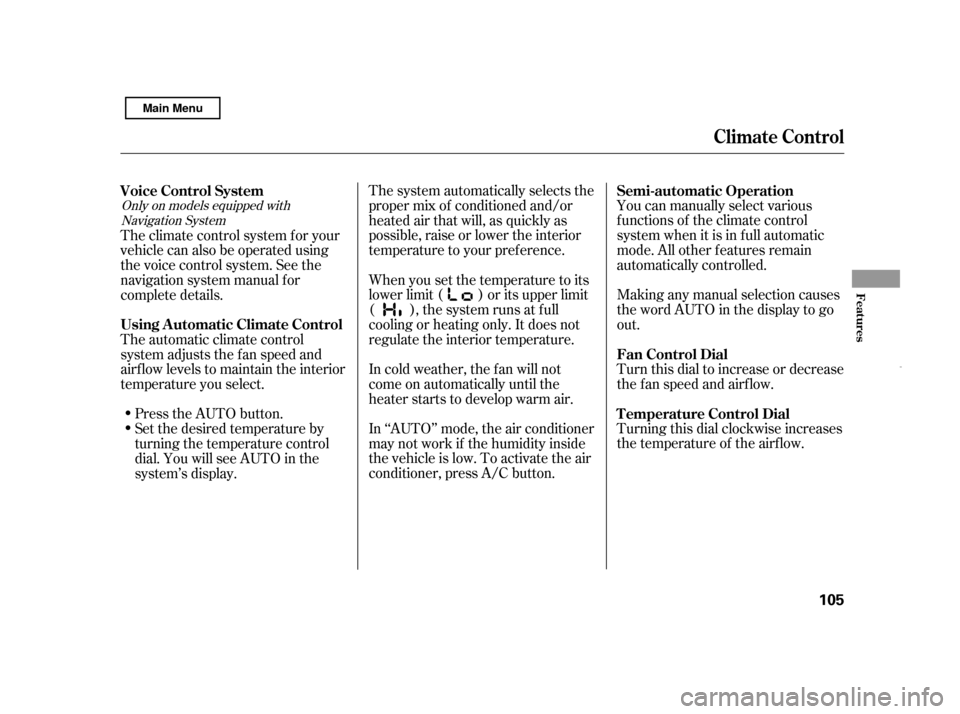
Only on models equipped withNavigation SystemYou can manually select various
f unctions of the climate control
system when it is in f ull automatic
mode. All other f eatures remain
automatically controlled.
Making any manual selection causes
thewordAUTOinthedisplaytogo
out.
Turn this dial to increase or decrease
the fan speed and airflow.
Turning this dial clockwise increases
the temperature of the airflow.
The system automatically selects the
proper mix of conditioned and/or
heated air that will, as quickly as
possible, raise or lower the interior
temperature to your pref erence.
When you set the temperature to its
lower limit ( ) or its upper limit
( ), the system runs at f ull
cooling or heating only. It does not
regulate the interior temperature.
In cold weather, the fan will not
come on automatically until the
heater starts to develop warm air.
In ‘‘AUTO’’ mode, the air conditioner
may not work if the humidity inside
the vehicle is low. To activate the air
conditioner, press A/C button.
The climate control system f or your
vehicle can also be operated using
the voice control system. See the
navigation system manual f or
complete details.
The automatic climate control
system adjusts the f an speed and
airflow levels to maintain the interior
temperature you select.
Press the AUTO button.
Set the desired temperature by
turning the temperature control
dial. You will see AUTO in the
system’s display.
Voice Control System
Semi-automatic Operation
Fan Control Dial
T emperature Control Dial
Using A utomatic Climate Control
Climat e Cont rol
Features
105
Main Menu
Page 123 of 369
�µ�µ
The XM satellites are in orbit over
the equator; therefore, objects south
of the vehicle may cause satellite
reception interruptions. To help
compensate f or this, ground-based
repeaters are placed in major
metropolitan areas. Satellite signals are more likely to be
blocked by tall buildings and
mountains the f arther north you
travel f rom the equator. Carrying
large items on a roof rack can also
block the signal.
The selected channel
number does not exist, or is not part
of your subscription, or this channel
has no artist or title inf ormation at
this time.
There is a problem
with the XM antenna. Please consult
your dealer.
CONT INUED
‘‘----’’
‘‘A NT ENNA ’’
Playing the XMRadio (Models without navigation system)
Features
119
Signal may be blocked by
mountains or large obstacles to
the south.
Signal weaker in
these areas.
SATELLITE GROUND REPEATER
Main Menu
Page 144 of 369
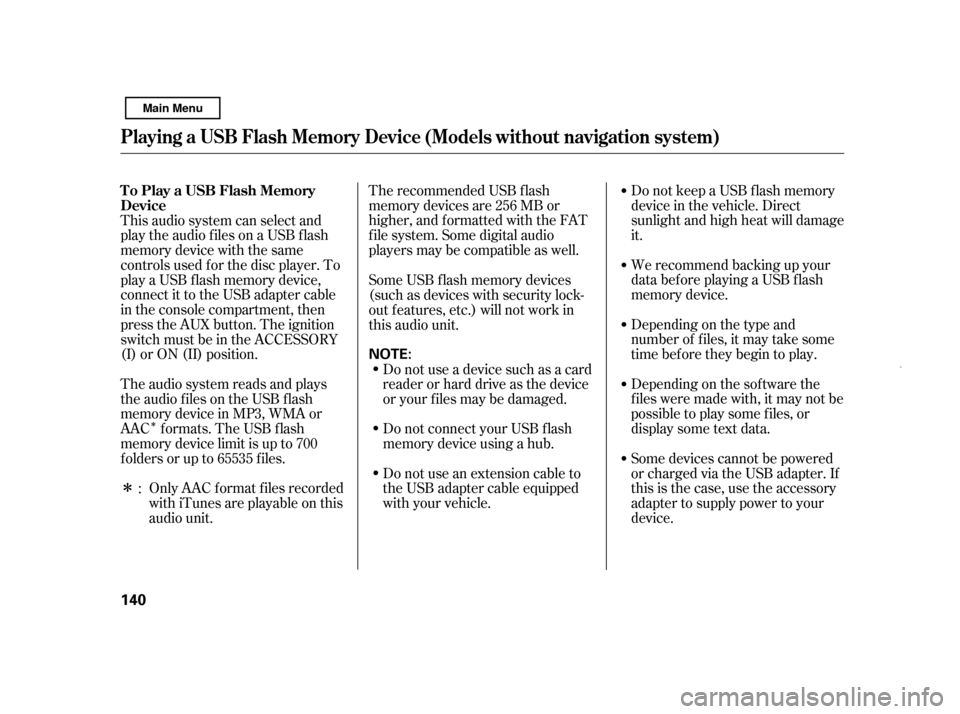
�Î
�ΠThe recommended USB f lash
memory devices are 256 MB or
higher, and f ormatted with the FAT
f ile system. Some digital audio
players may be compatible as well.
Do not keep a USB f lash memory
device in the vehicle. Direct
sunlight and high heat will damage
it.
We recommend backing up your
data bef ore playing a USB f lash
memory device.
Depending on the type and
number of f iles, it may take some
time bef ore they begin to play.
Depending on the sof tware the
f iles were made with, it may not be
possible to play some f iles, or
displaysometextdata.
This audio system can select and
play the audio f iles on a USB f lash
memory device with the same
controls used f or the disc player. To
play a USB f lash memory device,
connect it to the USB adapter cable
in the console compartment, then
press the AUX button. The ignition
switch must be in the ACCESSORY
(I) or ON (II) position.
The audio system reads and plays
the audio f iles on the USB f lash
memory device in MP3, WMA or
AAC formats. The USB flash
memory device limit is up to 700
f olders or up to 65535 f iles.
Only AAC f ormat f iles recorded
with iTunes are playable on this
audio unit. Some devices cannot be powered
or charged via the USB adapter. If
this is the case, use the accessory
adapter to supply power to your
device.
Do not use an extension cable to
the USB adapter cable equipped
with your vehicle.
Do not connect your USB f lash
memory device using a hub.
Do not use a device such as a card
reader or hard drive as the device
or your f iles may be damaged.
Some USB f lash memory devices
(such as devices with security lock-
out f eatures, etc.) will not work in
this audio unit.
:
Playing a USB Flash Memory Device (Models wit hout navigation syst em)
To Play a USB Flash Memory
Device 140 NOTE:
Main Menu
Page 160 of 369
TheXMsatellitesareinorbitover
the equator; therefore, objects south
of the vehicle may cause satellite
reception interruptions. To help
compensate f or this, ground-based
repeaters are placed in major
metropolitan areas.
Satellite signals are more likely to be
blocked by tall buildings and
mountains the f arther north you
travel f rom the equator. Carrying
large items on a roof rack can also
block the signal.
Playing the XMRadio (Models wit h navigat ion system)
156Signal may be blocked by
mountains or large obstacles to
the south.
SATELLITE GROUND REPEATER
Signal weaker in
these areas.
Main Menu