Page 247 of 400
(available on some phones)handsf reelink.honda.
comThe entire phonebook data of the
cell phone that is linked to HFL can
be imported to the navigation system.
Select ‘‘ ,’’ and HFL will begin
importing the phonebook. Select
‘‘ ’’ af ter the import is completed. Once a phonebook has been
imported, you can search the phone
numbers by the person’s name.
Select ‘‘
,’’ and a list of imported
phonebooks will be displayed.
Select a phonebook f rom the list.
If you select
f rom the Inf ormation screen menu,
you will see f our HFL options.
For a list of cell phones that are
compatible with this f eature:
In the U.S., visit
or call (888) 528-7876.
CONT INUED
Cellular Phonebook
Import Cellular
Phonebook
OK Search Imported
Phonebook
Cellular PhonebookImport Cellular Phonebook: Search Import ed Phonebook:
BluetoothHandsFreeL ink
Features
243
IMPORTED DATE
PIN ICON
IMPORTED PHONEBOOK
Main Menu
Page 338 of 400
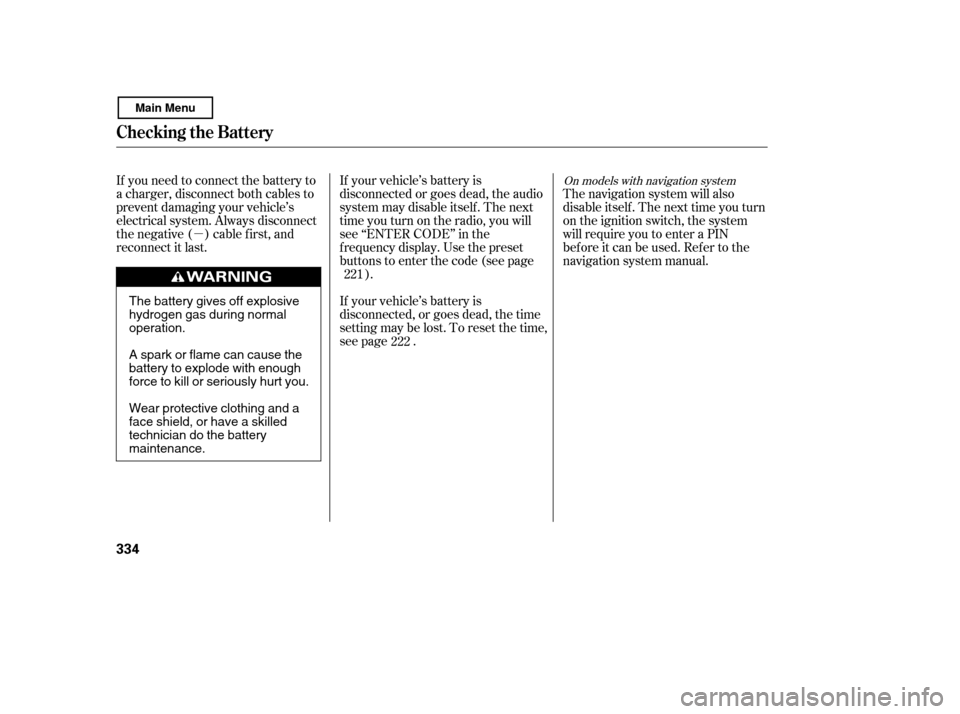
�µ
If you need to connect the battery to
a charger, disconnect both cables to
prevent damaging your vehicle’s
electrical system. Always disconnect
the negative ( ) cable first, and
reconnect it last. If your vehicle’s battery is
disconnected or goes dead, the audio
system may disable itself . The next
timeyouturnontheradio,youwill
see ‘‘ENTER CODE’’ in the
f requency display. Use the preset
buttons to enter the code (see page
). The navigation system will also
disableitself.Thenexttimeyouturn
on the ignition switch, the system
will require you to enter a PIN
bef ore it can be used. Ref er to the
navigation system manual.
If your vehicle’s battery is
disconnected, or goes dead, the time
setting may be lost. To reset the time,
see page . 221
222
On models with navigation system
Checking the Battery
334
The battery gives off explosive
hydrogen gas during normaloperation.
A spark or flame can cause the
battery to explode with enough
force to kill or seriously hurt you.
Wear protective clothing and a
face shield, or have a skilled
technician do the batterymaintenance.
Main Menu
Page 387 of 400
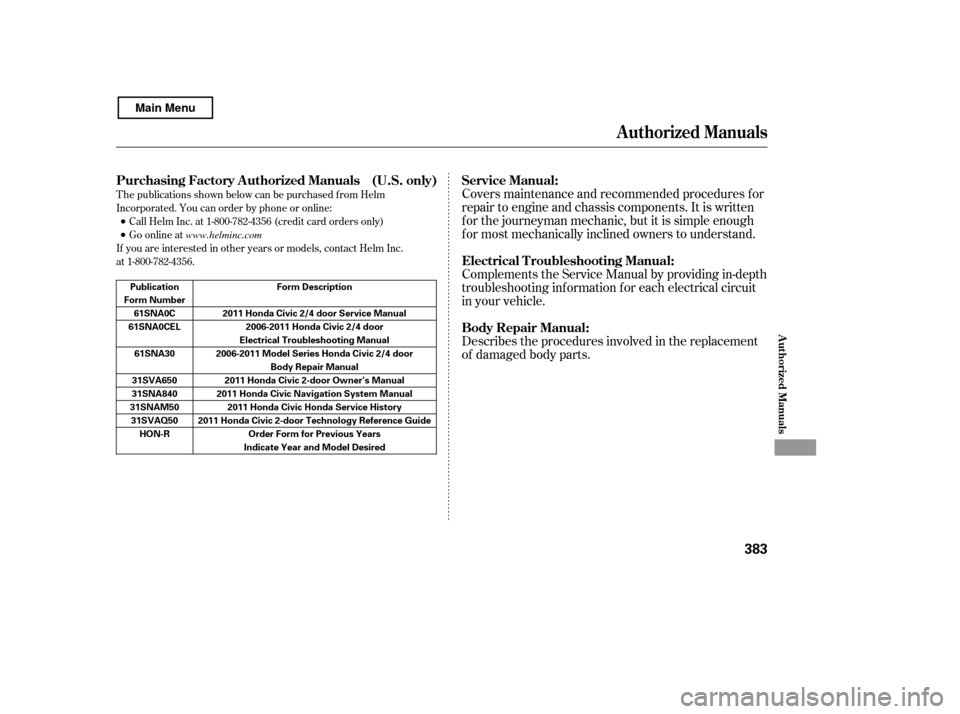
T he publications shown below can be purchased f rom Helm
Incorporated. You can order by phone or online:Call Helm Inc. at 1-800-782-4356 (credit card orders only)
Go online at
If you are interested in other years or models, contact Helm Inc.
at 1-800-782-4356.Covers maintenance and recommended procedures f or
repair to engine and chassis components. It is written
f or the journeyman mechanic, but it is simple enough
f or most mechanically inclined owners to understand.
Complements the Service Manual by providing in-depth
troubleshooting inf ormation f or each electrical circuit
in your vehicle.
Describes the procedures involved in the replacement
of damaged body parts.
Purchasing Factory Authorized Manuals (U.S. only) Service Manu
al:
Electrical T roubleshooting Manual:
Body Repair Manual:
Authorized Manuals
Authorized Manuals
383
Form Description
2011 Honda Civic 2/4 door Service Manual 2006-2011 Honda Civic 2/4 door
Electrical Troubleshooting Manual
2006-2011 Model Series Honda Civic 2/4 door Body Repair Manual
2011 Honda Civic 2-door Owner’s Manual
2011 Honda Civic Navigation System Manual 2011 Honda Civic Honda Service History
2011 Honda Civic 2-door Technology Reference Guide Order Form for Previous Years
Indicate Year and Model Desired
Publication
Form Number
61SNA0C
61SNA0CEL
61SNA30
31SVA650
31SNA840
31SNAM50 31SVAQ50 HON-R
www.helminc.com
Main Menu