Page 70 of 400
If equipped
This indicator comes on when the
security system is set. See pagef or more inf ormation on the
security system. This indicator is located in the f uel
gauge. It comes on as a reminder
that you must ref uel soon.
When the indicator comes on, there
are about 1.9 US gal (7.5
)of fuel
remaining in the tank.
When the reading reaches E, there is
a very small amount of f uel in the
tank.
223
Instrument Panel Indicators
Security System Indicator L ow Fuel Indicator
66
SECURITY SYSTEM INDICATOR LOW FUEL INDICATOR
Main Menu
Page 82 of 400
Push the lever under the steering
column all the way down.Push the lever up to lock the
steering wheel in position.
Make sure you have securely
locked the steering wheel in place
by trying to move it up, down, in,
and out.
Make any steering wheel
adjustments before you start driving.
Move the steering wheel up or
down, and in or out, so it points
toward your chest, not toward
your f ace. Make sure you can see
the instrument panel gauges and
indicators.
1. 4.
3.
2.
Steering Wheel A djustments
78
Adjusting the steering wheel
position while driving may
cause you to lose control of the
vehicle and be seriously injured
inacrash.
Adjust the steering wheel only
when the vehicle is stopped.
Main Menu
Page 93 of 400
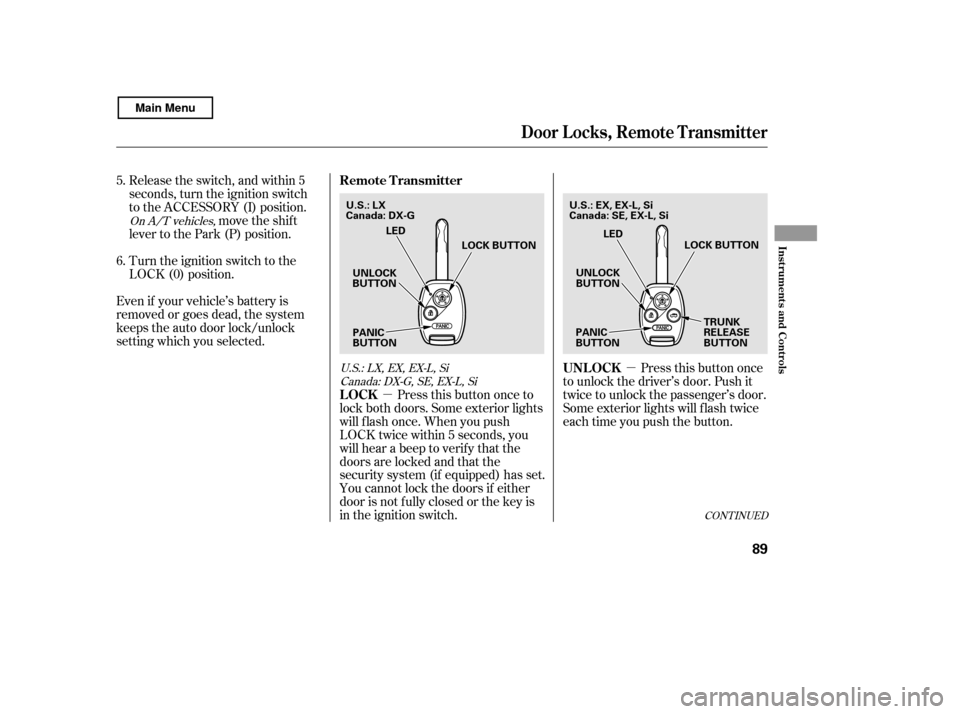
�µ
�µ Pressthisbuttononce
to unlock the driver’s door. Push it
twice to unlock the passenger’s door.
Some exterior lights will f lash twice
each time you push the button.
Release the switch, and within 5
seconds, turn the ignition switch
to the ACCESSORY (I) position.
move the shif t
lever to the Park (P) position.
Turn the ignition switch to the
LOCK (0) position.
Even if your vehicle’s battery is
removed or goes dead, the system
keeps the auto door lock/unlock
setting which you selected.
Press this button once to
lock both doors. Some exterior lights
will f lash once. When you push
LOCK twice within 5 seconds, you
will hear a beep to verify that the
doors are locked and that the
security system (if equipped) has set.
You cannot lock the doors if either
door is not f ully closed or the key is
in the ignition switch.
5. 6.
On A/T vehicles,
U.S.:LX,EX,EX-L,SiCanada: DX-G, SE, EX-L, Si
CONT INUED
UNL OCK
LOCK
Remote Transmitter
Door Locks, Remote Transmitter
Inst rument s and Cont rols
89
UNLOCK
BUTTON
LED
UNLOCK
BUTTON LED
LOCK BUTTON LOCK BUTTON
PANIC
BUTTON PANIC
BUTTONTRUNK
RELEASE
BUTTON
Canada: DX-G
U.S.: LX
U.S.: EX, EX-L, Si
Canada: SE, EX-L, Si
Main Menu
Page 94 of 400

�µ
�µ Avoid dropping or throwing the
transmitter.
Protect the transmitter from
extreme temperature.
Do not immerse the transmitter in
any liquid.
If you lose a transmitter, the
replacement needs to be
reprogrammed by your dealer.
The ceiling light and the door
activated spotlights (if equipped)
come on when you press the
UNLOCK button if the lights are in
the door activated position. If you do
not open either door within 30
seconds, the light(s) will f ade out. If
you relock the doors with the remote
transmitter before 30 seconds have
elapsed, the light(s) will go of f
immediately.
If you do not open either door within
30 seconds, the doors automatically
relock, and the security system (if
equipped) sets. You cannot unlock it
if the key is in the ignition switch. Press this
button f or about 1 second to open
the trunk. You cannot open the trunk
if the key is in the ignition switch.
Press and hold this
button for about 2 seconds to attract
attention: the horn will sound and
the exterior lights will f lash f or about
30 seconds. To cancel panic mode,
press any other button on the remote
transmitter, or turn the ignition
switch to the ON (II) position.
EX, EX-L, Si and Canadian SE models Remote Transmitter Care
T RUNK REL EA SE
PA NIC
Remote Transmitter
90
Main Menu
Page 104 of 400

This reduces the distance between
the restraint and the occupant’s head.
It also helps protect the occupants
against the likelihood of whiplash
and injuries to the neck and upper
spine.
Af ter a collision, the activated
restraint should return to its normal
position.
If the restraints do not return to their
normal position, or in the event of a
severe collision, have the vehicle
inspected by a Honda dealer.
The driver’s and f ront passenger’s
seats have active head restraints. If
the vehicle is struck severely f rom
the rear, the occupant properly
secured with the seat belt will be
pushed against the seat-back and the
head restraint will automatically
move forward.
When reinstalling a head restraint,
put the legs back in place. Then
adjust it to the appropriate height
while pressing the release button.
Make sure the head restraint locks
in position when you reinstall it.
When reinstalling the rear outer
head restraints, also f ollow the step 1
of the removing procedure. Make
sure to lock the seat-back upright
af ter reinstalling the head restraints.
Seats
A ct ive Head Rest raint s
100
Main Menu
Page 106 of 400

Make sure all rear shoulder belts are
positioned in f ront of the rear seat-
back, and the center shoulder belt is
re-positioned in the guide whenever
the seat-back is in its upright position.
Be sure there are no twists in any
shoulder belt.
Do not put any heavy items on the
seat-back when it is folded down.
Make sure all items in the trunk, or
items extending through the opening
into the back seat, are secured.
Looseitemscanflyforwardand
cause injury if you have to brake
hard. See on page.
Never drive with the seat-back
f olded down and the trunk lid open.
See on
page .
Make sure that the folded seat-back
does not press against the f ront
passenger’s seat, as this could cause
the weight sensors to work
improperly.
If the rear head restraints get caught
on the f ront seat backs and you
cannot fold down the rear seat-back
f ully, you can remove the head
restraints (see page ).
Make sure the removed head
restraints are securely stored.
To lock the seat-back upright, push it
f irmly against the trunk panel. Make
sure it is latched in place by pulling
on the top of the seat.
To release the seat-back, pull the
release under the trunk panel. Push
the seat-back down, then let go of
the release.
For 60/40 split rear f old-down seat
models, a release is located on each
side of the trunk.
For f ull rear f old-down seat models,
the release is located on the driver’s
side of the trunk. 99
26352
Seats
Carrying Cargo
Carbon Monoxide Hazard
102
RELEASE
Main Menu
Page 121 of 400

�Î
�Î
The heating and air conditioning
systems in your vehicle provide a
comf ortable driving environment in
all weather conditions.
Air conditioning is optional on DX
model.
The standard audio system has
many f eatures. This section
describes those f eatures and how to
use them. (If you have an optional
audio system, ref er to the operating
instructions that came with it.)
Your vehicle has an anti-theft audio
system that requires a code number
to enable it.
The security system helps to
discourage vandalism and thef t of
your vehicle. .............
Vents, Heating, and A/C . 118
................................
Audio System . 123
Audio System (Models without
...................
navigation system) . 124
..........
Playing the AM/FM Radio . 125
.....................
Adjusting the Sound . 128
Playing the XM
Radio
..................................
(Optional) . 129
................................
Playing a Disc . 134
.......
Disc Player Error Messages . 140
Optional Disc Changer Error
...................................
Messages . 141
............................
PlayinganiPod
. 142
.................
iPod
Error Messages . 150
Playing a USB Flash Memory ........................................
Device . 151
USB Flash Memory Device ........................
Error Messages . 158
Audio System (Models with ...............
navigation system) . 159
...............
Voice Control System . 159
..........
Playing the AM/FM Radio . 160
................
Playing the XM
Radio . 163
.....................
Adjusting the Sound . 170
................................
Playing a Disc . 172
.......
Disc Player Error Messages . 180 .........................
Playing a PC Card . 181
.............
PC Card Error Messages . 193
............................
PlayinganiPod
. 194
.................
iPod
Error Messages . 203
Playing a USB Flash Memory ........................................
Device . 204
USB Flash Memory Device
........................
Error Messages . 213
............
AM/FM Radio Reception . 214
..................
Protecting Your Discs . 216
................
Remote Audio Controls . 219
......................
Auxiliary Input Jack . 220
.................
Radio Thef t Protection . 221
..........................
Setting the Clock . 222
............................
Security System . 223
...............................
Cruise Control . 224
........
HandsFreeLink. 227
Navigation systems are optional on
U.S. EX, EX-L and Si models only.
If equipped Bluetooth
U.S. LX, EX, EX-L and Si models
Features
Features
117
Main Menu
Page 148 of 400
Do not connect your iPod using a hub.
DonotkeeptheiPodinthe
vehicle. Direct sunlight and high
heat will damage it.
Do not use an extension cable
between the USB adapter cable
equipped with your vehicle and
your dock connector.
We recommend backing up your
data bef ore playing it.Install the dock connector to the
USB adapter cable securely.
Connect your dock connector to
the iPod correctly and securely.
Pull out the USB connector f rom
the holder and remove the cable
f rom the clip in the console
compartment.
Some devices cannot be powered
or charged via the USB adapter. If
this is the case, use the accessory
adapter to supply power to your
device. 1.
2. 3.
Playing an iPod(Models wit hout navigat ion syst em)
Connect ing an iPod
144
NOTE:
DOCK CONNECTOR
USB CONNECTOR
USB ADAPTER
CABLE
CABLE
Main Menu