Page 309 of 2057
Cellular Phone – System Operation and Component Description
System Diagram
Version 1TO MODEL INDEX
BACK TO CHAPTER INDEX
FORD KUGA 2011.0MY WORKSHOP REPAIR MANUAL
415-01-13
Information and Entertainment System
415-01-13
DESCRIPTION AND OPERATION Description
Item
Control module for mobile electronic
auxiliary equipmentRefertoComponentDescription:(page
415-01-18)
1
Audio unit/navigation unit
2 Description
Item
Radio remote controlRefertoComponentDescription:(page
415-01-19)
3
Speakers
4
Microphone.
5 G1055659en
2008.50 Kuga 8/2011
Page 310 of 2057
Description
Item
Control module for mobile electronic
auxiliary equipmentRefertoComponentDescription:(page
415-01-18)
1
Audio unit/navigation unit
2
Radio remote controlRefertoComponentDescription:(page
415-01-19)
3 Description
Item
Speakers
4
USB jackRefer to Component Description: USB
port/AUXsocket(page415-01-19)
5
Microphone.
6
AUX portRefer to Component Description: USB
port/AUXsocket(page415-01-9)
7 G1055659en
2008.50 Kuga 8/2011Version 2
TO MODEL INDEX
BACK TO CHAPTER INDEX
FORD KUGA 2011.0MY WORKSHOP REPAIR MANUAL
415-01-14
Information and Entertainment System
415-01-14
DESCRIPTION AND OPERATION
Page 311 of 2057
TO MODEL INDEX
BACK TO CHAPTER INDEX
FORD KUGA 2011.0MY WORKSHOP REPAIR MANUAL
415-01-19
Description
Item
Control module for mobile electronic
auxiliary equipmentRefertoComponentDescription:(page
415-01-9)
1
instrument cluster
2
Audio unit.
3 Description
Item
Radio remote controlRefer to Component Description:(page
)
4
Speakers
5
Symbian telephone
6
USB jackRefer to Component Description: USB
port/AUXsocket(415-01-19)
7 G1055659en
2008.50 Kuga 8/2011Version3 415-01-15
Information and Entertainment System
415-01-15
DESCRIPTION AND OPERATION
E98699
7
1
4
MS-CAN
10
2
5
3
2
6
10 7
9
8
Page 312 of 2057
TO MODEL INDEX
BACK TO CHAPTER INDEX
FORD KUGA 2011.0MY WORKSHOP REPAIR MANUAL
Description
Item
GPS antenna
8 Description
Item
Microphone.
9
AUX portRefer to Component Description: USB
port/AUXsocket(415-01-19)
10
Vehicles equipped with touchscreen DVD navigation system 415-01-16
Information and Entertainment System
415-01-16
DESCRIPTION AND OPERATION G1055659en
2008.50 Kuga 8/2011
Page 313 of 2057

Description
Item
Control module for mobile electronic
auxiliary equipmentRefertoComponentDescription:(page
415-01-18)
1
DVD navigation system with touchscreen
2
Radio remote controlRefertoComponentDescription:(page
415-01-9)
3 Description
Item
AUX portRefer to Component Description: USB
port/AUXsocket(page 415-01-9)
4
Speakers
5
Microphone.
6
USB jackRefer to Component Description: USB
port/AUXsocket(page 415-01-19)
7
System Operation
Overview
NOTE: In order to prevent discharge of the battery,
if the vehicle is stationary, the Bluetooth mobile
phone and the voice control should only be used
for long periods when the engine is running.
NOTE: For certain mobile phones with the Symbian
operating system, a particular file must be installed
to allow full access to the telephone directory via
Bluetooth. This file is referred to as an SIS file and
can be downloaded from the Ford website. You
can obtain more detailed information from your
Ford dealer.
The system allows the driver to use a Bluetooth
equipped cellular phone handset through the
vehicles Information and Entertainment system.
A physical connection (adapter) between the phone
handset and the telephone control module is not
necessary and is therefore not available.
Communications between the two components are
purely Bluetooth. This can limit the available
functions dependant on the handset used.
The mobile phone system comprises the following
components:
• Control module for mobile electronic auxiliary equipment
• Microphone.
The control module for the mobile electronic
auxiliary equipment is connected to the
Infotainment system via the CAN bus and the audio
line. This enables audio and control signals to be
passed to and from the auxiliary equipment. The
mobile electronic auxiliary equipment control
module is equipped with a built-in Bluetooth
antenna.
Using Bluetooth it is possible to transfer audio files
from Bluetooth compatible storage media to the audio system and replay them (audio streaming).
This function will however only be available at a
later date.
Voice Control
Voice control makes it possible to operate the audio
system without the driver being distracted from the
traffic situation.
When the system is active, if the driver issues a
pre-defined order, the voice recognition system
converts this command into a control signal for the
various multimedia systems. The input can take
the form of dialogues or commands. The driver is
guided through the dialogues by announcements
or questions.
The following systems can be controlled using the
voice recognition system:
• Mobile phone
• Radio function
• CD player/CD changer
•
EATC (electronic automatic temperature control)
• DVD navigation system with touchscreen – Voice control via the mobile electronicauxiliary equipment control module is
unnecessary for the DVD navigation system
with touchscreen because this system has
its own integrated voice control function. G1055659en
2008.50 Kuga 8/2011 415-01-17
Information and Entertainment System
415-01-17
DESCRIPTION AND OPERATION
TO MODEL INDEX
BACK TO CHAPTER INDEX
FORD KUGA 2011.0MY WORKSHOP REPAIR MANUAL
Page 315 of 2057
Radio remote control
On vehicles with hands-free kit and voice control,
the radio remote control has a Voice button for
activating the voice control and for picking up and
hanging up a telephone call.
USB port/AUX socket
A USB port and an AUX socket are provided in the
center console for variants 2 and 3. These can be
used to adapt external audio sources such as an
iPod to the on-board audio system. After it is
connected, the iPod is recognized as such and can
be controlled over the audio system. The audio
signal is received via the AUX socket.
G1055659en
2008.50 Kuga 8/2011 415-01-19
Information and Entertainment System
415-01-19
DESCRIPTION AND OPERATIONTO MODEL INDEX
BACK TO CHAPTER INDEX
FORD KUGA 2011.0MY WORKSHOP REPAIR MANUALE98650
Page 1835 of 2057
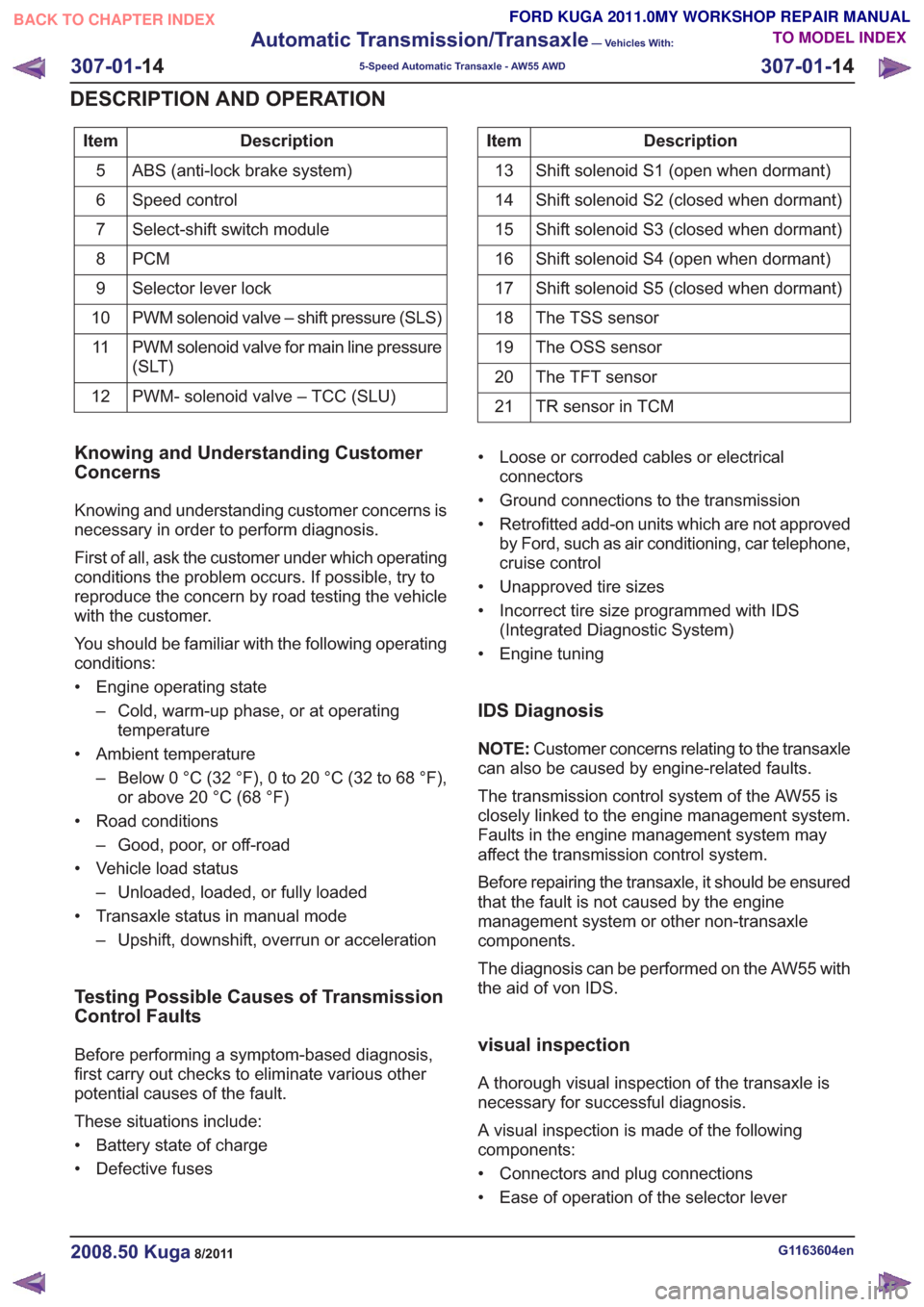
Description
Item
ABS (anti-lock brake system)
5
Speed control
6
Select-shift switch module
7
PCM
8
Selector lever lock
9
PWM solenoid valve – shift pressure (SLS)
10
PWM solenoid valve for main line pressure
(SLT)
11
PWM- solenoid valve – TCC (SLU)
12Description
Item
Shift solenoid S1 (open when dormant)
13
Shift solenoid S2 (closed when dormant)
14
Shift solenoid S3 (closed when dormant)
15
Shift solenoid S4 (open when dormant)
16
Shift solenoid S5 (closed when dormant)
17
The TSS sensor
18
The OSS sensor
19
The TFT sensor
20
TR sensor in TCM
21
Knowing and Understanding Customer
Concerns
Knowing and understanding customer concerns is
necessary in order to perform diagnosis.
First of all, ask the customer under which operating
conditions the problem occurs. If possible, try to
reproduce the concern by road testing the vehicle
with the customer.
You should be familiar with the following operating
conditions:
• Engine operating state
– Cold, warm-up phase, or at operatingtemperature
• Ambient temperature – Below 0 °C (32 °F), 0 to 20 °C (32 to 68 °F),or above 20 °C (68 °F)
• Road conditions – Good, poor, or off-road
• Vehicle load status – Unloaded, loaded, or fully loaded
• Transaxle status in manual mode – Upshift, downshift, overrun or acceleration
Testing Possible Causes of Transmission
Control Faults
Before performing a symptom-based diagnosis,
first carry out checks to eliminate various other
potential causes of the fault.
These situations include:
• Battery state of charge
• Defective fuses • Loose or corroded cables or electrical
connectors
• Ground connections to the transmission
• Retrofitted add-on units which are not approved by Ford, such as air conditioning, car telephone,
cruise control
• Unapproved tire sizes
• Incorrect tire size programmed with IDS (Integrated Diagnostic System)
• Engine tuning
IDS Diagnosis
NOTE: Customer concerns relating to the transaxle
can also be caused by engine-related faults.
The transmission control system of the AW55 is
closely linked to the engine management system.
Faults in the engine management system may
affect the transmission control system.
Before repairing the transaxle, it should be ensured
that the fault is not caused by the engine
management system or other non-transaxle
components.
The diagnosis can be performed on the AW55 with
the aid of von IDS.
visual inspection
A thorough visual inspection of the transaxle is
necessary for successful diagnosis.
A visual inspection is made of the following
components:
• Connectors and plug connections
• Ease of operation of the selector lever
G1163604en2008.50 Kuga8/2011
307-01- 14
Automatic Transmission/Transaxle
— Vehicles With:
5-Speed Automatic Transaxle - AW55 AWD
307-01- 14
DESCRIPTION AND OPERATION
TO MODEL INDEX
BACK TO CHAPTER INDEX
FORD KUGA 2011.0MY WORKSHOP REPAIR MANUAL