2011 FORD KUGA navigation system
[x] Cancel search: navigation systemPage 292 of 2057

Action
Possible Source
Description/Condition
DTC
CHECK the cellular
phone Bluetooth func-
tion with another applic- ation to determine if the cellular phone is the
concern. If the Bluetooth function operates
correctly with the other
application, INSTALL a
new PSE module. TEST the system for normal operation. If the
Bluetooth function does not operate with other
application, REFER to the cellular phoneOwner's Guide.
PSE module or cellular
phone
Bluetooth communica-
tion failure to cellular phone
U0074
INSTALL a new PSEmodule. TEST the
system for normal oper- ation.
PSE module
No application present
U2050
1. If the cause is not visually evident, verify the symptom and refer to the Symptom Chart.
Symptom Chart Action
Possible Sources
Symptom
• GO toPinpoint Test C.
• PSE module not configured to
the vehicle.
• No communication with the
portable support electronics
(PSE) module
• GO toPinpoint Test A.
• Fuse(s).
• Circuit(s).
• PSE module.
• REFER to:Communications
Network (418-00 Module
Communications Network,
Diagnosis and Testing).
• DLC.
• GO toPinpoint Test C.
• PSE module not configured to
the vehicle.
•
The audio unit display does not
display PHONE
• CHECK all communicationbetween the instrument cluster,
audio unit, navigation system
display module and PSE
module. REFER to the Ford
diagnostic equipment.
• Audio unit.
• Navigation system display
module.
• PSE module.
• Instrument cluster.
• GO toPinpoint Test B.
• Circuit(s).
• Microphone.
• PSE module.
•
The cellular phone microphone
is not operating correctly G1189085en
2008.50 Kuga 8/2011 415-00-6
Information and Entertainment System -
General Information
415-00-6
DIAGNOSIS AND TESTINGTO MODEL INDEX
BACK TO CHAPTER INDEX
FORD KUGA 2011.0MY WORKSHOP REPAIR MANUAL
Page 293 of 2057

Action
Possible Sources
Symptom
• CHECK all communicationbetween the audio unit and
PSE module. REFER to the
Ford diagnostic equipment.
• Audio unit.
• PSE module.
• Reduced sound or no sound
through the speakers
• REFER to the Ford diagnosticequipment.
• Circuit(s).
• Audio unit.
• PSE module.
• CHECK all communicationbetween the instrument cluster,
audio unit, navigation system
display module and PSE
module. REFER to the Ford
diagnostic equipment.
• Audio unit.
• Navigation system display
module.
• PSE module.
• Instrument cluster.
• The cellular phone information
is not displayed
• CHECK all communicationbetween the instrument cluster,
audio unit, navigation system
display module and PSE
module. REFER to the Ford
diagnostic equipment.
• Circuit(s).
• Cellular Phone.
• Audio unit.
• Navigation system display
module.
• PSE module.
• Instrument cluster.
• The voice activated phone
functions are inoperative
• CHECK the make and modelof the cellular phone against
those on the list of recom-
mended cellular phones for the
system.
• Cellular phone is not featured
on the list of recommended
cellular phones for the system
Pinpoint Tests
NOTE: ENTER the following PIN number on the
cellular phone to configure the cellular phone to
the PSE module: 0000. NOTE:
Use a digital multimeter for all electrical
measurements.
PINPOINT TEST A : NO COMMUNICATION WITH THE PORTABLE SUPPORT ELECTRONICS (PSE)
MODULE DETAILS/RESULTS/ACTIONS
TEST CONDITIONS
A1: CHECK FOR VOLTAGE AT THE PSE MODULE 1
Disconnect PSE Module C432. G1189085en
2008.50 Kuga 8/2011 415-00-7
Information and Entertainment System -
General Information
415-00-7
DIAGNOSIS AND TESTINGTO MODEL INDEX
BACK TO CHAPTER INDEX
FORD KUGA 2011.0MY WORKSHOP REPAIR MANUAL
Page 309 of 2057

Cellular Phone – System Operation and Component Description
System Diagram
Version 1TO MODEL INDEX
BACK TO CHAPTER INDEX
FORD KUGA 2011.0MY WORKSHOP REPAIR MANUAL
415-01-13
Information and Entertainment System
415-01-13
DESCRIPTION AND OPERATION Description
Item
Control module for mobile electronic
auxiliary equipmentRefertoComponentDescription:(page
415-01-18)
1
Audio unit/navigation unit
2 Description
Item
Radio remote controlRefertoComponentDescription:(page
415-01-19)
3
Speakers
4
Microphone.
5 G1055659en
2008.50 Kuga 8/2011
Page 310 of 2057
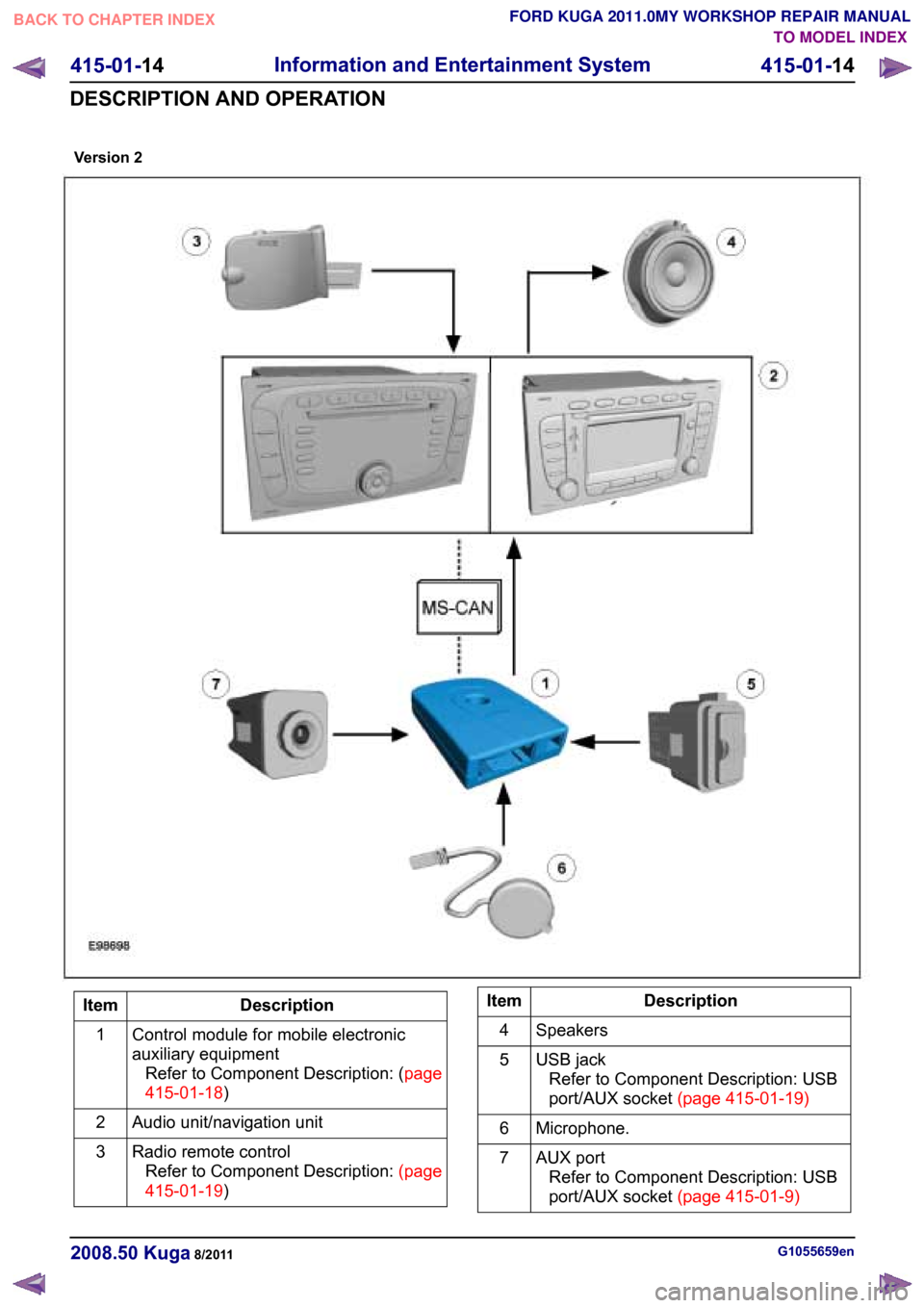
Description
Item
Control module for mobile electronic
auxiliary equipmentRefertoComponentDescription:(page
415-01-18)
1
Audio unit/navigation unit
2
Radio remote controlRefertoComponentDescription:(page
415-01-19)
3 Description
Item
Speakers
4
USB jackRefer to Component Description: USB
port/AUXsocket(page415-01-19)
5
Microphone.
6
AUX portRefer to Component Description: USB
port/AUXsocket(page415-01-9)
7 G1055659en
2008.50 Kuga 8/2011Version 2
TO MODEL INDEX
BACK TO CHAPTER INDEX
FORD KUGA 2011.0MY WORKSHOP REPAIR MANUAL
415-01-14
Information and Entertainment System
415-01-14
DESCRIPTION AND OPERATION
Page 312 of 2057

TO MODEL INDEX
BACK TO CHAPTER INDEX
FORD KUGA 2011.0MY WORKSHOP REPAIR MANUAL
Description
Item
GPS antenna
8 Description
Item
Microphone.
9
AUX portRefer to Component Description: USB
port/AUXsocket(415-01-19)
10
Vehicles equipped with touchscreen DVD navigation system 415-01-16
Information and Entertainment System
415-01-16
DESCRIPTION AND OPERATION G1055659en
2008.50 Kuga 8/2011
Page 313 of 2057

Description
Item
Control module for mobile electronic
auxiliary equipmentRefertoComponentDescription:(page
415-01-18)
1
DVD navigation system with touchscreen
2
Radio remote controlRefertoComponentDescription:(page
415-01-9)
3 Description
Item
AUX portRefer to Component Description: USB
port/AUXsocket(page 415-01-9)
4
Speakers
5
Microphone.
6
USB jackRefer to Component Description: USB
port/AUXsocket(page 415-01-19)
7
System Operation
Overview
NOTE: In order to prevent discharge of the battery,
if the vehicle is stationary, the Bluetooth mobile
phone and the voice control should only be used
for long periods when the engine is running.
NOTE: For certain mobile phones with the Symbian
operating system, a particular file must be installed
to allow full access to the telephone directory via
Bluetooth. This file is referred to as an SIS file and
can be downloaded from the Ford website. You
can obtain more detailed information from your
Ford dealer.
The system allows the driver to use a Bluetooth
equipped cellular phone handset through the
vehicles Information and Entertainment system.
A physical connection (adapter) between the phone
handset and the telephone control module is not
necessary and is therefore not available.
Communications between the two components are
purely Bluetooth. This can limit the available
functions dependant on the handset used.
The mobile phone system comprises the following
components:
• Control module for mobile electronic auxiliary equipment
• Microphone.
The control module for the mobile electronic
auxiliary equipment is connected to the
Infotainment system via the CAN bus and the audio
line. This enables audio and control signals to be
passed to and from the auxiliary equipment. The
mobile electronic auxiliary equipment control
module is equipped with a built-in Bluetooth
antenna.
Using Bluetooth it is possible to transfer audio files
from Bluetooth compatible storage media to the audio system and replay them (audio streaming).
This function will however only be available at a
later date.
Voice Control
Voice control makes it possible to operate the audio
system without the driver being distracted from the
traffic situation.
When the system is active, if the driver issues a
pre-defined order, the voice recognition system
converts this command into a control signal for the
various multimedia systems. The input can take
the form of dialogues or commands. The driver is
guided through the dialogues by announcements
or questions.
The following systems can be controlled using the
voice recognition system:
• Mobile phone
• Radio function
• CD player/CD changer
•
EATC (electronic automatic temperature control)
• DVD navigation system with touchscreen – Voice control via the mobile electronicauxiliary equipment control module is
unnecessary for the DVD navigation system
with touchscreen because this system has
its own integrated voice control function. G1055659en
2008.50 Kuga 8/2011 415-01-17
Information and Entertainment System
415-01-17
DESCRIPTION AND OPERATION
TO MODEL INDEX
BACK TO CHAPTER INDEX
FORD KUGA 2011.0MY WORKSHOP REPAIR MANUAL
Page 383 of 2057

Description
Item
Medium speed CAN (controller area
network) bus (MS-CAN)
A
High speed CAN bus (HS-CAN)
B
LIN (local interconnect network) bus
C
Terminating resistors
Drive
DLC (data link connector)
E
GEMRefer to Component Description: ABS
(page ?)
1
Fuel fired booster heater /programmable
fuel fired booster heater
2
The EATC control module
3
Reversing camera module (RVC)
4
Parking aid module (PAM)
5
DDM6
Front driver's side switch unit
7
Driver's side RDM
8
PDM (Passenger Door Module)
9
Passenger side RDM
10
Audio unit/navigation unit
11
CD changer
12 Description
Item
Navigation system module - vehicles
equipped with DVD navigation system with
touch screen (not communicating with the
diagnostic unit)
13
Navigation system display - vehicles
equipped with DVD navigation system with
touch screen (not communicating with the
diagnostic unit)
14
Control module for electronic auxiliary
equipment (BVC)
15
RCM16
Keyless vehicle module (KVM)
17
Instrument Cluster
18
PCM19
Fuel additive system module.
20
ABS module or electronic stability program
module
21
Yaw rate sensor/lateral acceleration
sensor
22
Headlamp Leveling Module
23
All-wheel drive control unit
24
Electrohydraulic power steering module
25
System Operation
General
In a communications network (data bus system),
various modules of different systems are connected
to one another via one or several lines.
The data bus system is used exclusively for
transmitting data between the connected modules,
as well as between the connected modules and
the Ford diagnostic unit.
In a data bus system, complete data blocks are
transmitted instead of single on/off pulses. In
addition to the actual information, these data blocks
also contain data regarding the address of the
module to be addressed, the size of the data block
and information for monitoring the content of each
individual data block.
Data bus systems offer various advantages: • Simplified data transmission between the
modules due to a standardized protocol
• Fewer sensors and connectors
• Improved diagnostic options
• Lower costs
The DLC is connected to the various data bus
systems and to the power supply via the standard
16-pin GEM. The signal for the module
programming is also transferred via the DLC.
In a data bus system, if there is a break in one or
both lines or there is a short to ground or to voltage,
then communication between the modules and
with the Ford diagnostic unit is disturbed or is no
longer possible at all.
In order to be able to establish communication with
one another, the modules of the individual systems G1030779en
2008.50 Kuga 8/2011 418-00-6
Module Communications Network
418-00-6
DESCRIPTION AND OPERATIONTO MODEL INDEX
BACK TO CHAPTER INDEX
FORD KUGA 2011.0MY WORKSHOP REPAIR MANUAL
Page 389 of 2057

Programmable Module Installation
Activation
5.
Install the most up-to-date software version in
IDS.
6. If, before replacing a module, it was not possible
to read out the vehicle-specific data using the
integrated diagnostic system (IDS) (the module
to be replaced does not respond) then, during
programming of the new module, the
vehicle-specific data must be entered manually
via a selection list in IDS or via a code which
can be obtained from the Technical Hotline.
7. In order to program, select the "Install
programmable module" submenu in the "Module
programming" menu tool box and then follow
the instructions.
8. The following modules must be programmed
after replacement:
•
• Anti-lock braking system module (ABS)
• Audio system module (ACM)
• CD player (CDP)
• Driver's door control unit (D-DCU)
• Passenger's door control unit (P-DCU)
• Rear left door control unit (RL-DCU)
• Rear right door control unit (RR-DCU)
• Electrical power steering (EPS)
• Generic Display Module (GDM) (vehicles
with DVD navigation system with
touchscreen)
• Generic electronic module (GEM)
• Headlamp control module (HCM) (vehicles with gas discharge headlamps)
• Instrument cluster (IC)
• Navigation system (NAV) (vehicles with navigation system)
• Parking aid module(PAM)
• Powertrain control module (PCM)
• Restraint control module (RCM)
• Rear entertainment system module (RETM) (vehicles with rear seat entertainment
system)
9. In order to configure the PCM, select the
"Programmable parameters" submenu in the
"Module programming" menu tool box and then
follow the instructions.
10. For vehicles with anti-lock braking system and
electronic stability program, these must also be configured using IDS following replacement of
the lateral acceleration sensor, yaw rate sensor
or pressure sensor. Configuration is performed
in the "Programmable parameters" menu tool
box.
G1158258en
2008.50 Kuga 8/2011 418-01-3
Module Configuration
418-01-3
GENERAL PROCEDURESTO MODEL INDEX
BACK TO CHAPTER INDEX
FORD KUGA 2011.0MY WORKSHOP REPAIR MANUAL