2011 FORD KUGA EGR
[x] Cancel search: EGRPage 88 of 2057

Action
Possible Sources
Symptom
Certain amount of noise level
acceptable, not a safety critical
item.
Power steering system knock
noise – a damped, metallic knock
noise which only occurs at
steering condition with engine off
(very high efforts).
Power steering system knock
noise – a heavy loud repeating
sound like a knock on a door that
occurs in several driving and
steering conditions.
Certain amount of noise level
acceptable, not a safety critical
item.
Tolerances in the steering gear
components.
Power Steering Mechanical Knock Noise
(PAS on)
Test Condition
Listen for steering knock noise with the engine
speed at idle in the following test conditions (power
assist). 1. Turn the steering wheel to a steering lock and
return to center quickly.
2. Turn the steering wheel 90 degrees to the left and then 90 degrees to the right quickly.
Action
Possible Sources
Symptom
REFER to Steering System.
REFER to:Steering System (211-
00 Steering System - General
Information, Diagnosis and
Testing).
Worn tie-rod ball joints (inner and
outer ball joints).
Power steering system knock
noise – clear knock noise from
steering gear linkage area.
Power Steering Hammer Knock (Hydraulic)
Noise
Test Condition
Listen for steering knock noise with the engine
speed at idle in the following test conditions (for vehicles with hydraulic power assisted steering
only, not electro-hydraulic power steering).
1. Turn the steering wheel to a steering lock
position and return quickly.
Action
Possible Sources
Symptom
Certain amount of noise level
acceptable, not a safety critical
item.
Hydraulic noise created by pres-
sure impulses.
Power steering system knock
noise – loud, metallic sound if
hitting the suspension cross-
member with a hammer (sounds
like metallic noise but is created
by pressure impulse in gear and
return line).
Power Steering Hydraulic Knock/Clonk
Noise
Test Condition
Listen for steering knock/clonk noise in the
following test conditions with the windows closed. 1. Drive over cobbled roads at low speed 10-30
km/h (6-20 mph) with and without turning.
2. Drive over straight tar strips road rails or 25 mm tall harshness strips at low speed 10-30 km/h
(6-20 mph) both driving straight and with
moderate turning.
G37349en2008.50 Kuga8/2011
100-04- 10
Noise, Vibration and Harshness
100-04- 10
DIAGNOSIS AND TESTING
TO MODEL INDEX
BACK TO CHAPTER INDEX
FORD KUGA 2011.0MY WORKSHOP REPAIR MANUAL
Page 212 of 2057

Parking Aid Camera
For vehicles with a DVD navigation system with a
touch screen, the parking aid camera is supplied
as standard. For vehicles with a standard
navigation system, the camera can be ordered as
an optional extra. The system essentially consists
of a camera with a wide angle lens, a control unit
and a wiring harness which is not integrated in the
vehicle wiring harness.
On the navigation display screen, the drivers sees
a video image of the area behind the vehicle.
Guides integrated in the camera images by the
parking aid camera module and displayed on the
screen help the driver to find out about the steering
angle, vehicle width, cornering and driving straight
ahead. The system generates these guides using:
• Vehicle parameters (length, width)
• Steering Angle
• Vehicle position during the parking maneuverDescription
Item
Monitoring angle
1
If the vehicle is also fitted with a rear parking aid,
the distances to the obstacle are displayed as a
3D illustration. G1034399en
2008.50 Kuga 8/2011 413-13-13
Parking Aid
413-13-13
DESCRIPTION AND OPERATIONTO MODEL INDEX
BACK TO CHAPTER INDEX
FORD KUGA 2011.0MY WORKSHOP REPAIR MANUAL0,3m120,11E97904 E97905
Page 215 of 2057

Front parking aid speaker
The front parking aid speaker, in addition to its
actual function, is also used for audible indication
of various types of error in the front and rear
parking aids when the rear parking aid speaker
fails.
Parking aid switch
The parking aid switch is a non-locking switch with
an integrated LED for switching the parking aid on
and off. When pressed, the parking aid switch
momentarily connects a ground to the parking aid
module. The LED indicates when the parking aid
is active. The LED is controlled by the parking aid
module.
The parking aid switch allows the driver to disable
the parking aid when reverse gear is selected or
to activate the parking aid sensors when not in
reverse gear.
If a high tone is emitted for 3 seconds and the lights
in the switch flash, this indicates that there is a
fault. The system is then deactivated. Parking aid camera module
The data from the optional parking aid is sent to
the module via the Mid Speed CAN data bus. The
signals from the steering angle sensor are sent to
the module via cable. The module is connected to
the navigation device via a video-in/out cable.
Parking Aid Camera
The wide angle lens camera is fixed in the handle
strip of the tailgate. It is connected to the parking
aid camera module via a separate line.
G1034399en
2008.50 Kuga 8/2011 413-13-16
Parking Aid
413-13-16
DESCRIPTION AND OPERATIONTO MODEL INDEX
BACK TO CHAPTER INDEX
FORD KUGA 2011.0MY WORKSHOP REPAIR MANUALE89773 E97703 E97856 E97857
Page 305 of 2057
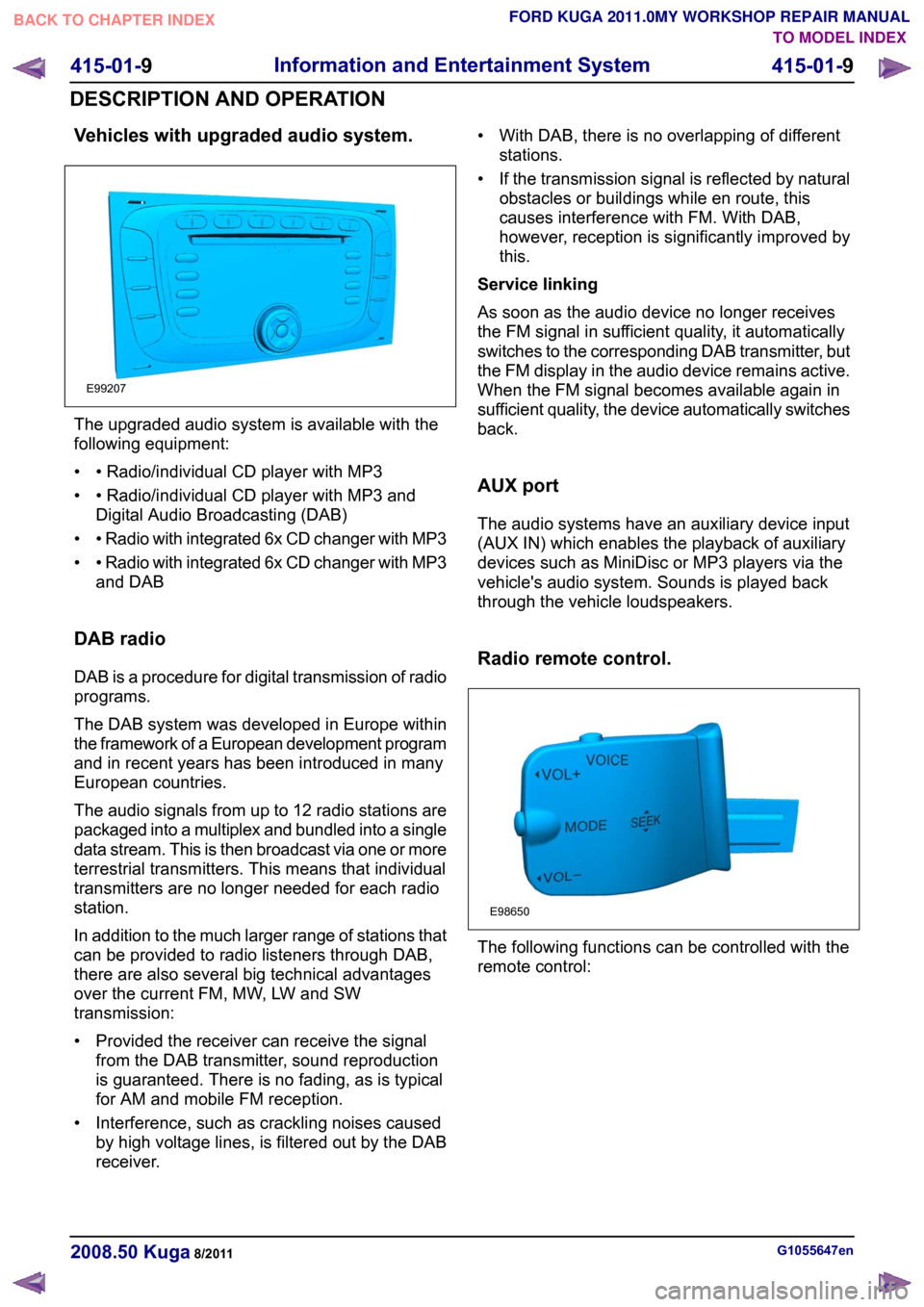
Vehicles with upgraded audio system.
The upgraded audio system is available with the
following equipment:
• • Radio/individual CD player with MP3
• • Radio/individual CD player with MP3 and
Digital Audio Broadcasting (DAB)
• • Radio with integrated 6x CD changer with MP3
• • Radio with integrated 6x CD changer with MP3
and DAB
DAB radio
DAB is a procedure for digital transmission of radio
programs.
The DAB system was developed in Europe within
the framework of a European development program
and in recent years has been introduced in many
European countries.
The audio signals from up to 12 radio stations are
packaged into a multiplex and bundled into a single
data stream. This is then broadcast via one or more
terrestrial transmitters. This means that individual
transmitters are no longer needed for each radio
station.
In addition to the much larger range of stations that
can be provided to radio listeners through DAB,
there are also several big technical advantages
over the current FM, MW, LW and SW
transmission:
• Provided the receiver can receive the signal from the DAB transmitter, sound reproduction
is guaranteed. There is no fading, as is typical
for AM and mobile FM reception.
• Interference, such as crackling noises caused by high voltage lines, is filtered out by the DAB
receiver. • With DAB, there is no overlapping of different
stations.
• If the transmission signal is reflected by natural obstacles or buildings while en route, this
causes interference with FM. With DAB,
however, reception is significantly improved by
this.
Service linking
As soon as the audio device no longer receives
the FM signal in sufficient quality, it automatically
switches to the corresponding DAB transmitter, but
the FM display in the audio device remains active.
When the FM signal becomes available again in
sufficient quality, the device automatically switches
back.
AUX port
The audio systems have an auxiliary device input
(AUX IN) which enables the playback of auxiliary
devices such as MiniDisc or MP3 players via the
vehicle's audio system. Sounds is played back
through the vehicle loudspeakers.
Radio remote control. The following functions can be controlled with the
remote control:
G1055647en
2008.50 Kuga 8/2011 415-01-9
Information and Entertainment System
415-01-9
DESCRIPTION AND OPERATIONTO MODEL INDEX
BACK TO CHAPTER INDEX
FORD KUGA 2011.0MY WORKSHOP REPAIR MANUALE99207 E98650
Page 308 of 2057

Cellular Phone – Overview
Software update - control module for
mobile electronic auxiliary equipment
(variant 1)
There is a USB port near the central electrical
module. Software updates for the control module
for mobile electronic auxiliary equipment can be
carried out here.
Software update - control module for
mobile electronic auxiliary equipment
(variants 2 and 3)
Software updates for the mobile electronic auxiliary
equipment control module can be performed via
the USB port which is integrated into the center
console.
G1055657en
2008.50 Kuga 8/2011 415-01-12
Information and Entertainment System
415-01-12
DESCRIPTION AND OPERATIONTO MODEL INDEX
BACK TO CHAPTER INDEX
FORD KUGA 2011.0MY WORKSHOP REPAIR MANUAL
Page 313 of 2057

Description
Item
Control module for mobile electronic
auxiliary equipmentRefertoComponentDescription:(page
415-01-18)
1
DVD navigation system with touchscreen
2
Radio remote controlRefertoComponentDescription:(page
415-01-9)
3 Description
Item
AUX portRefer to Component Description: USB
port/AUXsocket(page 415-01-9)
4
Speakers
5
Microphone.
6
USB jackRefer to Component Description: USB
port/AUXsocket(page 415-01-19)
7
System Operation
Overview
NOTE: In order to prevent discharge of the battery,
if the vehicle is stationary, the Bluetooth mobile
phone and the voice control should only be used
for long periods when the engine is running.
NOTE: For certain mobile phones with the Symbian
operating system, a particular file must be installed
to allow full access to the telephone directory via
Bluetooth. This file is referred to as an SIS file and
can be downloaded from the Ford website. You
can obtain more detailed information from your
Ford dealer.
The system allows the driver to use a Bluetooth
equipped cellular phone handset through the
vehicles Information and Entertainment system.
A physical connection (adapter) between the phone
handset and the telephone control module is not
necessary and is therefore not available.
Communications between the two components are
purely Bluetooth. This can limit the available
functions dependant on the handset used.
The mobile phone system comprises the following
components:
• Control module for mobile electronic auxiliary equipment
• Microphone.
The control module for the mobile electronic
auxiliary equipment is connected to the
Infotainment system via the CAN bus and the audio
line. This enables audio and control signals to be
passed to and from the auxiliary equipment. The
mobile electronic auxiliary equipment control
module is equipped with a built-in Bluetooth
antenna.
Using Bluetooth it is possible to transfer audio files
from Bluetooth compatible storage media to the audio system and replay them (audio streaming).
This function will however only be available at a
later date.
Voice Control
Voice control makes it possible to operate the audio
system without the driver being distracted from the
traffic situation.
When the system is active, if the driver issues a
pre-defined order, the voice recognition system
converts this command into a control signal for the
various multimedia systems. The input can take
the form of dialogues or commands. The driver is
guided through the dialogues by announcements
or questions.
The following systems can be controlled using the
voice recognition system:
• Mobile phone
• Radio function
• CD player/CD changer
•
EATC (electronic automatic temperature control)
• DVD navigation system with touchscreen – Voice control via the mobile electronicauxiliary equipment control module is
unnecessary for the DVD navigation system
with touchscreen because this system has
its own integrated voice control function. G1055659en
2008.50 Kuga 8/2011 415-01-17
Information and Entertainment System
415-01-17
DESCRIPTION AND OPERATION
TO MODEL INDEX
BACK TO CHAPTER INDEX
FORD KUGA 2011.0MY WORKSHOP REPAIR MANUAL
Page 342 of 2057

On some models, the door entry lamps are installed
in the external mirrors.
The door entry lamps should illuminate the ground
in the immediate vicinity of the front doors; they
are equipped with white bulbs, which are installed
in the underside of the mirror.
The door entry illumination is switched on when
one of the doors or the tailgate are opened, or if
an unlocking command is detected and the
following conditions are satisfied:
• Vehicle Ignition is off.
• Reverse gear is not engaged.
• The vehicle speed is below 7 km/h.
The door entry illumination is switched off if one of
the following conditions is satisfied:
• The ignition is selected on.
• Reverse gear is engaged.
• The vehicle speed exceeds 7 km/h.
• More than 25 seconds have elapsed since the
tailgate was closed or a central locking
command was determined.
• The time set for the battery protection function for the interior lighting has elapsed.
• More than 5 seconds have elapsed since the doors and the tailgate were closed.
• More than 5 seconds have elapsed since a central locking command was received and the
all doors and the tailgate were closed. Rear Lighting The rear lamps are each divided into three units.
The reversing lamps are located in the units in the
liftgate.
The outer units in the D-pillars contain the side
lamp as well as the turn signal and stoplamp.
The rear fog lamp is integrated in the lower area
of the bumper.
The high-mounted additional stop lamp is installed
in the middle of the roof spoiler.
Bulb color
Current draw
Bulb
Lamp
Orange
19W
PSY19W
Turn signal indicator
Clear
21W
P21W
Reversing Lamp
Clear
21/5W
W21/5W
Stoplamp/side lamp
Clear
21W
P21W
Rear fog lamp
–
1,4W
1 x LED board
Additional high-mounted
stoplamp G1079626en
2008.50 Kuga 8/2011 417-01-8
Exterior Lighting
417-01-8
DESCRIPTION AND OPERATIONTO MODEL INDEX
BACK TO CHAPTER INDEX
FORD KUGA 2011.0MY WORKSHOP REPAIR MANUALE101618
Page 346 of 2057
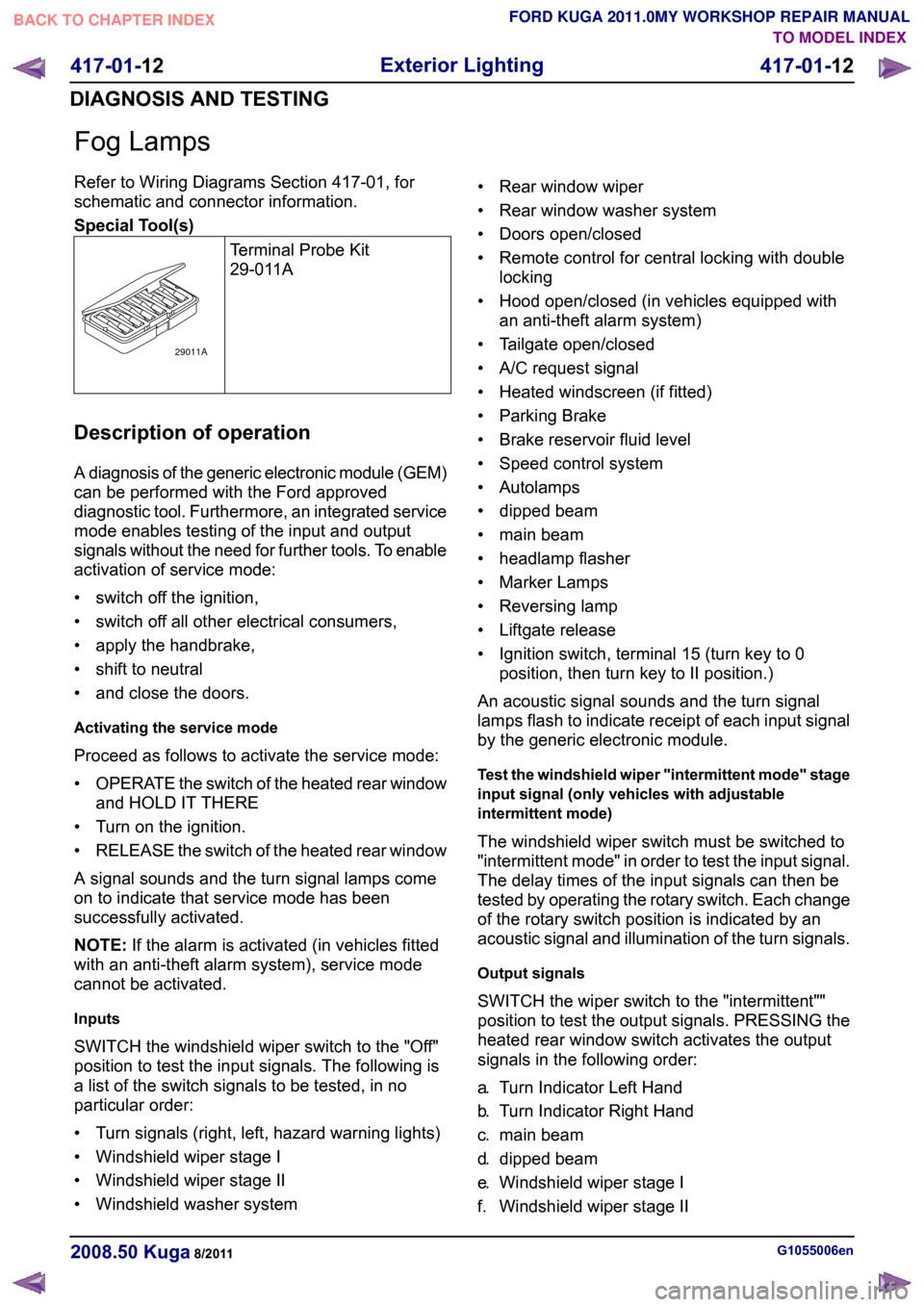
Fog Lamps
Refer to Wiring Diagrams Section 417-01, for
schematic and connector information.
Special Tool(s)
Terminal Probe Kit
29-011ADescription of operation
A diagnosis of the generic electronic module (GEM)
can be performed with the Ford approved
diagnostic tool. Furthermore, an integrated service
mode enables testing of the input and output
signals without the need for further tools. To enable
activation of service mode:
• switch off the ignition,
• switch off all other electrical consumers,
• apply the handbrake,
• shift to neutral
• and close the doors.
Activating the service mode
Proceed as follows to activate the service mode:
•
OPERATE the switch of the heated rear window
and HOLD IT THERE
• Turn on the ignition.
• RELEASE the switch of the heated rear window
A signal sounds and the turn signal lamps come
on to indicate that service mode has been
successfully activated.
NOTE: If the alarm is activated (in vehicles fitted
with an anti-theft alarm system), service mode
cannot be activated.
Inputs
SWITCH the windshield wiper switch to the "Off"
position to test the input signals. The following is
a list of the switch signals to be tested, in no
particular order:
• Turn signals (right, left, hazard warning lights)
• Windshield wiper stage I
• Windshield wiper stage II
• Windshield washer system • Rear window wiper
• Rear window washer system
• Doors open/closed
• Remote control for central locking with double
locking
• Hood open/closed (in vehicles equipped with an anti-theft alarm system)
• Tailgate open/closed
• A/C request signal
• Heated windscreen (if fitted)
• Parking Brake
• Brake reservoir fluid level
• Speed control system
• Autolamps
• dipped beam
• main beam
• headlamp flasher
• Marker Lamps
• Reversing lamp
• Liftgate release
• Ignition switch, terminal 15 (turn key to 0 position, then turn key to II position.)
An acoustic signal sounds and the turn signal
lamps flash to indicate receipt of each input signal
by the generic electronic module.
Test the windshield wiper "intermittent mode" stage
input signal (only vehicles with adjustable
intermittent mode)
The windshield wiper switch must be switched to
"intermittent mode" in order to test the input signal.
The delay times of the input signals can then be
tested by operating the rotary switch. Each change
of the rotary switch position is indicated by an
acoustic signal and illumination of the turn signals.
Output signals
SWITCH the wiper switch to the "intermittent""
position to test the output signals. PRESSING the
heated rear window switch activates the output
signals in the following order:
a. Turn Indicator Left Hand
b. Turn Indicator Right Hand
c. main beam
d. dipped beam
e. Windshield wiper stage I
f. Windshield wiper stage II G1055006en
2008.50 Kuga 8/2011 417-01-12
Exterior Lighting
417-01-12
DIAGNOSIS AND TESTINGTO MODEL INDEX
BACK TO CHAPTER INDEX
FORD KUGA 2011.0MY WORKSHOP REPAIR MANUAL29011A