Page 2 of 449
Introduction 4
Instrument Cluster 14
Warning lights and chimes 14
Gauges 21
Message center 23
Entertainment Systems 51
MyFord™ system 51
Auxiliary input jack (Line in) 60
Climate Controls 63
Manual heating and air conditioning 63
Automatic temperature control 66
Touchscreen features 71
Auxiliary passenger climate control 74
Rear window defroster 75
Lights 77
Headlamps 77
Turn signal control 82
Bulb replacement 84
Driver Controls 92
Windshield wiper/washer control 92
Steering wheel adjustment 94
Power windows 98
Mirrors 100
Speed control 103
Adaptive cruise control 105
Moon roof 114
Locks and Security 130
Keys 130
Locks 138
Anti-theft system 154
Table of Contents
1
2011 Explorer(exp)
Owners Guide, 1st Printing
USA(fus)
Page 9 of 449

DATA RECORDING
Service Data Recording
Service data recorders in your vehicle are capable of collecting and
storing diagnostic information about your vehicle. This potentially
includes information about the performance or status of various systems
and modules in the vehicle, such as engine, throttle, steering or brake
systems. In order to properly diagnose and service your vehicle, Ford
Motor Company, Ford of Canada, and service and repair facilities may
access or share among them vehicle diagnostic information received
through a direct connection to your vehicle when diagnosing or servicing
your vehicle. For U.S. only (if equipped), if you choose to use the SYNC�
Vehicle Health Report, you consent that certain diagnostic information
may also be accessed electronically by Ford Motor Company and Ford
authorized service facilities, and that the diagnostic information may be
used for any purpose. See yourSYNC�supplement for more information.
Event Data Recording
This vehicle is equipped with an event data recorder (EDR). The
main purpose of an EDR is to record, in certain crash or near
crash-like situations, such as an airbag deployment or hitting a
road obstacle; this data will assist in understanding how a
vehicle’s systems performed. The EDR is designed to record data
related to vehicle dynamics and safety systems for a short period
of time, typically 30 seconds or less. The EDR in this vehicle is
designed to record such data as:
•How various systems in your vehicle were operating;
•Whether or not the driver and passenger seatbelts were
buckled/fastened;
•How far (if at all) the driver was depressing the accelerator
and/or the brake pedal; and
•How fast the vehicle was travelling; and
•Where the driver was positioning the steering wheel.
Introduction
8
2011 Explorer(exp)
Owners Guide, 1st Printing
USA(fus)
Page 14 of 449
Vehicle Symbol Glossary
Power Windows
Front/Rear
Power Window Lockout
Child Safety Door
Lock/UnlockInterior Luggage
Compartment Release
Panic AlarmEngine Oil
Engine CoolantEngine Coolant
Temperature
Do Not Open When HotBattery
Avoid Smoking, Flames,
or SparksBattery Acid
Explosive GasFan Warning
Power Steering FluidMaintain Correct Fluid
LevelMAX
MIN
Service Engine SoonEngine Air Filter
Passenger Compartment
Air FilterJack
Check Fuel CapLow Tire Pressure
Warning
Introduction
13
2011 Explorer(exp)
Owners Guide, 1st Printing
USA(fus)
Page 25 of 449

The message center is also used to program/configure the different
features of your vehicle. The message center display is located in the
instrument cluster.
Use the left steering wheel controls to navigate through the message center.
•Press the up/down arrow buttons
to move up/down through the
message center choices.
•Press the left/right arrow buttons
to move left/right through the
message center choices.
•Press the OK button to select
highlighted options and confirm
choices/messages.
Main menu
Scroll up/down to highlight one of the options, then press the right arrow
key or OK to enter into that menu option. Press the left arrow key as
needed to exit back to the main menu.
Trip1or2
Trip Odometer — shows the accumulated trip distance.
Trip Timer — shows the elapsed trip time. This timer will stop when
the vehicle is turned off and will restart when the vehicle is restarted.
Distance to E — shows the approximate distance the vehicle can travel
before running out of fuel.
Inst Fuel Econ — shows instantaneous fuel usage.
Average Fuel — shows the average distance traveled per unit of fuel
used for a given trip.
Fuel Used — shows the amount of fuel used for a given trip.
Press and hold OK to reset the current trip, distance time, average MPG,
and fuel used.
km/hF
E
MPH
Instrument Cluster
24
2011 Explorer(exp)
Owners Guide, 1st Printing
USA(fus)
Page 31 of 449

REMOVE OBJECTS NEAR PASS SEAT— Displayed when objects
are by the passenger seat. After the objects are moved away from the
seat, if the warning stays on or continues to come on contact your
authorized dealer as soon as possible.
TRACTION CONTROL OFF— Displayed when the traction control
has been disabled by the driver. Refer to theDrivingchapter for more
information.
AUTOMATIC BRAKING TURNED OFF (if equipped)— Displayed
when adaptive cruise control automatic braking is turned off.
AWD OFF (if equipped)— Displayed when the 4WD system has been
automatically disabled to protect itself. This is caused by operating the
vehicle with the compact spare tire installed or if the system is
overheating. The 4WD system will resume normal function and clear this
message after driving a short distance with the road tire re-installed or
after the system is allowed to cool.
CHECK AWD (if equipped)— Displayed in conjunction with the
throttle control/transmission/4WD
light when the 4WD system is
not operating properly. If the warning stays on or continues to come on,
contact your authorized dealer as soon as possible.
POWER STEERING ASSIST FAULT— The power steering system has
disabled power steering assist due to a system error, service is required.
SERVICE POWER STEERING— The power steering system has
detected a condition that requires service.
SERVICE POWER STEERING NOW— The power steering system
has detected a condition within the power steering system that requires
service immediately.
ACCESSORY POWER ACTIVE (if equipped)— Displayed when the
vehicle is in the accessory ignition state on keyless vehicles.
COULD NOT PROGRAM INTEGRATED KEY— Displayed when an
attempt is made to program a spare key using two existing MyKeys.
Refer toMyKey™in theLocks and Securitychapter for more
information.
KEY PROGRAMMED 3 KEYS TOTAL— Displayed during spare key
programming, when a third Intelligent Access Key is programmed to the
system.
KEY PROGRAMMED 4 KEYS TOTAL— Displayed during spare key
programming, when a fourth Intelligent Access Key is programmed to
the system.
Instrument Cluster
30
2011 Explorer(exp)
Owners Guide, 1st Printing
USA(fus)
Page 35 of 449
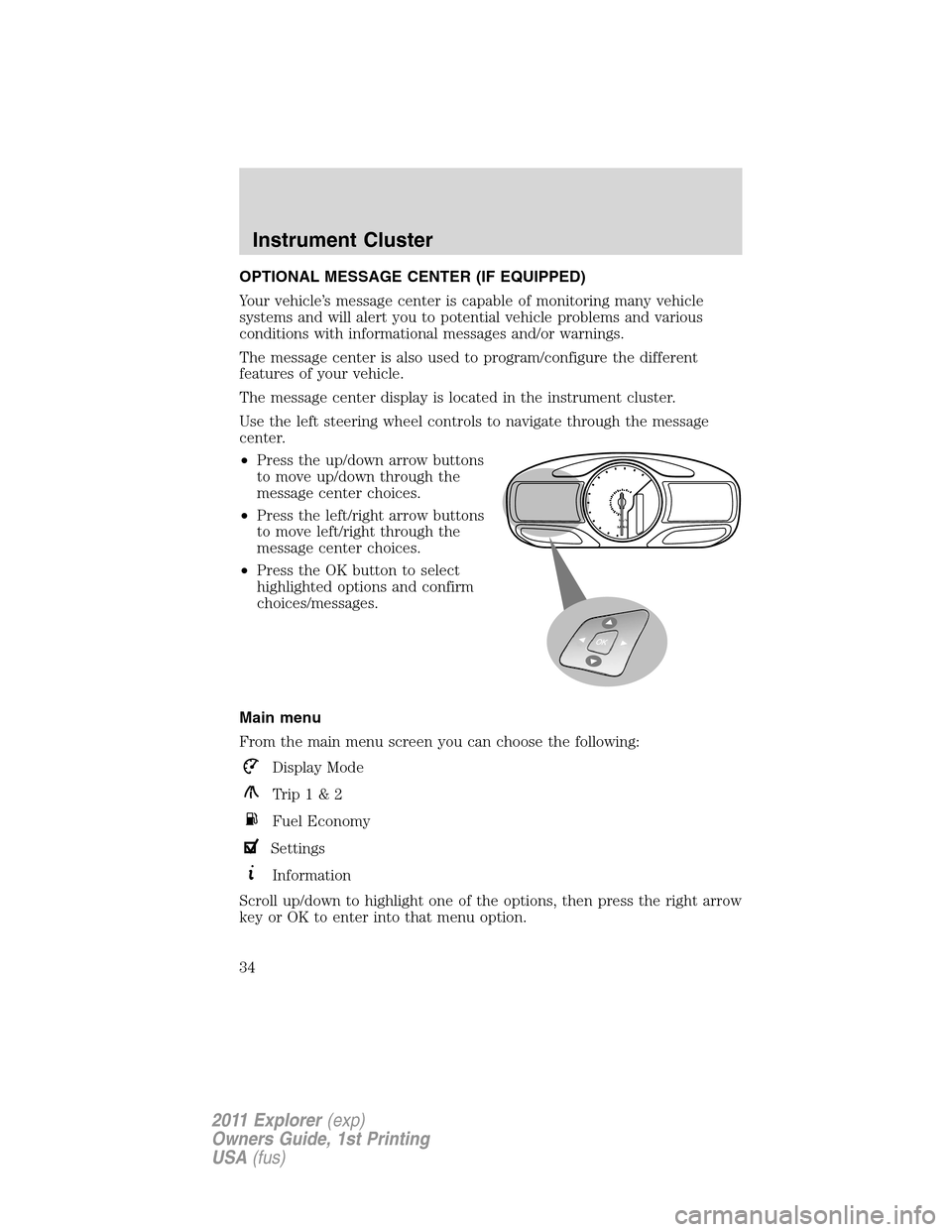
OPTIONAL MESSAGE CENTER (IF EQUIPPED)
Your vehicle’s message center is capable of monitoring many vehicle
systems and will alert you to potential vehicle problems and various
conditions with informational messages and/or warnings.
The message center is also used to program/configure the different
features of your vehicle.
The message center display is located in the instrument cluster.
Use the left steering wheel controls to navigate through the message
center.
•Press the up/down arrow buttons
to move up/down through the
message center choices.
•Press the left/right arrow buttons
to move left/right through the
message center choices.
•Press the OK button to select
highlighted options and confirm
choices/messages.
Main menu
From the main menu screen you can choose the following:
Display Mode
Trip1&2
Fuel Economy
Settings
Information
Scroll up/down to highlight one of the options, then press the right arrow
key or OK to enter into that menu option.
km/hMPH
Instrument Cluster
34
2011 Explorer(exp)
Owners Guide, 1st Printing
USA(fus)
Page 36 of 449

Menu Control:You can choose a
different menu control operation to
suite your needs. In any screen
which shows these category icons
(other than the Main menu screen)
and:
•Standard is set– then scrolling up and down will scroll through the
main categories.
•Memory on is set– then scrolling up and down will scroll through the
last selected sub-category/screen within a main category.
To change the Menu Control between Standard or Memory On, refer to
Vehicle and Menu Controlfound in the table under theSettingssection
later in this chapter.
Display Mode
Press the right arrow on the left steering wheel mounted button when
display mode is selected. The boxes in the upper right corner of the
screen indicate that there are multiple screens that you can navigate
through. Each press of the right arrow will navigate to the next screen
until the last screen is reached. The white highlighted box indicates
which of the screens you are currently viewing:
Distance to empty (DTE) + Fuel
gauge + Bar tachometer
•Distance to empty (DTE): Shows approximate fuel level before the
fuel tank reaches empty. The value is dynamic and can change (raise
or lower) depending on driving style.
F6
4
RPM
1000+
2
0
01234.5mi
E
Instrument Cluster
35
2011 Explorer(exp)
Owners Guide, 1st Printing
USA(fus)
Page 38 of 449

Intelligent Four-wheel drive
(4WD) (if equipped) + other
gauges
For a description of the other
gauges, see the descriptions listed
previously.
•Intelligent all-wheel drive: shows
the 4WD mode that the vehicle is
in. Refer toFour-Wheel Drive
(4WD) system and Terrain
managementin theDrivingchapter.
Trip1&2
Press the right arrow on the left steering wheel mounted button when
trip1&2isselected.Theboxes in the upper right corner of the screen
indicate that there are multiple screens that you can navigate through.
Each press of the right arrow will navigate to the next screen until the
last screen is reached. The white highlighted box indicates which of the
screens you are currently viewing:
Choose the standard or enhanced display. See theSettingschart
following to reach the trip display settings.
Standard trip display
•Trip distance — shows the accumulated trip distance
•Elapsed trip time — timer stops when the vehicle is turned off and
restarts when the vehicle is restarted.
F6
4
RPM
1000+2
0
E
F6
4 139.5 mi Trip 1
00:58:44
RPM
1000+
2
0
01234.5mi
E
Instrument Cluster
37
2011 Explorer(exp)
Owners Guide, 1st Printing
USA(fus)