2011 FORD EXPLORER lock
[x] Cancel search: lockPage 159 of 449

8. Verify that the remote entry functions operate (press lock then
unlock, making sure you end in unlock) and that the vehicle starts with
new intelligent access key.
If the intelligent access key has been successfully programmed, it can be
used to activate the intelligent access with push button Start feature and
can be used to start your vehicle.
Note:To program MyKey™ features, refer toMyKey™in this chapter.
PERIMETER ALARM SYSTEM (IF EQUIPPED)
The perimeter alarm system will warn you in case of unauthorized entry
to your vehicle.
When the following types of unauthorized entry occur:
•any door, the hood or the liftgate/trunk is opened without using the
keypad, the remote entry transmitter or the intelligent access
transmitter (if equipped),
•or if the ignition is turned on with an invalid key,
the perimeter alarm will flash the turn signal lamps and sound the horn
up to a total of 10 times.
ARMING THE SYSTEM
The system is ready to arm whenever the ignition is off. To arm the
system, do one of the following:
•Press the
control on the remote entry transmitter.
Note:If you press the
control twice on the remote entry
transmitter within three seconds, the horn will chirponceto let you
know that all doors, the hood and the liftgate/trunk are closed. If any
of these are not closed, the horn will chirptwiceto warn you that
they are still open.
•Press the driver or passenger interior door lock control
while a
front door is open, then close the door.
•Lock the doors using the intelligent access (if equipped) method
(press the lock area in either front door handle).
•Press and hold the 7•8 and 9•0 controls together on the keyless
entry pad to lock the doors (driver’s door must be closed).
Locks and Security
158
2011 Explorer(exp)
Owners Guide, 1st Printing
USA(fus)
Page 160 of 449
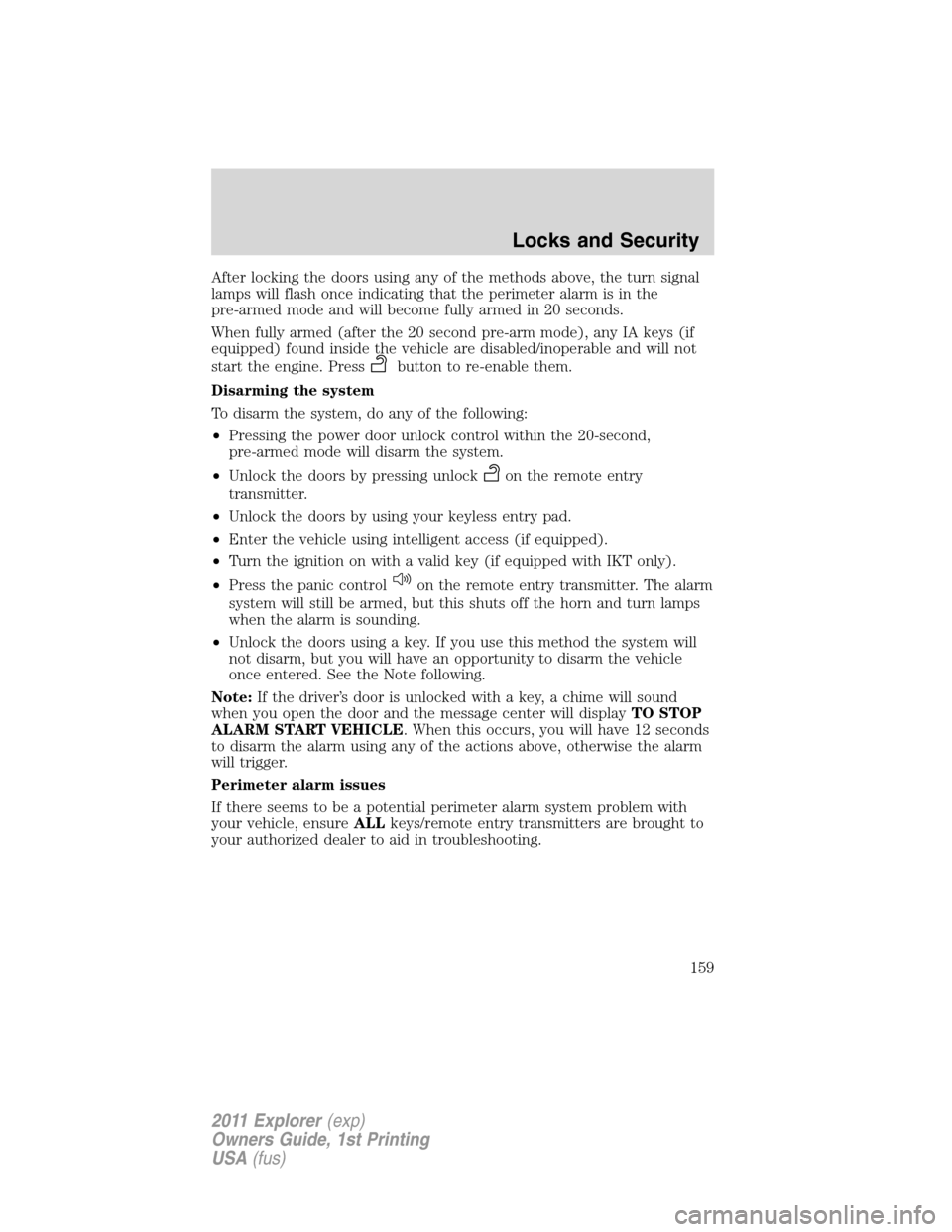
After locking the doors using any of the methods above, the turn signal
lamps will flash once indicating that the perimeter alarm is in the
pre-armed mode and will become fully armed in 20 seconds.
When fully armed (after the 20 second pre-arm mode), any IA keys (if
equipped) found inside the vehicle are disabled/inoperable and will not
start the engine. Press
button to re-enable them.
Disarming the system
To disarm the system, do any of the following:
•Pressing the power door unlock control within the 20-second,
pre-armed mode will disarm the system.
•Unlock the doors by pressing unlock
on the remote entry
transmitter.
•Unlock the doors by using your keyless entry pad.
•Enter the vehicle using intelligent access (if equipped).
•Turn the ignition on with a valid key (if equipped with IKT only).
•Press the panic control
on the remote entry transmitter. The alarm
system will still be armed, but this shuts off the horn and turn lamps
when the alarm is sounding.
•Unlock the doors using a key. If you use this method the system will
not disarm, but you will have an opportunity to disarm the vehicle
once entered. See the Note following.
Note:If the driver’s door is unlocked with a key, a chime will sound
when you open the door and the message center will displayTO STOP
ALARM START VEHICLE. When this occurs, you will have 12 seconds
to disarm the alarm using any of the actions above, otherwise the alarm
will trigger.
Perimeter alarm issues
If there seems to be a potential perimeter alarm system problem with
your vehicle, ensureALLkeys/remote entry transmitters are brought to
your authorized dealer to aid in troubleshooting.
Locks and Security
159
2011 Explorer(exp)
Owners Guide, 1st Printing
USA(fus)
Page 161 of 449

FRONT SEATS
WARNING:Reclining the seatback can cause an occupant to
slide under the seat’s safety belt, resulting in severe personal
injuries in the event of a collision.
WARNING:Do not pile cargo higher than the seatbacks to
reduce the risk of injury in a collision or sudden stop.
WARNING:Before returning the seatback to its original
position, make sure that cargo or any objects are not trapped
behind the seatback. After returning the seatback to its original
position, pull on the seatback to ensure that it has fully latched. An
unlatched seat may become dangerous in the event of a sudden stop or
collision.
Adjustable head restraints
Your vehicle is equipped with front row outboard head restraints that are
vertically adjustable.
WARNING:To minimize the risk of neck injury in the event of a
crash, the driver and passenger occupants should not sit in
and/or operate the vehicle, until the head restraint is placed in its
proper position. The driver should never adjust the head restraint
while the vehicle is in motion.
The adjustable head restraints
consist of:
•a trimmed energy absorbing foam
and structure (1),
•two steel stems (2),
•a guide sleeve adjust/release
button (3),
•and a guide sleeve unlock/remove
button (4).
Seating and Safety Restraints
160
2011 Explorer(exp)
Owners Guide, 1st Printing
USA(fus)
Page 162 of 449

To adjust the head restraint, do the following:
1. Adjust the seatback to an upright driving/riding position.
2. Raise the head restraint by pulling up on the head restraint.
3. Lower the head restraint by pressing and holding the guide sleeve
adjust/release button and pushing down on the head restraint.
Properly adjust the head restraint so that the top of the head restraint is
even with the top of your head and positioned as close as possible to the
back of your head. For occupants of extremely tall stature, adjust the
head restraint to its full up position.
WARNING:The adjustable head restraint is a safety device.
Whenever possible it should be installed and properly adjusted
when the seat is occupied.
To remove the adjustable head restraint, do the following:
1. Pull up the head restraint until it reaches the highest adjustment
position.
2. Simultaneously press and hold both the adjust/release button and the
unlock/remove button, then pull up on the head restraint.
To reinstall the adjustable head restraint, do the following:
1. Insert the two stems into the guide sleeve collars.
2. Push the head restraint down until it locks.
Properly adjust the head restraint so that the top of the head restraint is
even with the top of your head and positioned as close as possible to the
back of your head. For occupants of extremely tall stature, adjust the
head restraint to its full up position.
WARNING:To minimize the risk of neck injury in the event of a
crash, head restraints must be installed properly.
Tilting head restraints (if equipped)
The front head restraints may have a tilting feature for extra comfort. To
tilt the head restraint, do the following:
1. Adjust the seatback to an upright driving/riding position.
Seating and Safety Restraints
161
2011 Explorer(exp)
Owners Guide, 1st Printing
USA(fus)
Page 169 of 449
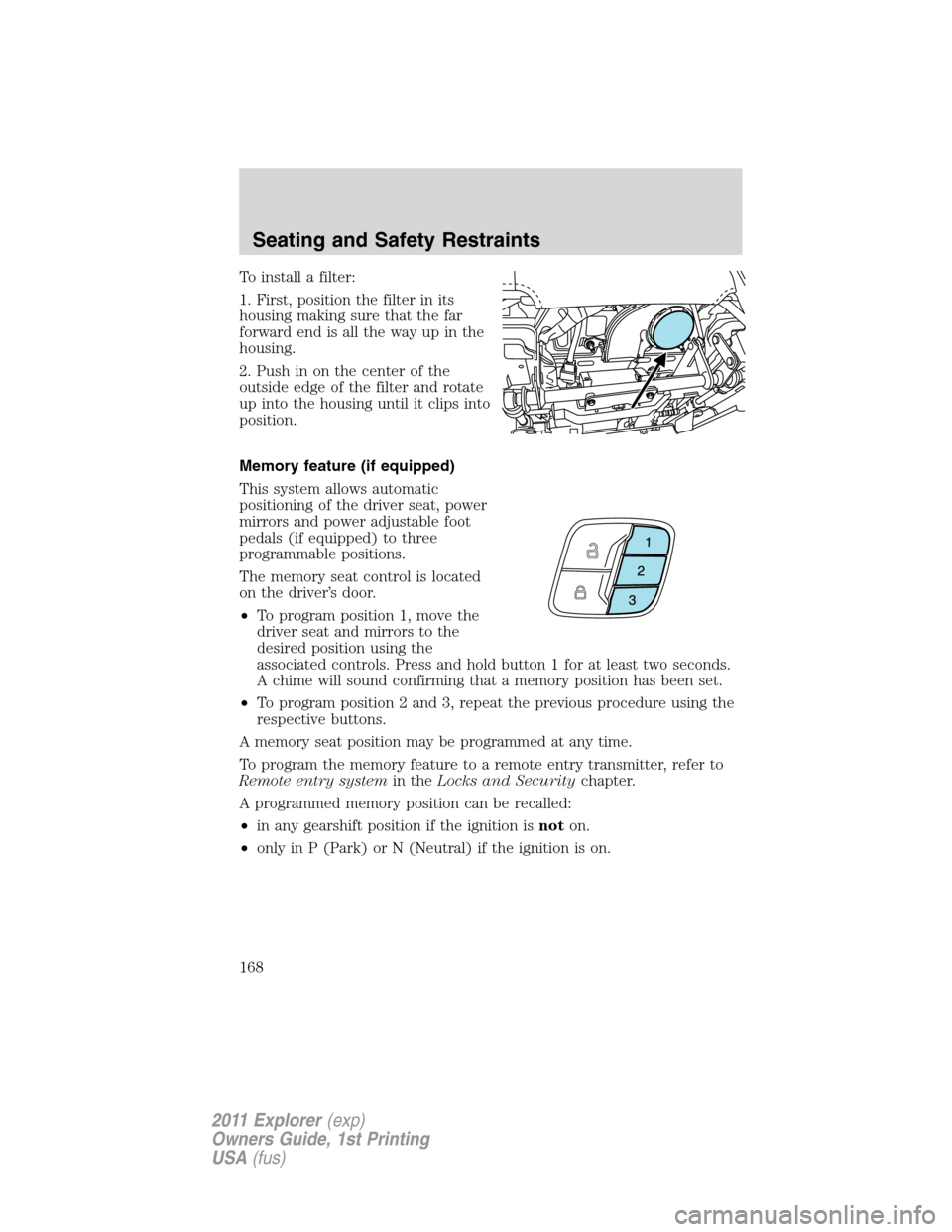
To install a filter:
1. First, position the filter in its
housing making sure that the far
forward end is all the way up in the
housing.
2. Push in on the center of the
outside edge of the filter and rotate
up into the housing until it clips into
position.
Memory feature (if equipped)
This system allows automatic
positioning of the driver seat, power
mirrors and power adjustable foot
pedals (if equipped) to three
programmable positions.
The memory seat control is located
on the driver’s door.
•To program position 1, move the
driver seat and mirrors to the
desired position using the
associated controls. Press and hold button 1 for at least two seconds.
A chime will sound confirming that a memory position has been set.
•To program position 2 and 3, repeat the previous procedure using the
respective buttons.
A memory seat position may be programmed at any time.
To program the memory feature to a remote entry transmitter, refer to
Remote entry systemin theLocks and Securitychapter.
A programmed memory position can be recalled:
•in any gearshift position if the ignition isnoton.
•only in P (Park) or N (Neutral) if the ignition is on.
Seating and Safety Restraints
168
2011 Explorer(exp)
Owners Guide, 1st Printing
USA(fus)
Page 170 of 449

The memory positions are also recalled when you press your remote
entry transmitter
(unlock) control (if the transmitter is programmed
to a memory position) or, when you enter a valid personal entry code
that is programmed to a memory position. The mirrors will move to the
programmed position and the seat will move to the easy entry position.
The seat will move to the final position when the ignition is activated (if
easy entry feature is enabled).
Memory profiles
The memory feature also coordinates with user-created profile settings
utilizing the infotainment touchscreen system (if equipped). See the
Creating a user profilesection in theMyFord Touchsupplement for
more information.
Easy entry/exit feature (if equipped)
This feature automatically moves the driver’s seat rearward 2 in. (5 cm)
when:
•the transmission is in N (Neutral) or P (Park)
•the key is removed from the ignition cylinder or the push button start
system (if equipped) is switched off (refer toPush button start
systemin theDrivingchapter).
The seat will move to the original position when:
•the transmission is in N (Neutral) or P (Park)
•the key is placed in the ignition cylinder or when the push button
start system (if equipped) is put in accessory mode (refer toPush
button start systemin theDrivingchapter).
The easy entry feature can be turned off or on through the vehicle
message center. Refer toMessage centerin theInstrument Cluster
chapter.
Seating and Safety Restraints
169
2011 Explorer(exp)
Owners Guide, 1st Printing
USA(fus)
Page 174 of 449

5. To return the seatback to the
floor from tumbled position, rotate
the seat down until you hear it
latching to the floor.
6. To return the seatback to the
upright position
•Lift the seatback toward the rear
of the vehicle, and
•Rotate the seatback until you
hear a click, locking it in the
upright position.
Note:The seatback will not raise if
the rear latch hooks are not
properly engaged to the floor
striker. If the seatback does not raise, then repeat steps 3 and 4.
7. Pull the head restraint back up to its normal adjusted position.
WARNING:Before returning the seatback to its original
position, make sure that cargo or any objects are not trapped
behind the seatback. After returning the seatback to its original
position, pull on the seatback to ensure that it has fully latched. An
unlatched seat may become dangerous in the event of a sudden stop or
collision.
Seating and Safety Restraints
173
2011 Explorer(exp)
Owners Guide, 1st Printing
USA(fus)
Page 176 of 449

3. To return the seatback to the
floor from tumbled position, rotate
the seat down until you hear it
latching to the floor.
4. To return the seatback to the
upright position
•Lift the seatback toward the rear
of the vehicle, and
•Rotate the seatback until you
hear a click, locking it in the
upright position.
Note:The seatback will not raise if
the rear latch hooks are not
properly engaged to the floor
striker. If the seatback does not raise, then repeat steps 3 and 4.
5. Pull the head restraint up to its normal position.
WARNING:Before returning the seatback to its original position,
make sure that cargo or any objects are not trapped behind the
seatback. After returning the seatback to its original position, pull on the
seatback to ensure that it has fully latched. An unlatched seat may
become dangerous in the event of a sudden stop or collision.
Ensure that the rear latch hooks are
properly engaged with the floor
striker.
Note: Ensure that the seat and
seatback are latched securely in
position. Keep floor area free of
objects that would prevent proper
seat engagement.
Seating and Safety Restraints
175
2011 Explorer(exp)
Owners Guide, 1st Printing
USA(fus)