2011 FORD C MAX light
[x] Cancel search: lightPage 73 of 296

Downloaded from www.Manualslib.com manuals search engine POWER WINDOWS
WARNING
Do not operate the electric windows
unless they are free from obstruction.
Note:
If you operate the switches often
during a short period of time, the system
might become inoperable for a certain time
to prevent damage due to overheating.
Switch on the ignition to operate the
electric windows.
Global opening and closing
You can also operate the electric windows
with the ignition off via the global opening
and closing function. See Locks (page
39).
Driver's door switches
You can operate all the windows with the
switches on the door trim panel of the
driver ’s door. Opening and closing the windows
automatically
Press or lift the switch to the second action
point and release it completely. Press or
lift it again to stop the windows.
Safety switch for rear windows
WARNING
On some vehicles, pressing the
switch will also lock the rear doors
from inside. See Child Safety
Locks (page 25). Note:
You can always operate the rear
windows from the driver ’s door. A switch in the driver
’s door disables the
rear electric window switches.
The light in the switch comes on and the
lights in the rear window switches go off
when the rear windows are disabled.
Anti-trap function WARNING
Careless closing of the windows can
override the protection function and
cause injuries.
71
Windows and MirrorsE70848 E70850
Page 76 of 296

Downloaded from www.Manualslib.com manuals search engine If you press the switch again while the
mirrors are moving, they will stop and
reverse the direction of movement.
Note:
When the mirrors are operated often
during a short period of time, the system
may become inoperable for a period of time
to prevent damage due to overheating.
AUTO-DIMMING MIRROR The auto-dimming mirror will adjust
automatically when hit by glaring light
from behind. It will not work when you have
selected reverse gear.
BLIND SPOT MONITOR
Blind spot information system
(BLIS)
WARNINGS
The system is not designed to
prevent contact with other vehicles
or objects. The system only provides
a warning to assist you in detecting
vehicles in the blind spot zones. The
system will not detect obstacles,
pedestrians, motorcyclists or cyclists. Do not use the system as a
replacement for using the side and
rear view mirrors, and looking over
your shoulder before changing lanes. The
system is not a replacement for careful
driving and is only to be used as an aid. The system is a convenience feature that
aids the driver in detecting vehicles that
may have entered the blind spot zone (A).
The detection area is on both sides of the
vehicle extending rearwards from the
exterior mirrors to approximately 3 metres
(10 feet) beyond the bumper. The system
will alert you if certain vehicles enter the
blind spot zone whilst driving.
Using the system
The system displays a yellow indicator
located in the exterior mirrors.
Note:
Both indicators will illuminate briefly
when you switch the ignition on to confirm
that the system is operational.
74
Windows and MirrorsE71028 AAE124788 E124736
Page 83 of 296

Downloaded from www.Manualslib.com manuals search engine Stability control (ESP) indicator
While driving, it flashes during
activation of the system. After
switching on the ignition, if it
does not illuminate or illuminates
continuously while driving, this indicates a
malfunction. During a malfunction, the
system switches off. Have the system
checked by a properly trained technician
as soon as possible. If you switch traction control off,
the warning lamp will illuminate.
The lamp will go out when you
switch the system back on or when you
switch the ignition off.
Start-stop indicator It will illuminate to inform you
when the engine shuts down or
in conjunction with a message.
See Using start-stop (page 133). See
Information Messages (page 90).
AUDIBLE WARNINGS AND
INDICATORS
Switching the chimes on and off
You can deactivate certain chimes using
the Information display control. For item
location: See At a Glance (page 10).
To set which chimes should sound:
1. Press the left arrow button on the steering wheel to enter the main menu.
2. Highlight Settings with the up and down arrow buttons and press the right
arrow button.
3. Highlight Chimes and press the right arrow button. 4.
Highlight Information or Warning and
press the OK button to switch the
chime on and off.
5. Press the left arrow button to exit the menu. Press and hold the left arrow
button to return to the main menu
display.
Automatic transmission
If position P is not selected, a warning
chime will sound when the driver ’s door is
opened.
Frost WARNING
Even if the temperature rises to
above +4°C (39°F) there is no
guarantee that the road is free of
hazards caused by inclement weather. A warning chime will sound in the following
conditions:
•
+4°C (39°F) or lower: frost warning
• 0°C (32°F) or lower: danger of icy
roads.
Key outside car
Vehicles with keyless entry
If the engine is running and a passive key
is no longer detected within the vehicle
interior, a chime will sound.
Key-in-ignition
A warning tone will sound when any door
is opened if the vehicle exceeds a relatively
low speed.
Lights on
A warning chime will sound if the driver ’s
door is opened with the exterior lights
switched on and the ignition switched off.
81
Instrument Cluster
Page 85 of 296

Downloaded from www.Manualslib.com manuals search engine GENERAL INFORMATION
Note:
The information display will remain
on for several minutes after you switch off
the ignition.
Various systems on your vehicle can be
controlled using the information display
controls on the steering column.
Corresponding information is displayed in
the information display.
For detailed instructions on navigation,
refer to the appropriate manual.
Device list
The icon changes to show the current
function in use. CD
Radio
Auxiliary input Phone
Settings
Controls
Press the up and down arrow buttons to
scroll through and highlight the options
within a menu.
Press the right arrow button to enter a
sub-menu.
Press the left arrow button to exit a menu.
Hold the left arrow button pressed at any
time to return to the main menu display
(escape button).
Press the OK button to choose and
confirm a setting.
Menu structure - information
display
All vehicles
You can access the menu using the
Information display control. For item
location: See At a Glance (page 10).
83
Information Displays
Page 86 of 296

Downloaded from www.Manualslib.com manuals search engine 84
Information DisplaysTripComputerTripodometerDisttoemptyInstantfuelAveragefuelAveragespeedOutsideairAllvaluesTractionctrlHillstartassistBLISDisplayDriverassistDeflationdetectionSeatbeltsAutoStartStopAutolightrainDimmingAmbientlightLightingAutoManualSetHdlampdelayManual20seconds40seconds60secondsInformationSettingsBCAE130509FordEcoModeGearshiftingAnticipationSpeedFordEcoModeEnglishDeutschItalianoFrançaisEspañolTürkçePyccкийNederlandsPolskiPortuguêsSvenskaLanguageAlwaysonOndemandAlwaysoffNavigationinfo
Page 91 of 296

Downloaded from www.Manualslib.com manuals search engine TRIP COMPUTER
Trip Odometer
Registers the mileage of individual
journeys.
Distance to empty
Indicates the approximate distance the
vehicle will travel on the fuel remaining in
the tank. Changes in driving pattern may
cause the value to vary.
Instantaneous fuel consumption
Indicates the current average fuel
consumption.
Average fuel consumption
Indicates the average fuel consumption
since the function was last reset.
Average speed
Indicates the average speed calculated
since the function was last reset.
Outside air temperature
Shows the outside air temperature.
Odometer
Registers the total mileage of the vehicle.
Resetting the trip computer
To reset a particular display:
1. Highlight Trip Computer with the up
and down arrow buttons and press the
right arrow button.
2. Highlight the function to be reset.
3. Hold the OK button pressed.
PERSONALISED SETTINGS
Language setting
A choice of eleven languages are available:
English, German, Italian, French, Spanish,
Turkish, Russian, Dutch, Polish, Swedish
and Portuguese.
89
Information DisplaysAudioSettingsClockSettingsSigns/lanesSpeedlimitsNaviconsinlistsClearlastdestinationClearfavouritesDeletehomeaddressClearallAssistanceoptionsPersonaldataResetallsettingsSeeseparatemenustructureSeeseparatemenustructureBCE130536
Page 96 of 296
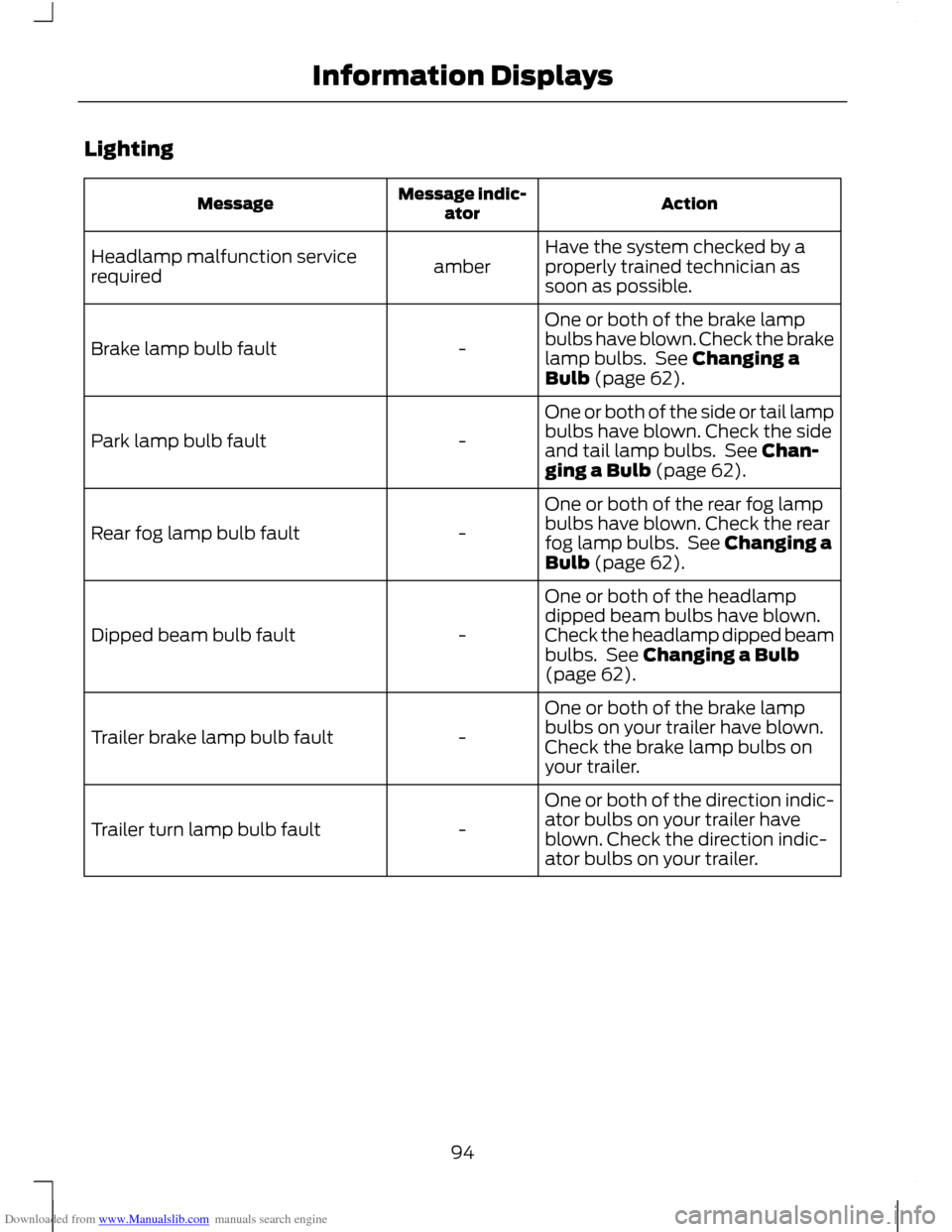
Downloaded from www.Manualslib.com manuals search engine Lighting
Action
Message indic-
ator
Message
Have the system checked by a
properly trained technician as
soon as possible.
amber
Headlamp malfunction service
required
One or both of the brake lamp
bulbs have blown. Check the brake
lamp bulbs. See Changing a
Bulb (page 62).
-
Brake lamp bulb fault
One or both of the side or tail lamp
bulbs have blown. Check the side
and tail lamp bulbs. See Chan-
ging a Bulb (page 62).
-
Park lamp bulb fault
One or both of the rear fog lamp
bulbs have blown. Check the rear
fog lamp bulbs. See Changing a
Bulb (page 62).
-
Rear fog lamp bulb fault
One or both of the headlamp
dipped beam bulbs have blown.
Check the headlamp dipped beam
bulbs. See Changing a Bulb
(page 62).
-
Dipped beam bulb fault
One or both of the brake lamp
bulbs on your trailer have blown.
Check the brake lamp bulbs on
your trailer.
-
Trailer brake lamp bulb fault
One or both of the direction indic-
ator bulbs on your trailer have
blown. Check the direction indic-
ator bulbs on your trailer.
-
Trailer turn lamp bulb fault
94
Information Displays
Page 109 of 296

Downloaded from www.Manualslib.com manuals search engine •
The two time functions allow you to
programme up to two heating cycles
for each day of the week. These times
will remain stored and the heater will
warm up the vehicle at these times on
these days every week.
• The function once allows you to
programme one heating cycle for one
specific day.
• The function Heat now automatically
switches on the heater.
Programming the functions Program 1
and Program 2 1. Use the arrow buttons on the steering
wheel to enter the main menu.
2. Select the first programme time list.
3. Highlight the day on which the heater should warm up the vehicle.
4. Press the OK button.
5. Continue in the same way to select all the days on which the heater should
warm up the vehicle.
6. To set the time at which the vehicle should be warmed up, highlight the
time at the top of the display and press
the OK button. The hours start to flash.
7. Adjust the hours and minutes as necessary.
You can use the second programme time
list to set a second cycle, for example
different times on different days or twice
on the same day. The programming
procedure is the same as for the first
programme timer..
Deactivating the programmed heater
1. Use the arrow buttons on the steering wheel to enter the main menu.
2. Uncheck the active program session.
Programming the heater for a single
cycle
1. Select Once and press the right arrow button.
2. Press the OK button and set the required time and date.
3. Press OK to confirm the set time and date.
Activating the heater manually
Highlight Heat now and press the OK
button. A cross appears in the box when
the heater is activated.
To deactivate the heater, uncheck the
Heat now function.
107
Climate ControlE136301OnceProgram1Program2HeatnowParkHeater E74468FridayThursdayTuesdayMondayWednesday[07:55]Program1