2011 FORD C MAX buttons
[x] Cancel search: buttonsPage 6 of 296

Downloaded from www.Manualslib.com manuals search engine Engine Oil Dipstick - 1.6L Duratec-16V
Ti-VCT (Sigma)........................................190
Engine Oil Dipstick - 1.6L Duratorq-TDCi (DV) Diesel/2.0L Duratorq-TDCi (DW)
Diesel............................................................190
Engine Oil Check..........................................190
Engine Coolant Check.................................191
Brake and Clutch Fluid Check...................191
Washer Fluid Check.....................................192
Technical Specifications............................192
Vehicle Care
Cleaning the Exterior...................................195
Cleaning the Interior....................................195
Repairing Minor Paint Damage...............196
Vehicle battery
Jump-Starting the Vehicle........................197
Changing the Vehicle Battery..................198
Battery connection points........................198
Wheels and Tyres
General Information....................................199
Changing a Road Wheel............................199
Tyre Repair Kit..............................................204
Tyre Care.........................................................207
Using Winter Tyres......................................208
Using Snow Chains....................................208
Tyre Pressure Monitoring System.........208
Technical Specifications..........................209
Vehicle identification
Vehicle Identification Plate.......................214
Vehicle Identification Number.................215
Capacities and Specific- ations
Technical Specifications............................216 Audio introduction
Important audio information...................219
Audio unit overview
Audio unit overview....................................220
Audio system security
Security code.................................................226
Audio unit operation
On/off control................................................227
Sound button.................................................227
Waveband button........................................227
Station tuning control................................227
Station preset buttons..............................228
Autostore control.........................................228
Traffic information control.......................228
Audio unit menus
Automatic volume control.......................230
Digital signal processing (DSP).............230
News broadcasts.........................................230
Alternative frequencies.............................230
Regional mode (REG).................................231
Compact disc player
Compact disc playback.............................232
Track selection..............................................232
Fast forward/reverse..................................232
Shuffle/random............................................232
Repeat compact disc tracks....................232
Compact disc track scanning..................233
MP3 file playback........................................233
MP3 display options...................................233
Ending compact disc playback..............234
Auxiliary input (AUX IN)
socket
Auxiliary input (AUX IN) socket..............235
4
Table of Contents
Page 17 of 296

Downloaded from www.Manualslib.com manuals search engine See Power Windows (page 71).
Electric folding mirrors See Electric exterior mirrors (page 73).
Information displays Use the arrow buttons to navigate through
the menus and press OK to make a
selection.
See General Information (page 83). Manual climate control
Heating the interior quickly
Cooling the interior quickly
Defrosting and demisting the
windscreen
See Manual Climate Control (page 101).
Automatic climate control See Automatic Climate Control (page
103).
15 At a GlanceE72623 E130248 E129884 E129887 E129888 E91391
Page 38 of 296
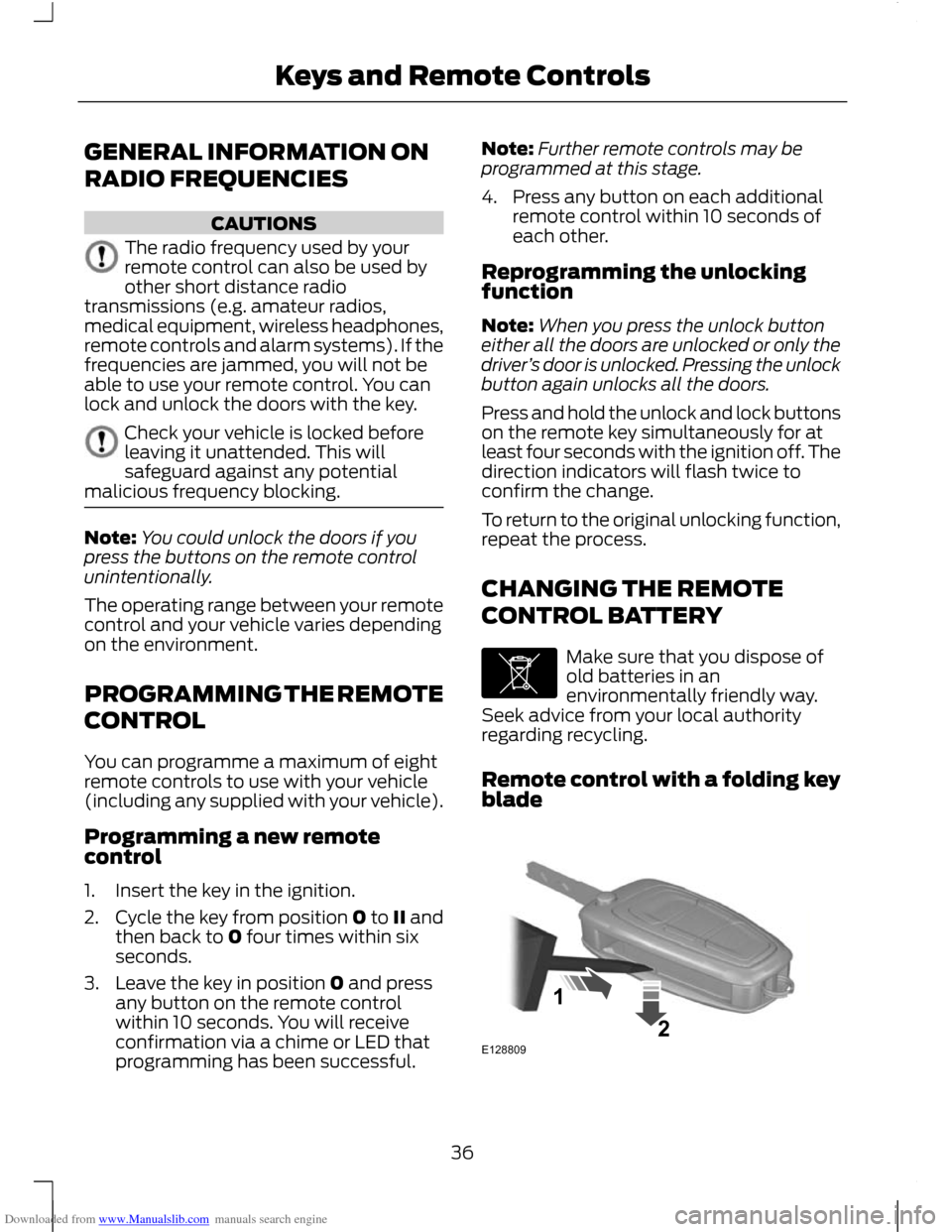
Downloaded from www.Manualslib.com manuals search engine GENERAL INFORMATION ON
RADIO FREQUENCIES
CAUTIONS
The radio frequency used by your
remote control can also be used by
other short distance radio
transmissions (e.g. amateur radios,
medical equipment, wireless headphones,
remote controls and alarm systems). If the
frequencies are jammed, you will not be
able to use your remote control. You can
lock and unlock the doors with the key. Check your vehicle is locked before
leaving it unattended. This will
safeguard against any potential
malicious frequency blocking. Note:
You could unlock the doors if you
press the buttons on the remote control
unintentionally.
The operating range between your remote
control and your vehicle varies depending
on the environment.
PROGRAMMING THE REMOTE
CONTROL
You can programme a maximum of eight
remote controls to use with your vehicle
(including any supplied with your vehicle).
Programming a new remote
control
1. Insert the key in the ignition.
2. Cycle the key from position 0 to II and
then back to 0 four times within six
seconds.
3. Leave the key in position 0 and press any button on the remote control
within 10 seconds. You will receive
confirmation via a chime or LED that
programming has been successful. Note:
Further remote controls may be
programmed at this stage.
4. Press any button on each additional remote control within 10 seconds of
each other.
Reprogramming the unlocking
function
Note: When you press the unlock button
either all the doors are unlocked or only the
driver ’s door is unlocked. Pressing the unlock
button again unlocks all the doors.
Press and hold the unlock and lock buttons
on the remote key simultaneously for at
least four seconds with the ignition off. The
direction indicators will flash twice to
confirm the change.
To return to the original unlocking function,
repeat the process.
CHANGING THE REMOTE
CONTROL BATTERY Make sure that you dispose of
old batteries in an
environmentally friendly way.
Seek advice from your local authority
regarding recycling.
Remote control with a folding key
blade 36
Keys and Remote ControlsE107998 E12880921
Page 39 of 296

Downloaded from www.Manualslib.com manuals search engine 1. Insert a screwdriver in the position
shown and gently push the clip.
2. Press the clip down to release the battery cover. 3. Carefully remove the cover.
4.
Turn the remote control over to remove
the battery.
5. Install a new battery (3V CR 2032) with
the + facing upwards.
6. Replace the battery cover. Remote control without a folding
key blade
1.
Press and hold the pushbuttons on the
edges to release the cover. Carefully
remove the cover.
2. Remove the key blade. 3. Twist a flat bladed screwdriver in the
position shown to separate the two
halves of the remote control.
37
Keys and Remote ControlsE128810 E128811 121E87964 E1053623
Page 48 of 296

Downloaded from www.Manualslib.com manuals search engine Global opening
To open all the windows, press and hold
the remote control unlock button for at
least three seconds. Press the lock or
unlock button to stop the opening function.
Global closing
Vehicles without keyless entry
WARNING
Take care when using global closing.
In an emergency, press the lock or
unlock button immediately to stop. To close all the windows, press and hold
the remote control lock button for at least
three seconds. Press the lock or unlock
button to stop the closing function. The
anti-trap function is also active during
global closing.
Vehicles with keyless entry
WARNING
Take care when using global closing.
In an emergency, touch a door
handle lock sensor to stop.
Note:
Global closing can be activated using
the driver ’s door handle. Global opening and
closing can also be activated using the
buttons on the passive key.
To close all the windows, press and hold
the driver ’s door handle for at least two
seconds. The anti-trap function is also
active during global closing.
46
LocksE71955 E71956 E87384
Page 57 of 296

Downloaded from www.Manualslib.com manuals search engine Note:
The windscreen wiper blades are
different in length. See Technical
Specifications (page 56). If you install
wiper blades of the wrong length, the rain
sensor may not work correctly.
Service position Switch off the ignition and move the wiper
lever to position A within three seconds.
Release the lever when the windscreen
wipers have moved to the service position.
Changing the windscreen wiper blades
Set the windscreen wipers in the service
position and lift the wiper arms. 1. Press the locking buttons together.
2. Rotate and remove the wiper blade.
Note:
Make sure that the wiper blade locks
into place.
3. Install in the reverse order.
Rear window wiper blade
1. Lift the wiper arm. 2.
Slightly rotate the wiper blade from the
wiper arm.
3. Disengage the wiper blade from the wiper arm.
4. Remove the wiper blade.
Note: Make sure that the wiper blade locks
into place.
5. Install in the reverse order.
55
Wipers and WashersE129989 E129986A E129990112 E13006032
Page 83 of 296

Downloaded from www.Manualslib.com manuals search engine Stability control (ESP) indicator
While driving, it flashes during
activation of the system. After
switching on the ignition, if it
does not illuminate or illuminates
continuously while driving, this indicates a
malfunction. During a malfunction, the
system switches off. Have the system
checked by a properly trained technician
as soon as possible. If you switch traction control off,
the warning lamp will illuminate.
The lamp will go out when you
switch the system back on or when you
switch the ignition off.
Start-stop indicator It will illuminate to inform you
when the engine shuts down or
in conjunction with a message.
See Using start-stop (page 133). See
Information Messages (page 90).
AUDIBLE WARNINGS AND
INDICATORS
Switching the chimes on and off
You can deactivate certain chimes using
the Information display control. For item
location: See At a Glance (page 10).
To set which chimes should sound:
1. Press the left arrow button on the steering wheel to enter the main menu.
2. Highlight Settings with the up and down arrow buttons and press the right
arrow button.
3. Highlight Chimes and press the right arrow button. 4.
Highlight Information or Warning and
press the OK button to switch the
chime on and off.
5. Press the left arrow button to exit the menu. Press and hold the left arrow
button to return to the main menu
display.
Automatic transmission
If position P is not selected, a warning
chime will sound when the driver ’s door is
opened.
Frost WARNING
Even if the temperature rises to
above +4°C (39°F) there is no
guarantee that the road is free of
hazards caused by inclement weather. A warning chime will sound in the following
conditions:
•
+4°C (39°F) or lower: frost warning
• 0°C (32°F) or lower: danger of icy
roads.
Key outside car
Vehicles with keyless entry
If the engine is running and a passive key
is no longer detected within the vehicle
interior, a chime will sound.
Key-in-ignition
A warning tone will sound when any door
is opened if the vehicle exceeds a relatively
low speed.
Lights on
A warning chime will sound if the driver ’s
door is opened with the exterior lights
switched on and the ignition switched off.
81
Instrument Cluster
Page 85 of 296

Downloaded from www.Manualslib.com manuals search engine GENERAL INFORMATION
Note:
The information display will remain
on for several minutes after you switch off
the ignition.
Various systems on your vehicle can be
controlled using the information display
controls on the steering column.
Corresponding information is displayed in
the information display.
For detailed instructions on navigation,
refer to the appropriate manual.
Device list
The icon changes to show the current
function in use. CD
Radio
Auxiliary input Phone
Settings
Controls
Press the up and down arrow buttons to
scroll through and highlight the options
within a menu.
Press the right arrow button to enter a
sub-menu.
Press the left arrow button to exit a menu.
Hold the left arrow button pressed at any
time to return to the main menu display
(escape button).
Press the OK button to choose and
confirm a setting.
Menu structure - information
display
All vehicles
You can access the menu using the
Information display control. For item
location: See At a Glance (page 10).
83
Information Displays