2011 FORD C MAX remote control
[x] Cancel search: remote controlPage 3 of 296

Downloaded from www.Manualslib.com manuals search engine Introduction
About This Manual...........................................7
Symbols Glossary.............................................7
Parts and Accessories.....................................7
At a Glance
At a Glance........................................................10
Child Safety
Child Seats.........................................................19
Booster Seats..................................................20
Child Seat Positioning...................................21
ISOFIX Anchor Points...................................24
Child Safety Locks..........................................25
Occupant protection
Principle of Operation...................................27
Fastening the seat belts..............................29
Seat belt height adjustment......................33
Seat belt reminder.........................................33
Using seat belts during pregnancy..........33
Disabling the passenger airbag................34
Keys and Remote Controls
General Information on Radio
Frequencies..................................................36
Programming the remote control............36
Changing the remote control battery............................................................36
Locks
Locking and Unlocking.................................39
Keyless Entry....................................................43
Global Opening and Closing......................45
Engine immobiliser
Principle of Operation...................................47
Coded keys........................................................47
Arming the engine immobiliser.................47
Disarming the engine immobiliser...........47 Alarm
Principle of Operation..................................48
Arming the alarm...........................................49
Disarming the alarm.....................................49
Steering Wheel
Adjusting the Steering Wheel...................50
Audio Control..................................................50
Voice Control.....................................................51
Wipers and Washers
Windscreen Wipers.......................................52
Autowipers........................................................52
Windscreen Washers....................................53
Rear Window Wiper and Washers...........53
Headlamp Washers......................................54
Checking the Wiper Blades........................54
Changing the Wiper Blades.......................54
Technical Specifications.............................56
Lighting
Lighting Control...............................................57
Autolamps........................................................58
Front Fog Lamps............................................58
Rear Fog Lamps.............................................58
Adjusting the Headlamps - Vehicles
With: Adaptive Front Lighting/Xenon
Headlamps...................................................59
Headlamp Levelling......................................59
Hazard Warning Flashers............................59
Direction Indicators.......................................60
Cornering Lamps...........................................60
Interior Lamps..................................................61
Removing a Headlamp................................62
Changing a Bulb.............................................62
Bulb Specification Chart.............................69
Windows and Mirrors
Power Windows...............................................71
1
Table of Contents
Page 15 of 296

Downloaded from www.Manualslib.com manuals search engine Power liftgate
WARNINGS
Do not operate the luggage
compartment lid unless it is free from
obstruction.
Careless opening and closing of the
luggage compartment lid can
override the protection function and
cause injuries. The luggage compartment lid can be
operated using the remote control, the
centre console switch, the luggage
compartment lid switch or the luggage
compartment lid release handle.
See Locking and Unlocking (page 39).
Keyless entry Passive locking and unlocking requires a
valid passive key to be located within one
of the three external detection ranges. Unlocking the vehicle Open any door.
Note:
A valid passive key must be located
within the detection range of that door.
One long flash of the direction indicators
confirms that all the doors and the luggage
compartment lid have been unlocked and
that the alarm has been disarmed.
Locking the vehicle Touch a front door handle lock sensor to
lock the vehicle.
See Keyless Entry (page 43).
Adjusting the steering wheel WARNING
Never adjust the steering wheel
when the vehicle is moving.
13At a GlanceE78276 E87384 E87384
Page 38 of 296
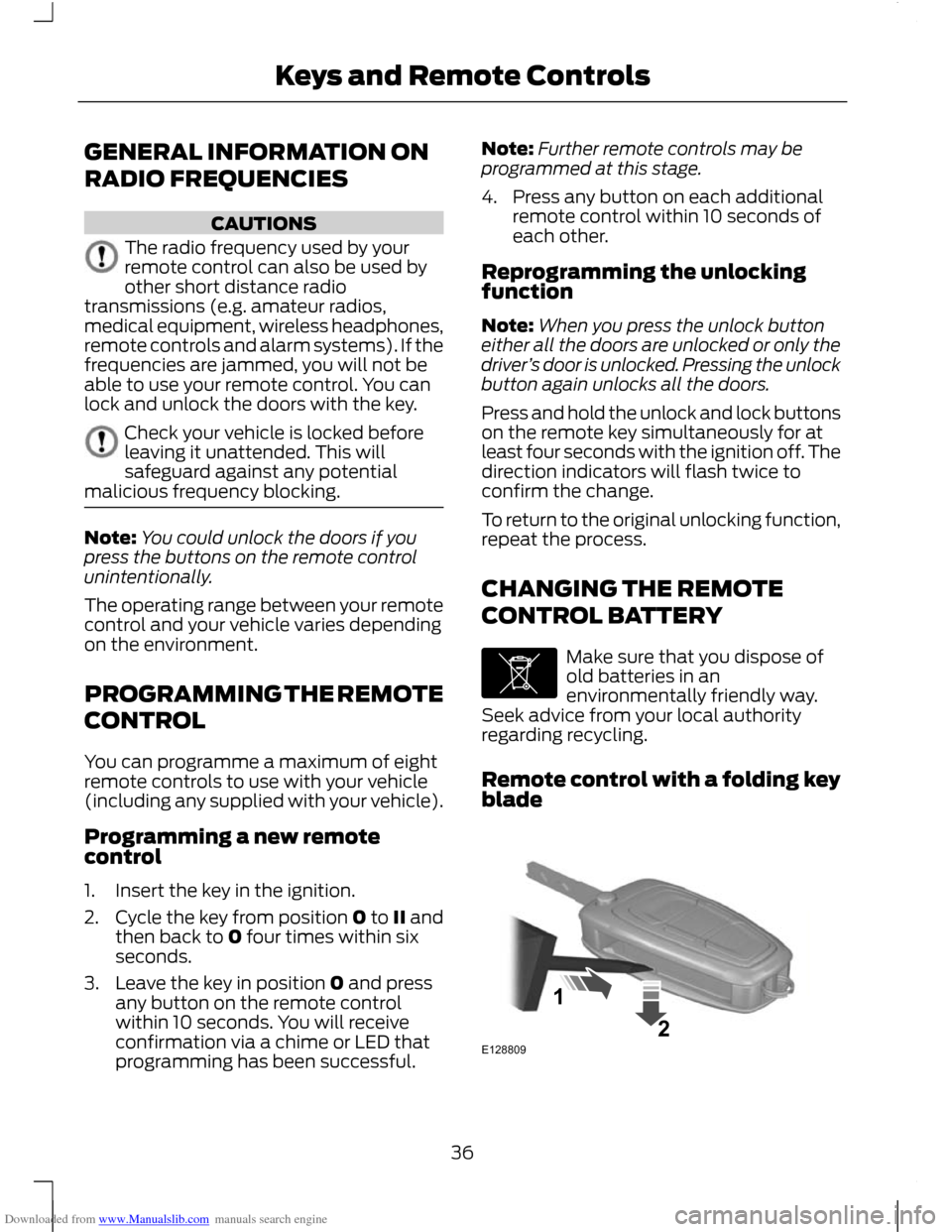
Downloaded from www.Manualslib.com manuals search engine GENERAL INFORMATION ON
RADIO FREQUENCIES
CAUTIONS
The radio frequency used by your
remote control can also be used by
other short distance radio
transmissions (e.g. amateur radios,
medical equipment, wireless headphones,
remote controls and alarm systems). If the
frequencies are jammed, you will not be
able to use your remote control. You can
lock and unlock the doors with the key. Check your vehicle is locked before
leaving it unattended. This will
safeguard against any potential
malicious frequency blocking. Note:
You could unlock the doors if you
press the buttons on the remote control
unintentionally.
The operating range between your remote
control and your vehicle varies depending
on the environment.
PROGRAMMING THE REMOTE
CONTROL
You can programme a maximum of eight
remote controls to use with your vehicle
(including any supplied with your vehicle).
Programming a new remote
control
1. Insert the key in the ignition.
2. Cycle the key from position 0 to II and
then back to 0 four times within six
seconds.
3. Leave the key in position 0 and press any button on the remote control
within 10 seconds. You will receive
confirmation via a chime or LED that
programming has been successful. Note:
Further remote controls may be
programmed at this stage.
4. Press any button on each additional remote control within 10 seconds of
each other.
Reprogramming the unlocking
function
Note: When you press the unlock button
either all the doors are unlocked or only the
driver ’s door is unlocked. Pressing the unlock
button again unlocks all the doors.
Press and hold the unlock and lock buttons
on the remote key simultaneously for at
least four seconds with the ignition off. The
direction indicators will flash twice to
confirm the change.
To return to the original unlocking function,
repeat the process.
CHANGING THE REMOTE
CONTROL BATTERY Make sure that you dispose of
old batteries in an
environmentally friendly way.
Seek advice from your local authority
regarding recycling.
Remote control with a folding key
blade 36
Keys and Remote ControlsE107998 E12880921
Page 39 of 296

Downloaded from www.Manualslib.com manuals search engine 1. Insert a screwdriver in the position
shown and gently push the clip.
2. Press the clip down to release the battery cover. 3. Carefully remove the cover.
4.
Turn the remote control over to remove
the battery.
5. Install a new battery (3V CR 2032) with
the + facing upwards.
6. Replace the battery cover. Remote control without a folding
key blade
1.
Press and hold the pushbuttons on the
edges to release the cover. Carefully
remove the cover.
2. Remove the key blade. 3. Twist a flat bladed screwdriver in the
position shown to separate the two
halves of the remote control.
37
Keys and Remote ControlsE128810 E128811 121E87964 E1053623
Page 40 of 296

Downloaded from www.Manualslib.com manuals search engine 4. Carefully insert the screwdriver in the
position shown to open the remote
control. CAUTION
Do not touch the battery contacts or
the printed circuit board with the
screwdriver.
5.
Carefully prise out the battery with the
screwdriver.
6. Install a new battery (3V CR 2032) with
the + facing downwards.
7. Assemble the two halves of the remote
control.
8. Install the key blade.
38
Keys and Remote ControlsE1191904 E1258605
Page 41 of 296

Downloaded from www.Manualslib.com manuals search engine LOCKING AND UNLOCKING
CAUTION
Check your vehicle is locked before
leaving it unattended.
Note:
Do not leave your keys in the vehicle.
Locking
Locking with the key
Turn the top of the key towards the front
of the vehicle.
Locking with the remote control
Note: The driver ’s door can be locked with
the key. This needs to be used if the remote
control is not functioning.
Note: Your vehicle can be locked with a rear
door open. The door will be locked when it
is closed. Press the button.
Double locking WARNING
Do not activate double locking when
persons or animals are inside the
vehicle. You will not be able to
unlock the doors from the inside if you have
double locked them. Note:
If you double lock your vehicle whilst
inside, switch the ignition on to return the
door locks to a single locked state.
Note: Your vehicle can be double locked
with a rear door open. The door will be
double locked when it is closed.
Double locking is a theft protection feature
that prevents someone from opening the
doors from the inside. Double locking with the key
Turn the key to the lock position twice
within three seconds.
Double locking with the remote control
Press the button twice within
three seconds.
Unlocking
Unlocking with the key
Turn the top of the key towards the rear of
the vehicle.
Unlocking with the remote control
Note: The driver ’s door can be unlocked
with the key. This needs to be used if the
remote control is not functioning.
Note: If the vehicle remains locked for
several weeks, the remote control will be
disabled. The vehicle must be unlocked and
the engine started using the key. Unlocking
and starting the vehicle once will enable the
remote control. Press the button.
Automatic relocking
The doors will relock automatically if you
do not open a door within 45 seconds of
unlocking the doors with the remote
control. The door locks and the alarm will
return to their previous state.
Reprogramming the unlocking function
The unlocking function may be
reprogrammed so that only the driver ’s
door is unlocked ( See Programming the
remote control (page 36). ).
39
Locks
Page 42 of 296

Downloaded from www.Manualslib.com manuals search engine Locking and unlocking
confirmation
Note:
If your vehicle has double locking, the
direction indicators will only flash twice
once you have activated double locking.
When you lock the doors, the direction
indicators will flash once.
When you double lock the doors, the
direction indicators will flash three times.
When you unlock the doors, the direction
indicators will flash once.
Locking and unlocking the doors
from inside Press the button. For item
location: See At a Glance (page
10).
Sliding door
Note: The sliding door is inhibited from
opening fully when the fuel filler flap is open.
Opening the sliding door
Pull the exterior handle or press the interior
button, and open the door. If opened fully
it will lock in place.
Closing the sliding door
Pull the exterior handle or press the interior
button, and close the door.
Luggage compartment lid
Power liftgate WARNINGS
Do not operate the luggage
compartment lid unless it is free from
obstruction.
Careless opening and closing of the
luggage compartment lid can
override the protection function and
cause injuries. WARNINGS
Do not place objects on the luggage
compartment lid.
Make sure the luggage compartment
lid is fully closed after operation.
CAUTIONS
Operate the luggage compartment
lid only when your vehicle is
stationary.
Make sure there is enough headroom
to open the luggage compartment lid.
On vehicles with automatic
transmission, make sure the selector
lever is in P.
In extreme weather conditions,
automatic opening and closing will
not work if the luggage compartment
lid is frozen to the seal. Note:
The luggage compartment lid will
stop automatically while opening, and
reverse some distance if there is an obstacle
in the way.
Note: The luggage compartment lid will
stop automatically while closing, and fully
open if there is an obstacle in the way.
Note: You can manually move the luggage
compartment lid.
The luggage compartment lid can be
operated using the remote control, the
centre console switch, the luggage
compartment lid switch or the luggage
compartment lid release handle.
40
LocksE102566
Page 43 of 296

Downloaded from www.Manualslib.com manuals search engine Luggage compartment lid switch
Remote control and centre console
switch
Note:
Pressing any button again during
operation will stop the luggage
compartment lid. A further press will reverse
the direction.
Note: To operate the centre console switch,
the ignition must be on.
To open a fully closed luggage
compartment lid, you can either:
• Press the button on the remote control
twice within three seconds.
• Press the centre console switch or
luggage compartment lid release
handle.
To fully open a partially opened luggage
compartment lid, you can either:
• Press the button on the remote control
twice within three seconds.
• Press and hold the button on the
remote control for at least three
seconds.
• Press the centre console switch, the
luggage compartment lid switch or the
luggage compartment lid release
handle. To stop the luggage compartment lid, you
can either:
•
Press the button on the remote control.
A further remote control operation will
be delayed for approximately three
seconds.
• Press the centre console switch, the
luggage compartment lid switch or the
luggage compartment lid release
handle.
Programming the luggage compartment
lid stop position
1. Open the luggage compartment lid.
2. Stop the luggage compartment lid at the required height.
3. Press and hold the luggage compartment lid switch for at least
three seconds. A chime will be heard.
Reprogramming the luggage compartment
lid to a new stop position
1. Open the luggage compartment lid.
2. Move the luggage compartment lid to the new required position.
3. Press and hold the luggage compartment lid switch for at least
three seconds. A chime will be heard.
Closing the luggage compartment lid WARNINGS
The anti-trap function will be
deactivated when the luggage
compartment lid comes into contact
with the vehicle body. The luggage compartment lid will
not detect obstacles when it comes
into contact with the vehicle body.
Note:
Do not leave a passive key in the
vehicle when closing the luggage
compartment. A message will be shown in
the display. See Information Messages
(page 90).
41
LocksE129838