Page 9 of 195

7
KNOW YOUR VEHICLE
SYMBOLS
Special coloured plates have been
attached near or on some of the
components of your Fiat Strada.
These plates bear symbols that draw
your attention to the precautions
required when handling the
component in question.THE KEYS fig. 1
The vehicle comes with a key A
(with remote control) or two keys B
(without remote control), according
to the version.
The keys can be used for:
– starting
– the doors
– fuel cap
– passenger airbag deactivation
– remote opening/closing
(key with remote control).
AB
fig. 1
F0X001m
THE FIAT CODE SYSTEM
To increase protection against theft,
the vehicle is equipped with an
electronic immobiliser system
(Fiat CODE) which is activated
automatically when the ignition key
is removed. Each key grip contains
an electronic device which
modulates the radio-frequency signal
emitted during ignition by an aerial
built into the ignition switch. The
modulated signal is the “password”,
by means of which the control unit
recognises the key and, only in this
circumstance, enables the engine to
be started.
Page 12 of 195

10
DUPLICATING KEYS
Customers who require additional
keys must contact a Fiat Dealership,
taking all available keys and CODE
card with them to the Dealership.
The Fiat Dealership will store (up to
a maximum of 8 keys) all keys, both
new and already owned, in the
system.
The Fiat Dealership may require the
Customer to demonstrate that they
are the owner of the vehicle.Codes
for the keys which are not
presented for the new storing
procedure are deleted from the
memory, to ensure that any keys
which may be mislaid cannot be used
to start the engine.– Take out battery compartment D
and replace battery E;
– Reinsert battery compartment D
into the key and lock it by turning
device C.
fig. 4
F0X0004m
All the keys and the
CODE card must be
handed over to the new
owner when the vehicle is sold.
Ministerial approval
In accordance with the legislation of
each country regarding radio
frequencies, note that:
– for markets where the transmitter
must be marked, the type approval
number is indicated in the key with
remote control.
REMOTE CONTROL
BATTERY REPLACEMENT –
fig. 4
To replace the battery, proceed as
follows:
– Press device A and open metal
insert B;
– Using a fine bit screwdriver, turn
locking device C;
Used batteries are
harmful to the
environment.
They must be disposed of in
special containers as specified
by law. Alternatively, they can
be taken to a Fiat Dealership,
who will dispose of them
correctly.
Page 13 of 195
11
STEERING LOCK
Engagement: with ignition at
STOP, or PARK, remove the key
and turn the steering wheel until it
locks.IGNITION
The key can be turned to 4 different
positions fig. 5:
– STOP: engine off, key can be
removed, steering column locked.
Some electrical devices (e.g. car
radio, central door locking system,
electronic alarm, etc.) can
operate.
– MAR-ON: driving position. All
electric devices can operate.
– AVV: engine starting.
– PARK: engine off, parking lights
on, key can be removed, steering
column locked.
To turn the key to PARK, press
button A.
PARKSTOPMARAVV
A
fig. 5
F0X0005m
If the ignition is
tampered with
(e.g. attempted theft),
have it checked by a Fiat
Dealership before driving
again.
WARNING
Never remove the key
while the vehicle is in
motion. The steering wheel
would automatically lock as
soon as it is turned. This also
applies to cases in which the
vehicle is towed.
WARNING
Page 14 of 195
12
INSTRUMENT PANEL
The presence and position of the instruments and indicators may vary according to the version.
fig. 6
Trekking / Working version fig. 6
1. Adjustable side air diffusers – 2. Left external light control stalk – 3. Horn – 4. Instrument panel – 5. Right stalk
(windscreen wiper-washer and trip computer) – 6. Control buttons – 7. Adjustable central air diffusers – 8. Hazard
warning lights switch – 9. Car radio (or car radio set-up) – 10. Passenger airbag or upper compartment – 11. Glove
compartment – 12. Storage compartment – 13. Climate control / ventilation controls – 14. Ignition switch – 15. Driver
front airbag – 16. Bonnet release lever – 17. Fuse cover on dashboard – 18. Headlight alignment corrector and controls.
F0X0006m
Page 15 of 195
13
The presence and position of the instruments and indicators may vary according to the version.
F0X0007mfig. 7
Adventure version fig. 7
1. Adjustable side air diffusers – 2. Left external light control stalk – 3. Horn – 4. Instrument panel – 5. Right stalk
(windscreen wiper-washer and trip computer) – 6. Adjustable central air diffusers – 7. Control buttons – 8. Compass
9. Roll meter – 10. Pitch meter 11. Car radio (or car radio set-up) – 12. Hazard warning lights switch – 13. Passenger
airbag or upper compartment – 14. Glove compartment – 15. Storage compartment – 16. Climate control / ventilation
controls – 17. Ignition switch - 18. Driver front airbag – 19. Bonnet release lever – 20. Fuse cover on dashboard
21. Headlight alignment corrector, E-Locker (where provided) and controls.
Page 32 of 195

30
COMPASS fig. 41
Some versions may be equipped
with a compass A for navigation.
This instrument indicates the
correct direction by switching on
red LEDs in the scale. The most
important cardinal points are
marked on the scale:
N = North, S = South,
E = East, W = West plus
NW = North-West,
NE = North-East,
SW = South-West,
SE = South-East.
IMPORTANT The indication
provided by the compass must only
be considered as an aid for the
driver. It should not encourage the
driver to head towards and travel
through unknown places and/or
regions, relying solely on this
navigation instrument.
IMPORTANT Strong magnetic fields
(mobile phones, radio-frequency
aerials etc.) may cause the compass
to provide incorrect information.
S WESWSE-1-2
-3
-4
x10°-1
-2
-3
-40 01
-1
-2
-3
-4
x10°-1
-2
-3
-40
0
1
fig. 41
F0X0025m
ROLL AND PITCH METERS
fig. 41
Some versions may feature a roll
meter B and pitch meter C.
The roll and pitch meters provide
indications on a scale with steps of
10 degrees, from +40 to -40
degrees.
When the vehicle is stationary
(acceleration of less than 0.18 G) the
indication will correspond to the
angle of the vehicle itself.
IMPORTANT The indication
provided by the roll and pitch
meters must only be considered as
an additional indication, not as
“control” of the vehicle. The driver
is always responsible or controlling
the vehicle in all circumstances.
The risk of rollover is
present even if the
vehicle features roll and pitch
meters. Situations which are
dangerous for other road users
and for yourself should
therefore be avoided.
WARNING
Page 36 of 195

34
To change the speed limit, rotate the
MY CAR ring nut: the value flashes.
The value can vary on a scale from
OFF to 220 km/h.
When the desired value is reached,
confirm by pressing MODE/TRIP.
If the ring nut remains turned for
more than 2 seconds, the value
increases / decreases rapidly.
When the function is selected, the
Üicon will appear on the display.
Dimmer
This function allows the brightness
level of some dashboard instruments
to be set: instrument panel, on-
board instruments, car radio display
etc. Doors open warning
This warning appears on the display
automatically when the vehicle speed
is greater than 4 km/h and one of
the doors is not shut correctly. On
some versions the
´warning light
switches on at the same time.
Set speed limit exceeded
This function allows the vehicle
speed limit to be set (km/h). When
this is exceeded, the driver is
notified through an acoustic signal
and the message SPEED LIMIT on
the display.
To navigate through the menu,
rotate the MY CAR ring nut. To
make adjustment and store them,
use the MODE/TRIP.
F0X1004m
F0X1005m
▼
F0X1012m
MODE
TRIP
F0X1005m
▼
MODE
TRIP
F0X1007m
F0X1008m
▼
MODE
TRIP
F0X1009m
▼
MODE
TRIP
F0X1010m
F0X1011m
▼
MODE
TRIP MODE
TRIP
Page 49 of 195
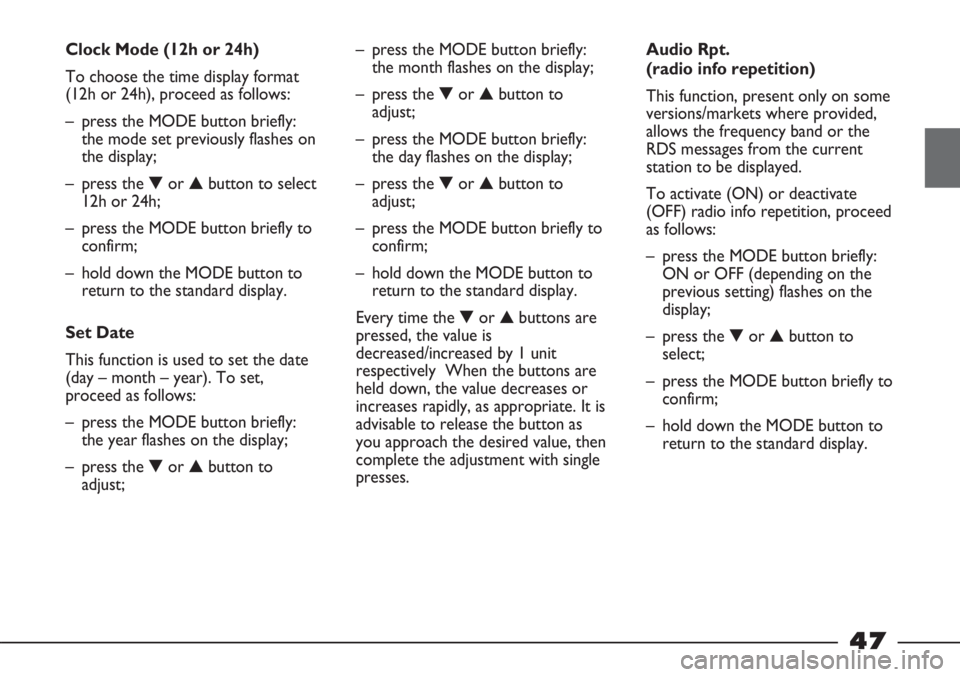
47
Clock Mode (12h or 24h)
To choose the time display format
(12h or 24h), proceed as follows:
– press the MODE button briefly:
the mode set previously flashes on
the display;
– press the ▼or ▲button to select
12h or 24h;
– press the MODE button briefly to
confirm;
– hold down the MODE button to
return to the standard display.
Set Date
This function is used to set the date
(day – month – year). To set,
proceed as follows:
– press the MODE button briefly:
the year flashes on the display;
– press the ▼or ▲button to
adjust;– press the MODE button briefly:
the month flashes on the display;
– press the ▼or ▲button to
adjust;
– press the MODE button briefly:
the day flashes on the display;
– press the ▼or ▲button to
adjust;
– press the MODE button briefly to
confirm;
– hold down the MODE button to
return to the standard display.
Every time the ▼or ▲buttons are
pressed, the value is
decreased/increased by 1 unit
respectively When the buttons are
held down, the value decreases or
increases rapidly, as appropriate. It is
advisable to release the button as
you approach the desired value, then
complete the adjustment with single
presses.Audio Rpt.
(radio info repetition)
This function, present only on some
versions/markets where provided,
allows the frequency band or the
RDS messages from the current
station to be displayed.
To activate (ON) or deactivate
(OFF) radio info repetition, proceed
as follows:
– press the MODE button briefly:
ON or OFF (depending on the
previous setting) flashes on the
display;
– press the ▼or ▲button to
select;
– press the MODE button briefly to
confirm;
– hold down the MODE button to
return to the standard display.