Page 10 of 195
8
For versions/markets where
provided, the CODE card fig. 2 is
supplied together with the keys and
bears:
A – the electronic code
B – the mechanical key code to be
given to the Fiat Dealership
when ordering duplicate keys.
fig. 2
F0X0002m
fig. 3
F0X0003m
Button D should only
be pressed when the
key is away from the body, in
particular from the eyes and
from objects that can be spoilt
(e.g. clothes). Do not leave the
key unattended to avoid the
button being accidentally
pressed while it is being
handled, e.g. by a child.
WARNING
To put metal insert A back in the
grip, press device D, put back the
metal insert then release device D. Key with remote control fig. 3
A – retractable metal insert
B – door release button
C – door lock button (the roof light
switches off at the same time)
D – metal insert opening device.
The metal insert A operates:
– the ignition switch
– door opening/closing.
Page 11 of 195
9
The main functions that can be activated with the keys provided are the following:
Type of key Door unlocking Door locking
Key without remote control Anticlockwise rotation Clockwise rotation
Key with remote controlAnticlockwise rotation Clockwise rotationPress button B Press button C
Flashing the direction
indicators 2 flashes 1 flash
REQUEST FOR ADDITIONAL REMOTE CONTROLS
The receiver can recognise up to 8 remote controls.
Therefore, should it become necessary to acquire a new remote control for any reason during the life of the vehicle,
contact a Fiat Dealership directly, taking all the keys in your possession and the CODE card with you to the Dealership.
Page 13 of 195
11
STEERING LOCK
Engagement: with ignition at
STOP, or PARK, remove the key
and turn the steering wheel until it
locks.IGNITION
The key can be turned to 4 different
positions fig. 5:
– STOP: engine off, key can be
removed, steering column locked.
Some electrical devices (e.g. car
radio, central door locking system,
electronic alarm, etc.) can
operate.
– MAR-ON: driving position. All
electric devices can operate.
– AVV: engine starting.
– PARK: engine off, parking lights
on, key can be removed, steering
column locked.
To turn the key to PARK, press
button A.
PARKSTOPMARAVV
A
fig. 5
F0X0005m
If the ignition is
tampered with
(e.g. attempted theft),
have it checked by a Fiat
Dealership before driving
again.
WARNING
Never remove the key
while the vehicle is in
motion. The steering wheel
would automatically lock as
soon as it is turned. This also
applies to cases in which the
vehicle is towed.
WARNING
Page 34 of 195
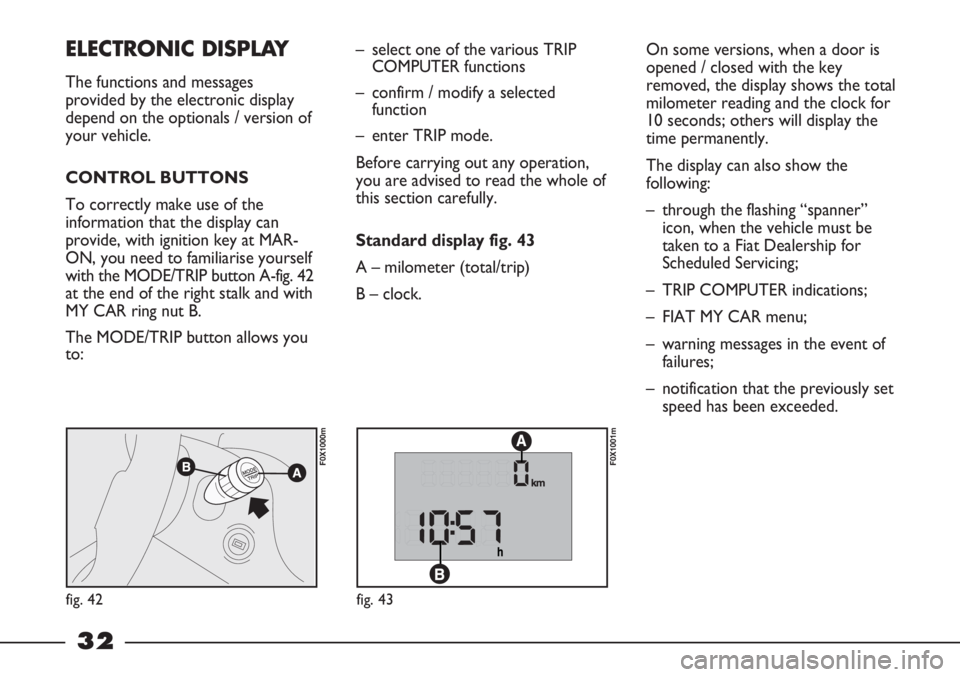
32
On some versions, when a door is
opened / closed with the key
removed, the display shows the total
milometer reading and the clock for
10 seconds; others will display the
time permanently.
The display can also show the
following:
– through the flashing “spanner”
icon, when the vehicle must be
taken to a Fiat Dealership for
Scheduled Servicing;
– TRIP COMPUTER indications;
– FIAT MY CAR menu;
– warning messages in the event of
failures;
– notification that the previously set
speed has been exceeded. – select one of the various TRIP
COMPUTER functions
– confirm / modify a selected
function
– enter TRIP mode.
Before carrying out any operation,
you are advised to read the whole of
this section carefully.
Standard display fig. 43
A – milometer (total/trip)
B – clock.ELECTRONIC DISPLAY
The functions and messages
provided by the electronic display
depend on the optionals / version of
your vehicle.
CONTROL BUTTONS
To correctly make use of the
information that the display can
provide, with ignition key at MAR-
ON, you need to familiarise yourself
with the MODE/TRIP button A-fig. 42
at the end of the right stalk and with
MY CAR ring nut B.
The MODE/TRIP button allows you
to:
fig. 42
F0X1000m
fig. 43
F0X1001m
Page 40 of 195
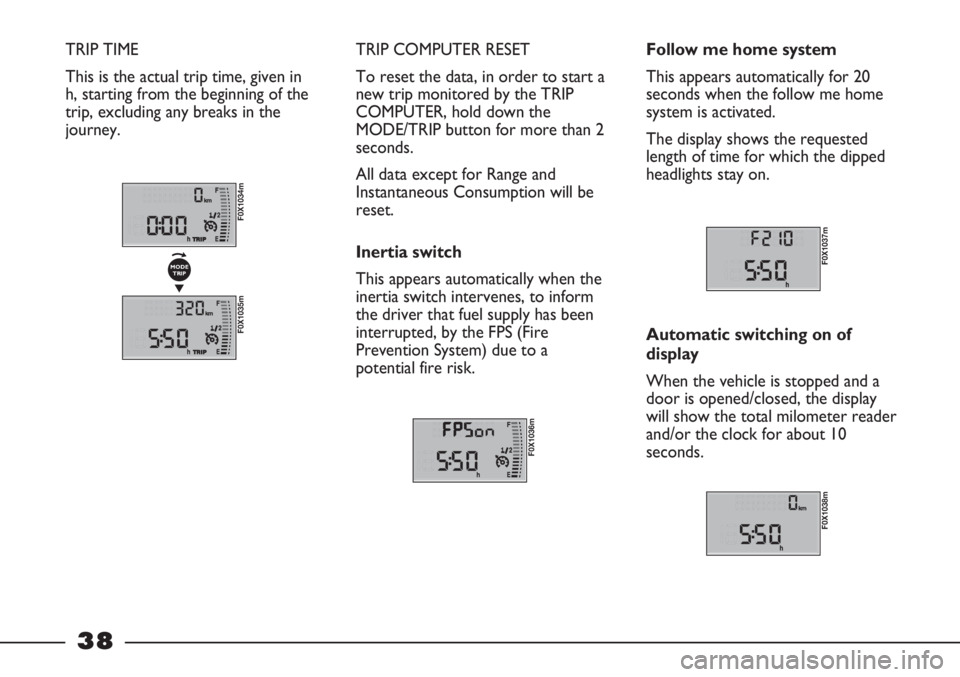
38
TRIP TIME
This is the actual trip time, given in
h, starting from the beginning of the
trip, excluding any breaks in the
journey. TRIP COMPUTER RESET
To reset the data, in order to start a
new trip monitored by the TRIP
COMPUTER, hold down the
MODE/TRIP button for more than 2
seconds.
All data except for Range and
Instantaneous Consumption will be
reset.
Inertia switch
This appears automatically when the
inertia switch intervenes, to inform
the driver that fuel supply has been
interrupted, by the FPS (Fire
Prevention System) due to a
potential fire risk.
F0X1036m
Follow me home system
This appears automatically for 20
seconds when the follow me home
system is activated.
The display shows the requested
length of time for which the dipped
headlights stay on.
F0X1037m
Automatic switching on of
display
When the vehicle is stopped and a
door is opened/closed, the display
will show the total milometer reader
and/or the clock for about 10
seconds.
F0X1038m
F0X1034m
F0X1035m
▼
MODE
TRIP
Page 45 of 195
43
TRIP button
Brief press:
– access TRIP COMPUTER
information.
Long press:
– reset TRIP COMPUTER.Standard display fig. 51
A – date
B – milometer (total/trip)
C – clock
D – outside temperature.
On some versions, when a door is
opened / closed with the key
removed, the display shows the total
milometer reading and the clock for
a few seconds.
F0X3002m
The display can also show the
following:
– through the flashing “spanner”
icon, when the vehicle must be
taken to a Fiat Dealership for
Scheduled Servicing;
– TRIP COMPUTER indications;
– brightness level adjustment for
some internal controls;
– FIAT MY CAR menu;
– warning messages in the event of
failures.
fig. 51
Page 50 of 195

48
Cons. (fuel consumption unit)
This function, present only on some
versions/markets where provided,
allows the unit of measurement used
to calculate fuel consumption to be
selected: km/l or l/100km.
Proceed as follows:
– press the MODE button briefly:
km/l or l/100km (depending on
the previous setting) flashes on
the display;
– press the ▼or ▲button to
select;
– press the MODE button briefly to
confirm;
– hold down the MODE button to
return to the standard display. Door Lock
(with vehicle in motion)
This function, present only on some
versions/markets where provided,
allows automatic locking of doors
above a speed of 20 km/h to be
activated.
To activate (ON) or deactivate
(OFF) the function, proceed as
follows:
– press the MODE button briefly:
ON or OFF (depending on the
previous setting) flashes on the
display;
– press the ▼or ▲button to
select;
– press the MODE button briefly to
confirm;
– hold down the MODE button to
return to the standard display.Dist. Unit (distance unit)
This function, present only on some
versions/markets where provided,
allows the unit of measurement used
to calculate distance to be selected:
km or mi.
Proceed as follows:
– press the MODE button briefly:
km or mi (depending on the
previous setting) flashes on the
display;
– press the ▼or ▲button to
select;
– press the MODE button briefly to
confirm;
– hold down the MODE button to
return to the standard display.
Page 78 of 195

fig. 68
F0X0044m
fig. 69
F0X0045m
fig. 70
F0X0046m
GLASSES HOLDER fig. 68
For some versions, there is a glasses
holder on the driver side door. To
open, operate in the direction of the
arrow as illustrated.
FRONT ROOF LIGHTS
With tilting lens fig. 69
The roof light is switched on using
the lens, as follows:
pressed to 1: off;
normal position: switches on when a
door is opened;
pressed to 2: always onWith switches
and spot light fig. 70
The roof light switches on in 2
different situations according to the
position of switch A:
1: always on (ON) even with doors
closed;
2: switches on when a door is
opened;
3: always off (OFF).
Spot light
Switch B controls the spot light,
depending on the position:
1: spot light on (ON);
2: spot light off (OFF).Roof light timing
On some versions, to facilitate
getting into/out of the vehicle,
especially at night or with poor
lighting, 2 different timing modes are
available.
Entrance timing
The roof lights switch on as follows:
– for a period of 15 seconds when
the front doors are unlocked;
– for a period of 3 minutes when
one of the doors is opened;
76