Page 35 of 576

Remote Start Comfort Systems — If Equipped
When remote start is activated, the heated steering
wheel, and driver heated seat features will automatically
turn on in cold weather. In warm weather, the driver
vented seat feature will automatically turn on when the
remote start is activated. These features will stay on
through the duration of remote start or until the ignition
switch is turned to the ON/RUN position.
The Remote Start Comfort System can be activated and
deactivated through the Electronic Vehicle Information
Center (EVIC). For more information on Remote Start
Comfort System operation refer to “Electronic Vehicle
Information Center (EVIC)/Customer-Programmable
Features (SETUP)” in “Understanding Your Instrument
Panel”.
DOOR LOCKS
Manual Door Locks
Use the door lock knob to manually lock or unlock the
doors. If the lock knob is down when the door is closed,
the door will lock. Therefore, make sure the key is not
inside the vehicle before closing the door.
Manual Door Lock Knob
2
THINGS TO KNOW BEFORE STARTING YOUR VEHICLE 33
Page 37 of 576
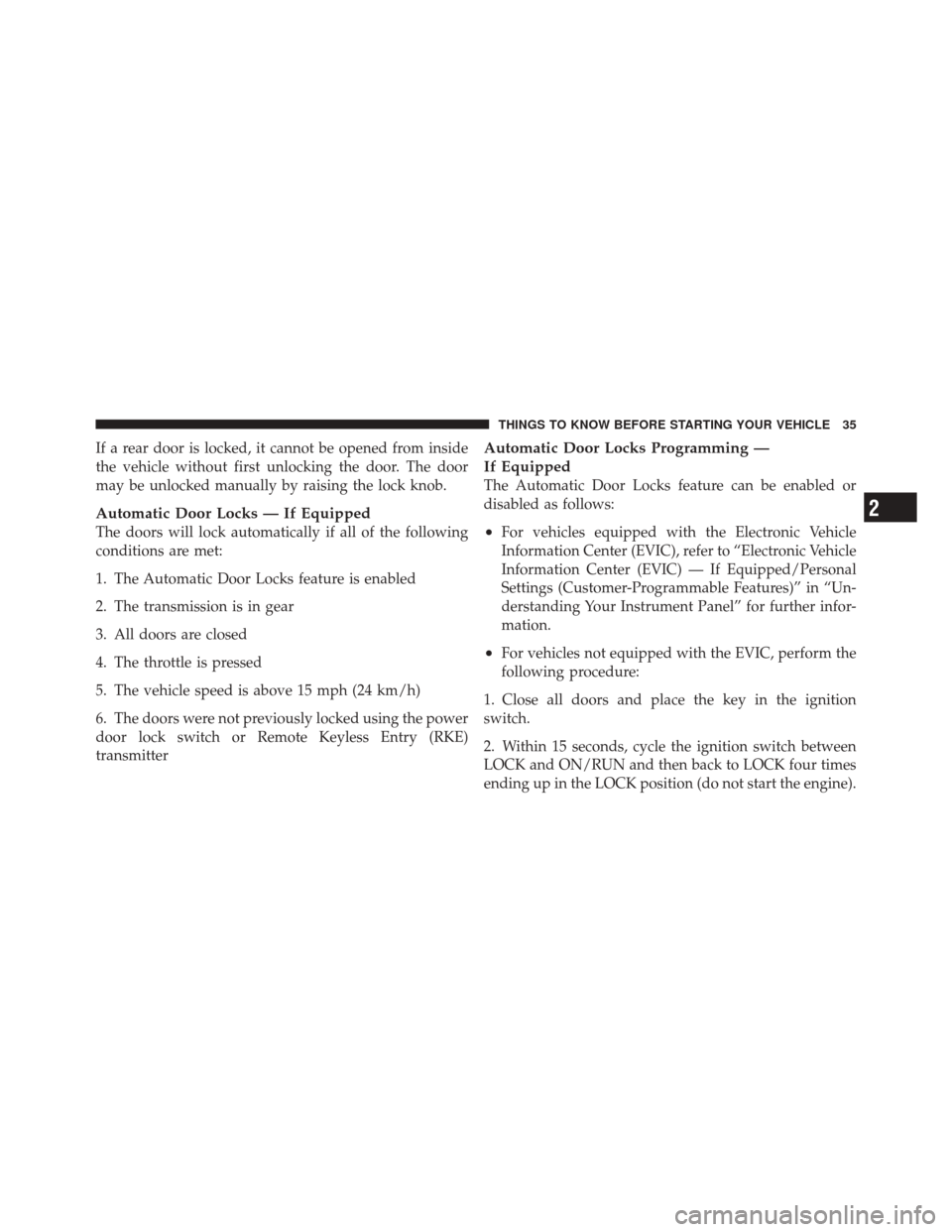
If a rear door is locked, it cannot be opened from inside
the vehicle without first unlocking the door. The door
may be unlocked manually by raising the lock knob.
Automatic Door Locks — If Equipped
The doors will lock automatically if all of the following
conditions are met:
1. The Automatic Door Locks feature is enabled
2. The transmission is in gear
3. All doors are closed
4. The throttle is pressed
5. The vehicle speed is above 15 mph (24 km/h)
6. The doors were not previously locked using the power
door lock switch or Remote Keyless Entry (RKE)
transmitter
Automatic Door Locks Programming —
If Equipped
The Automatic Door Locks feature can be enabled or
disabled as follows:
•For vehicles equipped with the Electronic Vehicle
Information Center (EVIC), refer to “Electronic Vehicle
Information Center (EVIC) — If Equipped/Personal
Settings (Customer-Programmable Features)” in “Un-
derstanding Your Instrument Panel” for further infor-
mation.
•For vehicles not equipped with the EVIC, perform the
following procedure:
1. Close all doors and place the key in the ignition
switch.
2. Within 15 seconds, cycle the ignition switch between
LOCK and ON/RUN and then back to LOCK four times
ending up in the LOCK position (do not start the engine).
2
THINGS TO KNOW BEFORE STARTING YOUR VEHICLE 35
Page 40 of 576

NOTE:For emergency exit with the system engaged,
move the lock knob up (unlocked position), roll down the
window and open the door with the outside door handle.
KEYLESS ENTER-N-GO
The Passive Entry system is an enhancement to the
vehicle’s Remote Keyless Entry (RKE) system and a
feature of Keyless Enter-N-Go. This feature allows you to
lock and unlock the vehicle’s door(s) without having to
press the RKE transmitter lock or unlock buttons.
NOTE:
•Passive Entry may be programmed ON/OFF; refer to
“Electronic Vehicle Information Center (EVIC)/
Personal Settings (Customer-Programmable Fea-
tures)” in “Understanding Your Instrument Panel” for
further information.
•If a Passive Entry door handle has not been used for
approximately 72 hours, the Passive Entry feature for
the handle may time out. Pulling the deactivated front
door handle will reactivate the door handle’s Passive
Entry feature.
•If wearing gloves on your hands, or if it has been
raining on the Passive Entry door handle, the unlock
sensitivity can be affected, resulting in a slower re-
sponse time.
•Unlocking the vehicle by RKE transmitter or Keyless
Enter-N-Go and not opening any door will cause the
doors to �re-lock�and arm theft alarm (if equipped).
To Unlock From The Driver’s Side:
With a valid Passive Entry RKE transmitter within 5 ft
(1.5 m) of the driver’s door handle, grab the driver’s front
door handle to unlock the driver’s door automatically.
The interior door panel lock knob will raise when the
door is unlocked.
38 THINGS TO KNOW BEFORE STARTING YOUR VEHICLE
Page 48 of 576

Power Liftgate — If Equipped
The power liftgate may be opened by pulling
up on the liftgate handle or by pressing the
LIFTGATE button on the Remote Keyless Entry
(RKE) transmitter. Press the LIFTGATE button
on the RKE transmitter twice within five seconds, to open
the power liftgate. Once the liftgate is open, pressing the
button twice within five seconds a second time will close
the liftgate. The power liftgate may also be opened and
closed with the overhead console switch.
Also, the power liftgate may be closed by pressing the
liftgate switch located on the left rear trim, near the
liftgate opening. Pressing once will close the liftgate only.
This button cannot be used to open the liftgate.
To operate the power liftgate manually in the open
direction, pull the liftgate handle once to initiate power
cycle and then pull the handle a second time to put
liftgate into manual mode. When the LIFTGATE button on the RKE transmitter is
pressed two times, the turn signals will flash twice to
signal that the liftgate is opening or closing (if Flash
Lamps with Lock is enabled in the EVIC) and the liftgate
chime will be audible. For further information, refer to
“Customer-Programmable Features (System Setup)/
Electronic Vehicle information Center (EVIC)” in “Under-
standing Your Instrument Panel”.
NOTE:
In the event of a power malfunction to the
liftgate, an emergency liftgate latch release can be used to
open the liftgate. The emergency liftgate latch release can
be accessed through a snap-in cover located on the
liftgate trim panel.
46 THINGS TO KNOW BEFORE STARTING YOUR VEHICLE
Page 130 of 576

Vehicles Equipped With Remote Start
On models that are equipped with remote start, the driver ’s
heated and heated steering wheel seat can be programmed
to come on during a remote start. Refer to “Remote Starting
System — If Equipped” in “Things To Know Before Starting
Your Vehicle” for further information.
Front Heated Seats
There are two heated seat switches that allow the driver
and passenger to operate the seats independently. The
controls for each heater are located near the bottom
center of the instrument panel (below the climate con-
trols).
You can choose from HIGH, LOW or OFF heat settings.
Amber indicator lights in each switch indicate the level of
heat in use. Two indicator lights will illuminate for
HIGH, one for LOW and none for OFF.Press the switch once to select HIGH-level
heating. Press the switch a second time to select
LOW-level heating. Press the switch a third
time to shut the heating elements OFF.
NOTE: Once a heat setting is selected, heat will be felt
within two to five minutes.
When the HIGH-level setting is selected, the heater will
provide a boosted heat level during the first four minutes
of operation. Then, the heat output will drop to the
normal HIGH-level. If the HIGH-level setting is selected,
the system will automatically switch to LOW-level after a
maximum of 55 minutes of continuous operation. At that
time, the number of illuminated LEDs changes from two
to one, indicating the change. The LOW-level setting will
turn OFF automatically after a maximum of 45 minutes.
128 UNDERSTANDING THE FEATURES OF YOUR VEHICLE
Page 132 of 576

to one, indicating the change. The LOW-level setting will
turn OFF automatically after a maximum of 45 minutes.
Ventilated Seats — If Equipped
On some models, both the driver and passenger seats are
ventilated. Located in the seat cushion and seatback are
small fans that draw the air from the passenger compart-
ment and blow air through fine perforations in the seat
cover to help keep the driver and front passenger cooler
in higher ambient temperatures.
There are two ventilated seat switches that allow the
driver and passenger to operate the seats independently.
The ventilated seat switches are located on the switch
bank in the center stack of the instrument panel, just
below the climate controls.The ventilated seat switches are used
to control the speed of the fans located
in the seat. Press the switch once to
choose HIGH, press it a second time to
choose LOW. Pressing the switch a
third time will turn the ventilated seat
OFF. When HIGH speed is selected
both lights on the switch will be illuminated. When LOW
speed is selected one light will be illuminated.
NOTE: The engine must be running for the ventilated
seats to operate.
Vehicles Equipped With Remote Start
On models that are equipped with remote start, the
driver’s ventilated seat can be programmed to come on
during a remote start. Refer to “Remote Starting System
— If Equipped” in “Things to Know Before Starting Your
Vehicle” for further information.
130 UNDERSTANDING THE FEATURES OF YOUR VEHICLE
Page 164 of 576

HEATED STEERING WHEEL — IF EQUIPPED
The steering wheel contains a heating element that helps
warm your hands in cold weather. The heated steering
wheel has only one temperature setting. Once the heated
steering wheel has been turned on it will operate for
approximately 58 to 70 minutes before automatically
shutting off. The heated steering wheel can shut off early
or may not turn on when the steering wheel is already
warm.
The heated steering wheel switch is located on the switch
bank below the climate controls.Press the switch to turn on the heated
steering wheel. The light on the switch
will illuminate to indicate the steering
wheel heater is on. Pressing the switch
a second time will turn off the heated
steering wheel and light indicator. NOTE:
The engine must be running for the heated
steering wheel to operate.
Vehicles Equipped With Remote Start
On models that are equipped with remote start, the
heated steering wheel and seat can be programmed to
come on during a remote start. Refer to “Remote Starting
System — If Equipped” in “Things to Know Before
Starting Your Vehicle” for further information.
WARNING!
•Persons who are unable to feel pain to the skin
because of advanced age, chronic illness, diabetes,
spinal cord injury, medication, alcohol use, ex-
haustion, or other physical conditions must exer-
cise care when using the steering wheel heater. It
may cause burns even at low temperatures, espe-
cially if used for long periods.
(Continued)
162 UNDERSTANDING THE FEATURES OF YOUR VEHICLE
Page 261 of 576
•Ignition or Accessory On Lights On
•Oil temp high Speed may be limited
•Oil temp high Speed limited
•Turn signal on
•Park assist on
•Warning object detected
•Remote start aborted — Door ajar
•Remote start aborted — Hood ajar
•Remote start aborted — L/Gate ajar
•Remote start aborted — Fuel low
•Remote start disabled — Start Vehicle to Reset
•Remote start active — Push Start Button
•Remote start active — Insert Key and Turn to Run
•Memory 1 profile set
•Memory 2 profile set
•Memory system unavailable — Not in Park
•Memory system unavailable — Seatbelt buckled
•Memory 1 profile recall
•Memory 2 profile recall
•Wrong Key
•Damaged Key
•Key not programmed
•Park Assist Disabled
•Automatic high beams on
•Automatic high beams off
•Service All Wheel Drive System
4
UNDERSTANDING YOUR INSTRUMENT PANEL 259