Page 54 of 396

This information is displayed for a few seconds
when the ignition is switched on, at the same
time as the ser vice information.
Engine oil level indicator
The vehicle must be on level ground
and the engine must have been off
for more than 30 minutes for this level
check to be accurate.
Oil level correct
Oil level incorrect
This is indicated by the flashing of "OIL"
or the display of a specific message in
the instrument panel, coupled with the service
warning lamp and accompanied by an audible
signal.
If the low oil level is confirmed by a check
using the dipstick, the level must be topped up
to avoid damage to the engine.
Oil level indicator error
This is indicated by the flashing of "OIL--"
or the display of a specific message in the
instrument panel. Contact a CITROËN or a
qualified workshop.
There are 2 marks on the
dipstick:
- A
= max; never exceed
this level (risk of damage to
the engine),
- B
= min; top up the level via
the oil filler cap, using the
correct grade of oil for your
engine.
Dipstick
Refer to the "Checks" section to locate the
dipstick and the oil filler cap on your engine.
Page 57 of 396
55Monitoring
Manual test in the central colour screen associated with the satellite navigation system
This function allows you to check the status of the vehicle systems (reminder of the "activated"/"deactivated" status of the configurable functions) and
to display the alerts log.
�)
With the engine running, to star t a manual
test, briefly press the ".../000"
button on
the instrument panel. The following information appears successively
in the instrument panel central colour screen:
- engine oil level indicator
(see corresponding section),
- ser vice indicator (see corresponding
section),
- under-inflation detection (if your vehicle
is fitted with this system; see the "Safety"
section),
- current warnings and aler t messages, if
any (see corresponding section for the
warning lamp or system concerned),
- status of configurable functions
(see "Multifunction screens"). This information also appears every
time the ignition is switched on
(automatic test).
Page 64 of 396
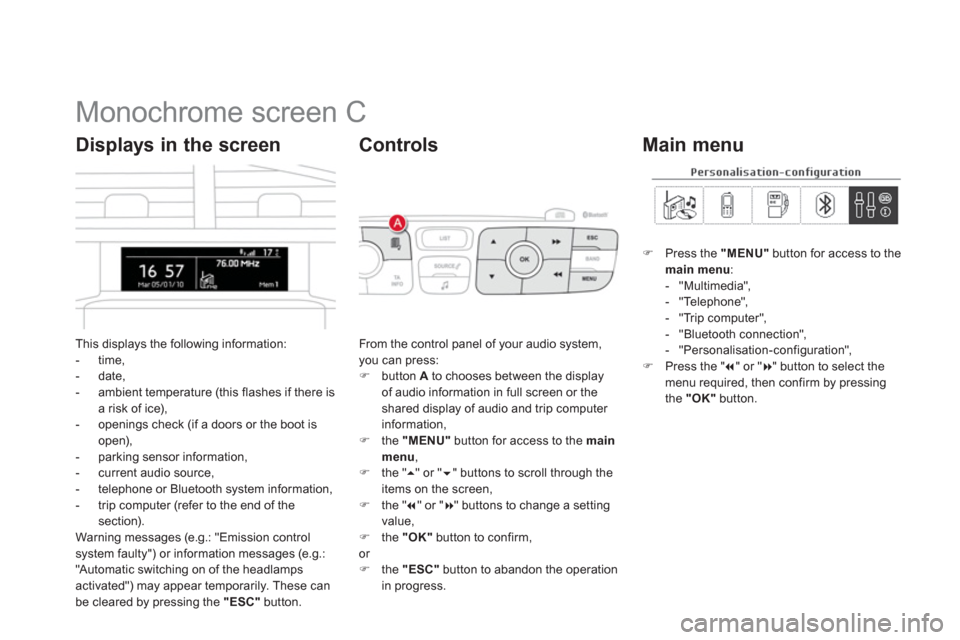
Monochrome screen C
This displays the following information:
- time,
- date,
- ambient temperature (this flashes if there is
a risk of ice),
- openings check (if a doors or the boot is
open),
- parking sensor information,
- current audio source,
- telephone or Bluetooth system information,
- trip computer (refer to the end of the
section).
Warning messages (e.g.: "Emission control
system faulty") or information messages (e.g.:
"Automatic switching on of the headlamps
activated") may appear temporarily. These can
be cleared by pressing the "ESC"
button.
Displays in the screen
From the control panel of your audio system,
you can press:
�)
button A
to chooses between the display
of audio information in full screen or the
shared display of audio and trip computer
information,
�)
the "MENU"
button for access to the main
menu
,
�)
the " ��
" or " ��
" buttons to scroll through the
items on the screen,
�)
the " ��
" or " ��
" buttons to change a setting
value,
�)
the "OK"
button to confirm,
or
�)
the "ESC"
button to abandon the operation
in progress.
Controls
�)
Press the "MENU"
button for access to the
main menu
:
- "Multimedia",
- "Telephone",
- "Trip computer",
- "Bluetooth connection",
- "Personalisation-configuration",
�)
Press the " ��
" or " ��
" button to select the
menu required, then confirm by pressing
the "OK"
button.
Main menu
Page 65 of 396
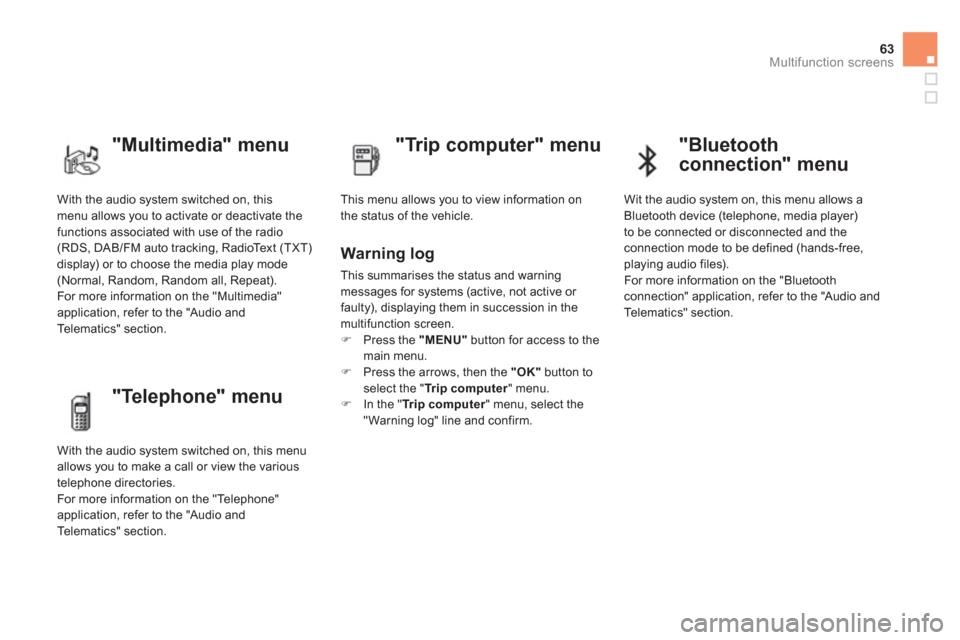
63Multifunction screens
With the audio system switched on, this
menu allows you to activate or deactivate the
functions associated with use of the radio
(RDS, DAB/FM auto tracking, RadioText (TXT)
display) or to choose the media play mode
(Normal, Random, Random all, Repeat).
For more information on the "Multimedia"
application, refer to the "Audio and
Telematics" section.
"Multimedia" menu
"Trip computer" menu
This menu allows you to view information on
the status of the vehicle.
Warning log
This summarises the status and warning
messages for systems (active, not active or
faulty), displaying them in succession in the
multifunction screen.
�)
Press the "MENU"
button for access to the
main menu.
�)
Press the arrows, then the "OK"
button to
select the " Tr i p c o m p u t e r
" menu.
�)
In the " Tr i p c o m p u t e r
" menu, select the
" Warning log" line and confirm.
"Telephone" menu
With the audio system switched on, this menu
allows you to make a call or view the various
telephone directories.
For more information on the "Telephone"
application, refer to the "Audio and
Telematics" section.
"Bluetooth
connection" menu
Wit the audio system on, this menu allows a
Bluetooth device (telephone, media player)
to be connected or disconnected and the
connection mode to be defined (hands-free,
playing audio files).
For more information on the "Bluetooth
connection" application, refer to the "Audio and
Telematics" section.
Page 88 of 396

Front demist - defrost
These markings on the control panel indicate the control positions for rapid demisting or
defrosting of the windscreen and side windows.
With manual air
conditioning
�)
Put the temperature, air flow and
distribution controls to the dedicated
marked position.
�)
Put the air intake control to the "Exterior air
intake" position
(indicator lamp on the control off).
�)
Switch on the air conditioning by pressing
the "A /C "
button; the warning lamp in the
button comes on.
With digital dual-zone air
conditioning
With Stop & Star t, when the demisting,
air conditioning and air flow functions
are activated, STOP mode is not
available.
Automatic visibility programme
�)
Select this programme to demist or defrost
the windscreen and side windows as
quickly as possible.
The system automatically manages the air
conditioning, air flow and air intake, and
provides optimum distribution towards the
windscreen and side windows.
�)
To stop the programme, press either the
"visibility"
button again or "AU TO "
, the
warning lamp on the button goes off and
the warning lamp on the "AU TO "
button
comes on.
The system starts again with the values in
use before it was overridden by the visibility
programme.
With Stop & Star t, when demisting has
been activated, the STOP mode is not
available.
Page 93 of 396
91Comfort
Manual lumbar adjustment
�)
Turn the knob to obtain the desired level of
lumbar support.
Electric lumbar adjustment
�)
Press the front or rear of the control to
obtain the desired lumbar suppor t.
This function provides a back massage; it only
operates when the engine is running.
�)
Press the switch to activate the function.
The warning lamp on the switch comes on and
the massage function is activated for a period
of 60 minutes. During this time, massage is
per formed in 6 cycles of 10 minutes each cycle
(6 minutes of massage followed by 4 minutes
break).
After an hour, the function is automatically
deactivated. The warning lamp in the switch
goes off.
Deactivation
You can deactivate the massage function at
any time by pressing the switch. The movement
in progress continues until the initial non-
massage position is reached.
Massage function
Page 105 of 396

103Access
�)
Press the closed padlock on the remote
control.
This will switch on the cour tesy lamps and the
direction indicators will flash for a few seconds.
Locating your vehicle
This function allows you to identify
your vehicle from a distance,
par ticularly in poor light. Your vehicle
must be locked.
Anti-theft protection
Electronic engine immobiliser
The key contains an electronic chip which has
a special code. When the ignition is switched
on, this code must be recognised in order for
star ting to be possible.
This electronic engine immobiliser locks the
engine management system a few minutes
after the ignition is switched off and prevents
star ting of the engine by anyone who does not
have the key.
In the event of a fault, you are
informed by illumination of this
warning lamp, an audible signal
and a message in the screen.
In this case, your vehicle will not start; contact
a CITROËN dealer as soon as possible.
Folding the key
�)
First press this button to fold the key.
If you do not press the button when
folding the key, there is a risk of
damage to the mechanism.
Keep safely the label attached to the
keys given to you on acquisition of the
vehicle.
Page 107 of 396

105Access
In the event of a malfunction with the remote
control, you can no longer unlock, lock or
locate your vehicle.
�)
First of all, use the key in the lock to unlock
or lock your vehicle.
�)
Then, reinitialise the remote control.
Fault with the remote
control
Reinitialisation
�)
Switch off the ignition and remove the
ignition key.
�)
Press the closed padlock immediately for a
few seconds.
�)
Turn the key to position 2 (Ignition on)
.
�)
Switch off the ignition and remove the key
from the ignition switch.
The remote control is fully operational again.
Changing the battery
Battery ref.: CR2032/3 volts.
�)
Unclip the cover using a small screwdriver
at the two cutouts.
�)
Lift off the cover.
�)
Remove the flat battery from its location.
�)
Fit the new battery into its location
obser ving the original direction of fitment.
�)
Clip the cover onto the casing.
If the battery is flat, you are
informed by illumination of this
warning lamp, an audible signal
and a message in the screen.
If the problem persists, contact a
CITROËN dealer as soon as possible.