Page 15 of 396
13Familiarisation
Interior
6-speed electronic gearbox
system
This system offers driving combining a fully
automatic mode and a manual mode.
Interior mood lighting
This dimmed lighting of the passenger
compar tment improves visibility inside the
vehicle when the light is poor.
Audio and communication
systems
These systems benefit from the following
technologies: radio, CD player, USB player,
Bluetooth system, satellite navigation system
with colour screen, auxiliary sockets.
Radio
203
137
345
293
Electric parking brake
It combines the functions of automatic
application on switching off the engine and
automatic release when moving off.
Manual application and release remains
possible.
192
eMyWay satellite navigation system
Massage function
This system gives a lumbar massage for a
period of 60 minutes. The massage is done in
6 cycles of 10 minutes each.
91
Page 16 of 396
Instruments and controls
1.
Cruise control/speed limiter controls.
2.
Controls for optional functions.
3.
Steering wheel adjustment control.
4.
Lighting and direction indicator control
stalk.
5.
Instrument panel.
6.
Driver's airbag.
Horn.
7.
Controls for audio and telematic system.
8.
Controls for Bluetooth system or telephone.
9.
Bonnet release.
10.
Door mirror controls.
Electric window controls.
11.
Fusebox.
12 .
Manual headlamp height adjustment
Lower side switch panel.
13.
Fuel filler flap opening switch.
Upper side switch panel.
14 .
Side adjustable air vent.
15.
Front side window demisting vent.
Page 27 of 396
25Familiarisation
Cruise control/speed limiter
controls
Steering wheel with
integrated controls
58
Optional functions controls
220, 222
57
2.
Dashboard lighting dimmer.
296, 347
Audio system controls
296, 347
Bluetooth system or
telephone controls
1.
Black panel (black screen).
68
or
Control of the central colour screen associated
with the satellite navigation system.
136
3.
Courtesy lamp on/off.
224
or
Parking space sensors.
Monitoring
Page 64 of 396
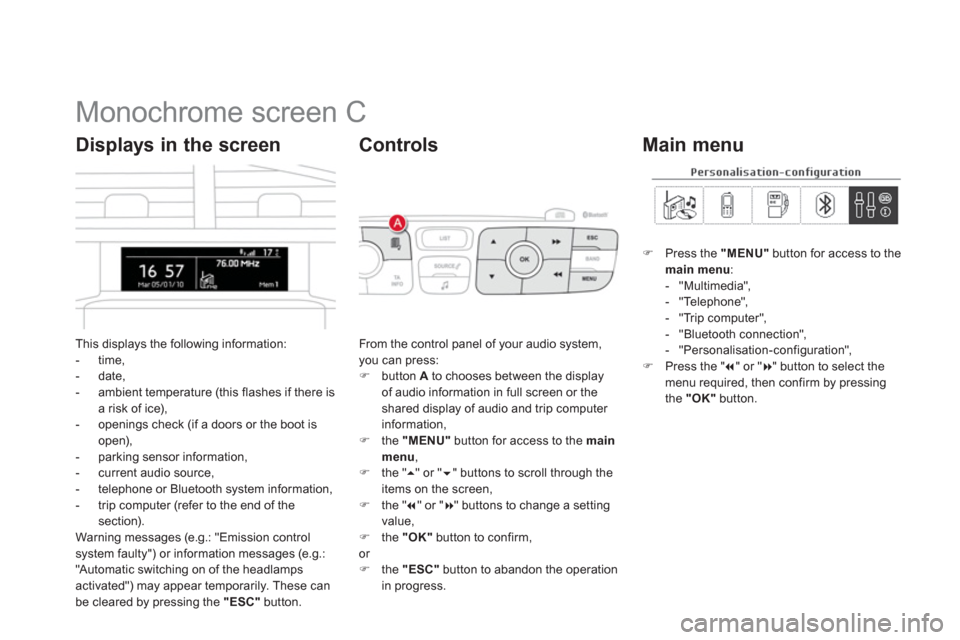
Monochrome screen C
This displays the following information:
- time,
- date,
- ambient temperature (this flashes if there is
a risk of ice),
- openings check (if a doors or the boot is
open),
- parking sensor information,
- current audio source,
- telephone or Bluetooth system information,
- trip computer (refer to the end of the
section).
Warning messages (e.g.: "Emission control
system faulty") or information messages (e.g.:
"Automatic switching on of the headlamps
activated") may appear temporarily. These can
be cleared by pressing the "ESC"
button.
Displays in the screen
From the control panel of your audio system,
you can press:
�)
button A
to chooses between the display
of audio information in full screen or the
shared display of audio and trip computer
information,
�)
the "MENU"
button for access to the main
menu
,
�)
the " ��
" or " ��
" buttons to scroll through the
items on the screen,
�)
the " ��
" or " ��
" buttons to change a setting
value,
�)
the "OK"
button to confirm,
or
�)
the "ESC"
button to abandon the operation
in progress.
Controls
�)
Press the "MENU"
button for access to the
main menu
:
- "Multimedia",
- "Telephone",
- "Trip computer",
- "Bluetooth connection",
- "Personalisation-configuration",
�)
Press the " ��
" or " ��
" button to select the
menu required, then confirm by pressing
the "OK"
button.
Main menu
Page 65 of 396
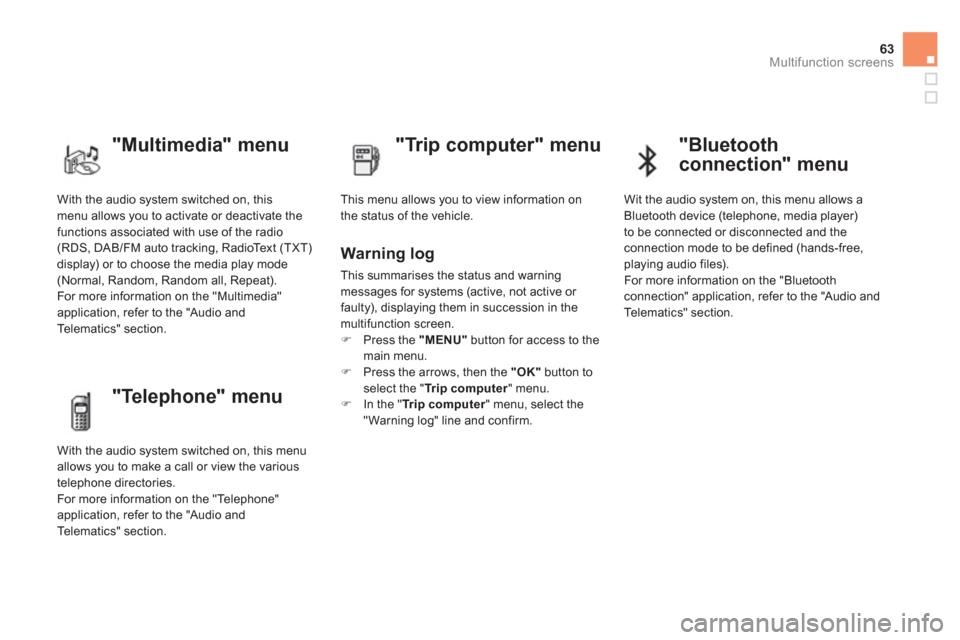
63Multifunction screens
With the audio system switched on, this
menu allows you to activate or deactivate the
functions associated with use of the radio
(RDS, DAB/FM auto tracking, RadioText (TXT)
display) or to choose the media play mode
(Normal, Random, Random all, Repeat).
For more information on the "Multimedia"
application, refer to the "Audio and
Telematics" section.
"Multimedia" menu
"Trip computer" menu
This menu allows you to view information on
the status of the vehicle.
Warning log
This summarises the status and warning
messages for systems (active, not active or
faulty), displaying them in succession in the
multifunction screen.
�)
Press the "MENU"
button for access to the
main menu.
�)
Press the arrows, then the "OK"
button to
select the " Tr i p c o m p u t e r
" menu.
�)
In the " Tr i p c o m p u t e r
" menu, select the
" Warning log" line and confirm.
"Telephone" menu
With the audio system switched on, this menu
allows you to make a call or view the various
telephone directories.
For more information on the "Telephone"
application, refer to the "Audio and
Telematics" section.
"Bluetooth
connection" menu
Wit the audio system on, this menu allows a
Bluetooth device (telephone, media player)
to be connected or disconnected and the
connection mode to be defined (hands-free,
playing audio files).
For more information on the "Bluetooth
connection" application, refer to the "Audio and
Telematics" section.
Page 281 of 396

279Practical information
"Multimedia":
audio systems, steering mounted audio controls,
speakers, Hi-Fi module, Bluetooth hands-free
system, por table satellite navigation system,
semi-integral support bracket for portable
navigation system, speed camera detector, USB
Box, reversing camera, por table video screen,
por table video suppor t bracket, 230 V/50 Hz
socket, 230 V/12 V adaptor, Wi-Fi on board...
By visiting a CITROËN dealer you can also
obtain cleaning and maintenance products
(interior and exterior) - including ecological
products in the "TECHNATURE" range,
products for topping up (screenwash...), paint
touch-up pens and aerosols for the exact colour
of your vehicle, refills (sealant cartridge for the
temporar y puncture repair kit...), ...
Installation of radio
communication
transmitters
Before installing any after-market radio
communication transmitter, you can
contact a CITROËN dealer for the
specification of transmitters which can
be fitted (frequency, maximum power,
aerial position, specific installation
requirements), in line with the Vehicle
Electromagnetic Compatibility Directive
(2004/104/EC).
The fitting of electrical equipment
or accessories which are not
recommended by CITROËN may result
in a failure of your vehicle's electronic
system and excessive electrical
consumption.
Please note this precaution.
You are advised to contact a CITROËN
representative to be shown the range
of recommended equipment and
accessories.
Depending on the legislation in force
in the country, it may be compulsory
to have a high visibility safety vest,
warning triangle and spare bulbs and
fuses available in the vehicle.
Page 295 of 396
293
The system is protected in such a way that it will only
operate in your vehicle. If it is to be installed in another
vehicle, contact a CITROËN dealer for confi guration of
the system.
eMyWay
01 First steps - Control panel
For safety reasons, the driver must carry out operations
which require prolonged attention while the vehicle is
stationary.
When the engine is switched off and to prevent
discharging of the battery, the system switches off
following the activation of the energy economy mode.
CONTENTS
02 Steering mounted controls
03 General operation
04 Navigation - Guidance
05 Traffic information
06 Using the telephone
07 Radio
08 Music media players
09 Audio settings
10 Configuration
11 Screen menu map
Frequently asked questions p.
p.
p.
p.
p.
p.
p.
p.
p.
p.
p.
p.
294
296
297
299
312
315
325
328
334
335
336
339
SATELLITE NAVIGATION SYSTEM
MULTIMEDIA BLUETOOTH
TELEPHONE AUDIO SYSTEM
Page 317 of 396
315
06 USING THE TELEPHONE
Access to the "TELEPHONE" menu
" Telephone
"
" Dial
"
" Directory of contacts
"
" Contact management
"
" Phone functions
"
" Bluetooth functions
"
" Hang up
"
(call in progress)
Go from the list to the menu (left/right).
or
List of recent calls sent and
received with the telephone
connected to the system.
Press PHONE
.
To make a call, select a number in the list and confi rm " OK
"
to start the call.
Connecting a different telephone deletes the list of
recent calls. No telephone connected.
Telephone connected.
Incoming call.
Outgoing call.
Synchronisation of
address book in progress.
Telephone call in
progress.
In the top bar of the permanent
display