Page 209 of 227

9.37
02 STEERING MOUNTED CONTROLS
� � �R�A�D�I�O�:� �s�e�l�e�c�t�i�o�n� �o�f� �t�h�e� �n�e�x�t� �s�t�o�r�e�d� �s�t�a�t�i�o�n�.�
� �U�S�B�:� �s�e�l�e�c�t�i�o�n� �o�f� �t�h�e� �n�e�x�t� �g�e�n�r�e�/�a�r�t�i�s�t�/�f�o�l�d�e�r� �f�r�o�m� �t�h�e� �c�l�a�s�s�i�fi� �c�a�t�i�o�n� �l�i�s�t�.�
� �S�e�l�e�c�t�i�o�n� �o�f� �t�h�e� �n�e�x�t� �i�t�e�m� �o�n� �a� �m�e�n�u�.� �
�R�A�D�I�O�:� �s�e�l�e�c�t�i�o�n� �o�f� �t�h�e� �p�r�e�v�i�o�u�s� �s�t�o�r�e�d� �s�t�a�t�i�o�n�.�
� �U�S�B�:� �s�e�l�e�c�t�i�o�n� �o�f� �t�h�e� �p�r�e�v�i�o�u�s� �g�e�n�r�e�/�a�r�t�i�s�t�/�f�o�l�d�e�r� �f�r�o�m� �t�h�e� �c�l�a�s�s�i�fi� �c�a�t�i�o�n� �l�i�s�t�.�
� �S�e�l�e�c�t�i�o�n� �o�f� �t�h�e� �p�r�e�v�i�o�u�s� �i�t�e�m� �o�n� �a� �m�e�n�u�.� �
� � �R�A�D�I�O�:� �a�u�t�o�m�a�t�i�c� �s�e�a�r�c�h� �f�o�r� �a� �h�i�g�h�e�r� �f�r�e�q�u�e�n�c�y�.�
� �C�D�/�M�P�3�/�U�S�B�:� �s�e�l�e�c�t�i�o�n� �o�f� �t�h�e� �n�e�x�t� �t�r�a�c�k�.�
� �C�D�/�U�S�B�:� �c�o�n�t�i�n�u�o�u�s� �p�r�e�s�s�:� �f�a�s�t� �f�o�r�w�a�r�d�s� �p�l�a�y�.�
� �S�e�l�e�c�t�i�o�n� �o�f� �t�h�e� �p�r�e�v�i�o�u�s� �i�t�e�m�.� �
� � �R�A�D�I�O�:� �a�u�t�o�m�a�t�i�c� �s�e�a�r�c�h� �f�o�r� �a� �l�o�w�e�r� �f�r�e�q�u�e�n�c�y�.�
� �C�D�/�M�P�3�/�U�S�B�:� �s�e�l�e�c�t�i�o�n� �o�f� �t�h�e� �p�r�e�v�i�o�u�s� �t�r�a�c�k�.�
� �C�D�/�U�S�B�:� �c�o�n�t�i�n�u�o�u�s� �p�r�e�s�s�:� �f�a�s�t� �r�e�v�e�r�s�e�.�
� �S�e�l�e�c�t�i�o�n� �o�f� �t�h�e� �n�e�x�t� �i�t�e�m�.� � �
� � � � �-� � �C�h�a�n�g�e� �o�f� �s�o�u�n�d� �s�o�u�r�c�e�.�
� � �-� � �C�o�n�fi� �r�m�a�t�i�o�n� �o�f� �a� �s�e�l�e�c�t�i�o�n�.�
� � �-� � �P�i�c�k� �u�p�/�H�a�n�g� �u�p� �t�h�e� �t�e�l�e�p�h�o�n�e�.�
� � �-� � �P�r�e�s�s� �f�o�r� �m�o�r�e� �t�h�a�n� �2� �s�e�c�o�n�d�s�:� access to the telephone menu.
Volume increase.
Volume decrease.
� � �M�u�t�e�:� �p�r�e�s�s� �t�h�e� �v�o�l�u�m�e� increase and decrease buttons simultaneously.
The sound is restored by pressing one of the two volume buttons.
Page 210 of 227
9.38
03 MAIN MENU
AUDIO FUNCTIONS� �:� �r�a�d�i�o�,� �C�D�,� �U�S�B�,� �o�p�t�i�o�n�s�.� �
> MONOCHROME SCREEN C
For a detailed global view of the menus available, refer to the �"�S�c�r�e�e�n� �m�e�n�u� �m�a�p�"� �s�e�c�t�i�o�n�.� � �
TELEPHONE� �:� �B�l�u�e�t�o�o�t�h� �h�a�n�d�s�-�f�r�e�e�,� �p�a�i�r�i�n�g�,� management of a call.
PERSONALISATION-CONFIGURATION� �:� �v�e�h�i�c�l�e� parameters, display, languages.
TRIP COMPUTER� �:� �e�n�t�e�r�i�n�g� of distances, alerts, status of functions.
> MONOCHROME SCREEN A
Page 211 of 227

9.39
04
1
2
3
4
1
2
3
4
AUDIO
� �P�r�e�s�s� �t�h�e� �S�O�U�R�C�E� �b�u�t�t�o�n� �s�e�v�e�r�a�l� times in succession and select the radio.
� � �P�r�e�s�s� �t�h�e� �B�A�N�D� �A�S�T� �b�u�t�t�o�n� �t�o� �s�e�l�e�c�t� �a� �w�a�v�e�b�a�n�d�:� �F�M�1�,� �F�M�2�,� �F�M�a�s�t�,� �A�M�.� �
� � �B�r�i�e�fl� �y� �p�r�e�s�s� �o�n�e� �o�f� �t�h�e� �b�u�t�t�o�n�s� �t�o� carry out an automatic search of the radio stations.
Press one of the buttons to carry out a manual search of the radio stations.
� � �P�r�e�s�s� �t�h�e� �L�I�S�T� �R�E�F�R�E�S�H� �b�u�t�t�o�n� �t�o� display the list of stations received �l�o�c�a�l�l�y� �(�3�0� �s�t�a�t�i�o�n�s� �m�a�x�i�m�u�m�)�.�
To update this list, press for more than two seconds.
� �T�h�e� �e�x�t�e�r�n�a�l� �e�n�v�i�r�o�n�m�e�n�t� �(�h�i�l�l�s�,� �b�u�i�l�d�i�n�g�s�,� �t�u�n�n�e�l�s�,� �b�a�s�e�m�e�n�t� �c�a�r� �p�a�r�k�s�,� �.�.�.�)� �m�a�y� �b�l�o�c�k� �r�e�c�e�p�t�i�o�n�,� �i�n�c�l�u�d�i�n�g� �i�n� �R�D�S� �m�o�d�e�.� �T�h�i�s� �i�s � �a� �n�o�r�m�a�l� �e�f�f�e�c�t� �o�f� �t�h�e� way in which radio waves are transmitted and does n ot indicate any failure of the audio system.
RDS
RADIO SELECTING A STATION
Press the MENU button.
� �S�e�l�e�c�t� �A�U�D�I�O� �F�U�N�C�T�I�O�N�S� �t�h�e�n� �p�r�e�s�s� �O�K�.�
� �S�e�l�e�c�t� �t�h�e� �F�M� �W�A�V�E�B�A�N�D� �P�R�E�F�E�R�E�N�C�E�S� �f�u�n�c�t�i�o�n� �t�h�e�n� �p�r�e�s�s� �O�K�.�
� �S�e�l�e�c�t� �A�C�T�I�V�A�T�E� �R�D�S� �t�h�e�n� �p�r�e�s�s� �O�K�.� �R�D�S� �a�p�p�e�a�r�s� �o�n� �t�h�e� �s�c�r�e�e�n�.�
� �T�h�e� �R�D�S�,� �i�f� �d�i�s�p�l�a�y�e�d�,� �e�n�a�b�l�e�s� �y�o�u� �t�o� �c�o�n�t�i�n�u�e� �l�i�s
�t�e�n�i�n�g� �t�o� �t�h�e� �s�a�m�e� �s�t�a�t�i�o�n� �b�y� �a�u�t�o�m�a�t�i�c� �r�e�t�u�n�i�n�g� �t�o� �a�l�t�e�r�n�a�t�i�v�e� �f�e�q�u�e�n �c�i�e�s�.� �H�o�w�e�v�e�r�,� �i�n� �c�e�r�t�a�i�n� �c�o�n�d�i�t�i�o�n�s�,� �c�o�v�e�r�a�g�e� �o�f� �a�n� �R�D�S� �s�t�a�t�i�o�n� �m�a�y� �n�o�t� �b�e� �a�s�s�u�r�e�d� throughout the country as radio stations do not cover 100 % of the territory. This explains the loss of reception of the station during a journey.
Page 212 of 227

9.40
04
1
2
3
AUDIO
Insert circular compact discs only.
� �S�o�m�e� �a�n�t�i�-�p�i�r�a�t�i�n�g� �s�y�s�t�e�m�s�,� �o�n� �o�r�i�g�i�n�a�l� �d�i�s�c�s� �o�r� �C�D�s� �c�o�p�i�e�d� �u�s�i�n�g� �a� �p�e�r�s�o�n�a�l� �r�e�c�o�r�d�e�r�,� �m�a�y� �c�a�u�s�e� �f�a�u�l�t�s� �w�h�i�c�h� �a�r�e� �n�o� �r�e�fl� �e�c�t�i�o�n� �o�n� �t�h�e� quality of the original player.
� �W�i�t�h�o�u�t� �p�r�e�s�s�i�n�g� �t�h�e� �E�J�E�C�T� �b�u�t�t�o�n�,� �i�n�s�e�r�t� �a� �C�D� �i�n� �t�h�e� �p�l�a�y�e�r�,� �p�l�a�y� begins automatically.
CD
PLAYING A CD
To play a disc which has already been �i�n�s�e�r�t�e�d�,� �p�r�e�s�s� �t�h�e� �S�O�U�R�C�E� �b�u�t�t�o�n� several times in succession and �s�e�l�e�c�t� �C�D�.� �
Press one of the buttons to select a �t�r�a�c�k� �o�n� �t�h�e� �C�D�.� �
� � �P�r�e�s�s� �t�h�e� �L�I�S�T� �R�E�F�R�E�S�H� �b�u�t�t�o�n� �t�o� �d�i�s�p�l�a�y� �t�h�e� �l�i�s�t� �o�f� �t�r�a�c�k�s� �o�n� �t�h�e� �C�D�.� �
Press and hold one of the buttons for fast forward or backward.
RECEIVING TA MESSAGES
Press the TA button to activate or �d�e�a�c�t�i�v�a�t�e� �t�r�a�f�fi� �c� �m�e�s�s�a�g�e�s�.� � �
� � �T�h�e� �T�A� �(�T�r�a�f�fi� �c� �A�n�n�o�u�n�c�e�m�e�n�t�)� �f�u�n�c�t�i�o�n� �g�i�v�e�s� �p�r�i�o�r�i�t�y� �t�o� �T�A� �a�l �e�r�t� messages. To operate, this function needs good reception of a �r�a�d�i�o� �s�t�a�t�i�o�n� �t�r�a�n�s�m�i�t�t�i�n�g� �t�h�i�s� �t�y�p�e� �o�f� �m�e�s�s�a�g�e�.� �W�h�e�n� �a� �t�r�a�f�fi� �c� �r�e�p�o�r�t� �i�s� �t�r�a�n�s�m�i�t�t�e�d�,� �t�h�e� �c�u�r�r�e�n�t� �a�u�d�i�o� �s�o�u�r�c�e� �(�R�a�d�i�o�,� �C�D�,� �.�.�.�)� �i�s� interrupted automatically to play the TA message. Normal playba ck of the audio source resumes at the end of the transmission of the message.
Page 213 of 227

9.41
04
1
2
3
� � �T�h�e� �M�P�3� �f�o�r�m�a�t�,� �a�n� �a�b�b�r�e�v�i�a�t�i�o�n� �o�f� �M�P�E�G� �1�.�2� �&� �2�.�5� �A�u�d�i�o� �L�a�y�e�r� �3�,� is an audio compression standard which permits the recording of �s�e�v�e�r�a�l� �t�e�n�s� �o�f� �m�u�s�i�c� �fi� �l�e�s� �o�n� �a� �s�i�n�g�l�e� �d�i�s�c�.� �
� � �I�n� �o�r�d�e�r� �t�o� �b�e� �a�b�l�e� �t�o� �p�l�a�y� �a� �r�e�c�o�r�d�e�d� �C�D�R� �o�r� �C�D�R�W�,� �w�h�e�n� �r�e�c�o�r�d�i�n�g�,� �t�h�e� �I�S�O� �9�6�6�0� �l�e�v�e�l� �1�.�2� �o�r� �J�o�l�i�e�t� �fi� �l�e� �f�o�r�m�a�t� �i�s� recommended.
If the disc is recorded in another format, it may not be playe d correctly.
It is recommended that the same recording format is always used for an individual disc, with as low a speed as possible �(�4�x� �m�a�x�i�m�u�m�)� �f�o�r� �o�p�t�i�m�u�m� �s�o�u�n�d� �q�u�a�l�i�t�y�.�
� �I�n� �t�h�e� �p�a�r�t�i�c�u�l�a�r� �c�a�s�e� �o�f� �a� �m�u�l�t�i�-�s�e�s�s�i�o�n� �C�D�,� �t�h�e� �J�o�l�i�e�t� �f�o�r�m�a�t � �i�s� recommended.
� � �T�h�e� �a�u�d�i�o� �s�y�s�t�e�m� �w�i�l�l� �o�n�l�y� �p�l�a�y� �fi� �l�e�s� �w�i�t�h� �t�h�e� �e�x�t�e�n�s�i�o�n� �"�.�m�p�3�"� �w�i�t�h� �a� �s�a�m�p�l�i�n�g� �r�a�t�e� �o�f� �2�2�.�0�5� �K�H�z� �o�r� �4�4�.�1� �K�H�z�.� �N�o� �o�t�h�e�r� �t�y�p�e� �o�f� �fi� �l�e� �(�.�w�m�a�,� �.�m�p�4�,� �.�m�3�u�.�.�.�)� �c�a�n� �b�e� �p�l�a�y�e�d�.� �
� � �I�t� �i�s� �a�d�v�i�s�a�b�l�e� �t�o� �r�e�s�t�r�i�c�t� �fi� �l�e� �n�a�m�e�s� �t�o� �2�0� �c�h�a�r�a�c�t�e�r�s� �w�i�t�h�o�u�t� �u�s�i�n�g� �s�p�e�c�i�a�l� �c�h�a�r�a�c�t�e�r�s� �(�e�.�g�.� �"� �?� �;� �ù�)� �t�o� �a�v�o�i�d� �a�n�y� �p�l�a�y�i�n�g� �o�r� �d�i�s�p�l�a�y�i�n �g� problems.
MP3 CD
INFORMATION AND ADVICE
AUDIO
� � �E�m�p�t�y� �C�D�s� �a�r�e� �n�o�t� �r�e�c�o�g�n�i�s�e�d� �a�n�d� �m�a�y� �d�a�m�a�g�e� �t�h�e� �s�y�s�t�e�m�.� �
Insert an MP3 compilation in the player.
The audio equipment searches for all of the music tracks, which may take anything between a few seconds and several tens of seconds, before play begins.
MP3 CD
PLAYING AN MP3 COMPILATION
� � �O�n� �a� �s�i�n�g�l�e� �d�i�s�c�,� �t�h�e� �C�D� �p�l�a�y�e�r� �c�a�n� �r�e�a�d� �u�p� �t�o� �2�5�5� �M�P�3� �fi� �l�e�s� �s�p�r�e�a�d� �o�v�e�r� �8� �f�o�l�d�e�r� �l�e�v�e�l�s�.� �H�o�w�e�v�e�r�,� �i�t� �i�s� �a�d�v�i�s�a�b�l�e� �t�o� �k�e�e�p� �t�o� �a� �l�i�m�i�t� �o�f� �t�w�o� �l�e�v�e�l�s� �t�o� �r�e�d�u�c�e� �t�h�e� �a�c�c�e�s�s� �t�i�m�e� �b�e�f�o�r�e� �t�h�e� �C�D� �i�s� �p �l�a�y�e�d�.�
� �W�h�i�l�e� �t�h�e� �C�D� �i�s� �b�e�i�n�g� �p�l�a�y�e�d�,� �t�h�e� �f�o�l�d�e�r� �s�t�r�u�c�t�u�r�e� �i�s� �n�o�t� �f�o�l�l�o�w�e�d�.� �
�A�l�l� �o�f� �t�h�e� �fi� �l�e�s� �a�r�e� �d�i�s�p�l�a�y�e�d� �o�n� �a� �s�i�n�g�l�e� �l�e�v�e�l�.� �
To play a disc which has already �b�e�e�n� �i�n�s�e�r�t�e�d�,� �p�r�e�s�s� �t�h�e� �S�O�U�R�C�E� button several times in succession �a�n�d� �s�e�l�e�c�t� �C�D�.� �
Press one of the buttons to select a �t�r�a�c�k� �o�n� �t�h�e� �C�D�.� �
� � �P�r�e�s�s� �t�h�e� �L�I�S�T� �R�E�F�R�E�S�H� �b�u�t�t�o�n� �t�o� �d�i�s�p�l�a�y� �t�h�e� �l�i�s�t� �o�f� �d�i�r�e�c�t�o�r�i�e �s� �o�f� the MP3 compilation.
Press and hold one of the buttons for fast forward or backward play.
Page 214 of 227

9.42
05
1
1
2
3
USB BOX
� � �T�h�e� �s�y�s�t�e�m� �p�u�t�s� �t�o�g�e�t�h�e�r� �p�l�a�y�l�i�s�t�s� �(�t�e�m�p�o�r�a�r�y� �m�e�m�o�r�y�)� �c�r�e�a�t�e�d� �o�v�e�r� �a� �p�e�r�i�o�d� �w�h�i�c�h� �d�e�p�e�n�d�s� �o�n� �t�h�e� �c�a�p�a�c�i�t�y� �o�f� �t�h�e� �U�S�B� �d�e�v�i�c�e�.�
The other sources are available during this time.
The playlists are updated each time the ignition is switched off or �e�a�c�h� �t�i�m�e� �a� �U�S�B� �m�e�m�o�r�y� �s�t�i�c�k� �i�s� �c�o�n�n�e�c�t�e�d�.�
� �W�h�e�n� �c�o�n�n�e�c�t�i�n�g� �f�o�r� �t�h�e� �fi� �r�s�t� �t�i�m�e�,� �t�h�e� �c�l�a�s�s�i�fi� �c�a�t�i�o�n� �s�u�g�g�e�s�t �e�d� �i�s� �b�y� �f�o�l�d�e�r�.� �W�h�e�n� �y�o�u� �r�e�c�o�n�n�e�c�t�,� �t�h�e� �c�l�a�s�s�i�fi� �c�a�t�i�o�n� �s�e�l�e�c�t�e�d� previously is retained.
Connect the memory stick to the port, directly or using a lead. If the audio equipment is switched �o�n�,� �t�h�e� �U�S�B� �s�o�u�r�c�e� �i�s� �d�e�t�e�c�t�e�d� �a�s� �s�o�o�n� �a�s� �i�t� is connected. Play begins automatically after a �d�e�l�a�y� �w�h�i�c�h� �d�e�p�e�n�d�s� �o�n� �t�h�e� �c�a�p�a�c�i�t�y� �o�f� �t�h�e� �U�S�B� memory stick.
� �T�h�e� �fi� �l�e� �f�o�r�m�a�t�s� �r�e�c�o�g�n�i�s�e�d� �a�r�e� �.�m�p�3� �(�m�p�e�g�1� �l�a�y�e�r� �3� �o�n�l�y�)�,� �.�w�m�a� �(�s�t�a�n�d�a�r�d� �9� �o�n�l�y�,� �1�2�8� �k�b�i�t�s�/�s�e�c� �c�o�m�p�r�e�s�s�i�o�n�)�,� �.�w�a�v� �a�n�d� �.�o�g�g�.�
The playlists types accepted are m3u, .pls, .wpl.
� � �T�h�i�s� �u�n�i�t� �c�o�n�s�i�s�t�s� �o�f� �a� �U�S�B� �p�o�r�t� �a�n�d� �a�n� �a�u�x�i�l�i�a�r�y� �J�a�c�k� �s�o�c�k�e�t� �*� �.� �T�h�e� �a�u�d�i�o� �fi� �l�e�s� �a�r�e� �t�r�a�n�s�m�i�t�t�e�d� from portable equipment such as a digital player �o�r� �a� �U�S�B� �m�e�m�o�r�y� �s�t�i�c�k� �t�o� �y�o�u�r� �A�u�d�i�o� �s�y�s�t�e�m� �t�o� be listened to via the vehicle's speakers.
� � �U�S�B� �m�e�m�o�r�y� �s�t�i�c�k� �(�1�.�1�,� �1�.�2� �a�n�d� �2�.�0�)� �o�r� �i�P�o�d� ® of �g�e�n�e�r�a�t�i�o�n� �5� �o�r� �l�a�t�e�r�:�
� � � �-� � �U�S�B� �m�e�m�o�r�y� �s�t�i�c�k�s� �s�h�o�u�l�d� �b�e� �f�o�r�m�a�t�t�e�d� �F�A�T� �o�r� �F�A�T� �3�2� �(�N�T�F�S� �n�o�t� �s�u�p�p�o�r�t�e�d�)�,�
� � �-� � �t�h�e� �i�P�o�d� ® lead is essential, ®
� � �-� � �n�a�v�i�g�a�t�i�o�n� �t�h�r�o�u�g�h� �t�h�e� �fi� �l�e� �d�a�t�a�b�a�s�e� �i�s� �b�y� means of the steering mounted controls,
� � �-� � �t�h�e� �i�P�o�d� ® software should be regularly ®
updated for the best connection.
The list of compatible equipment and the compression rates su pported are available from CITROËN dealers. The list of compatible equipment and the compression rates supported The list of compatible equipment and the compression rates supp orted USING THE USB BOX
CONNECTING A USB MEMORY STICK
Other iPod ® players of earlier generations and ®
�p�l�a�y�e�r�s� �u�s�i�n�g� �t�h�e� �M�T�P� �p�r�o�t�o�c�o�l� �*� �:�
� � � �-� � �p�l�a�y� �v�i�a� �J�a�c�k�-�J�a�c�k� �l�e�a�d� �o�n�l�y� �(�n�o�t� �s�u�p�p�l�i�e�d�)�,�
� � �-� � �n�a�v�i�g�a�t�i�o�n� �t�h�r�o�u�g�h� �t�h�e� �fi� �l�e� �d�a�t�a�b�a�s�e� �i�s� �f�r�o�m� the portable device.
* According to vehicle.
Page 215 of 227

9.43
05
2
3
1
5
USB BOX
USING THE USB PORT
� � �P�r�e�s�s� �L�I�S�T� �b�r�i�e�fl� �y� �t�o� �d�i�s�p�l�a�y� �t�h�e� �p�r�e�v�i�o�u�s�l�y� �s�e�l�e�c�t�e�d� �c�l�a�s�s�i�fi� �c�a�t�i�o�n�.�
� �N�a�v�i�g�a�t�e� �t�h�r�o�u�g�h� �t�h�e� �l�i�s�t� �u�s�i�n�g� �t�h�e� �l�e�f�t�/�r�i�g�h�t� �a�n�d� �u�p�/�d�o�w�n� �b�u�t�t�o�n�s�.�
� �C�o�n�fi� �r�m� �t�h�e� �s�e�l�e�c�t�i�o�n� �b�y� �p�r�e�s�s�i�n�g� �O�K�.� �
� �T�h�e� �l�i�s�t�s� �a�v�a�i�l�a�b�l�e� �a�r�e� �A�r�t�i�s�t�,� �G�e�n�r�e� �a�n�d� �P�l�a�y�l�i�s�t� �(�a�s� �d�e�fi� �n�e�d� �o�n� �t�h�e� iPod ®� �)�.� ®
� �S�e�l�e�c�t�i�o�n� �a�n�d� �N�a�v�i�g�a�t�i�o�n� �a�r�e� �d�e�s�c�r�i�b�e�d� �i�n� �s�t�e�p�s� �1� �t�o� �5� �a�b�o�v�e �.� �
� � �D�o� �n�o�t� �c�o�n�n�e�c�t� �a� �h�a�r�d� �d�i�s�k� �o�r� �U�S�B� �d�e�v�i�c�e�s� �o�t�h�e�r� �t�h�a�n� �a�u�d�i�o� �e�q�u�i�p�m�e�n�t� �t�o� �t�h�e� �U�S�B� �p�o�r�t�.� �T�h�i�s� �c�o�u�l�d� �d�a�m�a�g�e� �y�o�u�r� �i�n�s�t�a�l�l�a�t�i�o �n�.� � �
CONNECTING AN iPOD ®AN iPOD AN iPOD VIA THE USB PORT ®
Press one of these buttons to gain �a�c�c�e�s�s� �t�o� �t�h�e� �p�r�e�v�i�o�u�s�/�n�e�x�t� �t�r�a�c�k� �o�n� �t�h�e� �c�l�a�s�s�i�fi� �c�a�t�i�o�n� �l�i�s�t� �c�u�r�r�e�n�t�l�y� �b�e�i�n�g� played.
Press and hold one of the buttons for fast forward or backward play.
Press one of these buttons to gain �a�c�c�e�s�s� �t�o� �t�h�e� �p�r�e�v�i�o�u�s�/�n�e�x�t� �G�e�n�r�e�,� Folder, Artist or Playlist on the �c�l�a�s�s�i�fi� �c�a�t�i�o�n� �l�i�s�t� �c�u�r�r�e�n�t�l�y� �b�e�i�n�g� played.
� � �P�r�e�s�s� �a�n�d� �h�o�l�d� �L�I�S�T� �t�o� �d�i�s�p�l�a�y� �t�h�e� �d�i�f�f�e�r�e�n�t� �c�l�a�s�s�i�fi� �c�a�t�i�o�n�s�.�
� �S�e�l�e�c�t� �b�y� �F�o�l�d�e�r�/�A�r�t�i�s�t�/�G�e�n�r�e�/�P�l�a�y�l�i�s�t�,� �p�r�e�s�s� �O�K� �t�o� �s�e�l�e�c�t� �t�h�e� �c�l�a�s�s�i�fi� �c�a�t�i�o�n� �r�e�q�u�i�r�e�d�,� �t�h�e�n� �p�r�e�s�s� �O�K� �a�g�a�i�n� �t�o� �c�o�n�fi� �r�m�.�
� � � �-� � �b�y� �F�o�l�d�e�r�:� �a�l�l� �f�o�l�d�e�r�s� �c�o�n�t�a�i�n�i�n�g� �a�u�d�i�o� �fi� �l�e�s� �r�e�c�o�g�n�i�s�e�d� �o�n� �t�h�e� �p�e�r�i�p�h�e�r�a�l� �d�e�v�i�c�e�,� �c�l�a�s�s�i�fi� �e�d� �i�n� �a�l�p�h�a�b�e�t�i�c�a�l� �o�r�d�e�r� �w�i�t�h�o�u�t� �f�o�l�l�o�w�i�n�g� �t�h�e� �fl� �o�w� �c�h�a�r�t�.�
� � �-� � �b�y� �A�r�t�i�s�t�:� �a�l�l� �o�f� �t�h�e� �a�r�t�i�s�t� �n�a�m�e�s� �d�e�fi� �n�e�d� �i�n� �t�h�e� �I�D�3� �T�a�g�s�,� �c�l�a�s�s�i�fi� �e�d� �i�n� alphabetical order.
� � �-� � �b�y� �G�e�n�r�e�:� �a�l�l� �o�f� �t�h�e� �g�e�n�r�e�s� �d�e�fi� �n�e�d� �i�n� �t�h�e� �I�D�3� �T�a�g�s�.�
� � �-� � �b�y� �P�l�a�y�l�i�s�t�:� �i�n� �a�c�c�o�r�d�a�n�c�e� �w�i�t�h� �t�h�e� �p�l�a�y�l�i�s�t�s� �r�e�c�o�r�d�e�d� �o�n� �t�h�e� �U�S�B� �d�e�v�i�c�e�.� � �
Page 216 of 227

9.44
05
1
21
2
The display and control is via the portable device.
First adjust the volume of your portable device.
Then adjust the volume of your audio system.
USING THE AUXILIARY SOCKET (AUX)
JACK SOCKET OR RCA SOCKET
(according to vehicle) ADJUSTING THE VOLUME OF THE
AUXILIARY SOURCE
USB BOX
� �T�h�e� �a�u�x�i�l�i�a�r�y� �s�o�c�k�e�t�,� �J�A�C�K� �o�r� �R�C�A�,� �p�e�r�m�i�t�s� �t�h�e� �c�o�n�n�e�c�t�i�o�n� �o�f� �a� �p�o�r�t�a�b�l�e� �d�e�v�i�c�e� �(�M�P�3� �p�l�a�y�e�r�.�.�.�)�.�
� �D�o� �n�o�t� �c�o�n�n�e�c�t� �a� �d�e�v�i�c�e� �t�o� �b�o�t�h� �t�h�e� �U�S�B� �p�o�r�t� �a�n�d� �t�h�e� �a�u�x�i�l
�i�a�r�y� �J�A�C�K� �s�o�c�k�e�t� �s�i�m�u�l�t�a�n�e�o�u�s�l�y�.�
Connect the portable device (MP3 �p�l�a�y�e�r�…�)� �t�o� �t�h�e� �a�u�x�i�l�i�a�r�y� �J�A�C�K� socket or to the audio sockets �(�w�h�i�t�e� �a�n�d� �r�e�d�,� �R�C�A� �t�y�p�e�)� �u�s�i�n�g� �a� �s�u�i�t�a�b�l�e� �c�a�b�l�e� �(�n�o�t� �s�u�p�p�l�i�e�d�)�.�
� �P�r�e�s�s� �t�h�e� �S�O�U�R�C�E� �b�u�t�t�o�n� �s�e�v�e�r�a�l� �t�i�m�e�s� �i�n� �s�u�c�c�e�s�s�i�o�n� �a�n�d� �s�e�l�e�c�t� �A�U�X�.� �
 1
1 2
2 3
3 4
4 5
5 6
6 7
7 8
8 9
9 10
10 11
11 12
12 13
13 14
14 15
15 16
16 17
17 18
18 19
19 20
20 21
21 22
22 23
23 24
24 25
25 26
26 27
27 28
28 29
29 30
30 31
31 32
32 33
33 34
34 35
35 36
36 37
37 38
38 39
39 40
40 41
41 42
42 43
43 44
44 45
45 46
46 47
47 48
48 49
49 50
50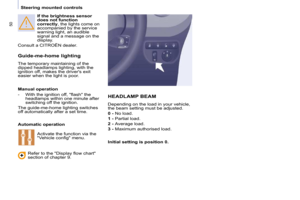 51
51 52
52 53
53 54
54 55
55 56
56 57
57 58
58 59
59 60
60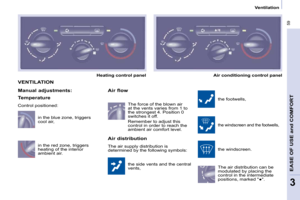 61
61 62
62 63
63 64
64 65
65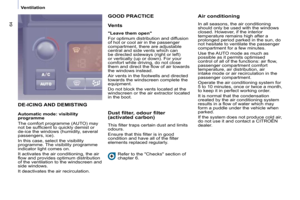 66
66 67
67 68
68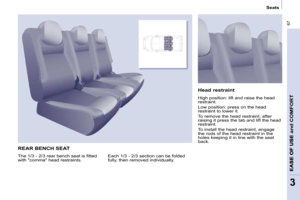 69
69 70
70 71
71 72
72 73
73 74
74 75
75 76
76 77
77 78
78 79
79 80
80 81
81 82
82 83
83 84
84 85
85 86
86 87
87 88
88 89
89 90
90 91
91 92
92 93
93 94
94 95
95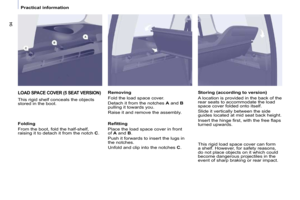 96
96 97
97 98
98 99
99 100
100 101
101 102
102 103
103 104
104 105
105 106
106 107
107 108
108 109
109 110
110 111
111 112
112 113
113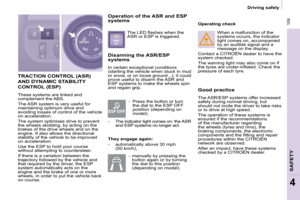 114
114 115
115 116
116 117
117 118
118 119
119 120
120 121
121 122
122 123
123 124
124 125
125 126
126 127
127 128
128 129
129 130
130 131
131 132
132 133
133 134
134 135
135 136
136 137
137 138
138 139
139 140
140 141
141 142
142 143
143 144
144 145
145 146
146 147
147 148
148 149
149 150
150 151
151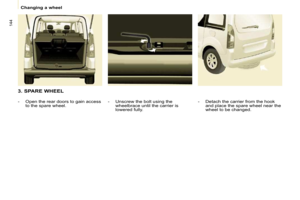 152
152 153
153 154
154 155
155 156
156 157
157 158
158 159
159 160
160 161
161 162
162 163
163 164
164 165
165 166
166 167
167 168
168 169
169 170
170 171
171 172
172 173
173 174
174 175
175 176
176 177
177 178
178 179
179 180
180 181
181 182
182 183
183 184
184 185
185 186
186 187
187 188
188 189
189 190
190 191
191 192
192 193
193 194
194 195
195 196
196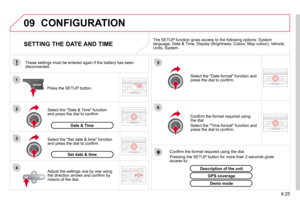 197
197 198
198 199
199 200
200 201
201 202
202 203
203 204
204 205
205 206
206 207
207 208
208 209
209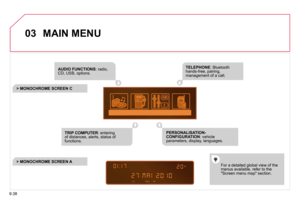 210
210 211
211 212
212 213
213 214
214 215
215 216
216 217
217 218
218 219
219 220
220 221
221 222
222 223
223 224
224 225
225 226
226






