2011 Citroen BERLINGO MULTISPACE phone
[x] Cancel search: phonePage 14 of 227
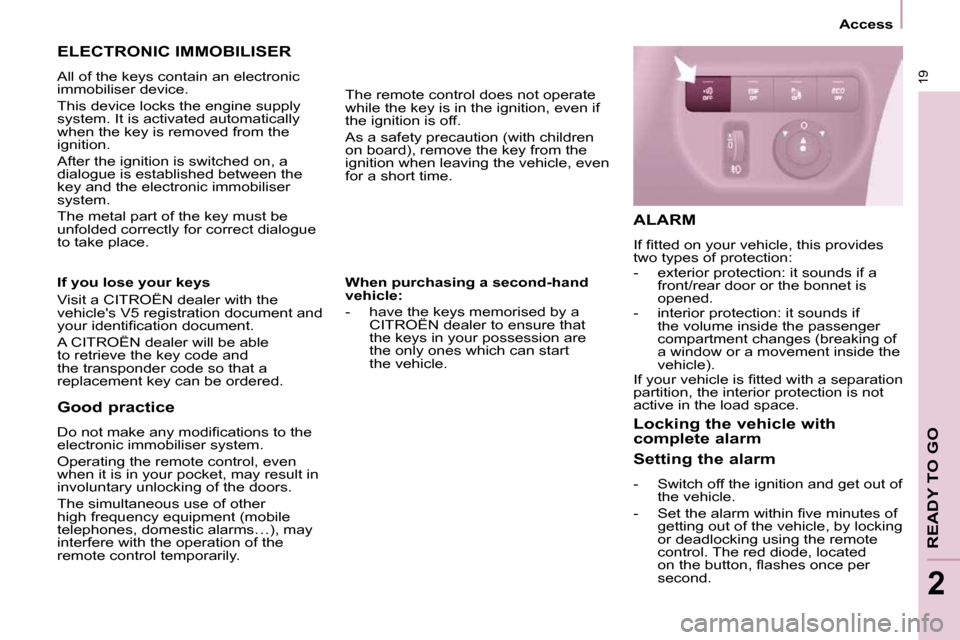
19
Access
READY TO GO
2
When purchasing a second-hand
vehicle:
- have the keys memorised by a CITROËN dealer to ensure that
the keys in your possession are
the only ones which can start
the vehicle.
Good practice
� �D�o� �n�o�t� �m�a�k�e� �a�n�y� �m�o�d�i�fi� �c�a�t�i�o�n�s� �t�o� �t�h�e�
electronic immobiliser system.
Operating the remote control, even
when it is in your pocket, may result in
involuntary unlocking of the doors.
The simultaneous use of other
high frequency equipment (mobile
telephones, domestic alarms…), may
interfere with the operation of the
remote control temporarily.
ELECTRONIC IMMOBILISER
All of the keys contain an electronic
immobiliser device.
This device locks the engine supply
system. It is activated automatically
when the key is removed from the
ignition.
After the ignition is switched on, a
dialogue is established between the
key and the electronic immobiliser
system.
The metal part of the key must be
unfolded correctly for correct dialogue
to take place.
If you lose your keys
Visit a CITROËN dealer with the
vehicle's V5 registration document and
�y�o�u�r� �i�d�e�n�t�i�fi� �c�a�t�i�o�n� �d�o�c�u�m�e�n�t�.�
A CITROËN dealer will be able
to retrieve the key code and
the transponder code so that a
replacement key can be ordered. The remote control does not operate
while the key is in the ignition, even if
the ignition is off.
As a safety precaution (with children
on board), remove the key from the
ignition when leaving the vehicle, even
for a short time.
ALARM
� �I�f� �fi� �t�t�e�d� �o�n� �y�o�u�r� �v�e�h�i�c�l�e�,� �t�h�i�s� �p�r�o�v�i�d�e�s�
two types of protection:
� � � �-� � �e�x�t�e�r�i�o�r� �p�r�o�t�e�c�t�i�o�n�:� �i�t� �s�o�u�n�d�s� �i�f� �a�
front/rear door or the bonnet is
opened.
- interior protection: it sounds if the volume inside the passenger
compartment changes (breaking of
a window or a movement inside the
vehicle).
� �I�f� �y�o�u�r� �v�e�h�i�c�l�e� �i�s� �fi� �t�t�e�d� �w�i�t�h� �a� �s�e�p�a�r�a�t�i�o�n�
partition, the interior protection is not
active in the load space.
Locking the vehicle with
complete alarm
Setting the alarm
- Switch off the ignition and get out of the vehicle.
� � �-� � �S�e�t� �t�h�e� �a�l�a�r�m� �w�i�t�h�i�n� �fi� �v�e� �m�i�n�u�t�e�s� �o�f� getting out of the vehicle, by locking
or deadlocking using the remote
control. The red diode, located
�o�n� �t�h�e� �b�u�t�t�o�n�,� �fl� �a�s�h�e�s� �o�n�c�e� �p�e�r�
second.
Page 15 of 227

19
Access
READY TO GO
2
When purchasing a second-hand
vehicle:
- have the keys memorised by a CITROËN dealer to ensure that
the keys in your possession are
the only ones which can start
the vehicle.
Good practice
� �D�o� �n�o�t� �m�a�k�e� �a�n�y� �m�o�d�i�fi� �c�a�t�i�o�n�s� �t�o� �t�h�e�
electronic immobiliser system.
Operating the remote control, even
when it is in your pocket, may result in
involuntary unlocking of the doors.
The simultaneous use of other
high frequency equipment (mobile
telephones, domestic alarms…), may
interfere with the operation of the
remote control temporarily.
ELECTRONIC IMMOBILISER
All of the keys contain an electronic
immobiliser device.
This device locks the engine supply
system. It is activated automatically
when the key is removed from the
ignition.
After the ignition is switched on, a
dialogue is established between the
key and the electronic immobiliser
system.
The metal part of the key must be
unfolded correctly for correct dialogue
to take place.
If you lose your keys
Visit a CITROËN dealer with the
vehicle's V5 registration document and
�y�o�u�r� �i�d�e�n�t�i�fi� �c�a�t�i�o�n� �d�o�c�u�m�e�n�t�.�
A CITROËN dealer will be able
to retrieve the key code and
the transponder code so that a
replacement key can be ordered. The remote control does not operate
while the key is in the ignition, even if
the ignition is off.
As a safety precaution (with children
on board), remove the key from the
ignition when leaving the vehicle, even
for a short time.
ALARM
� �I�f� �fi� �t�t�e�d� �o�n� �y�o�u�r� �v�e�h�i�c�l�e�,� �t�h�i�s� �p�r�o�v�i�d�e�s�
two types of protection:
� � � �-� � �e�x�t�e�r�i�o�r� �p�r�o�t�e�c�t�i�o�n�:� �i�t� �s�o�u�n�d�s� �i�f� �a�
front/rear door or the bonnet is
opened.
- interior protection: it sounds if the volume inside the passenger
compartment changes (breaking of
a window or a movement inside the
vehicle).
� �I�f� �y�o�u�r� �v�e�h�i�c�l�e� �i�s� �fi� �t�t�e�d� �w�i�t�h� �a� �s�e�p�a�r�a�t�i�o�n�
partition, the interior protection is not
active in the load space.
Locking the vehicle with
complete alarm
Setting the alarm
- Switch off the ignition and get out of the vehicle.
� � �-� � �S�e�t� �t�h�e� �a�l�a�r�m� �w�i�t�h�i�n� �fi� �v�e� �m�i�n�u�t�e�s� �o�f� getting out of the vehicle, by locking
or deadlocking using the remote
control. The red diode, located
�o�n� �t�h�e� �b�u�t�t�o�n�,� �fl� �a�s�h�e�s� �o�n�c�e� �p�e�r�
second.
Page 175 of 227

9.3
The MyWay is protected in such a way that it will only operate in your vehicle. If it is to be installed in another �v�e�h�i�c�l�e�,� �c�o�n�t�a�c�t� �a� �C�I�T�R�O��N� �d�e�a�l�e�r� �f�o�r� �c�o�n�fi� �g�u�r�a�t�i�o�n� �o�f� operate in your vehicle. If it is to be installed in another operate in your vehicle. If it is to be installed in another
the system.
Certain functions described in this handbook will become available during the year.
MYWAY
For safety reasons, the driver must carry out operations which require prolonged attention while the vehicle is stationary.
When the engine is switched off and to prevent discharging of the battery, the MyWay switches off following the activation of the Energy Economy mode.
MULTIMEDIA AUDIO SYSTEM/BLUETOOTH TELEPHONE
SATELLITE NAVIGATION SYSTEM FOR EUROPE BY SD CARD
01 First steps
CONTENTS
02 Steering mounted controls
03 General operation
04 Navigation - Guidance
05 Traffic information
06 Radio
07 Music media players
08 Bluetooth telephone
09 Configuration
10 Trip computer p.
p.
p.
p.
p.
p.
p.
p.
p.
p.
11 Screen menu map
Frequently asked questions p.
p. 9.4
9.5
9.6
9.9
9.17
9.19
9.20
9.23
9.25
9.26
9.27
9.31
Page 178 of 227

03
9.6
GENERAL OPERATION
For a detailed global view of the menus available, refer to the �"�S�c�r�e�e�n� �m�e�n�u� �m�a�p�"� �s�e�c�t�i�o�n�.� � �
�P�r�e�s�s� �t�h�e� �M�O�D�E� �b�u�t�t�o�n� �s�e�v�e�r�a�l� �t�i�m�e�s� �i�n� �s�u�c�c�e�s�s�i�o�n� �f�o�r� �a�c�c�e�s�s� �t�o� �t�h�e� �f�o�l�l �o�w�i�n�g� �m�e�n�u�s�:� �
� � �F�o�r� �c�l�e�a�n�i�n�g� �t�h�e� �s�c�r�e�e�n�,� �t�h�e� �u�s�e� �o�f� �a� �s�o�f�t�,� �n�o�n�-�a�b�r�a�s�i�v�e� �c�l�o�t�h� �(�s�p�e�c�t�a�c�l�e�s� �c�l�o�t�h�)� �i�s� �r�e�c�o�m�m�e�n�d�e�d�,� �w�i�t�h� �n�o� �a�d�d�i�t�i�o�n�a�l� �p�r�o�d�u�c�t�.� �
RADIO/MUSIC MEDIA PLAYERS
TELEPHONE
�(�I�f� �a� �c�o�n�v�e�r�s�a�t�i�o�n� �i�s� �i�n� �p�r�o�g�r�e�s�s�)� �
FULL SCREEN MAP
NAVIGATION
�(�I�f� �g�u�i�d�a�n�c�e� �i�s� �i�n� �p�r�o�g�r�e�s�s�)� �
SETUP:
system language * , date and time * , display, vehicle
�s�e�t�t�i�n�g�s� �*� �,� �u�n�i�t� �a�n�d� �s�y�s�t�e�m� �s�e�t�t�i�n�g�s�,� �"�D�e�m�o� �m�o�d�e�"�.� � TRAFFIC:
TMC information and messages.
* Available according to model.
TRIP COMPUTER
Page 179 of 227
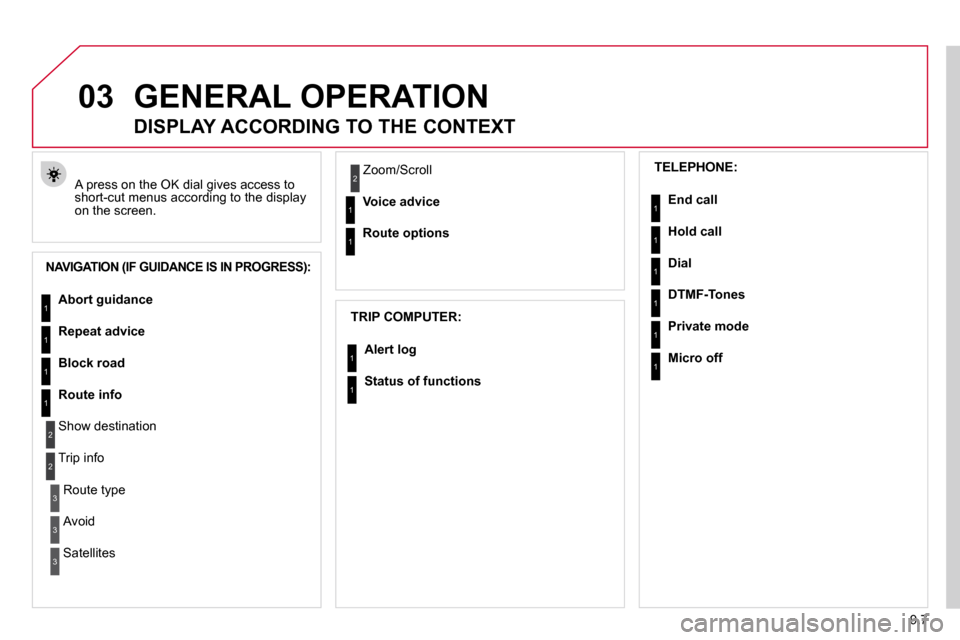
03
9.7
GENERAL OPERATION
� �A� �p�r�e�s�s� �o�n� �t�h�e� �O�K� �d�i�a�l� �g�i�v�e�s� �a�c�c�e�s�s� �t�o� �s�h�o�r�t�-�c�u�t� �m�e�n�u�s� �a�c�c�o�r�d�i�n�g� �t�o� �t�h�e� �d�i�s�p�l�a�y� on the screen.
DISPLAY ACCORDING TO THE CONTEXT
NAVIGATION (IF GUIDANCE IS IN PROGRESS):
TRIP COMPUTER:
Abort guidance
Repeat advice
Block road
Route info
� �S�h�o�w� �d�e�s�t�i�n�a�t�i�o�n�
Trip info
Route type
Avoid
� �S�a�t�e�l�l�i�t�e�s�
� �Z�o�o�m�/�S�c�r�o�l�l�
Voice advice
Route options
Alert log
Status of functions
1
2
3
3
2
1
1
1
3
1
1
1
1
2 TELEPHONE:
End call
Hold call
Dial
DTMF-Tones
Private mode
Micro off
1
1
1
1
1
1
Page 195 of 227

08
1
2
3
2
1
4
9.23
� � �*� � � � �T�h�e� �s�e�r�v�i�c�e�s� �a�v�a�i�l�a�b�l�e� �d�e�p�e�n�d� �o�n� �t�h�e� �n�e�t�w�o�r�k�,� �t�h�e� �S�I�M�
�c�a�r�d� �a�n�d� �t�h�e� compatibility of the Bluetooth telephone used. Check the t elephone manual and with your network provider for details of the services available to you. A list of mobile telephones with the best level of compatibility is available from the dealer network.
BLUETOOTH TELEPHONE
CONNECTING A TELEPHONE
For reasons of safety and because they require prolonged atte ntion on the part of the driver, the operations for pairing the Bluetooth �m�o�b�i�l�e� �t�e�l�e�p�h�o�n�e� �t�o� �t�h�e� �h�a�n�d�s�-�f�r�e�e� �s�y�s�t�e�m� �o�f� �t�h�e� �M�y�W�a�y� �m�u�s�t� �b�e� carried out with the vehicle stationary. The ignition must b e on.
Activate the telephone's Bluetooth function.
The last telephone connected is reconnected automatically.
Enter the authentication code on the telephone. The code to be entered is displayed on the screen.
To change the telephone connected, �p�r�e�s�s� �t�h�e� �P�H�O�N�E� �b�u�t�t�o�n�,� �t�h�e�n� �s�e�l�e�c�t� Phone Menu and press the dial to �c�o�n�fi� �r�m�.� �
Once the telephone has been connected, MyWay can synchronise the address book and the call list. This synchronisation may take a few minutes * .
� � �S�e�l�e�c�t� �"�C�o�n�n�e�c�t� �p�h�o�n�e�"�.� �S�e�l�e�c�t� �t�h�e� �t�e�l�e�p�h�o�n�e� �a�n�d� �p�r�e�s�s� �t�o� �c�o�n�fi� �r�m�.�
� � �T�h�e� �l�i�s�t� �o�f� �t�e�l�e�p�h�o�n�e�s� �c�o�n�n�e�c�t�e�d� �p�r�e�v�i�o�u�s�l�y� �(�4� �m�a�x�i�m�u�m�)� �a�p�p�e�a�r�s� �o�n� �t�h�e� �m�u�l�t�i�f�u�n�c�t�i�o�n� �s�c�r�e�e�n�.� �S�e�l�e�c�t� �t�h�e� �t�e�l�e�p�h�o�n�e� �r�e�q�u�i�r�e�d� �f�o�r� �a� �n�e�w� connection.
� � �P�r�e�s�s� �t�h�e� �P�H�O�N�E� �b�u�t�t�o�n�.� �
� � �F�o�r� �a� �fi� �r�s�t� �c�o�n�n�e�c�t�i�o�n�,� �s�e�l�e�c�t� �"�S�e�a�r�c�h� �p�h�o�n�e�"� �a�n�d� �p�r�e�s�s� �t�h�e� �d�i�a�l� �t�o� �c�o�n�fi� �r�m�.� �T�h�e�n� �s�e�l�e�c�t� �t�h�e� �n�a�m�e� �o�f� �t�h�e� telephone.
Search phone
Connect phone
Page 196 of 227

08
1
3
2
2
1
9.24
� � �S�e�l�e�c�t� �t�h�e� �"�Y�e�s�"� �t�a�b� �t�o� �a�c�c�e�p�t� �o�r� �"�N�o�"� �t�o� �r�e�f�u�s�e� �a�n�d� �c�o�n�fi� �r�m� �b�y� �p�r�e�s�s�i�n�g� the dial.
RECEIVING A CALL MAKING A CALL
An incoming call is announced by a ring and a superimposed display on the multifunction screen.
Yes
� � �T�o� �h�a�n�g� �u�p�,� �p�r�e�s�s� �t�h�e� �P�H�O�N�E� �b�u�t�t�o�n� or press the dial and select "End call" �t�h�e�n� �c�o�n�fi� �r�m� �b�y� �p�r�e�s�s�i�n�g� �t�h�e� �d�i�a�l�.�
End call
� � �P�r�e�s�s� �t�h�e� �P�H�O�N�E� �b�u�t�t�o�n�.� �
� �S�e�l�e�c�t� �"�D�i�a�l� �n�u�m�b�e�r�"�,� �t�h�e�n� �d�i�a�l� �t�h�e� telephone number using the virtual keypad.
No
743.1743.1
� � �S�e�l�e�c�t� �t�h�e� �P�h�o�n�e� �M�e�n�u� �f�u�n�c�t�i�o�n� �a�n�d� �p�r�e�s�s� �t�h�e� �d�i�a�l� �t�o� �c�o�n�fi� �r�m�.�
The list of the last 20 calls made and received in the veh
icle appears under Phone Menu. You can select a number and press the dial to make the call.
It is also possible to select a number from the address book. Y ou �c�a�n� �s�e�l�e�c�t� �"�D�i�a�l� �f�r�o�m� �a�d�d�r�e�s�s� �b�o�o�k�"�.� �T�h�e� �M�y�W�a�y� �c�a�n� �r�e�c�o�r�d� �u�p� �t�o� 4 000 entries.
Press the end of the steering mounted control for more thantwo seconds to gain access to the address book.
Phone Menu
Dial number
� � �T�o� �d�e�l�e�t�e� �a� �n�u�m�b�e�r�,� �p�r�e�s�s� �t�h�e� �P�H�O�N�E� �b�u�t�t�o�n� �t�h�e�n� �p�r�e�s�s� �a�n�d� �h�o�l�d� �o�n� �a� �c�a�l�l� �n�u�m�b�e�r� �t�o� �d�i�s�p�l�a�y� �a� �l�i�s�t� �o�f� �a�c�t�i�o�n�s� �i�n�c�l�u�d�i�n�g�:�
� �D�e�l�e�t�e� �e�n�t�r�y�
� �D�e�l�e�t�e� �l�i�s�t� � �
BLUETOOTH TELEPHONE
Press the end of the steering mounted control to accept the call or end the call in progress.
Page 201 of 227

9.29
Avoid ferries
Recalculate
Settings
Navi volume
POI categories on Map
Set parameters for risk areas
� �D�i�s�p�l�a�y� �o�n� �m�a�p�
Visual alert
� �S�o�u�n�d� �a�l�e�r�t� � �
3
2
4
3
3
3
4
4
4
Dial from address book
"Phone" Menu
Search phone
Call lists
Connect phone
Select ring tone
Phone/Ring tone volume
Phones connected
Enter mailbox number
Settings
� �D�i�s�c�o�n�n�e�c�t� �p�h�o�n�e�
Rename phone
� �D�e�l�e�t�e� �p�a�i�r�i�n�g�
� �D�e�l�e�t�e� �a�l�l� �p�a�i�r�i�n�g�s�
� �S�h�o�w� �d�e�t�a�i�l�s� �
"SETUP" menu
System language *
English
Español
Deutsch
Italiano
Français
Nederlands
Polski
Portuguese
Date & Time *
Set date & time
Date format
Time format
1
2
2
2
2
3
3
4
4
4
4
4
2
3
3
3
1
2
3
3
3
3
3
3
3
3
3
3
3
2
Avoid motorways
Route dynamics
� �T�r�a�f�fi� �c� �i�n�d�e�p�e�n�d�e�n�t�
� �S�e�m�i�-�d�y�n�a�m�i�c�
Avoidance criteria
Avoid toll roads
Optimized route
3
3
4
4
4
4
4
* Available according to model.