2011 CHEVROLET IMPALA ESP
[x] Cancel search: ESPPage 217 of 376

Black plate (19,1)Chevrolet Impala Owner Manual - 2011
Driving and Operating 9-19
When the Low Fuel warning
lamp is on and the FUEL LEVEL
LOW message is displayed in
the Driver Information Center
(DIC), the Computer‐Controlled
Cranking System is disabled to
prevent possible vehicle
component damage. When this
happens, hold the ignition switch
in the START position to
continue engine cranking.
Notice: Cranking the engine for
long periods of time, by returning
the key to the START position
immediately after cranking has
ended, can overheat and damage
the cranking motor, and drain the
battery. Wait at least 15 seconds
between each try, to let the
cranking motor cool down. 2. If the engine does not start after
5‐10 seconds, especially in very
cold weather (below −18°C or
0°F), it could be flooded with too
much gasoline. Try pushing the
accelerator pedal all the way to
the floor and holding it there as
you hold the key in START for
up to a maximum of 15 seconds.
Wait at least 15 seconds
between each try, to allow the
cranking motor to cool down.
When the engine starts, let go of
the key and accelerator. If the
vehicle starts briefly but then
stops again, repeat these steps. This clears the extra gasoline
from the engine. Do not race the
engine immediately after starting
it. Operate the engine and
transmission gently until the oil
warms up and lubricates all
moving parts.
Notice: The engine is designed to
work with the electronics in the
vehicle. If you add electrical parts
or accessories, you could change
the way the engine operates.
Before adding electrical
equipment, check with your
dealer. If you do not, the engine
might not perform properly. Any
resulting damage would not be
covered by the vehicle warranty.
Page 226 of 376
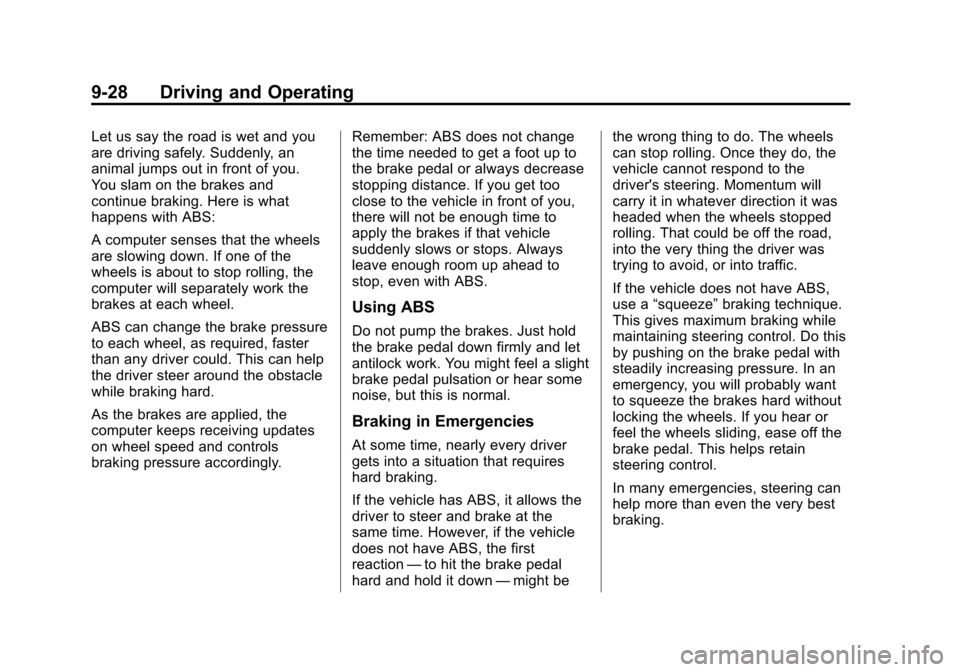
Black plate (28,1)Chevrolet Impala Owner Manual - 2011
9-28 Driving and Operating
Let us say the road is wet and you
are driving safely. Suddenly, an
animal jumps out in front of you.
You slam on the brakes and
continue braking. Here is what
happens with ABS:
A computer senses that the wheels
are slowing down. If one of the
wheels is about to stop rolling, the
computer will separately work the
brakes at each wheel.
ABS can change the brake pressure
to each wheel, as required, faster
than any driver could. This can help
the driver steer around the obstacle
while braking hard.
As the brakes are applied, the
computer keeps receiving updates
on wheel speed and controls
braking pressure accordingly.Remember: ABS does not change
the time needed to get a foot up to
the brake pedal or always decrease
stopping distance. If you get too
close to the vehicle in front of you,
there will not be enough time to
apply the brakes if that vehicle
suddenly slows or stops. Always
leave enough room up ahead to
stop, even with ABS.
Using ABS
Do not pump the brakes. Just hold
the brake pedal down firmly and let
antilock work. You might feel a slight
brake pedal pulsation or hear some
noise, but this is normal.
Braking in Emergencies
At some time, nearly every driver
gets into a situation that requires
hard braking.
If the vehicle has ABS, it allows the
driver to steer and brake at the
same time. However, if the vehicle
does not have ABS, the first
reaction
—to hit the brake pedal
hard and hold it down —might be the wrong thing to do. The wheels
can stop rolling. Once they do, the
vehicle cannot respond to the
driver's steering. Momentum will
carry it in whatever direction it was
headed when the wheels stopped
rolling. That could be off the road,
into the very thing the driver was
trying to avoid, or into traffic.
If the vehicle does not have ABS,
use a
“squeeze” braking technique.
This gives maximum braking while
maintaining steering control. Do this
by pushing on the brake pedal with
steadily increasing pressure. In an
emergency, you will probably want
to squeeze the brakes hard without
locking the wheels. If you hear or
feel the wheels sliding, ease off the
brake pedal. This helps retain
steering control.
In many emergencies, steering can
help more than even the very best
braking.
Page 227 of 376
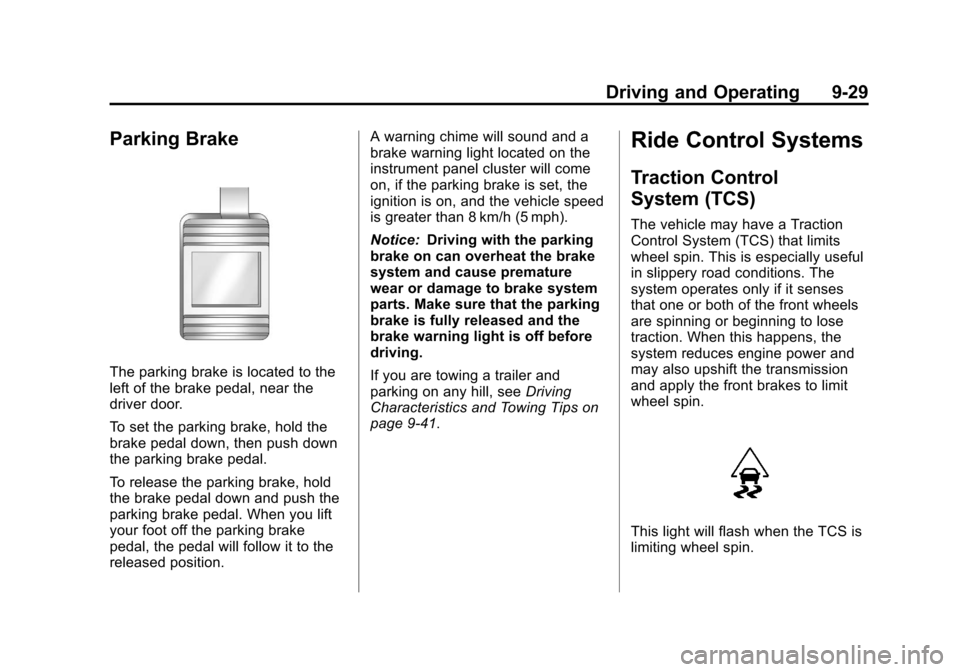
Black plate (29,1)Chevrolet Impala Owner Manual - 2011
Driving and Operating 9-29
Parking Brake
The parking brake is located to the
left of the brake pedal, near the
driver door.
To set the parking brake, hold the
brake pedal down, then push down
the parking brake pedal.
To release the parking brake, hold
the brake pedal down and push the
parking brake pedal. When you lift
your foot off the parking brake
pedal, the pedal will follow it to the
released position.A warning chime will sound and a
brake warning light located on the
instrument panel cluster will come
on, if the parking brake is set, the
ignition is on, and the vehicle speed
is greater than 8 km/h (5 mph).
Notice:
Driving with the parking
brake on can overheat the brake
system and cause premature
wear or damage to brake system
parts. Make sure that the parking
brake is fully released and the
brake warning light is off before
driving.
If you are towing a trailer and
parking on any hill, see Driving
Characteristics and Towing Tips on
page 9‑41.
Ride Control Systems
Traction Control
System (TCS)
The vehicle may have a Traction
Control System (TCS) that limits
wheel spin. This is especially useful
in slippery road conditions. The
system operates only if it senses
that one or both of the front wheels
are spinning or beginning to lose
traction. When this happens, the
system reduces engine power and
may also upshift the transmission
and apply the front brakes to limit
wheel spin.
This light will flash when the TCS is
limiting wheel spin.
Page 228 of 376
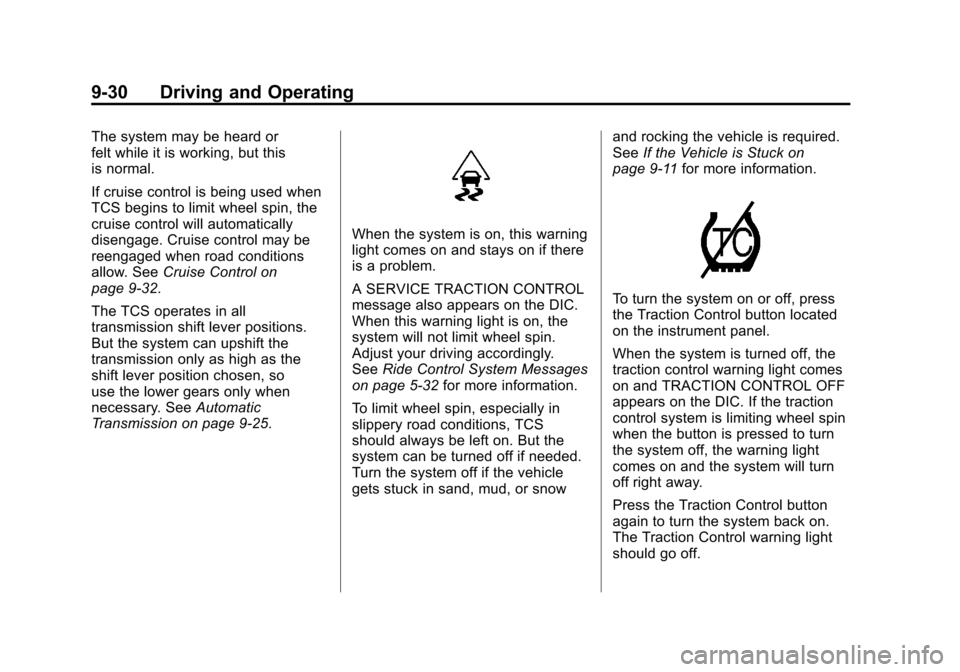
Black plate (30,1)Chevrolet Impala Owner Manual - 2011
9-30 Driving and Operating
The system may be heard or
felt while it is working, but this
is normal.
If cruise control is being used when
TCS begins to limit wheel spin, the
cruise control will automatically
disengage. Cruise control may be
reengaged when road conditions
allow. SeeCruise Control on
page 9‑32.
The TCS operates in all
transmission shift lever positions.
But the system can upshift the
transmission only as high as the
shift lever position chosen, so
use the lower gears only when
necessary. See Automatic
Transmission on page 9‑25.
When the system is on, this warning
light comes on and stays on if there
is a problem.
A SERVICE TRACTION CONTROL
message also appears on the DIC.
When this warning light is on, the
system will not limit wheel spin.
Adjust your driving accordingly.
See Ride Control System Messages
on page 5‑32 for more information.
To limit wheel spin, especially in
slippery road conditions, TCS
should always be left on. But the
system can be turned off if needed.
Turn the system off if the vehicle
gets stuck in sand, mud, or snow and rocking the vehicle is required.
See
If the Vehicle is Stuck on
page 9‑11 for more information.
To turn the system on or off, press
the Traction Control button located
on the instrument panel.
When the system is turned off, the
traction control warning light comes
on and TRACTION CONTROL OFF
appears on the DIC. If the traction
control system is limiting wheel spin
when the button is pressed to turn
the system off, the warning light
comes on and the system will turn
off right away.
Press the Traction Control button
again to turn the system back on.
The Traction Control warning light
should go off.
Page 229 of 376
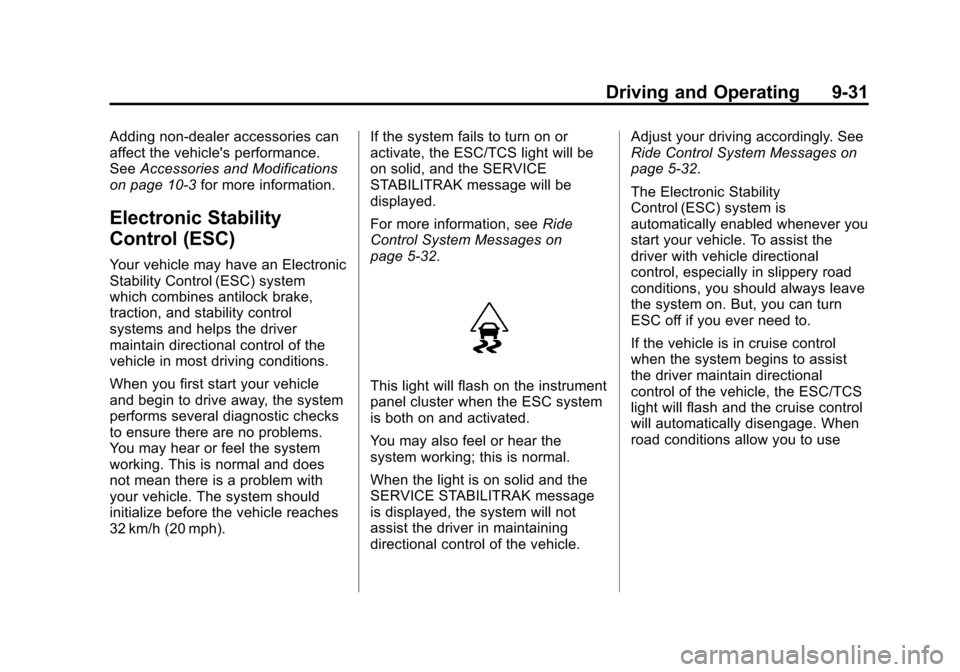
Black plate (31,1)Chevrolet Impala Owner Manual - 2011
Driving and Operating 9-31
Adding non‐dealer accessories can
affect the vehicle's performance.
SeeAccessories and Modifications
on page 10‑3 for more information.
Electronic Stability
Control (ESC)
Your vehicle may have an Electronic
Stability Control (ESC) system
which combines antilock brake,
traction, and stability control
systems and helps the driver
maintain directional control of the
vehicle in most driving conditions.
When you first start your vehicle
and begin to drive away, the system
performs several diagnostic checks
to ensure there are no problems.
You may hear or feel the system
working. This is normal and does
not mean there is a problem with
your vehicle. The system should
initialize before the vehicle reaches
32 km/h (20 mph). If the system fails to turn on or
activate, the ESC/TCS light will be
on solid, and the SERVICE
STABILITRAK message will be
displayed.
For more information, see
Ride
Control System Messages on
page 5‑32.
This light will flash on the instrument
panel cluster when the ESC system
is both on and activated.
You may also feel or hear the
system working; this is normal.
When the light is on solid and the
SERVICE STABILITRAK message
is displayed, the system will not
assist the driver in maintaining
directional control of the vehicle. Adjust your driving accordingly. See
Ride Control System Messages on
page 5‑32.
The Electronic Stability
Control (ESC) system is
automatically enabled whenever you
start your vehicle. To assist the
driver with vehicle directional
control, especially in slippery road
conditions, you should always leave
the system on. But, you can turn
ESC off if you ever need to.
If the vehicle is in cruise control
when the system begins to assist
the driver maintain directional
control of the vehicle, the ESC/TCS
light will flash and the cruise control
will automatically disengage. When
road conditions allow you to use
Page 240 of 376
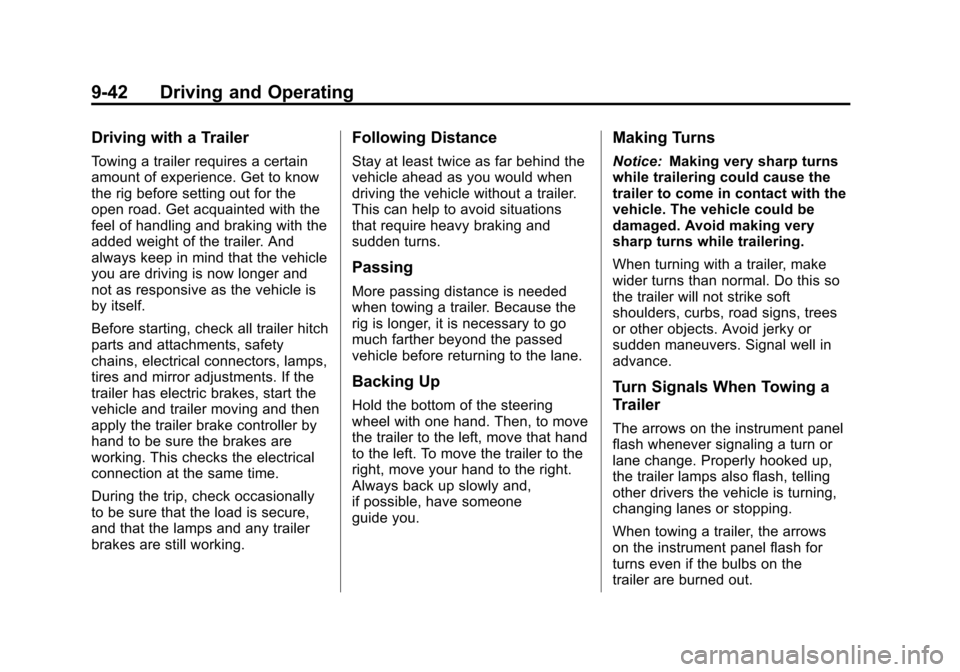
Black plate (42,1)Chevrolet Impala Owner Manual - 2011
9-42 Driving and Operating
Driving with a Trailer
Towing a trailer requires a certain
amount of experience. Get to know
the rig before setting out for the
open road. Get acquainted with the
feel of handling and braking with the
added weight of the trailer. And
always keep in mind that the vehicle
you are driving is now longer and
not as responsive as the vehicle is
by itself.
Before starting, check all trailer hitch
parts and attachments, safety
chains, electrical connectors, lamps,
tires and mirror adjustments. If the
trailer has electric brakes, start the
vehicle and trailer moving and then
apply the trailer brake controller by
hand to be sure the brakes are
working. This checks the electrical
connection at the same time.
During the trip, check occasionally
to be sure that the load is secure,
and that the lamps and any trailer
brakes are still working.
Following Distance
Stay at least twice as far behind the
vehicle ahead as you would when
driving the vehicle without a trailer.
This can help to avoid situations
that require heavy braking and
sudden turns.
Passing
More passing distance is needed
when towing a trailer. Because the
rig is longer, it is necessary to go
much farther beyond the passed
vehicle before returning to the lane.
Backing Up
Hold the bottom of the steering
wheel with one hand. Then, to move
the trailer to the left, move that hand
to the left. To move the trailer to the
right, move your hand to the right.
Always back up slowly and,
if possible, have someone
guide you.
Making Turns
Notice:Making very sharp turns
while trailering could cause the
trailer to come in contact with the
vehicle. The vehicle could be
damaged. Avoid making very
sharp turns while trailering.
When turning with a trailer, make
wider turns than normal. Do this so
the trailer will not strike soft
shoulders, curbs, road signs, trees
or other objects. Avoid jerky or
sudden maneuvers. Signal well in
advance.
Turn Signals When Towing a
Trailer
The arrows on the instrument panel
flash whenever signaling a turn or
lane change. Properly hooked up,
the trailer lamps also flash, telling
other drivers the vehicle is turning,
changing lanes or stopping.
When towing a trailer, the arrows
on the instrument panel flash for
turns even if the bulbs on the
trailer are burned out.
Page 242 of 376
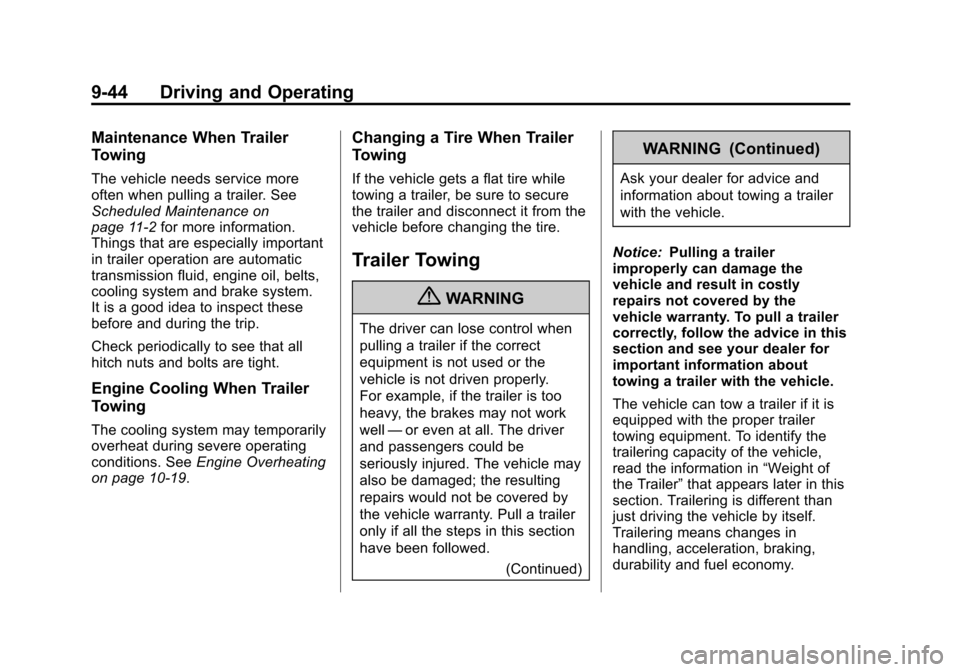
Black plate (44,1)Chevrolet Impala Owner Manual - 2011
9-44 Driving and Operating
Maintenance When Trailer
Towing
The vehicle needs service more
often when pulling a trailer. See
Scheduled Maintenance on
page 11‑2for more information.
Things that are especially important
in trailer operation are automatic
transmission fluid, engine oil, belts,
cooling system and brake system.
It is a good idea to inspect these
before and during the trip.
Check periodically to see that all
hitch nuts and bolts are tight.
Engine Cooling When Trailer
Towing
The cooling system may temporarily
overheat during severe operating
conditions. See Engine Overheating
on page 10‑19.
Changing a Tire When Trailer
Towing
If the vehicle gets a flat tire while
towing a trailer, be sure to secure
the trailer and disconnect it from the
vehicle before changing the tire.
Trailer Towing
{WARNING
The driver can lose control when
pulling a trailer if the correct
equipment is not used or the
vehicle is not driven properly.
For example, if the trailer is too
heavy, the brakes may not work
well —or even at all. The driver
and passengers could be
seriously injured. The vehicle may
also be damaged; the resulting
repairs would not be covered by
the vehicle warranty. Pull a trailer
only if all the steps in this section
have been followed.
(Continued)
WARNING (Continued)
Ask your dealer for advice and
information about towing a trailer
with the vehicle.
Notice: Pulling a trailer
improperly can damage the
vehicle and result in costly
repairs not covered by the
vehicle warranty. To pull a trailer
correctly, follow the advice in this
section and see your dealer for
important information about
towing a trailer with the vehicle.
The vehicle can tow a trailer if it is
equipped with the proper trailer
towing equipment. To identify the
trailering capacity of the vehicle,
read the information in “Weight of
the Trailer” that appears later in this
section. Trailering is different than
just driving the vehicle by itself.
Trailering means changes in
handling, acceleration, braking,
durability and fuel economy.
Page 258 of 376

Black plate (12,1)Chevrolet Impala Owner Manual - 2011
10-12 Vehicle Care
Notice:Too much or too
little fluid can damage the
transmission. Too much can
mean that some of the fluid could
come out and fall on hot engine
parts or exhaust system parts,
starting a fire. Too little fluid
could cause the transmission to
overheat. Be sure to get an
accurate reading if checking the
transmission fluid.
Wait at least 30 minutes before
checking the transmission fluid level
if you have been driving:
.When outside temperatures are
above 32°C (90°F).
.At high speed for quite a while.
.In heavy traffic —especially in
hot weather.
.While pulling a trailer.
To get the right reading, the fluid
should be at normal operating
temperature, which is 82°C to
93°C (180°F to 200°F). Get the vehicle warmed up by
driving about 24 km (15 mi) when
outside temperatures are above
10°C (50°F). If it is colder than
10°C (50°F), the vehicle may have
to be driven longer.
Checking the Fluid Level
Prepare your vehicle as follows:
1. Park the vehicle on a level
place. Keep the engine running.
2. With the parking brake applied, place the shift lever in P (Park).
3. With your foot on the brake pedal, move the shift lever
through each gear range,
pausing for about three seconds
in each range. Then, position the
shift lever in P (Park).
4. Let the engine run at idle for three to five minutes. Then, without shutting off the
engine, follow these steps:
1. Pull out the dipstick and wipe it
with a clean rag or paper towel.
The transmission fluid dipstick
handle is the black loop with this
symbol on it. It is located near
the rear of the engine
compartment.
See Engine Compartment
Overview on page 10‑6 for more
information on location.
2. Push it back in all the way, wait three seconds, and then pull it
back out again.