2011 CHEVROLET CORVETTE wheel
[x] Cancel search: wheelPage 273 of 428

Black plate (43,1)Chevrolet Corvette Owner Manual - 2011
Driving and Operating 9-43
Except ZR1
This knob is located on the center
console. Turn it to select the
suspension of your choice.
TOUR:Use for normal city and
highway driving. This setting
provides a smooth, soft ride.
SPORT: Use where road conditions
or personal preference demand
more control. This setting provides
more “feel”, or response to the road
conditions. The setting can be changed
at any time. Based on road
conditions, steering wheel angle
and the vehicle speed, the system
automatically adjusts to provide
the best handling while providing
a smooth ride. The Tour and Sport
modes will feel similar on a smooth
road. Select a new setting whenever
driving conditions change.
Three Driver Information
Center (DIC) messages (SERVICE
RIDE CONTROL, SHOCKS
INOPERATIVE and MAXIMUM
SPEED 80 MPH (129 KM/H) display
when a malfunction occurs with
the Selective Ride Control system.
Refer to
Ride Control System
Messages on page 5‑44 for more
information.
ZR1
This knob is located on the
center console. Turn it to select
the suspension of your choice.
The knob will return to the center
position when released. The switch
will illuminate the current
suspension setting.
TOUR: Use for normal city and
highway driving. This setting
provides a smooth, soft ride.
Page 274 of 428

Black plate (44,1)Chevrolet Corvette Owner Manual - 2011
9-44 Driving and Operating
SPORT:Use where road conditions
or personal preference demand
more control. This setting provides
more “feel”, or response to the road
conditions.
The setting can be changed
at any time. Based on road
conditions, steering wheel angle
and the vehicle speed, the system
automatically adjusts to provide
the best handling while providing a
smooth ride. The Tour and Sport
modes will feel similar on a smooth
road. Select a new setting whenever
driving conditions change.
The Selective Ride knob will not
display the Tour or Sport setting
when the Performance Traction
Management mode is selected. When this mode is selected,
turning the Selective Ride knob
will change the Performance
Traction Management mode
and the suspension setting
will be determined automatically.
See
Competitive Driving Mode on
page 9‑38 for more information.
Three Driver Information Center
(DIC) messages (SERVICE
RIDE CONTROL, SHOCKS
INOPERATIVE and MAXIMUM
SPEED 80 MPH (129 KM/H) display
when a malfunction occurs with
the Selective Ride Control system.
Refer to Ride Control System
Messages on page 5‑44 for more
information.Cruise Control
With cruise control, a speed of
about 40 km/h (25 mph) or more can
be maintained without keeping your
foot on the accelerator. Cruise
control does not work at speeds
below about 40 km/h (25 mph).
Cruise control will not work if the
parking brake is set, or if the master
cylinder brake fluid level is low.
{WARNING
Cruise control can be dangerous
where you cannot drive safely at
a steady speed. So, do not use
the cruise control on winding
roads or in heavy traffic.
Cruise control can be dangerous
on slippery roads. On such roads,
fast changes in tire traction can
cause excessive wheel slip, and
you could lose control. Do not use
cruise control on slippery roads.
Page 275 of 428
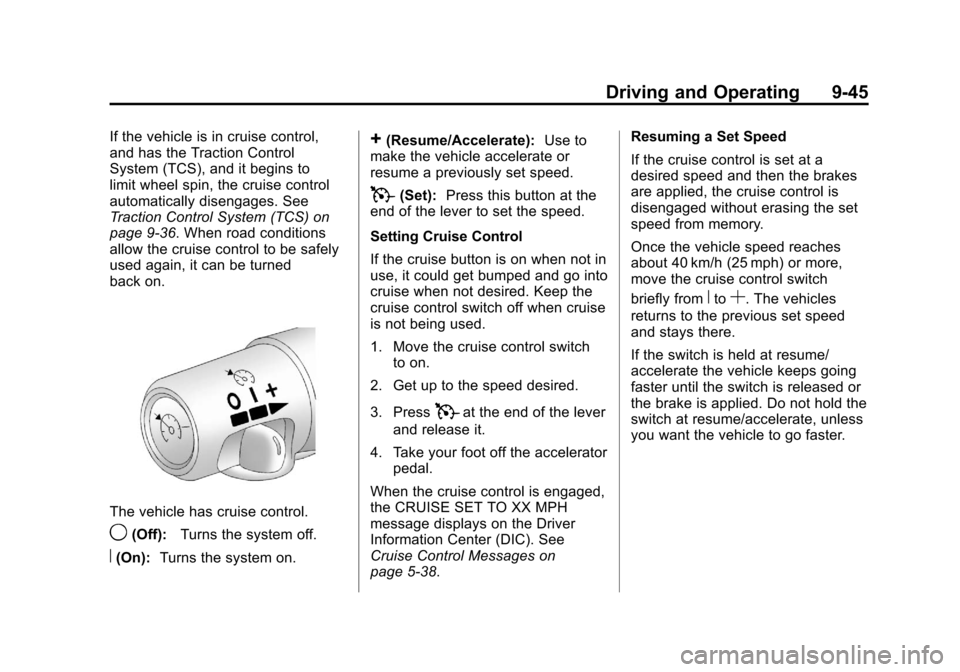
Black plate (45,1)Chevrolet Corvette Owner Manual - 2011
Driving and Operating 9-45
If the vehicle is in cruise control,
and has the Traction Control
System (TCS), and it begins to
limit wheel spin, the cruise control
automatically disengages. See
Traction Control System (TCS) on
page 9‑36. When road conditions
allow the cruise control to be safely
used again, it can be turned
back on.
The vehicle has cruise control.
9(Off):Turns the system off.
R(On):Turns the system on.
+(Resume/Accelerate): Use to
make the vehicle accelerate or
resume a previously set speed.
T(Set): Press this button at the
end of the lever to set the speed.
Setting Cruise Control
If the cruise button is on when not in
use, it could get bumped and go into
cruise when not desired. Keep the
cruise control switch off when cruise
is not being used.
1. Move the cruise control switch to on.
2. Get up to the speed desired.
3. Press
Tat the end of the lever
and release it.
4. Take your foot off the accelerator pedal.
When the cruise control is engaged,
the CRUISE SET TO XX MPH
message displays on the Driver
Information Center (DIC). See
Cruise Control Messages on
page 5‑38. Resuming a Set Speed
If the cruise control is set at a
desired speed and then the brakes
are applied, the cruise control is
disengaged without erasing the set
speed from memory.
Once the vehicle speed reaches
about 40 km/h (25 mph) or more,
move the cruise control switch
briefly from
RtoS. The vehicles
returns to the previous set speed
and stays there.
If the switch is held at resume/
accelerate the vehicle keeps going
faster until the switch is released or
the brake is applied. Do not hold the
switch at resume/accelerate, unless
you want the vehicle to go faster.
Page 281 of 428
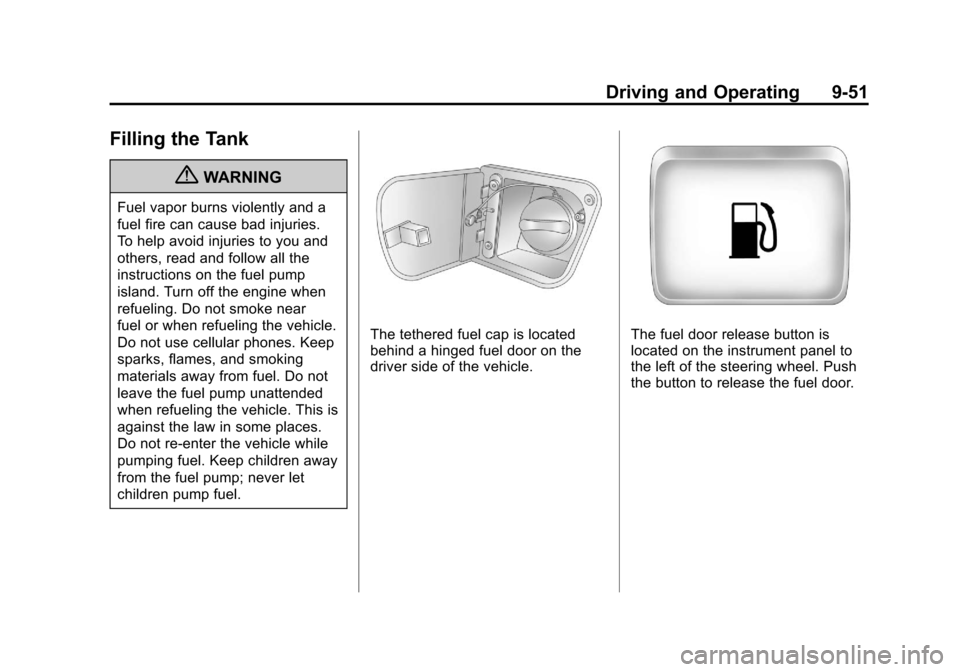
Black plate (51,1)Chevrolet Corvette Owner Manual - 2011
Driving and Operating 9-51
Filling the Tank
{WARNING
Fuel vapor burns violently and a
fuel fire can cause bad injuries.
To help avoid injuries to you and
others, read and follow all the
instructions on the fuel pump
island. Turn off the engine when
refueling. Do not smoke near
fuel or when refueling the vehicle.
Do not use cellular phones. Keep
sparks, flames, and smoking
materials away from fuel. Do not
leave the fuel pump unattended
when refueling the vehicle. This is
against the law in some places.
Do not re-enter the vehicle while
pumping fuel. Keep children away
from the fuel pump; never let
children pump fuel.
The tethered fuel cap is located
behind a hinged fuel door on the
driver side of the vehicle.The fuel door release button is
located on the instrument panel to
the left of the steering wheel. Push
the button to release the fuel door.
Page 286 of 428
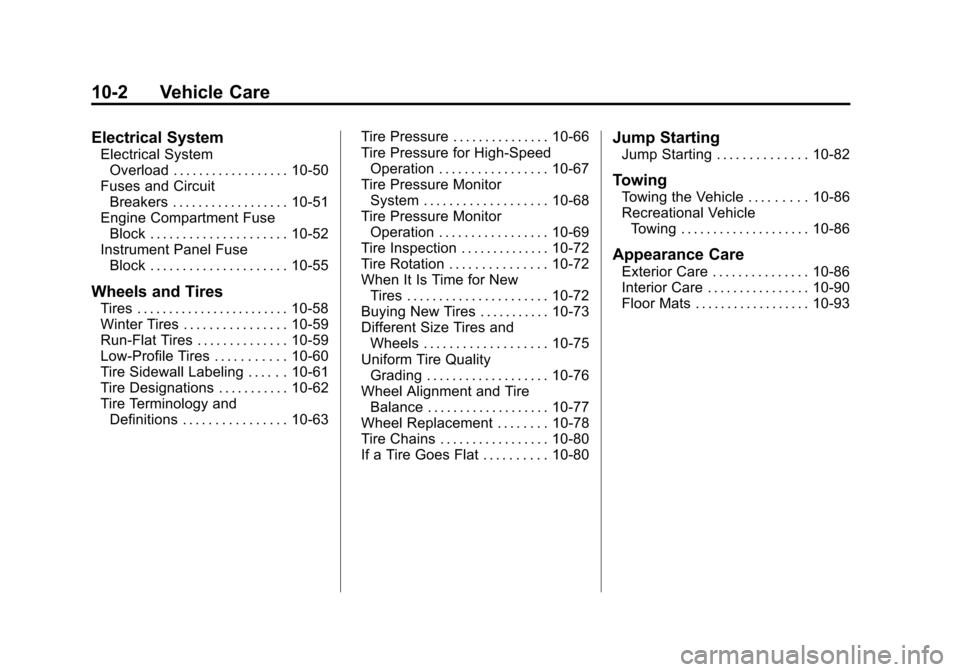
Black plate (2,1)Chevrolet Corvette Owner Manual - 2011
10-2 Vehicle Care
Electrical System
Electrical SystemOverload . . . . . . . . . . . . . . . . . . 10-50
Fuses and Circuit Breakers . . . . . . . . . . . . . . . . . . 10-51
Engine Compartment Fuse
Block . . . . . . . . . . . . . . . . . . . . . 10-52
Instrument Panel Fuse Block . . . . . . . . . . . . . . . . . . . . . 10-55
Wheels and Tires
Tires . . . . . . . . . . . . . . . . . . . . . . . . 10-58
Winter Tires . . . . . . . . . . . . . . . . 10-59
Run-Flat Tires . . . . . . . . . . . . . . 10-59
Low-Profile Tires . . . . . . . . . . . 10-60
Tire Sidewall Labeling . . . . . . 10-61
Tire Designations . . . . . . . . . . . 10-62
Tire Terminology andDefinitions . . . . . . . . . . . . . . . . 10-63 Tire Pressure . . . . . . . . . . . . . . . 10-66
Tire Pressure for High-Speed
Operation . . . . . . . . . . . . . . . . . 10-67
Tire Pressure Monitor System . . . . . . . . . . . . . . . . . . . 10-68
Tire Pressure Monitor Operation . . . . . . . . . . . . . . . . . 10-69
Tire Inspection . . . . . . . . . . . . . . 10-72
Tire Rotation . . . . . . . . . . . . . . . 10-72
When It Is Time for New Tires . . . . . . . . . . . . . . . . . . . . . . 10-72
Buying New Tires . . . . . . . . . . . 10-73
Different Size Tires and Wheels . . . . . . . . . . . . . . . . . . . 10-75
Uniform Tire Quality Grading . . . . . . . . . . . . . . . . . . . 10-76
Wheel Alignment and Tire Balance . . . . . . . . . . . . . . . . . . . 10-77
Wheel Replacement . . . . . . . . 10-78
Tire Chains . . . . . . . . . . . . . . . . . 10-80
If a Tire Goes Flat . . . . . . . . . . 10-80
Jump Starting
Jump Starting . . . . . . . . . . . . . . 10-82
Towing
Towing the Vehicle . . . . . . . . . 10-86
Recreational Vehicle Towing . . . . . . . . . . . . . . . . . . . . 10-86
Appearance Care
Exterior Care . . . . . . . . . . . . . . . 10-86
Interior Care . . . . . . . . . . . . . . . . 10-90
Floor Mats . . . . . . . . . . . . . . . . . . 10-93
Page 289 of 428

Black plate (5,1)Chevrolet Corvette Owner Manual - 2011
Vehicle Care 10-5
Lifting the Vehicle
{WARNING
Lifting a vehicle can cause an
injury. The vehicle can slip off the
jack and roll over you or other
people. You and they could be
badly injured. Find a level place
to lift your vehicle. To help
prevent the vehicle from moving:1. Set the parking brake firmly.
2. Put an automatic transmission shift lever in
P (Park), or shift a manual
transmission to 1 (First) or
R (Reverse).
3. Turn off the engine.
To be even more certain the
vehicle won't move, you can put
blocks in front of and behind the
wheels.
{WARNING
Getting under a vehicle when it is
jacked up is dangerous. If the
vehicle slips off the jack, you
could be badly injured or killed.
Never get under a vehicle when
it is supported only by a jack.
{WARNING
Raising the vehicle with the
jack improperly positioned can
damage the vehicle or the vehicle
may fall and cause your or others
injury.
If you ever use a jack to lift your
vehicle, follow the instructions that
came with the jack, and be sure to
use the correct lifting points to avoid
damaging your vehicle. Notice:
Lifting your vehicle
improperly can damage your
vehicle and result in costly
repairs not covered by your
warranty. To lift your vehicle
properly, follow the advice in
this part.
To help prevent vehicle damage:
.Be sure to place a block or
pad between the jack and the
vehicle.
.Make sure the jack you are
using spans at least two
crossmember ribs.
.Lift only in the areas shown
in the following pictures.
For additional information, see
your dealer and the Chevrolet
Corvette service manual.
Page 323 of 428

Black plate (39,1)Chevrolet Corvette Owner Manual - 2011
Vehicle Care 10-39
Front
.Brake pads can be visually
inspected through the wheel by
inspecting the outer brake pads
at each wheel.
.Brake pads should be replaced
when worn to two mm of pad
thickness. New pads are 10 mm
thick.
.In addition, brake pad inspection
is required any time the tires are
removed.
The ZR1 also has an electronic
brake pad wear sensor system.
When pads are worn, the CHANGE
BRAKE PADS message displays
in the Driver Information Center.
SeeBrake System Messages on
page 5‑36.
Some driving conditions or climates
can cause a brake squeal when the
brakes are first applied or lightly
applied. This does not mean
something is wrong with the brakes.
Brake linings should always be
replaced as complete axle sets. Brake Rotor Wear
ZR1 models have ceramic brake
rotors. Rotors should be visually
inspected whenever the brake pads
are replaced. Rotors also need to
be weighed before brake pads are
replaced to confirm that the rotor
mass is greater than the wear‐out
mass printed on the rotor. The rotor
can be reused if the weight of the
rotor is above the mass limit. Rotor
inspection and weighing methods
can be found in the service manual.
See
Service Publications Ordering
Information on page 13‑15.
Page 324 of 428
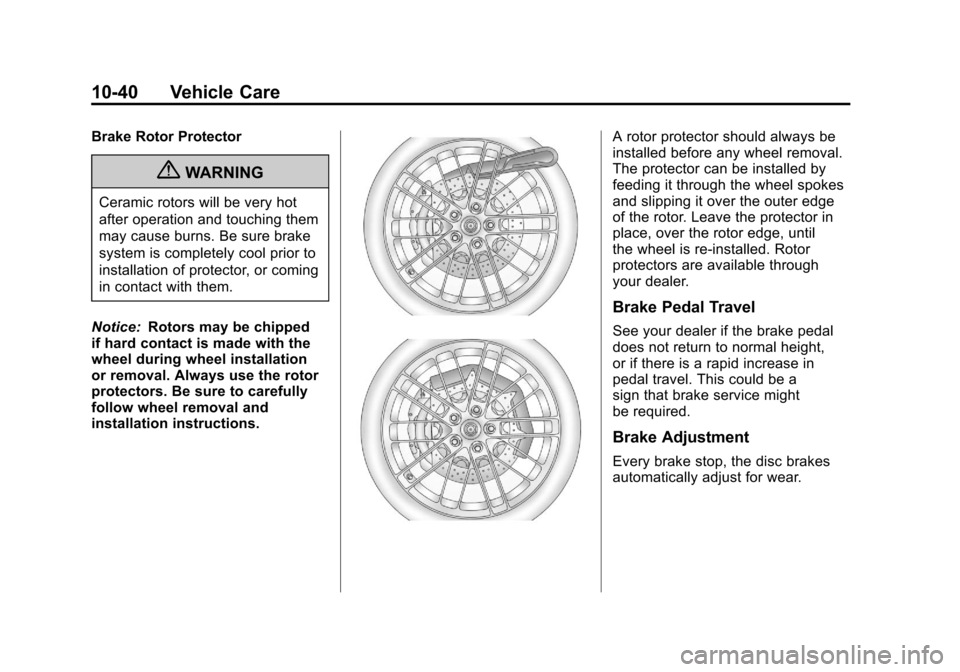
Black plate (40,1)Chevrolet Corvette Owner Manual - 2011
10-40 Vehicle Care
Brake Rotor Protector
{WARNING
Ceramic rotors will be very hot
after operation and touching them
may cause burns. Be sure brake
system is completely cool prior to
installation of protector, or coming
in contact with them.
Notice: Rotors may be chipped
if hard contact is made with the
wheel during wheel installation
or removal. Always use the rotor
protectors. Be sure to carefully
follow wheel removal and
installation instructions.
A rotor protector should always be
installed before any wheel removal.
The protector can be installed by
feeding it through the wheel spokes
and slipping it over the outer edge
of the rotor. Leave the protector in
place, over the rotor edge, until
the wheel is re‐installed. Rotor
protectors are available through
your dealer.
Brake Pedal Travel
See your dealer if the brake pedal
does not return to normal height,
or if there is a rapid increase in
pedal travel. This could be a
sign that brake service might
be required.
Brake Adjustment
Every brake stop, the disc brakes
automatically adjust for wear.