2011 CHEVROLET CORVETTE ESP
[x] Cancel search: ESPPage 261 of 428
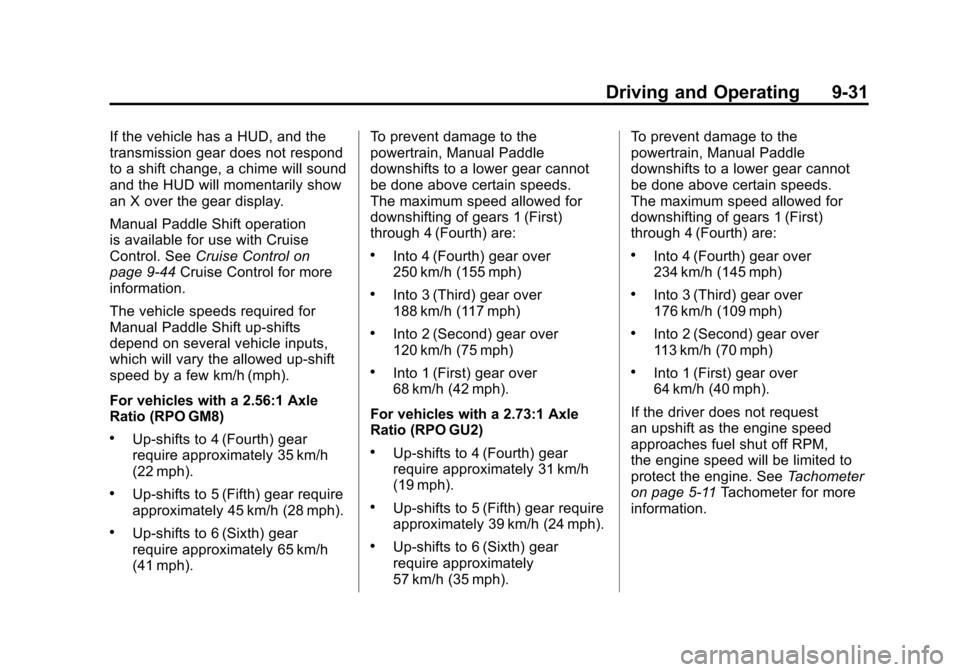
Black plate (31,1)Chevrolet Corvette Owner Manual - 2011
Driving and Operating 9-31
If the vehicle has a HUD, and the
transmission gear does not respond
to a shift change, a chime will sound
and the HUD will momentarily show
an X over the gear display.
Manual Paddle Shift operation
is available for use with Cruise
Control. SeeCruise Control on
page 9‑44 Cruise Control for more
information.
The vehicle speeds required for
Manual Paddle Shift up-shifts
depend on several vehicle inputs,
which will vary the allowed up-shift
speed by a few km/h (mph).
For vehicles with a 2.56:1 Axle
Ratio (RPO GM8)
.Up-shifts to 4 (Fourth) gear
require approximately 35 km/h
(22 mph).
.Up-shifts to 5 (Fifth) gear require
approximately 45 km/h (28 mph).
.Up-shifts to 6 (Sixth) gear
require approximately 65 km/h
(41 mph). To prevent damage to the
powertrain, Manual Paddle
downshifts to a lower gear cannot
be done above certain speeds.
The maximum speed allowed for
downshifting of gears 1 (First)
through 4 (Fourth) are:
.Into 4 (Fourth) gear over
250 km/h (155 mph)
.Into 3 (Third) gear over
188 km/h (117 mph)
.Into 2 (Second) gear over
120 km/h (75 mph)
.Into 1 (First) gear over
68 km/h (42 mph).
For vehicles with a 2.73:1 Axle
Ratio (RPO GU2)
.Up-shifts to 4 (Fourth) gear
require approximately 31 km/h
(19 mph).
.Up-shifts to 5 (Fifth) gear require
approximately 39 km/h (24 mph).
.Up-shifts to 6 (Sixth) gear
require approximately
57 km/h (35 mph). To prevent damage to the
powertrain, Manual Paddle
downshifts to a lower gear cannot
be done above certain speeds.
The maximum speed allowed for
downshifting of gears 1 (First)
through 4 (Fourth) are:
.Into 4 (Fourth) gear over
234 km/h (145 mph)
.Into 3 (Third) gear over
176 km/h (109 mph)
.Into 2 (Second) gear over
113 km/h (70 mph)
.Into 1 (First) gear over
64 km/h (40 mph).
If the driver does not request
an upshift as the engine speed
approaches fuel shut off RPM,
the engine speed will be limited to
protect the engine. See Tachometer
on page 5‑11 Tachometer for more
information.
Page 266 of 428
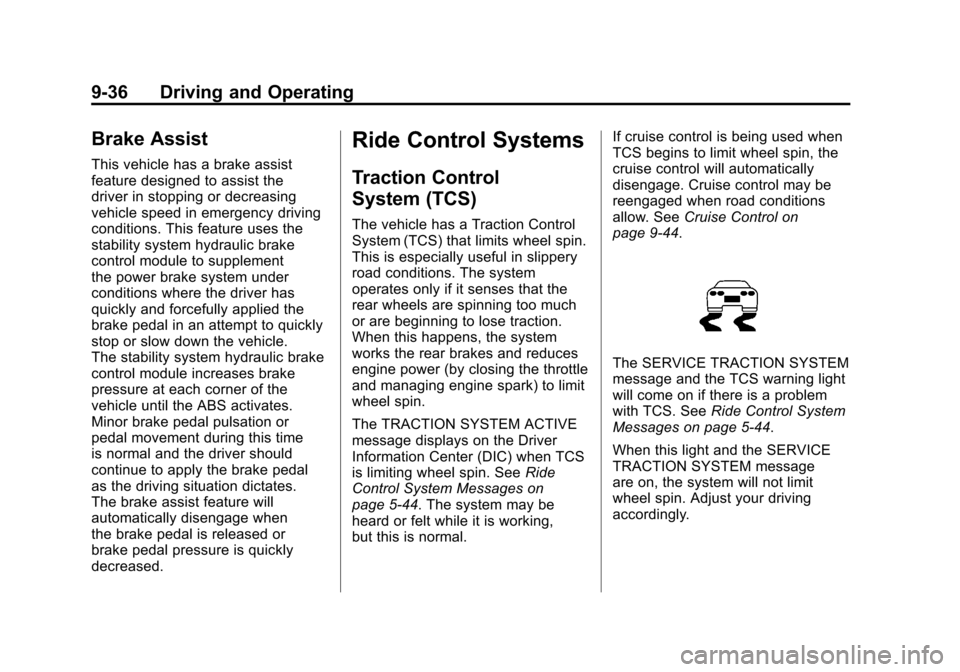
Black plate (36,1)Chevrolet Corvette Owner Manual - 2011
9-36 Driving and Operating
Brake Assist
This vehicle has a brake assist
feature designed to assist the
driver in stopping or decreasing
vehicle speed in emergency driving
conditions. This feature uses the
stability system hydraulic brake
control module to supplement
the power brake system under
conditions where the driver has
quickly and forcefully applied the
brake pedal in an attempt to quickly
stop or slow down the vehicle.
The stability system hydraulic brake
control module increases brake
pressure at each corner of the
vehicle until the ABS activates.
Minor brake pedal pulsation or
pedal movement during this time
is normal and the driver should
continue to apply the brake pedal
as the driving situation dictates.
The brake assist feature will
automatically disengage when
the brake pedal is released or
brake pedal pressure is quickly
decreased.
Ride Control Systems
Traction Control
System (TCS)
The vehicle has a Traction Control
System (TCS) that limits wheel spin.
This is especially useful in slippery
road conditions. The system
operates only if it senses that the
rear wheels are spinning too much
or are beginning to lose traction.
When this happens, the system
works the rear brakes and reduces
engine power (by closing the throttle
and managing engine spark) to limit
wheel spin.
The TRACTION SYSTEM ACTIVE
message displays on the Driver
Information Center (DIC) when TCS
is limiting wheel spin. SeeRide
Control System Messages on
page 5‑44. The system may be
heard or felt while it is working,
but this is normal. If cruise control is being used when
TCS begins to limit wheel spin, the
cruise control will automatically
disengage. Cruise control may be
reengaged when road conditions
allow. See
Cruise Control on
page 9‑44.
The SERVICE TRACTION SYSTEM
message and the TCS warning light
will come on if there is a problem
with TCS. See Ride Control System
Messages on page 5‑44.
When this light and the SERVICE
TRACTION SYSTEM message
are on, the system will not limit
wheel spin. Adjust your driving
accordingly.
Page 267 of 428
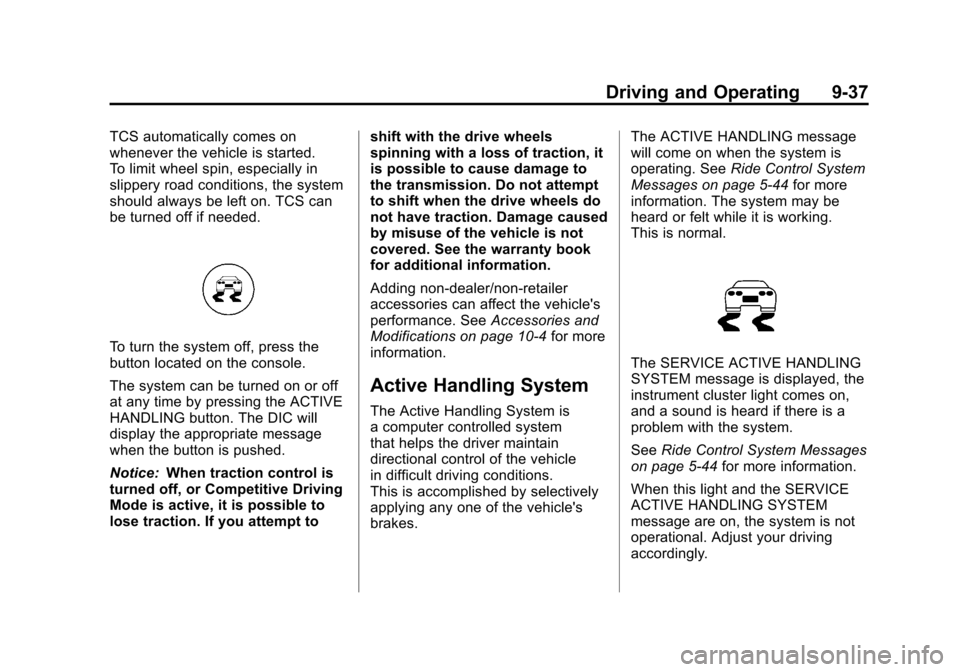
Black plate (37,1)Chevrolet Corvette Owner Manual - 2011
Driving and Operating 9-37
TCS automatically comes on
whenever the vehicle is started.
To limit wheel spin, especially in
slippery road conditions, the system
should always be left on. TCS can
be turned off if needed.
To turn the system off, press the
button located on the console.
The system can be turned on or off
at any time by pressing the ACTIVE
HANDLING button. The DIC will
display the appropriate message
when the button is pushed.
Notice:When traction control is
turned off, or Competitive Driving
Mode is active, it is possible to
lose traction. If you attempt to shift with the drive wheels
spinning with a loss of traction, it
is possible to cause damage to
the transmission. Do not attempt
to shift when the drive wheels do
not have traction. Damage caused
by misuse of the vehicle is not
covered. See the warranty book
for additional information.
Adding non‐dealer/non-retailer
accessories can affect the vehicle's
performance. See
Accessories and
Modifications on page 10‑4 for more
information.
Active Handling System
The Active Handling System is
a computer controlled system
that helps the driver maintain
directional control of the vehicle
in difficult driving conditions.
This is accomplished by selectively
applying any one of the vehicle's
brakes. The ACTIVE HANDLING message
will come on when the system is
operating. See
Ride Control System
Messages on page 5‑44 for more
information. The system may be
heard or felt while it is working.
This is normal.
The SERVICE ACTIVE HANDLING
SYSTEM message is displayed, the
instrument cluster light comes on,
and a sound is heard if there is a
problem with the system.
See Ride Control System Messages
on page 5‑44 for more information.
When this light and the SERVICE
ACTIVE HANDLING SYSTEM
message are on, the system is not
operational. Adjust your driving
accordingly.
Page 272 of 428
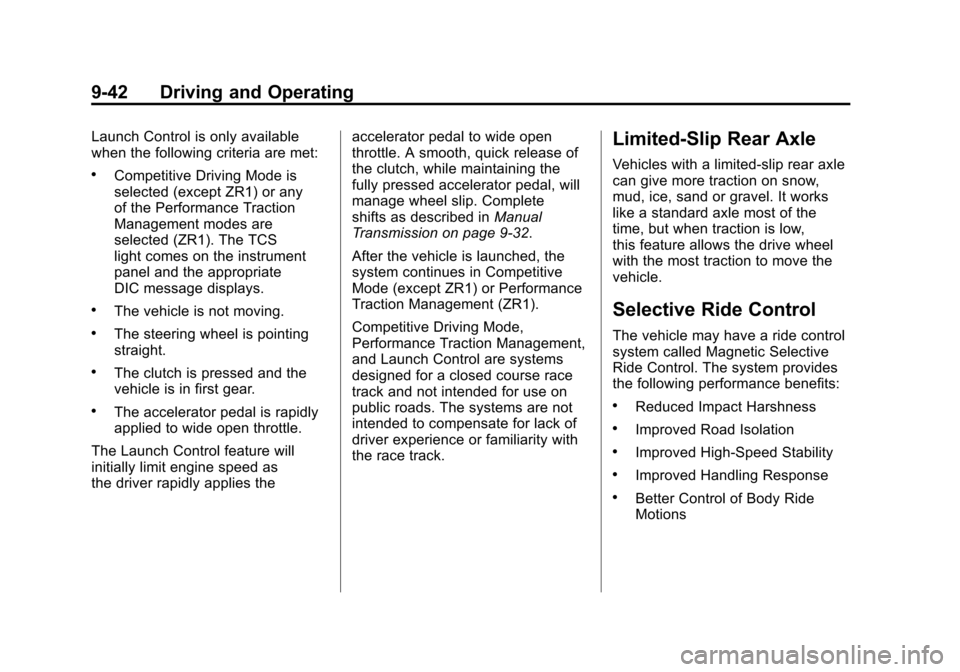
Black plate (42,1)Chevrolet Corvette Owner Manual - 2011
9-42 Driving and Operating
Launch Control is only available
when the following criteria are met:
.Competitive Driving Mode is
selected (except ZR1) or any
of the Performance Traction
Management modes are
selected (ZR1). The TCS
light comes on the instrument
panel and the appropriate
DIC message displays.
.The vehicle is not moving.
.The steering wheel is pointing
straight.
.The clutch is pressed and the
vehicle is in first gear.
.The accelerator pedal is rapidly
applied to wide open throttle.
The Launch Control feature will
initially limit engine speed as
the driver rapidly applies the accelerator pedal to wide open
throttle. A smooth, quick release of
the clutch, while maintaining the
fully pressed accelerator pedal, will
manage wheel slip. Complete
shifts as described in
Manual
Transmission on page 9‑32.
After the vehicle is launched, the
system continues in Competitive
Mode (except ZR1) or Performance
Traction Management (ZR1).
Competitive Driving Mode,
Performance Traction Management,
and Launch Control are systems
designed for a closed course race
track and not intended for use on
public roads. The systems are not
intended to compensate for lack of
driver experience or familiarity with
the race track.
Limited-Slip Rear Axle
Vehicles with a limited-slip rear axle
can give more traction on snow,
mud, ice, sand or gravel. It works
like a standard axle most of the
time, but when traction is low,
this feature allows the drive wheel
with the most traction to move the
vehicle.
Selective Ride Control
The vehicle may have a ride control
system called Magnetic Selective
Ride Control. The system provides
the following performance benefits:
.Reduced Impact Harshness
.Improved Road Isolation
.Improved High-Speed Stability
.Improved Handling Response
.Better Control of Body Ride
Motions
Page 273 of 428

Black plate (43,1)Chevrolet Corvette Owner Manual - 2011
Driving and Operating 9-43
Except ZR1
This knob is located on the center
console. Turn it to select the
suspension of your choice.
TOUR:Use for normal city and
highway driving. This setting
provides a smooth, soft ride.
SPORT: Use where road conditions
or personal preference demand
more control. This setting provides
more “feel”, or response to the road
conditions. The setting can be changed
at any time. Based on road
conditions, steering wheel angle
and the vehicle speed, the system
automatically adjusts to provide
the best handling while providing
a smooth ride. The Tour and Sport
modes will feel similar on a smooth
road. Select a new setting whenever
driving conditions change.
Three Driver Information
Center (DIC) messages (SERVICE
RIDE CONTROL, SHOCKS
INOPERATIVE and MAXIMUM
SPEED 80 MPH (129 KM/H) display
when a malfunction occurs with
the Selective Ride Control system.
Refer to
Ride Control System
Messages on page 5‑44 for more
information.
ZR1
This knob is located on the
center console. Turn it to select
the suspension of your choice.
The knob will return to the center
position when released. The switch
will illuminate the current
suspension setting.
TOUR: Use for normal city and
highway driving. This setting
provides a smooth, soft ride.
Page 274 of 428

Black plate (44,1)Chevrolet Corvette Owner Manual - 2011
9-44 Driving and Operating
SPORT:Use where road conditions
or personal preference demand
more control. This setting provides
more “feel”, or response to the road
conditions.
The setting can be changed
at any time. Based on road
conditions, steering wheel angle
and the vehicle speed, the system
automatically adjusts to provide
the best handling while providing a
smooth ride. The Tour and Sport
modes will feel similar on a smooth
road. Select a new setting whenever
driving conditions change.
The Selective Ride knob will not
display the Tour or Sport setting
when the Performance Traction
Management mode is selected. When this mode is selected,
turning the Selective Ride knob
will change the Performance
Traction Management mode
and the suspension setting
will be determined automatically.
See
Competitive Driving Mode on
page 9‑38 for more information.
Three Driver Information Center
(DIC) messages (SERVICE
RIDE CONTROL, SHOCKS
INOPERATIVE and MAXIMUM
SPEED 80 MPH (129 KM/H) display
when a malfunction occurs with
the Selective Ride Control system.
Refer to Ride Control System
Messages on page 5‑44 for more
information.Cruise Control
With cruise control, a speed of
about 40 km/h (25 mph) or more can
be maintained without keeping your
foot on the accelerator. Cruise
control does not work at speeds
below about 40 km/h (25 mph).
Cruise control will not work if the
parking brake is set, or if the master
cylinder brake fluid level is low.
{WARNING
Cruise control can be dangerous
where you cannot drive safely at
a steady speed. So, do not use
the cruise control on winding
roads or in heavy traffic.
Cruise control can be dangerous
on slippery roads. On such roads,
fast changes in tire traction can
cause excessive wheel slip, and
you could lose control. Do not use
cruise control on slippery roads.
Page 344 of 428

Black plate (60,1)Chevrolet Corvette Owner Manual - 2011
10-60 Vehicle Care
The shorter the distance you drive
and the slower the speed, the
greater the chance that the tire will
not have to be replaced. As soon
as possible, contact the nearest
authorized GM or run-flat servicing
facility for inspection and repair or
replacement. When a tire is filled
with air, it provides a cushion
between the road and the wheel.
Because you will not have this
cushion when driving on a deflated
run-flat tire, try to avoid potholes
and other road hazards that could
damage the tire and/or wheel
beyond repair. When a tire has been
damaged, or if you have driven any
distance on a run-flat tire, check
with an authorized run-flat tire
service center to determine whether
the tire can be repaired or should be
replaced. To maintain your vehicle's
run-flat feature, all replacement tires
must be run-flat tires.To locate the nearest GM or run-flat
servicing facility, call Roadside
Assistance. For phone numbers
and Roadside Service details see
Roadside Assistance Program
(United States and Canada) on
page 13‑8
orRoadside Assistance
Program (Mexico) on page 13‑10.
The valve stems on your run-flat
tires have sensors that are part of
the Tire Pressure Monitor System
(TPMS). See Tire Pressure Monitor
System on page 10‑68. These
sensors contain batteries which are
designed to last for 10 years under
normal driving conditions. See your
dealer if you ever need to have a
wheel replaced, or if the sensors
ever need replacement. Notice:
Using liquid sealants
can damage the tire valves and
tire pressure monitor sensors
in the vehicle's run-flat tires.
This damage would not be
covered by warranty. Do not use
liquid sealants in the vehicle's
run-flat tires.
Low-Profile Tires
Low‐Profile Performance Tire
The original equipment tires on
your vehicle are classified as
low‐profile performance tires.
These tires are designed for
very responsive driving on wet
or dry pavement. You may also
notice more road noise with
low‐profile tires and that they
tend to wear faster.
Page 348 of 428
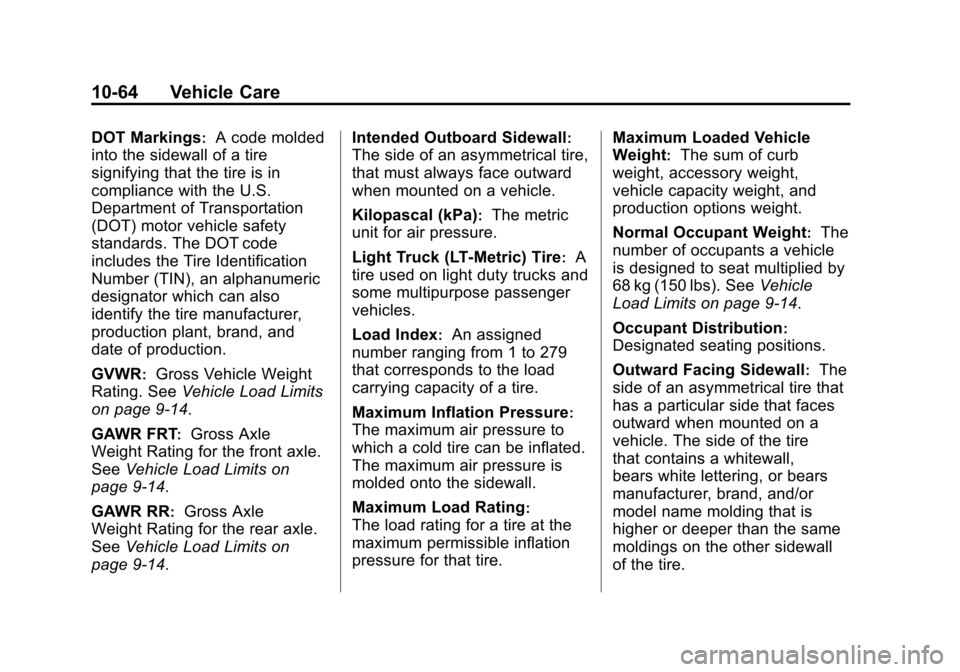
Black plate (64,1)Chevrolet Corvette Owner Manual - 2011
10-64 Vehicle Care
DOT Markings:A code molded
into the sidewall of a tire
signifying that the tire is in
compliance with the U.S.
Department of Transportation
(DOT) motor vehicle safety
standards. The DOT code
includes the Tire Identification
Number (TIN), an alphanumeric
designator which can also
identify the tire manufacturer,
production plant, brand, and
date of production.
GVWR
:Gross Vehicle Weight
Rating. See Vehicle Load Limits
on page 9‑14.
GAWR FRT
:Gross Axle
Weight Rating for the front axle.
See Vehicle Load Limits on
page 9‑14.
GAWR RR
:Gross Axle
Weight Rating for the rear axle.
See Vehicle Load Limits on
page 9‑14. Intended Outboard Sidewall
:
The side of an asymmetrical tire,
that must always face outward
when mounted on a vehicle.
Kilopascal (kPa)
:The metric
unit for air pressure.
Light Truck (LT‐Metric) Tire
:A
tire used on light duty trucks and
some multipurpose passenger
vehicles.
Load Index
:An assigned
number ranging from 1 to 279
that corresponds to the load
carrying capacity of a tire.
Maximum Inflation Pressure
:
The maximum air pressure to
which a cold tire can be inflated.
The maximum air pressure is
molded onto the sidewall.
Maximum Load Rating
:
The load rating for a tire at the
maximum permissible inflation
pressure for that tire. Maximum Loaded Vehicle
Weight
:The sum of curb
weight, accessory weight,
vehicle capacity weight, and
production options weight.
Normal Occupant Weight
:The
number of occupants a vehicle
is designed to seat multiplied by
68 kg (150 lbs). See Vehicle
Load Limits on page 9‑14.
Occupant Distribution
:
Designated seating positions.
Outward Facing Sidewall
:The
side of an asymmetrical tire that
has a particular side that faces
outward when mounted on a
vehicle. The side of the tire
that contains a whitewall,
bears white lettering, or bears
manufacturer, brand, and/or
model name molding that is
higher or deeper than the same
moldings on the other sidewall
of the tire.