2011 CHEVROLET AVEO phone
[x] Cancel search: phonePage 26 of 328
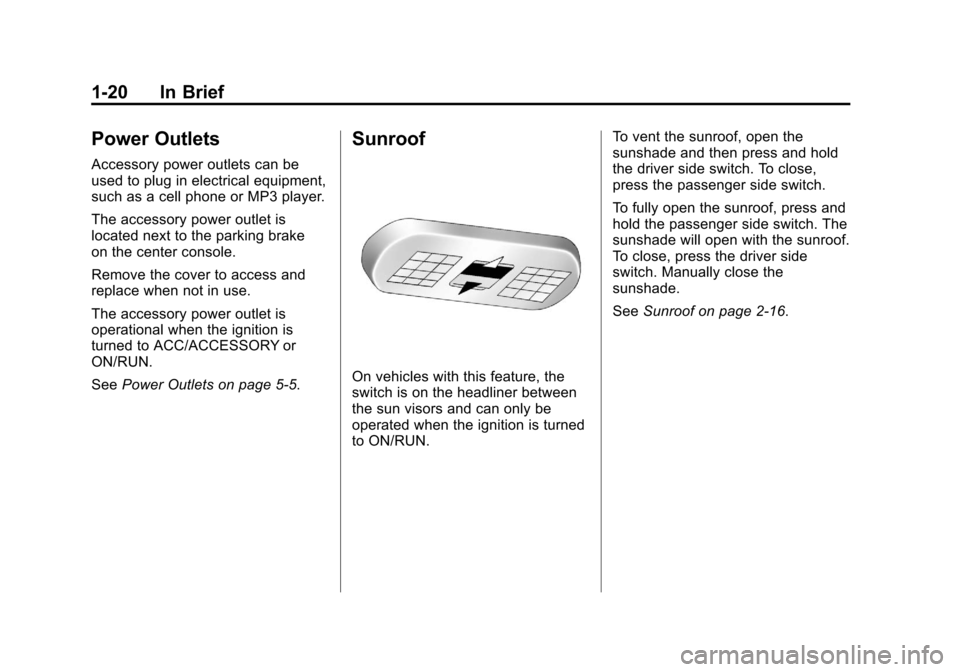
Black plate (20,1)Chevrolet Aveo Owner Manual - 2011
1-20 In Brief
Power Outlets
Accessory power outlets can be
used to plug in electrical equipment,
such as a cell phone or MP3 player.
The accessory power outlet is
located next to the parking brake
on the center console.
Remove the cover to access and
replace when not in use.
The accessory power outlet is
operational when the ignition is
turned to ACC/ACCESSORY or
ON/RUN.
SeePower Outlets on page 5‑5.
Sunroof
On vehicles with this feature, the
switch is on the headliner between
the sun visors and can only be
operated when the ignition is turned
to ON/RUN. To vent the sunroof, open the
sunshade and then press and hold
the driver side switch. To close,
press the passenger side switch.
To fully open the sunroof, press and
hold the passenger side switch. The
sunshade will open with the sunroof.
To close, press the driver side
switch. Manually close the
sunshade.
See
Sunroof on page 2‑16.
Page 31 of 328
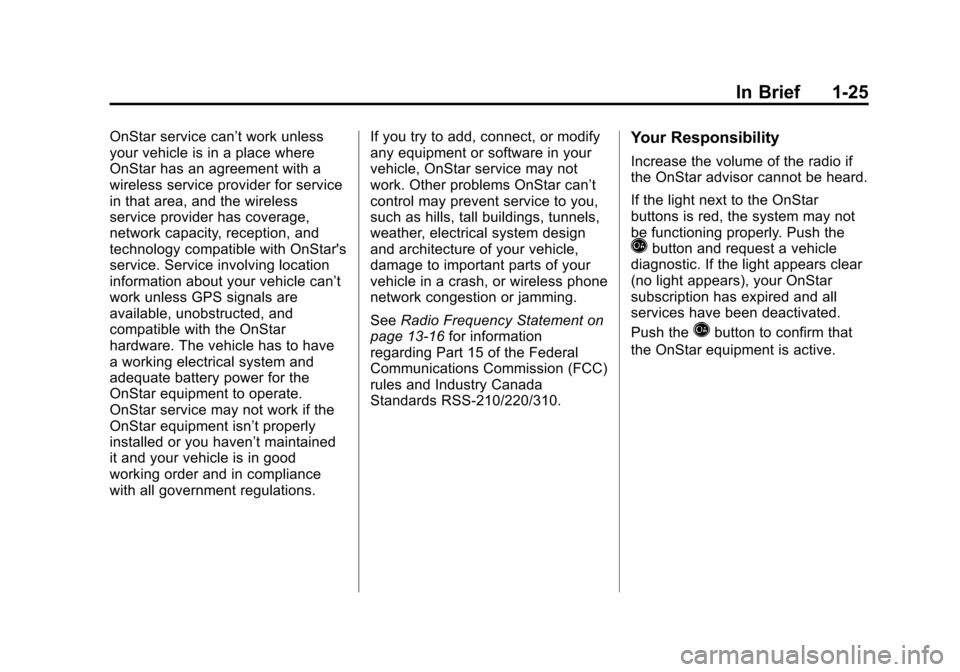
Black plate (25,1)Chevrolet Aveo Owner Manual - 2011
In Brief 1-25
OnStar service can’t work unless
your vehicle is in a place where
OnStar has an agreement with a
wireless service provider for service
in that area, and the wireless
service provider has coverage,
network capacity, reception, and
technology compatible with OnStar's
service. Service involving location
information about your vehicle can’t
work unless GPS signals are
available, unobstructed, and
compatible with the OnStar
hardware. The vehicle has to have
a working electrical system and
adequate battery power for the
OnStar equipment to operate.
OnStar service may not work if the
OnStar equipment isn’t properly
installed or you haven’t maintained
it and your vehicle is in good
working order and in compliance
with all government regulations.If you try to add, connect, or modify
any equipment or software in your
vehicle, OnStar service may not
work. Other problems OnStar can’t
control may prevent service to you,
such as hills, tall buildings, tunnels,
weather, electrical system design
and architecture of your vehicle,
damage to important parts of your
vehicle in a crash, or wireless phone
network congestion or jamming.
See
Radio Frequency Statement on
page 13‑16 for information
regarding Part 15 of the Federal
Communications Commission (FCC)
rules and Industry Canada
Standards RSS-210/220/310.Your Responsibility
Increase the volume of the radio if
the OnStar advisor cannot be heard.
If the light next to the OnStar
buttons is red, the system may not
be functioning properly. Push the
Qbutton and request a vehicle
diagnostic. If the light appears clear
(no light appears), your OnStar
subscription has expired and all
services have been deactivated.
Push the
Qbutton to confirm that
the OnStar equipment is active.
Page 87 of 328
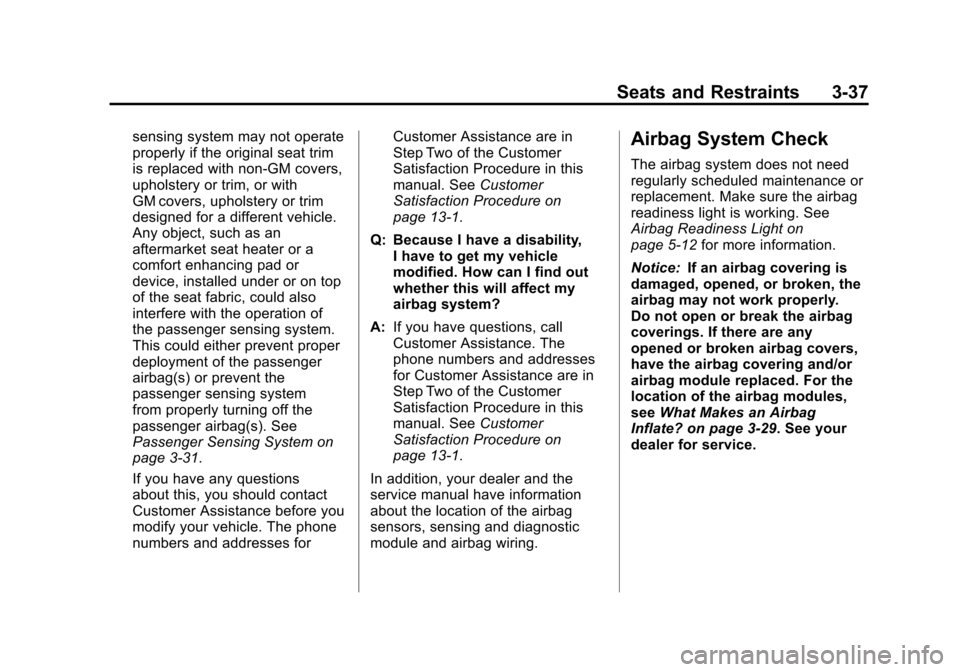
Black plate (37,1)Chevrolet Aveo Owner Manual - 2011
Seats and Restraints 3-37
sensing system may not operate
properly if the original seat trim
is replaced with non-GM covers,
upholstery or trim, or with
GM covers, upholstery or trim
designed for a different vehicle.
Any object, such as an
aftermarket seat heater or a
comfort enhancing pad or
device, installed under or on top
of the seat fabric, could also
interfere with the operation of
the passenger sensing system.
This could either prevent proper
deployment of the passenger
airbag(s) or prevent the
passenger sensing system
from properly turning off the
passenger airbag(s). See
Passenger Sensing System on
page 3‑31.
If you have any questions
about this, you should contact
Customer Assistance before you
modify your vehicle. The phone
numbers and addresses forCustomer Assistance are in
Step Two of the Customer
Satisfaction Procedure in this
manual. See
Customer
Satisfaction Procedure on
page 13‑1.
Q: Because I have a disability, I have to get my vehicle
modified. How can I find out
whether this will affect my
airbag system?
A: If you have questions, call
Customer Assistance. The
phone numbers and addresses
for Customer Assistance are in
Step Two of the Customer
Satisfaction Procedure in this
manual. See Customer
Satisfaction Procedure on
page 13‑1.
In addition, your dealer and the
service manual have information
about the location of the airbag
sensors, sensing and diagnostic
module and airbag wiring.Airbag System Check
The airbag system does not need
regularly scheduled maintenance or
replacement. Make sure the airbag
readiness light is working. See
Airbag Readiness Light on
page 5‑12 for more information.
Notice: If an airbag covering is
damaged, opened, or broken, the
airbag may not work properly.
Do not open or break the airbag
coverings. If there are any
opened or broken airbag covers,
have the airbag covering and/or
airbag module replaced. For the
location of the airbag modules,
see What Makes an Airbag
Inflate? on page 3‑29. See your
dealer for service.
Page 117 of 328
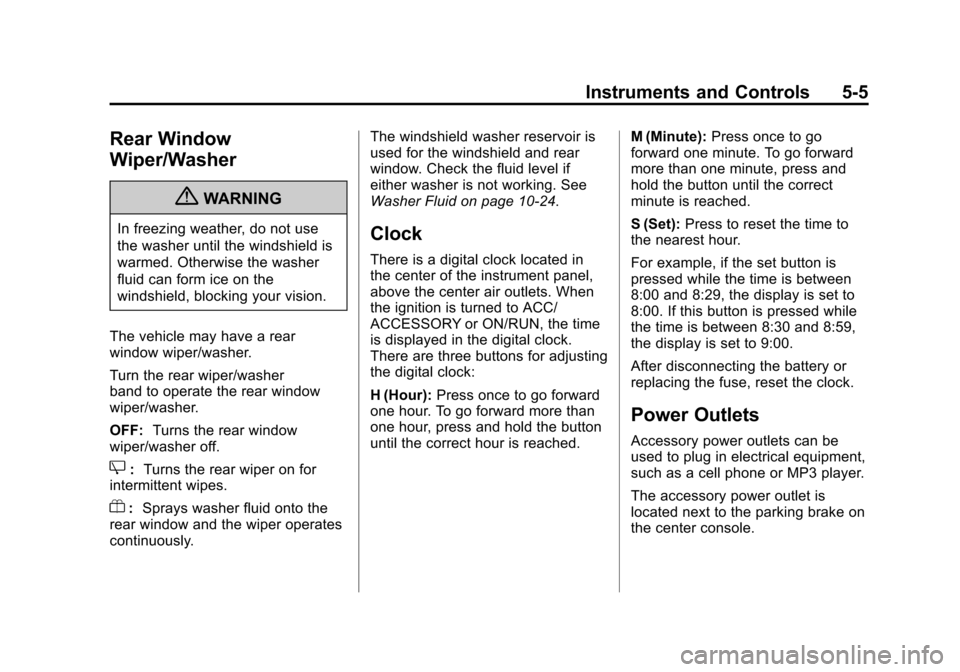
Black plate (5,1)Chevrolet Aveo Owner Manual - 2011
Instruments and Controls 5-5
Rear Window
Wiper/Washer
{WARNING
In freezing weather, do not use
the washer until the windshield is
warmed. Otherwise the washer
fluid can form ice on the
windshield, blocking your vision.
The vehicle may have a rear
window wiper/washer.
Turn the rear wiper/washer
band to operate the rear window
wiper/washer.
OFF: Turns the rear window
wiper/washer off.
Z: Turns the rear wiper on for
intermittent wipes.
Y: Sprays washer fluid onto the
rear window and the wiper operates
continuously. The windshield washer reservoir is
used for the windshield and rear
window. Check the fluid level if
either washer is not working. See
Washer Fluid on page 10‑24.
Clock
There is a digital clock located in
the center of the instrument panel,
above the center air outlets. When
the ignition is turned to ACC/
ACCESSORY or ON/RUN, the time
is displayed in the digital clock.
There are three buttons for adjusting
the digital clock:
H (Hour):
Press once to go forward
one hour. To go forward more than
one hour, press and hold the button
until the correct hour is reached. M (Minute):
Press once to go
forward one minute. To go forward
more than one minute, press and
hold the button until the correct
minute is reached.
S (Set): Press to reset the time to
the nearest hour.
For example, if the set button is
pressed while the time is between
8:00 and 8:29, the display is set to
8:00. If this button is pressed while
the time is between 8:30 and 8:59,
the display is set to 9:00.
After disconnecting the battery or
replacing the fuse, reset the clock.
Power Outlets
Accessory power outlets can be
used to plug in electrical equipment,
such as a cell phone or MP3 player.
The accessory power outlet is
located next to the parking brake on
the center console.
Page 118 of 328
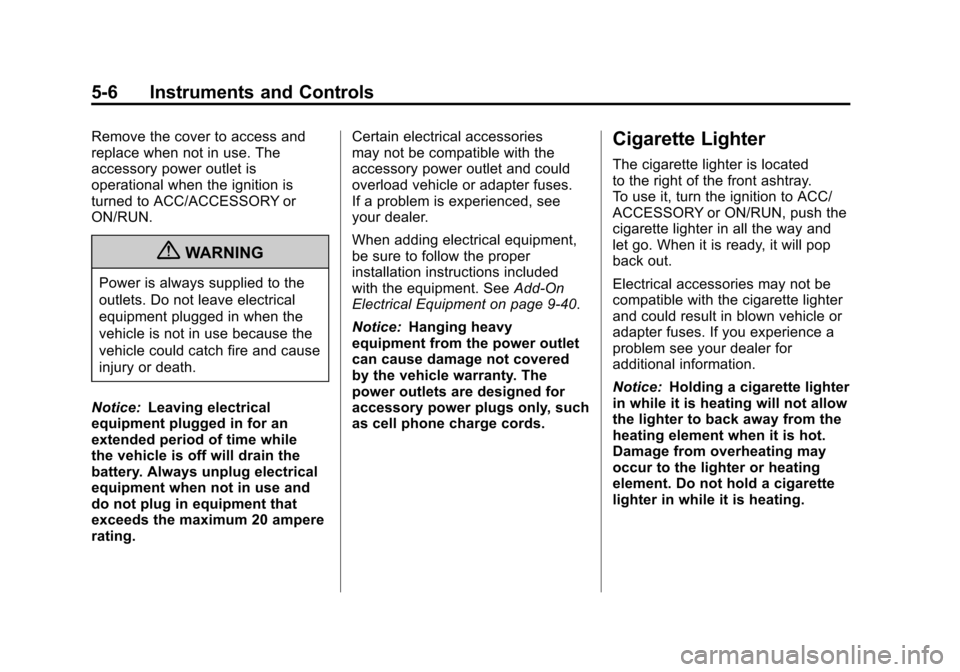
Black plate (6,1)Chevrolet Aveo Owner Manual - 2011
5-6 Instruments and Controls
Remove the cover to access and
replace when not in use. The
accessory power outlet is
operational when the ignition is
turned to ACC/ACCESSORY or
ON/RUN.
{WARNING
Power is always supplied to the
outlets. Do not leave electrical
equipment plugged in when the
vehicle is not in use because the
vehicle could catch fire and cause
injury or death.
Notice: Leaving electrical
equipment plugged in for an
extended period of time while
the vehicle is off will drain the
battery. Always unplug electrical
equipment when not in use and
do not plug in equipment that
exceeds the maximum 20 ampere
rating. Certain electrical accessories
may not be compatible with the
accessory power outlet and could
overload vehicle or adapter fuses.
If a problem is experienced, see
your dealer.
When adding electrical equipment,
be sure to follow the proper
installation instructions included
with the equipment. See
Add-On
Electrical Equipment on page 9‑40.
Notice: Hanging heavy
equipment from the power outlet
can cause damage not covered
by the vehicle warranty. The
power outlets are designed for
accessory power plugs only, such
as cell phone charge cords.
Cigarette Lighter
The cigarette lighter is located
to the right of the front ashtray.
To use it, turn the ignition to ACC/
ACCESSORY or ON/RUN, push the
cigarette lighter in all the way and
let go. When it is ready, it will pop
back out.
Electrical accessories may not be
compatible with the cigarette lighter
and could result in blown vehicle or
adapter fuses. If you experience a
problem see your dealer for
additional information.
Notice: Holding a cigarette lighter
in while it is heating will not allow
the lighter to back away from the
heating element when it is hot.
Damage from overheating may
occur to the lighter or heating
element. Do not hold a cigarette
lighter in while it is heating.
Page 141 of 328
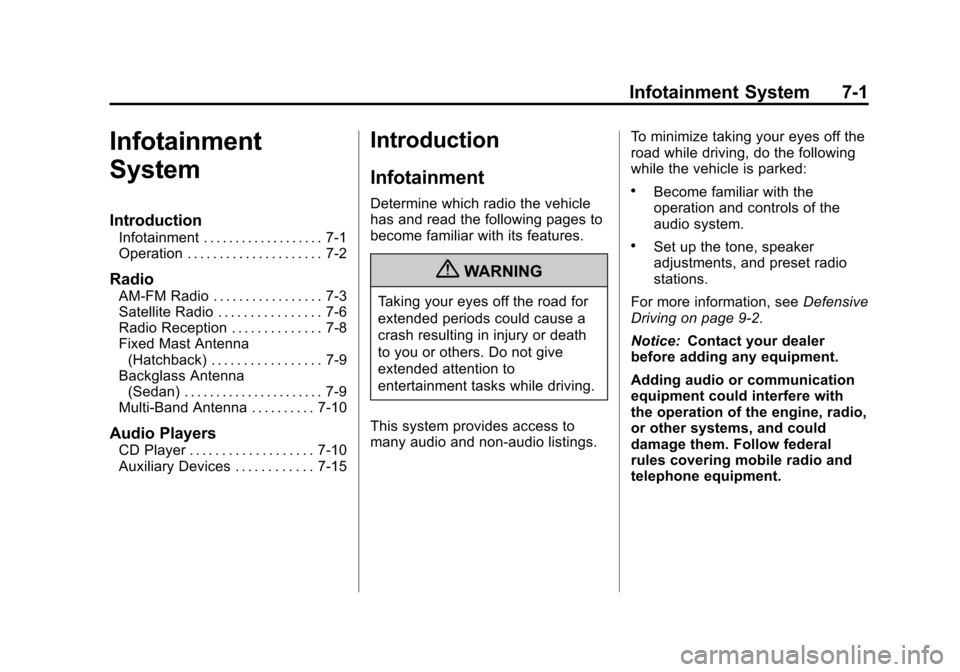
Black plate (1,1)Chevrolet Aveo Owner Manual - 2011
Infotainment System 7-1
Infotainment
System
Introduction
Infotainment . . . . . . . . . . . . . . . . . . . 7-1
Operation . . . . . . . . . . . . . . . . . . . . . 7-2
Radio
AM-FM Radio . . . . . . . . . . . . . . . . . 7-3
Satellite Radio . . . . . . . . . . . . . . . . 7-6
Radio Reception . . . . . . . . . . . . . . 7-8
Fixed Mast Antenna(Hatchback) . . . . . . . . . . . . . . . . . 7-9
Backglass Antenna (Sedan) . . . . . . . . . . . . . . . . . . . . . . 7-9
Multi-Band Antenna . . . . . . . . . . 7-10
Audio Players
CD Player . . . . . . . . . . . . . . . . . . . 7-10
Auxiliary Devices . . . . . . . . . . . . 7-15
Introduction
Infotainment
Determine which radio the vehicle
has and read the following pages to
become familiar with its features.
{WARNING
Taking your eyes off the road for
extended periods could cause a
crash resulting in injury or death
to you or others. Do not give
extended attention to
entertainment tasks while driving.
This system provides access to
many audio and non‐audio listings. To minimize taking your eyes off the
road while driving, do the following
while the vehicle is parked:
.Become familiar with the
operation and controls of the
audio system.
.Set up the tone, speaker
adjustments, and preset radio
stations.
For more information, see Defensive
Driving on page 9‑2.
Notice: Contact your dealer
before adding any equipment.
Adding audio or communication
equipment could interfere with
the operation of the engine, radio,
or other systems, and could
damage them. Follow federal
rules covering mobile radio and
telephone equipment.
Page 148 of 328
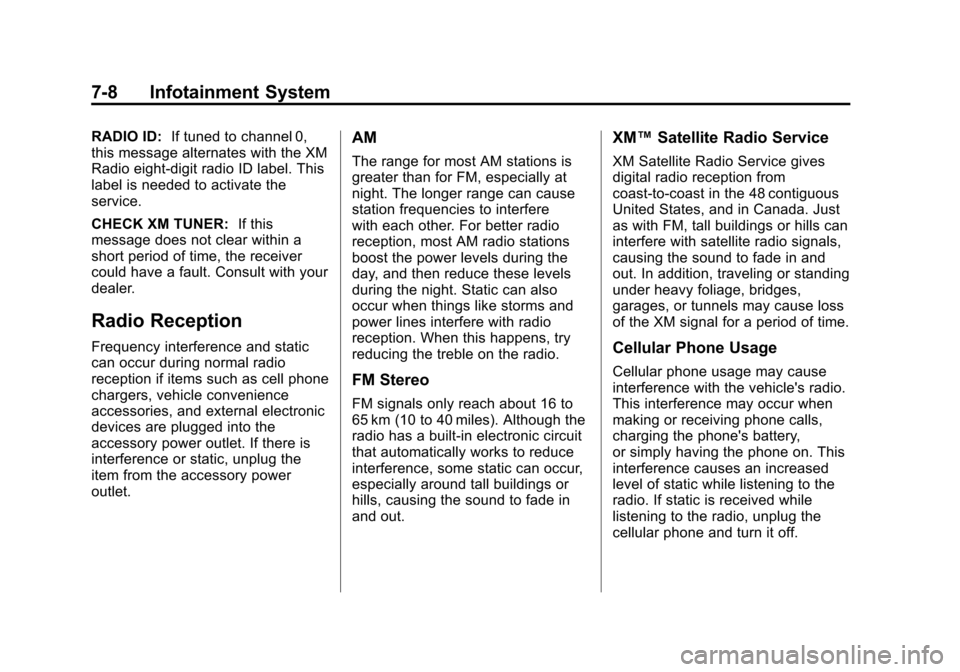
Black plate (8,1)Chevrolet Aveo Owner Manual - 2011
7-8 Infotainment System
RADIO ID:If tuned to channel 0,
this message alternates with the XM
Radio eight‐digit radio ID label. This
label is needed to activate the
service.
CHECK XM TUNER: If this
message does not clear within a
short period of time, the receiver
could have a fault. Consult with your
dealer.
Radio Reception
Frequency interference and static
can occur during normal radio
reception if items such as cell phone
chargers, vehicle convenience
accessories, and external electronic
devices are plugged into the
accessory power outlet. If there is
interference or static, unplug the
item from the accessory power
outlet.
AM
The range for most AM stations is
greater than for FM, especially at
night. The longer range can cause
station frequencies to interfere
with each other. For better radio
reception, most AM radio stations
boost the power levels during the
day, and then reduce these levels
during the night. Static can also
occur when things like storms and
power lines interfere with radio
reception. When this happens, try
reducing the treble on the radio.
FM Stereo
FM signals only reach about 16 to
65 km (10 to 40 miles). Although the
radio has a built-in electronic circuit
that automatically works to reduce
interference, some static can occur,
especially around tall buildings or
hills, causing the sound to fade in
and out.
XM™ Satellite Radio Service
XM Satellite Radio Service gives
digital radio reception from
coast-to-coast in the 48 contiguous
United States, and in Canada. Just
as with FM, tall buildings or hills can
interfere with satellite radio signals,
causing the sound to fade in and
out. In addition, traveling or standing
under heavy foliage, bridges,
garages, or tunnels may cause loss
of the XM signal for a period of time.
Cellular Phone Usage
Cellular phone usage may cause
interference with the vehicle's radio.
This interference may occur when
making or receiving phone calls,
charging the phone's battery,
or simply having the phone on. This
interference causes an increased
level of static while listening to the
radio. If static is received while
listening to the radio, unplug the
cellular phone and turn it off.
Page 149 of 328
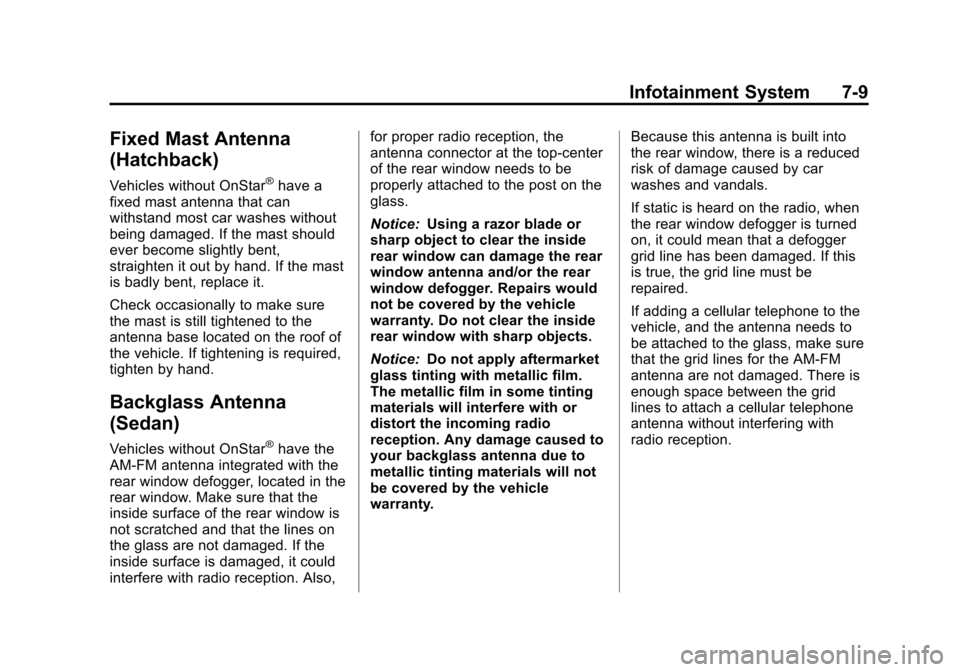
Black plate (9,1)Chevrolet Aveo Owner Manual - 2011
Infotainment System 7-9
Fixed Mast Antenna
(Hatchback)
Vehicles without OnStar®have a
fixed mast antenna that can
withstand most car washes without
being damaged. If the mast should
ever become slightly bent,
straighten it out by hand. If the mast
is badly bent, replace it.
Check occasionally to make sure
the mast is still tightened to the
antenna base located on the roof of
the vehicle. If tightening is required,
tighten by hand.
Backglass Antenna
(Sedan)
Vehicles without OnStar®have the
AM-FM antenna integrated with the
rear window defogger, located in the
rear window. Make sure that the
inside surface of the rear window is
not scratched and that the lines on
the glass are not damaged. If the
inside surface is damaged, it could
interfere with radio reception. Also, for proper radio reception, the
antenna connector at the top-center
of the rear window needs to be
properly attached to the post on the
glass.
Notice:
Using a razor blade or
sharp object to clear the inside
rear window can damage the rear
window antenna and/or the rear
window defogger. Repairs would
not be covered by the vehicle
warranty. Do not clear the inside
rear window with sharp objects.
Notice: Do not apply aftermarket
glass tinting with metallic film.
The metallic film in some tinting
materials will interfere with or
distort the incoming radio
reception. Any damage caused to
your backglass antenna due to
metallic tinting materials will not
be covered by the vehicle
warranty. Because this antenna is built into
the rear window, there is a reduced
risk of damage caused by car
washes and vandals.
If static is heard on the radio, when
the rear window defogger is turned
on, it could mean that a defogger
grid line has been damaged. If this
is true, the grid line must be
repaired.
If adding a cellular telephone to the
vehicle, and the antenna needs to
be attached to the glass, make sure
that the grid lines for the AM-FM
antenna are not damaged. There is
enough space between the grid
lines to attach a cellular telephone
antenna without interfering with
radio reception.