Page 10 of 328
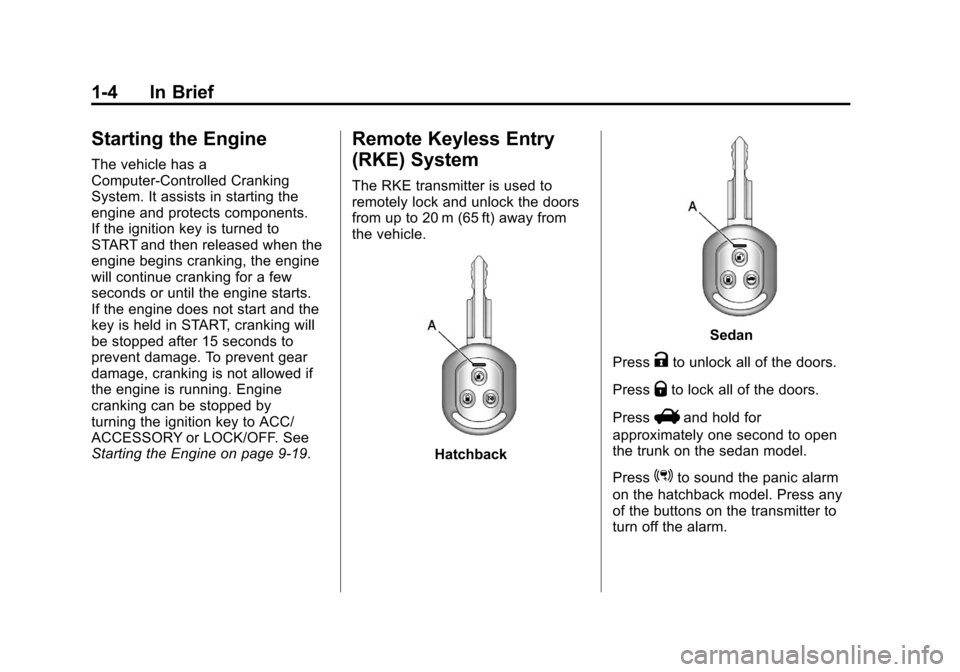
Black plate (4,1)Chevrolet Aveo Owner Manual - 2011
1-4 In Brief
Starting the Engine
The vehicle has a
Computer-Controlled Cranking
System. It assists in starting the
engine and protects components.
If the ignition key is turned to
START and then released when the
engine begins cranking, the engine
will continue cranking for a few
seconds or until the engine starts.
If the engine does not start and the
key is held in START, cranking will
be stopped after 15 seconds to
prevent damage. To prevent gear
damage, cranking is not allowed if
the engine is running. Engine
cranking can be stopped by
turning the ignition key to ACC/
ACCESSORY or LOCK/OFF. See
Starting the Engine on page 9‑19.
Remote Keyless Entry
(RKE) System
The RKE transmitter is used to
remotely lock and unlock the doors
from up to 20 m (65 ft) away from
the vehicle.
Hatchback
Sedan
Press
Kto unlock all of the doors.
Press
Qto lock all of the doors.
Press
Vand hold for
approximately one second to open
the trunk on the sedan model.
Press
3to sound the panic alarm
on the hatchback model. Press any
of the buttons on the transmitter to
turn off the alarm.
Page 12 of 328
Black plate (6,1)Chevrolet Aveo Owner Manual - 2011
1-6 In Brief
Trunk Release
The vehicle may have a release
button located on the driver door.
Press it to open the trunk.
The vehicle may have a trunk
release lever located on the
outboard side of the driver seat.
Pull the lever to open the trunk.For more information see
Trunk on
page 2‑7.
Windows
Manual Windows
Use the window crank to open and
close each window.
The rear windows do not open fully.
For more information see Manual
Windows on page 2‑15. Power Windows
On vehicles with power windows,
the switches for all windows are
located on the driver door armrest.
Each passenger door has a switch
for its own window.
The ignition must be in ON/RUN to
use the power windows. To lower
the window, press and hold the
switch. To raise the window, lift up
on the switch. Release the switch
when the window reaches the
desired level.
For more information see
Power
Windows on page 2‑15.
Page 16 of 328
Black plate (10,1)Chevrolet Aveo Owner Manual - 2011
1-10 In Brief
Mirror Adjustment
Exterior Mirrors
Manual Outside Mirrors
The controls for the outside manual
mirrors are next to each mirror.
SeeManual Mirrors on page 2‑13. Power Outside Mirrors
The control is on the instrument
panel, left of the steering wheel.
The ignition must be turned to
ON/RUN to adjust the mirrors.
1. Select the mirror by moving the
selector switch to L for the driver
side mirror or R for the
passenger side.
2. Press one of the four arrows on the control pad to move the
mirror in the desired direction.
See Power Mirrors on page 2‑13.
Interior Mirror
Hold the inside rearview mirror in
the center to move it for a clearer
view behind your vehicle. Adjust the
mirror to avoid glare from the
headlamps behind you. Push the
tab forward for daytime use and
pull it for nighttime use.
SeeManual Rearview Mirror on
page 2‑14.
Page 17 of 328
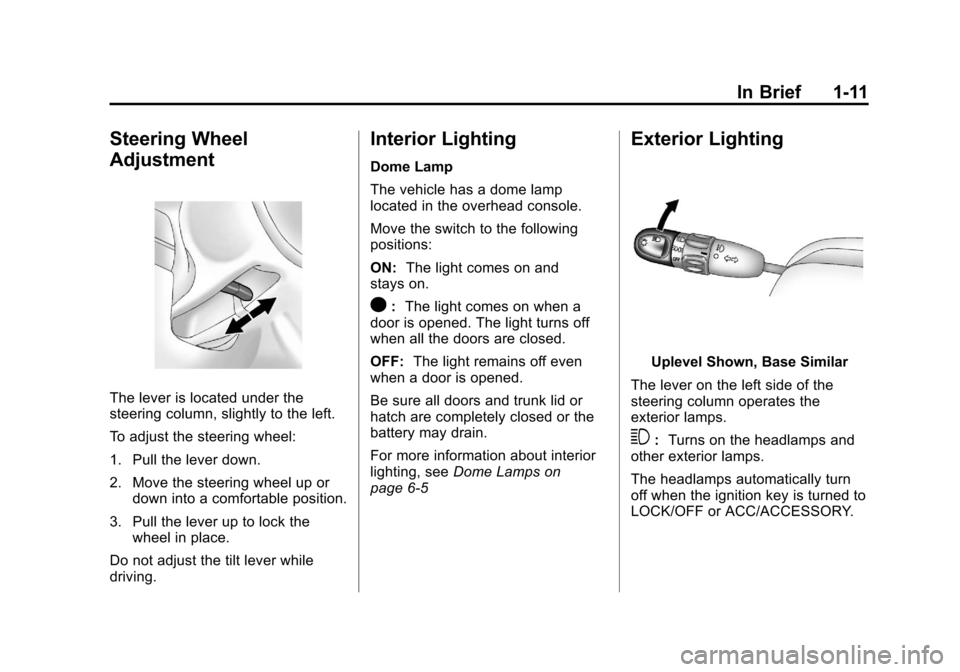
Black plate (11,1)Chevrolet Aveo Owner Manual - 2011
In Brief 1-11
Steering Wheel
Adjustment
The lever is located under the
steering column, slightly to the left.
To adjust the steering wheel:
1. Pull the lever down.
2. Move the steering wheel up ordown into a comfortable position.
3. Pull the lever up to lock the wheel in place.
Do not adjust the tilt lever while
driving.
Interior Lighting
Dome Lamp
The vehicle has a dome lamp
located in the overhead console.
Move the switch to the following
positions:
ON: The light comes on and
stays on.
O: The light comes on when a
door is opened. The light turns off
when all the doors are closed.
OFF: The light remains off even
when a door is opened.
Be sure all doors and trunk lid or
hatch are completely closed or the
battery may drain.
For more information about interior
lighting, see Dome Lamps on
page 6‑5
Exterior Lighting
Uplevel Shown, Base Similar
The lever on the left side of the
steering column operates the
exterior lamps.
3: Turns on the headlamps and
other exterior lamps.
The headlamps automatically turn
off when the ignition key is turned to
LOCK/OFF or ACC/ACCESSORY.
Page 18 of 328
Black plate (12,1)Chevrolet Aveo Owner Manual - 2011
1-12 In Brief
;:Turns on the parking lamps,
together with the taillamps, license
plate lamp, and instrument panel
lights.
OFF: Turns all the lamps off,
except the Daytime Running
Lamps (DRL).
For more information, see:
.Exterior Lamp Controls on
page 6‑1.
.Daytime Running Lamps (DRL)
on page 6‑2.
.Fog Lamps on page 6‑4.
Windshield Wiper/Washer
Sedan Shown
Hatchback Shown The lever is located on the right side
of the steering column. The ignition
must be turned to ON/RUN to
operate the windshield wipers.
HI:
Fast wipes.
LO: Slow wipes.
INT: Move to this position for a
delayed wiping cycle. Turn the band
on the windshield wiper toward
FAST or SLOW for a shorter or
longer delay between wipes. The
wiper speed can only be adjusted
when the lever is in the INT position.
OFF: Turns the windshield
wipers off.
Page 26 of 328
Black plate (20,1)Chevrolet Aveo Owner Manual - 2011
1-20 In Brief
Power Outlets
Accessory power outlets can be
used to plug in electrical equipment,
such as a cell phone or MP3 player.
The accessory power outlet is
located next to the parking brake
on the center console.
Remove the cover to access and
replace when not in use.
The accessory power outlet is
operational when the ignition is
turned to ACC/ACCESSORY or
ON/RUN.
SeePower Outlets on page 5‑5.
Sunroof
On vehicles with this feature, the
switch is on the headliner between
the sun visors and can only be
operated when the ignition is turned
to ON/RUN. To vent the sunroof, open the
sunshade and then press and hold
the driver side switch. To close,
press the passenger side switch.
To fully open the sunroof, press and
hold the passenger side switch. The
sunshade will open with the sunroof.
To close, press the driver side
switch. Manually close the
sunshade.
See
Sunroof on page 2‑16.
Page 27 of 328
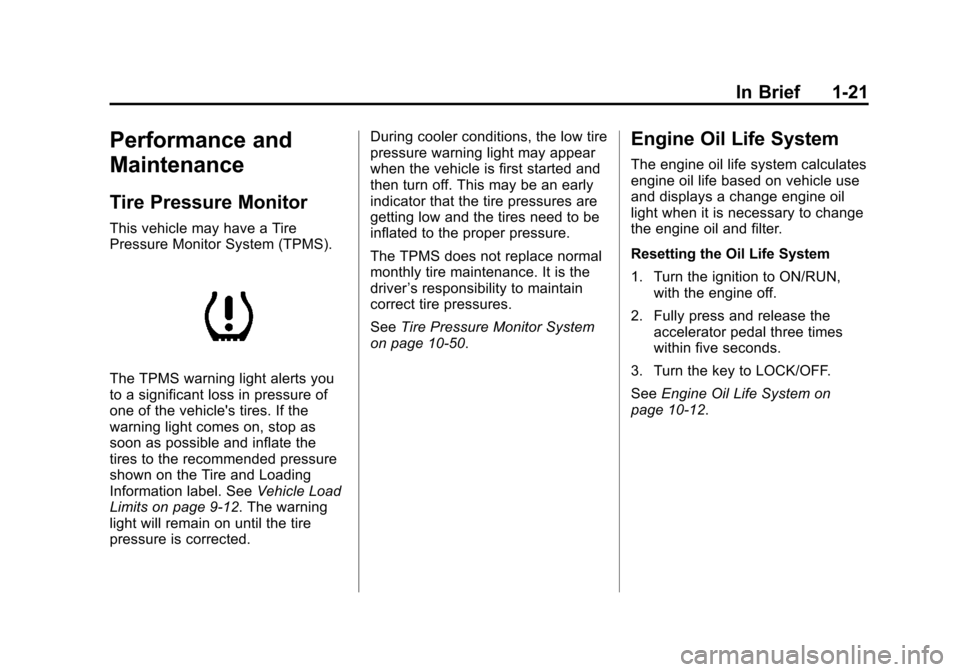
Black plate (21,1)Chevrolet Aveo Owner Manual - 2011
In Brief 1-21
Performance and
Maintenance
Tire Pressure Monitor
This vehicle may have a Tire
Pressure Monitor System (TPMS).
The TPMS warning light alerts you
to a significant loss in pressure of
one of the vehicle's tires. If the
warning light comes on, stop as
soon as possible and inflate the
tires to the recommended pressure
shown on the Tire and Loading
Information label. SeeVehicle Load
Limits on page 9‑12. The warning
light will remain on until the tire
pressure is corrected. During cooler conditions, the low tire
pressure warning light may appear
when the vehicle is first started and
then turn off. This may be an early
indicator that the tire pressures are
getting low and the tires need to be
inflated to the proper pressure.
The TPMS does not replace normal
monthly tire maintenance. It is the
driver
’s responsibility to maintain
correct tire pressures.
See Tire Pressure Monitor System
on page 10‑50.
Engine Oil Life System
The engine oil life system calculates
engine oil life based on vehicle use
and displays a change engine oil
light when it is necessary to change
the engine oil and filter.
Resetting the Oil Life System
1. Turn the ignition to ON/RUN, with the engine off.
2. Fully press and release the accelerator pedal three times
within five seconds.
3. Turn the key to LOCK/OFF.
See Engine Oil Life System on
page 10‑12.
Page 34 of 328
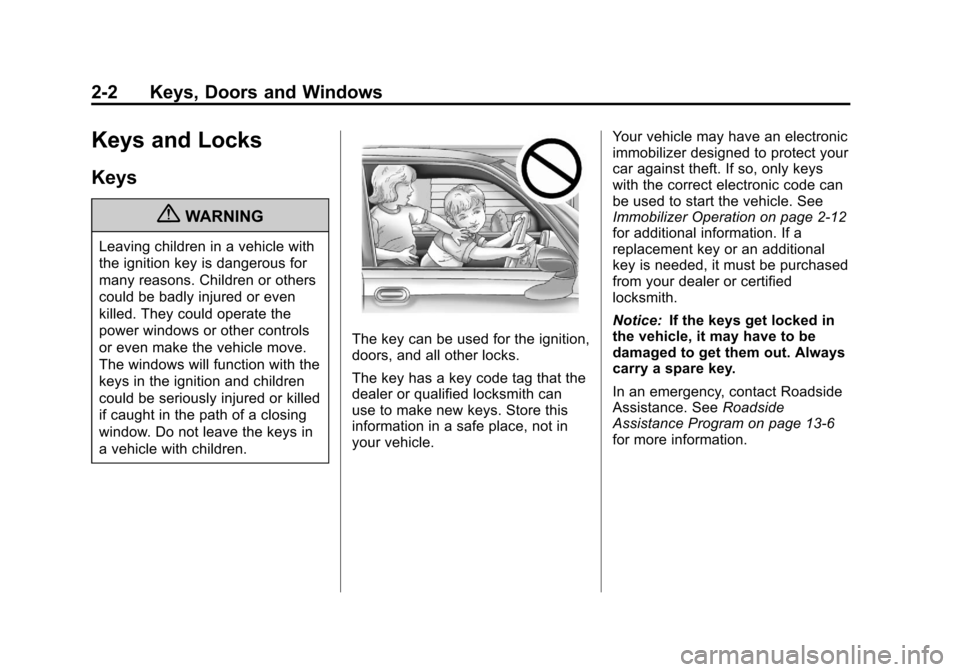
Black plate (2,1)Chevrolet Aveo Owner Manual - 2011
2-2 Keys, Doors and Windows
Keys and Locks
Keys
{WARNING
Leaving children in a vehicle with
the ignition key is dangerous for
many reasons. Children or others
could be badly injured or even
killed. They could operate the
power windows or other controls
or even make the vehicle move.
The windows will function with the
keys in the ignition and children
could be seriously injured or killed
if caught in the path of a closing
window. Do not leave the keys in
a vehicle with children.
The key can be used for the ignition,
doors, and all other locks.
The key has a key code tag that the
dealer or qualified locksmith can
use to make new keys. Store this
information in a safe place, not in
your vehicle.Your vehicle may have an electronic
immobilizer designed to protect your
car against theft. If so, only keys
with the correct electronic code can
be used to start the vehicle. See
Immobilizer Operation on page 2‑12
for additional information. If a
replacement key or an additional
key is needed, it must be purchased
from your dealer or certified
locksmith.
Notice:
If the keys get locked in
the vehicle, it may have to be
damaged to get them out. Always
carry a spare key.
In an emergency, contact Roadside
Assistance. See Roadside
Assistance Program on page 13‑6
for more information.