2011 CADILLAC STS tire pressure reset
[x] Cancel search: tire pressure resetPage 25 of 528

Black plate (19,1)Cadillac STS Owner Manual - 2011
Driver Information Center (DIC)
The DIC display is located at the bottom of the
instrument panel cluster. It shows the status of many
vehicle systems.
Without Head-UpDisplay (HUD)With Head-Up
Display (HUD)
The DIC buttons are located on the instrument panel, to
the left of the steering wheel.
« 4ª:Press to scroll through the available vehicle
information displays which may include digital speed
display, fuel range, fuel economy, fuel used, average
speed, timer, battery voltage, tire pressure, engine oil
life, and display units. If you have an STS-V, the DIC also has additional
vehicle information displays which include engine boost,
engine oil temperature, oil pressure, and transmission
fluid temperature.
AB
300 or3:
Press to scroll through the
odometer, trip odometer A and trip odometer B.
4 //: Press to reset certain DIC features and to
acknowledge DIC warning messages and clear them
from the DIC display.
EM: Press this button to change the display from
English to metric.
« ~ ª:Press to change the position of the HUD
on the windshield.
For more information about HUD, see Head-Up Display
(HUD) on page 4‑38.
For information on adjusting the instrument panel
brightness, see Instrument Panel Brightness
on
page 4‑35.
For more information, see Driver Information Center
(DIC) on page 4‑69.
1-19
Page 28 of 528
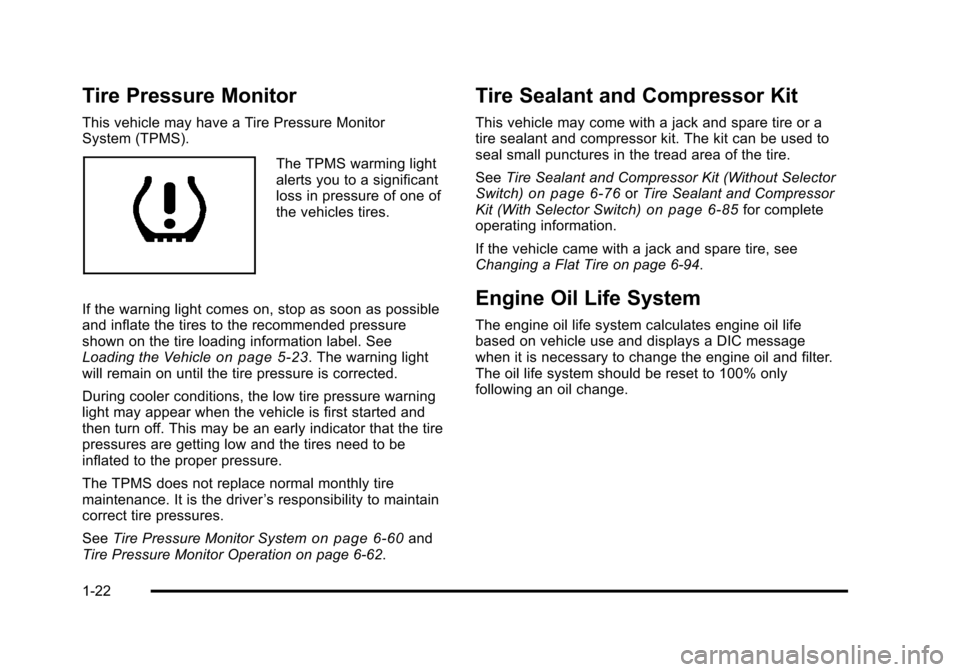
Black plate (22,1)Cadillac STS Owner Manual - 2011
Tire Pressure Monitor
This vehicle may have a Tire Pressure Monitor
System (TPMS).
The TPMS warming light
alerts you to a significant
loss in pressure of one of
the vehicles tires.
If the warning light comes on, stop as soon as possible
and inflate the tires to the recommended pressure
shown on the tire loading information label. See
Loading the Vehicle
on page 5‑23. The warning light
will remain on until the tire pressure is corrected.
During cooler conditions, the low tire pressure warning
light may appear when the vehicle is first started and
then turn off. This may be an early indicator that the tire
pressures are getting low and the tires need to be
inflated to the proper pressure.
The TPMS does not replace normal monthly tire
maintenance. It is the driver ’s responsibility to maintain
correct tire pressures.
See Tire Pressure Monitor System
on page 6‑60and
Tire Pressure Monitor Operation on page 6‑62.
Tire Sealant and Compressor Kit
This vehicle may come with a jack and spare tire or a
tire sealant and compressor kit. The kit can be used to
seal small punctures in the tread area of the tire.
See Tire Sealant and Compressor Kit (Without Selector
Switch)
on page 6‑76or Tire Sealant and Compressor
Kit (With Selector Switch)on page 6‑85for complete
operating information.
If the vehicle came with a jack and spare tire, see
Changing a Flat Tire on page 6‑94.
Engine Oil Life System
The engine oil life system calculates engine oil life
based on vehicle use and displays a DIC message
when it is necessary to change the engine oil and filter.
The oil life system should be reset to 100% only
following an oil change.
1-22
Page 256 of 528

Black plate (70,1)Cadillac STS Owner Manual - 2011
DIC Operation and Displays
The Driver Information Center (DIC) has different
modes which can be accessed by pressing the four
DIC buttons located on the instrument panel, to the
left of the steering wheel.
DIC Buttons (Base Level)
If your vehicle does not
have a Head-Up Display
(HUD), these are the
buttons for the DIC.
«4ª(Information): Press the top or bottom of this
button to scroll through the available vehicle information
displays which include digital speed display, if your
vehicle has this feature, fuel range, fuel economy,
fuel used, average speed, timer, battery voltage, tire
pressure, and engine oil life, if your vehicle has this
feature.
If you have an STS-V, the DIC also has additional
vehicle information displays which include engine boost,
engine oil temperature, oil pressure, and transmission
fluid temperature.
See “MPH (km)” later in this section for more
information on the digital speed display.
AB
300 (Trip Information): Press the top of this
button to scroll through the odometer, trip odometer A
and trip odometer B. Press and hold the bottom of this
button to reset each trip odometer back to zero.
4 //(Reset): Press this button to reset certain DIC
features and to acknowledge DIC warning messages
and clear them from the DIC display.
EM (English/Metric): Press this button to change the
display from English to metric.
4-70
Page 257 of 528

Black plate (71,1)Cadillac STS Owner Manual - 2011
DIC Buttons (Uplevel)
If the vehicle has a HUD,
these are the buttons for
the DIC.
«4ª(Information): Press the top or bottom of this
button to scroll through the available vehicle information
displays which include digital speed display, if your
vehicle has this feature, fuel range, fuel economy, fuel
used, average speed, timer, battery voltage, tire
pressure, engine oil life, if your vehicle has this feature,
and display units. See “MPH (km)”later in this section
for more information on the digital speed display.
« ~ ª(Head-Up Display): Press this button to
change the position of the HUD on the windshield.
Press the top part of the button to move the HUD
image up. Press the bottom part of the button to move
the HUD image down.
To adjust the brightness of the HUD image, see
Head-Up Display (HUD) on page 4‑38.
For information on adjusting the instrument panel
brightness, see Instrument Panel Brightness
on
page 4‑35.
4 //(Reset): Press this button to reset certain DIC
features and to acknowledge DIC warning messages
and clear them from the DIC display.
3(Trip Information): Press this button to scroll
through the odometer, trip odometer A and trip
odometer B. To reset each trip odometer, either press
the reset button or press and hold the trip information
button until the trip odometer displayed returns to zero.
4-71
Page 260 of 528

Black plate (74,1)Cadillac STS Owner Manual - 2011
BATTERY VOLTS
This display shows the current battery voltage. If the
voltage is in the normal range, the value will display.
For example, the display may read 13.2 BATTERY
VOLTS. If the voltage is low, the display will have
LOW after it. If the voltage is high, the display will have
HIGH after it. Your vehicle's charging system regulates
voltage based on the state of the battery. The battery
voltage may fluctuate when viewing this information
on the DIC. This is normal. SeeCharging System Light
on page 4‑57for more information.
If there is a problem with the battery charging system,
the DIC may display a message. See DIC Warnings
and Messages
on page 4‑76and Electric Power
Managementon page 4‑37for more information.
Tire Pressure
This display shows the pressure for each tire in either
pounds per square inch (psi) or kilopascals (kPa). If the
tire pressure is normal, the value will display. If the tire
pressure is low, LOW will appear on the display with the
value. See Inflation - Tire Pressure
on page 6‑58and
DIC Warnings and Messageson page 4‑76for more
information. Press the information button to scroll
through the following displays:
LF TIRE: This display shows the pressure in the driver
side front tire. RF TIRE:
This display shows the pressure in the
passenger side front tire.
LR TIRE: This display shows the pressure in the driver
side rear tire.
RR TIRE: This display shows the pressure in the
passenger side rear tire.
If the tire pressure display shows dashes instead of a
value, there may be a problem with your vehicle. If this
consistently occurs, see your dealer for service.
ENGINE OIL LIFE
If your vehicle has this display, it shows the estimated
oil life remaining. If you see 99% ENGINE OIL LIFE on
the display, that means that 99% of the current oil life
remains.
When the oil life is depleted, the CHANGE ENGINE OIL
SOON message will appear on the display. Change the
oil as soon as possible. In addition to the engine oil life
system monitoring the oil life, additional maintenance is
recommended in the Maintenance Schedule in this
manual. See Scheduled Maintenance
on page 7‑3andEngine Oil on page 6‑16.
After an oil change, reset the ENGINE OIL LIFE display.
To reset, see Engine Oil Life System
on page 6‑20.
The display will show 100% ENGINE OIL LIFE after it
has been reset. Also clear the CHANGE ENGINE OIL
SOON message from the display.
4-74
Page 416 of 528

Black plate (66,1)Cadillac STS Owner Manual - 2011
When rotating P235/50R17 size tires or
255/45ZR18 size tires, always use the correct
rotation pattern shown here.
If the vehicle has a compact spare tire, do not
include the compact spare tire in the tire rotation.
After the tires have been rotated, adjust the front
and rear inflation pressures as shown on the Tire
and Loading Information label. SeeInflation - Tire
Pressure
on page 6‑58and Loading the Vehicleon
page 5‑23
.
Reset the Tire Pressure Monitor System. See Tire
Pressure Monitor Operation
on page 6‑62. Make certain that all wheel nuts are properly
tightened. See
“Wheel Nut Torque” under
Capacities and Specifications
on page 6‑128.
{WARNING:
Rust or dirt on a wheel, or on the parts to
which it is fastened, can make wheel nuts
become loose after time. The wheel could
come off and cause an accident. When you
change a wheel, remove any rust or dirt from
places where the wheel attaches to the
vehicle. In an emergency, you can use a
cloth or a paper towel to do this; but be
sure to use a scraper or wire brush later,
if needed, to get all the rust or dirt off. See
Changing a Flat Tire
on page 6‑94.
Lightly coat the center of the wheel hub with
wheel bearing grease after a wheel change or tire
rotation to prevent corrosion or rust build-up. Do
not get grease on the flat wheel mounting surface
or on the wheel nuts or bolts.
6-66
Page 482 of 528
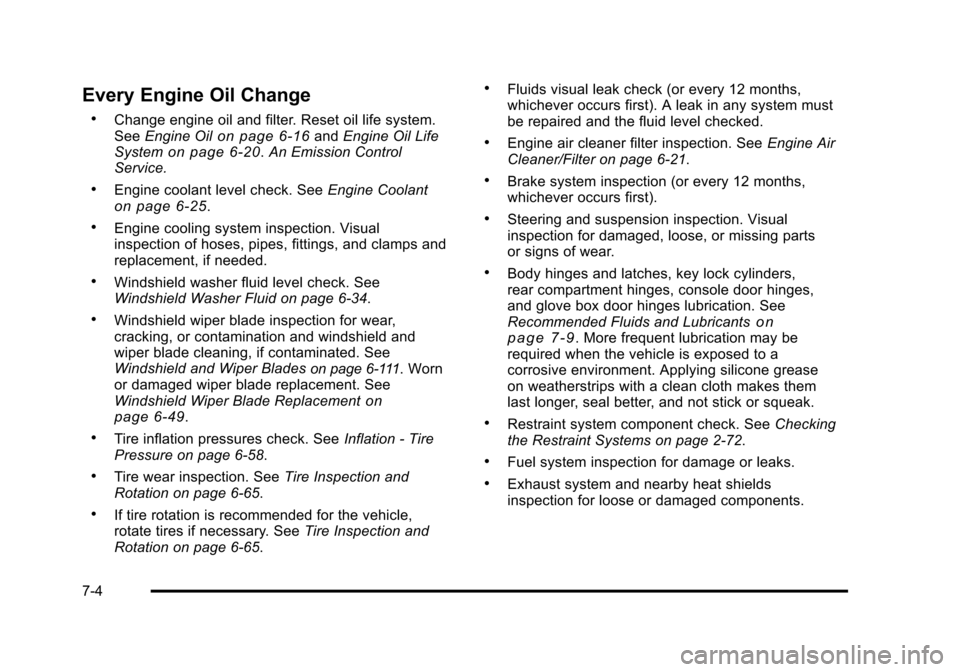
Black plate (4,1)Cadillac STS Owner Manual - 2011
Every Engine Oil Change
.Change engine oil and filter. Reset oil life system.
SeeEngine Oilon page 6‑16andEngine Oil Life
Systemon page 6‑20. An Emission Control
Service.
.Engine coolant level check. See Engine Coolanton page 6‑25.
.Engine cooling system inspection. Visual
inspection of hoses, pipes, fittings, and clamps and
replacement, if needed.
.Windshield washer fluid level check. See
Windshield Washer Fluid on page 6‑34.
.Windshield wiper blade inspection for wear,
cracking, or contamination and windshield and
wiper blade cleaning, if contaminated. See
Windshield and Wiper Blades
on page 6‑111. Worn
or damaged wiper blade replacement. See
Windshield Wiper Blade Replacement
on
page 6‑49.
.Tire inflation pressures check. See Inflation - Tire
Pressure on page 6‑58.
.Tire wear inspection. See Tire Inspection and
Rotation on page 6‑65.
.If tire rotation is recommended for the vehicle,
rotate tires if necessary. See Tire Inspection and
Rotation on page 6‑65.
.Fluids visual leak check (or every 12 months,
whichever occurs first). A leak in any system must
be repaired and the fluid level checked.
.Engine air cleaner filter inspection. See Engine Air
Cleaner/Filter on page 6‑21.
.Brake system inspection (or every 12 months,
whichever occurs first).
.Steering and suspension inspection. Visual
inspection for damaged, loose, or missing parts
or signs of wear.
.Body hinges and latches, key lock cylinders,
rear compartment hinges, console door hinges,
and glove box door hinges lubrication. See
Recommended Fluids and Lubricants
on
page 7‑9. More frequent lubrication may be
required when the vehicle is exposed to a
corrosive environment. Applying silicone grease
on weatherstrips with a clean cloth makes them
last longer, seal better, and not stick or squeak.
.Restraint system component check. See Checking
the Restraint Systems on page 2‑72.
.Fuel system inspection for damage or leaks.
.Exhaust system and nearby heat shields
inspection for loose or damaged components.
7-4