2011 CADILLAC STS automatic transmission
[x] Cancel search: automatic transmissionPage 9 of 528
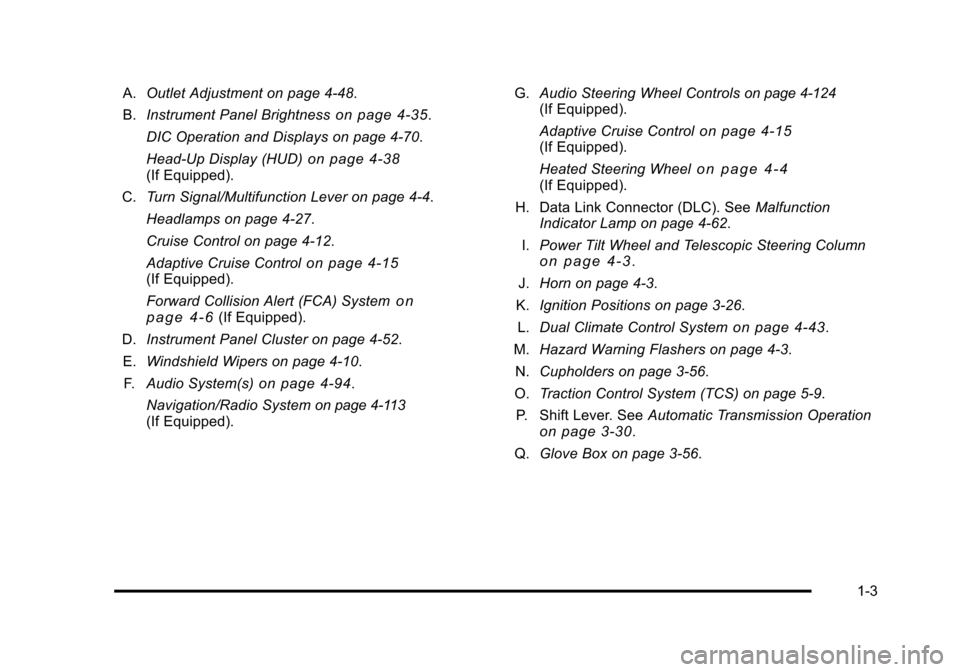
Black plate (3,1)Cadillac STS Owner Manual - 2011
A.Outlet Adjustment on page 4‑48.
B. Instrument Panel Brightness
on page 4‑35.
DIC Operation and Displays on page 4‑70.
Head-Up Display (HUD)
on page 4‑38(If Equipped).
C. Turn Signal/Multifunction Lever on page 4‑4.
Headlamps on page 4‑27.
Cruise Control on page 4‑12.
Adaptive Cruise Control
on page 4‑15(If Equipped).
Forward Collision Alert (FCA) System
on
page 4‑6(If Equipped).
D. Instrument Panel Cluster on page 4‑52.
E. Windshield Wipers on page 4‑10.
F. Audio System(s)
on page 4‑94.
Navigation/Radio System
on page 4‑113(If Equipped). G.
Audio Steering Wheel Controls
on page 4‑124(If Equipped).
Adaptive Cruise Control
on page 4‑15(If Equipped).
Heated Steering Wheel
on page 4‑4(If Equipped).
H. Data Link Connector (DLC). See Malfunction
Indicator Lamp on page 4‑62.
I. Power Tilt Wheel and Telescopic Steering Column
on page 4‑3.
J. Horn on page 4‑3.
K. Ignition Positions on page 3‑26.
L. Dual Climate Control System
on page 4‑43.
M. Hazard Warning Flashers on page 4‑3.
N. Cupholders on page 3‑56.
O. Traction Control System (TCS) on page 5‑9.
P. Shift Lever. See Automatic Transmission Operation
on page 3‑30.
Q. Glove Box on page 3‑56.
1-3
Page 21 of 528

Black plate (15,1)Cadillac STS Owner Manual - 2011
Climate Controls
The heating, cooling, and ventilation can be controlled
for the vehicle with this system.
Vehicles With Heated and Ventilated Seats Shown,Vehicles Without Similar
A. Driver and Passenger Side Power Buttons
B. Ventilated Seat
C. AUTO
D. Air Recirculation E. Air Conditioning F. Heated Seat
G. Fan Control H. Defrost
I. Rear Window Defogger
J. Air Delivery Mode Control
See Dual Climate Control System
on page 4‑43and
Rear Climate Control System on page 4‑49.
Transmission
Driver Shift Control (DSC)
Driver Shift Control (DSC) allows you to shift an
automatic transmission similar to a manual
transmission. To use the DSC feature:
1. Move the shift lever to the right from D (Drive) into the DSC area.
The vehicle will be in sport mode. It will remain in
sport mode if the shift lever is not moved forward
or rearward. Sport mode will shift the transmission
automatically but remain in a gear longer than
it would in D (Drive) based on braking and
acceleration.
1-15
Page 22 of 528

Black plate (16,1)Cadillac STS Owner Manual - 2011
2. Press the shift lever forward to upshift or rearwardto downshift. See Automatic Transmission
Operation on page 3‑30.
Vehicle Features
Radio(s)
Radio with CD
O: Press to turn the system on and off.
n: Turn to increase or to decrease the volume.
SRCE: Press to select between the radio or the CD
player. BAND:
Press to select FM1, FM2, AM, or XM1 or XM2.
w:Turn to select radio stations.
© ¨:Seek or scan stations.
For more information about these and other radio
features, see Radio(s) on page 4‑95.
Setting Preset Stations
Up to 30 stations (six FM1, six FM2, six AM, six XM1 and
six XM2), can be programmed on the six numbered
pushbuttons.
To program preset stations:
1. Tune to a station and select the equalization, DSP, or PTY (program type) setting if desired.
2. Press and hold one of the six numbered pushbuttons for two seconds until a beep sounds.
The set preset station number displays above the
set pushbutton. If the numbered pushbutton is
pressed for less then two seconds, the radio tunes
to the station set to that pushbutton.
3. Repeat the steps for each pushbutton.
For more information, see Radio(s) on page 4‑95.
1-16
Page 40 of 528

Black plate (8,1)Cadillac STS Owner Manual - 2011
STORE DRIVER SETTINGS
To store driver settings:1. Adjust your settings for the driver seat, the outside rearview mirrors, and the steering column to a
comfortable driving position.
2. Enter the memory programming mode for your driver settings by following the instructions listed
previously under “Entering the Driver Selection
Submenu.”
3. From the DRIVER SELECTION submenu, turn the tune/select knob to scroll to STORE DRIVER
SETTINGS and press in the knob. Two beeps will
sound to confirm that your driver settings are
saved.
4. Set the HUD position, if your vehicle has this feature, the climate control temperature, fan speed
and mode settings, the radio presets, tone,
volume, playback mode (AM/FM, XM™, or CD),
and compact disc position.
Your memory settings are now programmed.
Any changes that are made to the HUD, audio
system, and climate controls while driving will be
automatically stored when the ignition is turned off.
5. Repeat the procedure for a second driver by programming the other driver number.
Entering the Driver Exit Settings
Submenu
To enter the memory programming mode for your exit
settings:
1. The ignition must be either on, in ACCESSORY, or in RAP and the transmission in P (Park) or
the vehicle speed less than 6 mph (9 km/h).
2. Press any button on the appropriate keyless access transmitter to identify yourself as
Driver 1 or Driver 2.
3. Turn on the radio by pressing the power/ volume knob.
4. Press the CNFG radio button to enter the main menu of the radio.
5. Turn the tune/select knob and scroll to SETUP.
6. Press the tune/select knob to enter the SETUP menu.
7. Turn the tune/select knob and scroll to DRIVER EXIT SETTINGS.
8. Press the tune/select knob to enter the DRIVER EXIT SETTINGS submenu. The following items
will appear:
.RECALL EXIT SETTINGS
.STORE EXIT SETTINGS
2-8
Page 107 of 528

Black plate (1,1)Cadillac STS Owner Manual - 2011
Section 3 Features and Controls
Keys. . . . . . . . . . . . . . . . . . . . . . . . . . . . . . . . . . . . . . . . . . . . . . . . 3-3
Keyless Access System . . . . . . . . . . . . . . . . . . . . . . . . . 3-4
Keyless Access System Operation . . . . . . . . . . . . . . 3-5
Remote Vehicle Start . . . . . . . . . . . . . . . . . . . . . . . . . . 3-10
Doors and Locks . . . . . . . . . . . . . . . . . . . . . . . . . . . . . . . . . 3-12
Door Locks . . . . . . . . . . . . . . . . . . . . . . . . . . . . . . . . . . . . 3-12
Power Door Locks . . . . . . . . . . . . . . . . . . . . . . . . . . . . . 3-13
Programmable Automatic Door Locks . . . . . . . . . . 3-14
Rear Door Security Locks . . . . . . . . . . . . . . . . . . . . . 3-14
Lockout Protection . . . . . . . . . . . . . . . . . . . . . . . . . . . . . 3-15
Trunk . . . . . . . . . . . . . . . . . . . . . . . . . . . . . . . . . . . . . . . . . . 3-15
Windows . . . . . . . . . . . . . . . . . . . . . . . . . . . . . . . . . . . . . . . . . . 3-18
Power Windows . . . . . . . . . . . . . . . . . . . . . . . . . . . . . . . 3-19
Sun Visors . . . . . . . . . . . . . . . . . . . . . . . . . . . . . . . . . . . . . 3-21
Theft-Deterrent Systems . . . . . . . . . . . . . . . . . . . . . . . . .3-22
Theft-Deterrent System . . . . . . . . . . . . . . . . . . . . . . . . 3-22
Valet Lockout Switch . . . . . . . . . . . . . . . . . . . . . . . . . . . 3-24
Immobilizer . . . . . . . . . . . . . . . . . . . . . . . . . . . . . . . . . . . . 3-24
Immobilizer Operation . . . . . . . . . . . . . . . . . . . . . . . . . 3-24 Starting and Operating Your Vehicle
. . . . . . . . . . . .3-25
New Vehicle Break-In . . . . . . . . . . . . . . . . . . . . . . . . . . 3-25
Ignition Positions . . . . . . . . . . . . . . . . . . . . . . . . . . . . . . 3-26
Retained Accessory Power (RAP) . . . . . . . . . . . . . 3-27
Starting the Engine . . . . . . . . . . . . . . . . . . . . . . . . . . . . 3-27
Engine Coolant Heater . . . . . . . . . . . . . . . . . . . . . . . . . 3-29
Automatic Transmission Operation . . . . . . . . . . . . . 3-30
Parking Brake . . . . . . . . . . . . . . . . . . . . . . . . . . . . . . . . . 3-33
Shifting Into Park . . . . . . . . . . . . . . . . . . . . . . . . . . . . . . 3-34
Shifting Out of Park . . . . . . . . . . . . . . . . . . . . . . . . . . . . 3-35
Parking Over Things That Burn . . . . . . . . . . . . . . . . 3-35
Engine Exhaust . . . . . . . . . . . . . . . . . . . . . . . . . . . . . . . . 3-36
Running the Vehicle While Parked . . . . . . . . . . . . . 3-36
Mirrors . . . . . . . . . . . . . . . . . . . . . . . . . . . . . . . . . . . . . . . . . . . . 3-37
Automatic Dimming Rearview Mirror . . . . . . . . . . . 3-37
Compass . . . . . . . . . . . . . . . . . . . . . . . . . . . . . . . . . . . . . . 3-38
Outside Power Mirrors . . . . . . . . . . . . . . . . . . . . . . . . . 3-39
Outside Automatic Dimming Mirror . . . . . . . . . . . . . 3-39
Park Tilt Mirrors . . . . . . . . . . . . . . . . . . . . . . . . . . . . . . . . 3-40
Outside Convex Mirror . . . . . . . . . . . . . . . . . . . . . . . . . 3-40
Outside Heated Mirrors . . . . . . . . . . . . . . . . . . . . . . . . 3-40
3-1
Page 132 of 528

Black plate (26,1)Cadillac STS Owner Manual - 2011
Ignition Positions
The vehicle has an
electronic keyless ignition
with pushbutton start.
To shift out of P (Park), the vehicle must be running or
in ACCESSORY mode and the regular brake pedal
must be applied.
/ (START): Press to start the engine with your foot on
the brake pedal. The shifter must be in P (Park) or
N (Neutral) and the keyless access transmitter must be
in the vehicle.
If the start button does not work, the vehicle may be
near a strong radio antenna signal causing interference
to the keyless access system. See DIC Warnings and
Messages
on page 4‑76for more information. 9/Acc. (STOPPING THE ENGINE/OFF/
ACCESSORY):
When the vehicle is stopped with the
engine on, press the button once to turn the engine off.
If the shifter is in P (Park), RAP will engage if all doors
are closed. RAP will turn off when a front door is
opened. See Retained Accessory Power (RAP)
on
page 3‑27for more information.
Do not turn the engine off when the vehicle is moving.
This will cause a loss of power assist in the brake and
steering systems and disable the airbags.
In an emergency: 1. Brake using a firm and steady pressure. Do not pump the brakes repeatedly. This may deplete
power assist, requiring increased brake pedal
force.
2. Shift the vehicle to N (Neutral). This can be done while the vehicle is moving. After shifting
to N (Neutral), firmly apply the brakes and steer
the vehicle to a safe location.
3. Come to a complete stop, shift to P (Park), and switch the ignition to OFF. On vehicles with an
automatic transmission, the shift lever must be in
P (Park) to switch the ignition to the OFF position.
4. Set the parking brake. See Parking Brake
on
page 3‑33.
3-26
Page 134 of 528

Black plate (28,1)Cadillac STS Owner Manual - 2011
2. When the engine begins cranking, let go of thebutton and the engine cranks automatically until
it starts. If the battery in the keyless access
transmitter is weak, the DIC displays KEY FOB
BATTERY LOW. You can still drive the vehicle.
See “Battery Replacement” underKeyless Access
System Operation
on page 3‑5for more
information. If the fob battery is dead, you need to
insert the fob into the fob slot to enable engine
starting. See “No Fobs Detected” underDIC
Warnings and Messages on page 4‑76.
3. Do not race the engine immediately after starting it. Operate the engine and transmission gently until
the oil warms up and lubricates all moving parts.
4. If the engine does not start and no DIC message is displayed, wait 15 seconds before trying again to
let the cranking motor cool down.
If the engine does not start after 5-10 seconds,
especially in very cold weather (below
0°F or −18°C), it could be flooded with too
much gasoline. Try pushing the accelerator
pedal all the way to the floor while cranking
for up to 15 seconds maximum. Notice:
Cranking the engine for long periods of
time, by pressing the START button immediately
after cranking has ended, can overheat and damage
the cranking motor, and drain the battery. Wait at
least 15 seconds between each try, to allow the
cranking motor to cool down.
When the engine starts, let go of the accelerator. If the
vehicle starts briefly but then stops again, do the same
thing. This clears the extra gasoline from the engine.
The vehicle has a Computer-Controlled Cranking
System. This feature assists in starting the engine and
protects components. Once cranking has been initiated,
the engine continues cranking for a few seconds or until
the vehicle starts. If the engine does not start, cranking
automatically stops after 15 seconds to prevent
cranking motor damage. To prevent gear damage, this
system also prevents cranking if the engine is already
running.
Notice: The engine is designed to work with the
electronics in the vehicle. If you add electrical
parts or accessories, you could change the way
the engine operates. Before adding electrical
equipment, check with your dealer. If you do not,
the engine might not perform properly. Any
resulting damage would not be covered by the
vehicle warranty.
3-28
Page 136 of 528

Black plate (30,1)Cadillac STS Owner Manual - 2011
The length of time the heater should remain plugged in
depends on several factors. Ask a dealer in the area
where you will be parking the vehicle for the best advice
on this.
Automatic Transmission Operation
There are several
different positions for the
shift lever.
P (Park): This position locks the rear wheels. It is the
best position to use when you start the engine because
the vehicle cannot move easily.
{WARNING:
It is dangerous to get out of the vehicle if the shift
lever is not fully in P (Park) with the parking brake
firmly set. The vehicle can roll.
Do not leave the vehicle when the engine is
running unless you have to. If you have left the
engine running, the vehicle can move suddenly.
You or others could be injured. To be sure the
vehicle will not move, even when you are on fairly
level ground, always set the parking brake and
move the shift lever to P (Park). See Shifting Into
Park
on page 3‑34. If you are pulling a trailer,
see Towing a Trailer on page 5‑31.
Make sure the shift lever is fully in P (Park) before
starting the engine. The vehicle has an automatic
transmission shift lock control system. You must fully
apply your regular brakes first and then press the shift
lever button before you can shift from P (Park) when the
vehicle is running. If you cannot shift out of P (Park),
ease pressure on the shift lever and push the shift
lever all the way into P (Park) as you maintain brake
application. Then press the shift lever button and move
the shift lever into another gear. See Shifting Out of
Park on page 3‑35.
3-30