2011 CADILLAC STS turn signal
[x] Cancel search: turn signalPage 9 of 528
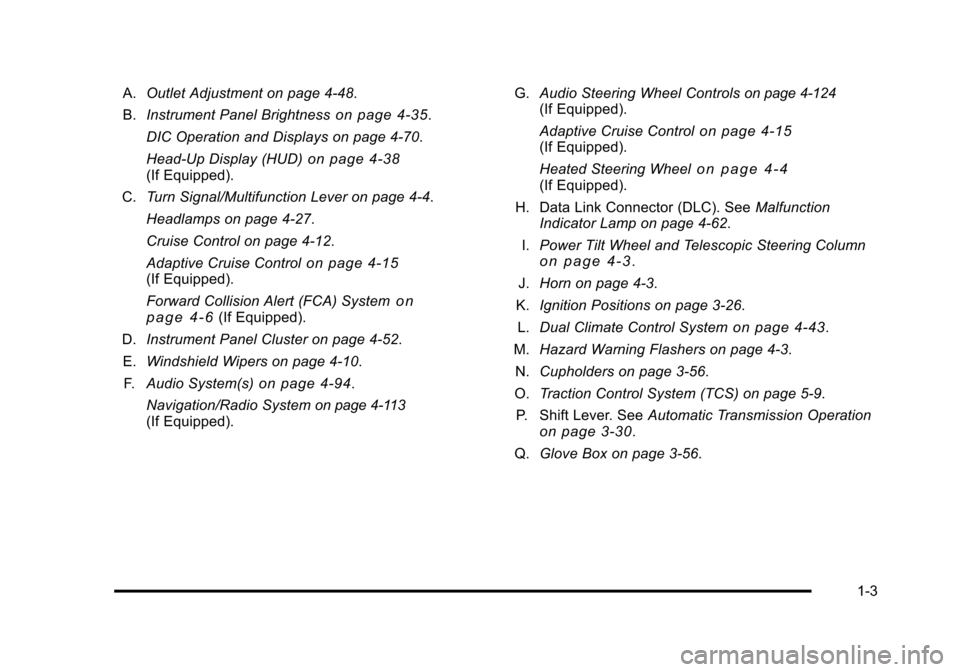
Black plate (3,1)Cadillac STS Owner Manual - 2011
A.Outlet Adjustment on page 4‑48.
B. Instrument Panel Brightness
on page 4‑35.
DIC Operation and Displays on page 4‑70.
Head-Up Display (HUD)
on page 4‑38(If Equipped).
C. Turn Signal/Multifunction Lever on page 4‑4.
Headlamps on page 4‑27.
Cruise Control on page 4‑12.
Adaptive Cruise Control
on page 4‑15(If Equipped).
Forward Collision Alert (FCA) System
on
page 4‑6(If Equipped).
D. Instrument Panel Cluster on page 4‑52.
E. Windshield Wipers on page 4‑10.
F. Audio System(s)
on page 4‑94.
Navigation/Radio System
on page 4‑113(If Equipped). G.
Audio Steering Wheel Controls
on page 4‑124(If Equipped).
Adaptive Cruise Control
on page 4‑15(If Equipped).
Heated Steering Wheel
on page 4‑4(If Equipped).
H. Data Link Connector (DLC). See Malfunction
Indicator Lamp on page 4‑62.
I. Power Tilt Wheel and Telescopic Steering Column
on page 4‑3.
J. Horn on page 4‑3.
K. Ignition Positions on page 3‑26.
L. Dual Climate Control System
on page 4‑43.
M. Hazard Warning Flashers on page 4‑3.
N. Cupholders on page 3‑56.
O. Traction Control System (TCS) on page 5‑9.
P. Shift Lever. See Automatic Transmission Operation
on page 3‑30.
Q. Glove Box on page 3‑56.
1-3
Page 10 of 528

Black plate (4,1)Cadillac STS Owner Manual - 2011
Initial Drive Information
This section provides a brief overview about some of
the important features that may or may not be on your
specific vehicle.
For more detailed information, refer to each of the
features which can be found later in this owner manual.
Remote Keyless Entry (RKE) System
The keyless access transmitter is used to lock and
unlock the doors from up to 60 m (195 feet) away from
the vehicle.
PressKto unlock the
driver door. Press again
within five seconds to
unlock all remaining
doors.
Press
Qto lock all doors. Lock and unlock feedback can be personalized.
Press and hold
Vto open the trunk.
Press
Land release to locate the vehicle.
Press and hold
Lfor three seconds to sound the panic
alarm.
Press
Lagain to cancel the panic alarm.
Press the button (A) to remove the key. The key can be
used for all locks.
See Keys
on page 3‑3andKeyless Access System
Operation on page 3‑5.
Remote Vehicle Start
With this feature the engine can be started from outside
of the vehicle.
Starting the Vehicle
1. Aim the remote keyless access transmitter at the vehicle.
2. Press
Q.
3. Immediately after completing Step 2, press and hold
/until the turn signal lamps flash.
1-4
Page 19 of 528

Black plate (13,1)Cadillac STS Owner Manual - 2011
Exterior Lighting
The exterior lamp control is located in the middle of the
turn signal/multifunction lever.
O:Turn the control with this symbol on it to operate the
exterior lamps.
The exterior lamp control has four positions:
O: Turns off all lamps and automatic lighting features,
including Daytime Running Lamps (DRL) and
IntelliBeam
®. AUTO:
Turns the exterior lamps on and off
automatically depending upon how much light is outside
of the vehicle.
;: Turns on the parking lamps together with the
sidemarker, taillamps, license plate lamps, and
instrument panel lights.
5: Turns on the headlamps together with the parking
lamps, sidemarker, taillamps, license plate lamps, and
instrument panel lights.
For more information, see:
.Headlamps on page 4‑27.
.Daytime Running Lamps (DRL) on page 4‑32.
.Fog Lamps on page 4‑33.
1-13
Page 112 of 528

Black plate (6,1)Cadillac STS Owner Manual - 2011
Other conditions can affect the performance
of the transmitter. SeeKeyless Access Systemon
page 3‑4.
Q(Lock): Press once to lock the doors. The light on
the front doors comes on and the turn signals flash.
If
Qis pressed twice, the horn will also sound.
See “Lights Flash at Lock” and“Horn Chirps at Lock”
under Vehicle Personalization
on page 3‑59to change
the feedback feature.
K(Unlock): Press once to unlock the driver door.
The turn signals flash twice. Press
Ktwice within
five seconds to unlock all the doors. The interior
lamps may come on. See
“Lights Flash at Unlock” and“Ext. (Exterior) Lights
at Unlock” underVehicle Personalization
on page 3‑59to change the feedback feature.
Vehicles with the memory feature can be programmed
to recall memory settings when
Kis pressed on the
keyless access transmitter. See Memory Seat, Mirrors
and Steering Wheel
on page 3‑75for more information.
/(Remote Start): Press to operate the remote start
feature. See Remote Vehicle Starton page 3‑10.
V(Trunk):Press and hold to unlock the trunk. If the
engine is running, the shift lever must be in P (Park).
L(Vehicle Locator/Panic Alarm): Press and release
to locate the vehicle. The horn sounds three times and
the turn signal lamps flash three times. Press and hold
Lfor three seconds to sound the panic alarm. The
horn sounds and the turn signal lamps flash for
30 seconds. Press and release
Lagain to cancel the
panic alarm.
The vehicle comes with two transmitters. Each
transmitter will have a number on top of it, “1”or“2”.
These numbers correspond to the driver of the vehicle.
For example, the memory seat position for driver 1 will
be recalled when using the transmitter labeled “1”,
if enabled through the vehicle personalization. See
Memory Seat, Mirrors and Steering Wheel
on
page 3‑75and Vehicle Personalizationon page 3‑59for more information.
3-6
Page 116 of 528

Black plate (10,1)Cadillac STS Owner Manual - 2011
Battery Replacement
Notice:When replacing the battery, do not touch
any of the circuitry on the transmitter. Static from
your body could damage the transmitter.
1. Separate the transmitter with a flat, thin object inserted into the slot on the side of the transmitter.
2. Remove the old battery. Do not use a metal object.
3. Insert the new battery, positive side facing down. Replace with a CR2032 or equivalent battery.
4. Snap the transmitter back together.
Remote Vehicle Start
This feature allows you to start the engine from outside
the vehicle.
You can also program the remote vehicle start system
to start up the vehicle's automatic climate control
system. If this feature is turned on, the system monitors
the outside temperature and turns on the rear window
defogger, front window defogger, and heated or
ventilated seats, if your vehicle has them. See
“Personal Settings Menu” underVehicle Personalization
on page 3‑59.
/ (Remote Start): This button will be on the RKE
transmitter if you have remote start.
To start the vehicle using the remote start feature:
1. Aim the remote keyless access transmitter at the vehicle.
2. Press the transmitter's
Q, release it, and then
immediately press and hold the transmitter's
/for
at least three seconds or until the vehicle's turn
signal lamps flash. The vehicle's doors will be
locked.
When the vehicle starts, the parking lamps will turn
on and remain on while the vehicle is running.
3-10
Page 132 of 528

Black plate (26,1)Cadillac STS Owner Manual - 2011
Ignition Positions
The vehicle has an
electronic keyless ignition
with pushbutton start.
To shift out of P (Park), the vehicle must be running or
in ACCESSORY mode and the regular brake pedal
must be applied.
/ (START): Press to start the engine with your foot on
the brake pedal. The shifter must be in P (Park) or
N (Neutral) and the keyless access transmitter must be
in the vehicle.
If the start button does not work, the vehicle may be
near a strong radio antenna signal causing interference
to the keyless access system. See DIC Warnings and
Messages
on page 4‑76for more information. 9/Acc. (STOPPING THE ENGINE/OFF/
ACCESSORY):
When the vehicle is stopped with the
engine on, press the button once to turn the engine off.
If the shifter is in P (Park), RAP will engage if all doors
are closed. RAP will turn off when a front door is
opened. See Retained Accessory Power (RAP)
on
page 3‑27for more information.
Do not turn the engine off when the vehicle is moving.
This will cause a loss of power assist in the brake and
steering systems and disable the airbags.
In an emergency: 1. Brake using a firm and steady pressure. Do not pump the brakes repeatedly. This may deplete
power assist, requiring increased brake pedal
force.
2. Shift the vehicle to N (Neutral). This can be done while the vehicle is moving. After shifting
to N (Neutral), firmly apply the brakes and steer
the vehicle to a safe location.
3. Come to a complete stop, shift to P (Park), and switch the ignition to OFF. On vehicles with an
automatic transmission, the shift lever must be in
P (Park) to switch the ignition to the OFF position.
4. Set the parking brake. See Parking Brake
on
page 3‑33.
3-26
Page 150 of 528

Black plate (44,1)Cadillac STS Owner Manual - 2011
Side Blind Zone Alert (SBZA)
The vehicle may have a Side Blind Zone Alert (SBZA)
system. Read this entire section before using the
system.
{WARNING:
SBZA is only a lane changing aid and does not
replace driver vision. SBZA does not detect:
.Vehicles outside the side blind zones which
may be rapidly approaching.
.Pedestrians, bicyclists, or animals.
Failure to use proper care when changing lanes
may result in damage to the vehicle, injury,
or death. Always check the outside and rearview
mirrors, glance over your shoulder, and use the
turn signal before changing lanes.
The SBZA system is an aid that may help you avoid
lane change crashes with vehicles in the side blind
spots (zones). When the system detects a vehicle in the
side blind zone, amber SBZA displays will light up in the
side mirrors. This indicates that it may be unsafe to
change lanes. Before making a lane change, always check the SBZA display, the outside and rearview
mirrors, look over your shoulder for vehicles and
hazards, and use the turn signal.
SBZA Detection Zones
The SBZA sensor covers a zone of approximately one
lane over from both sides of the vehicle, 3.5 m (11 ft).
This zone starts at each side mirror and goes back
approximately 5.0 m (16 ft). The height of the zone is
approximately between 0.5 m (1.5 ft) and 2.0 m (6 ft) off
the ground.
3-44
Page 151 of 528

Black plate (45,1)Cadillac STS Owner Manual - 2011
The SBZA detection zones do not change if the vehicle
is towing a trailer. So be extra careful when changing
lanes while towing a trailer.
How the System Works
Left Side Mirror DisplayRight Side Mirror Display
When the vehicle is started, both outside mirror displays
will briefly come on to indicate that the system is
operating. When the vehicle is moving forward, the left
or right side mirror SBZA display will light up if a vehicle
is detected in that blind zone. When the turn signal is
used and a vehicle has been detected on the same
side, the SBZA display will flash to give you extra
warning not to change lanes.
SBZA displays do not come on while the vehicle is
approaching or passing other vehicles.
I(SBZA): To turn SBZA on or off, press the
CONFIG hard key located on the navigation radio,
then press
I. See “Configure Menu” in the index
of the Navigation System manual. The symbol will be
highlighted when the feature is active. If SBZA is
disabled by the driver, the SBZA mirror displays will
not light up.
When the System Does Not Seem To Work
Properly
Occasional missed alerts can occur under normal
circumstances and will increase in wet conditions.
The system does not need to be serviced due to an
occasional missed alert. The number of missed alerts
will increase with increased rainfall or road spray.
If the SBZA displays do not light up when the system is
on and vehicles are in the blind zone, the system may
need service. Take the vehicle to your dealer.
SBZA is designed to ignore stationary objects; however,
the system may occasionally light up due to guard rails,
signs, trees, shrubs, and other stationary objects. This
is normal system operation, the vehicle does not need
service.
3-45