2011 CADILLAC STS four wheel drive
[x] Cancel search: four wheel drivePage 17 of 528

Black plate (11,1)Cadillac STS Owner Manual - 2011
Mirror Adjustment
Exterior Mirrors
Controls for the outside
power mirrors are located
on the driver door.
1. Move the selector switch left or right to choose the driver side or passenger side mirror.
2. Press one of the four arrows located on the control pad to move the mirror to the desired direction.
3. Return the selector switch to the center position when finished adjusting.
The preferred mirror positions can be stored with the
memory option. See Memory Seat, Mirrors and Steering
Wheel on page 3‑75. The dimming feature automatically adjusts the driver
outside mirror for the glare of the headlamps behind
your vehicle. See
Automatic Dimming Rearview Mirroron page 3‑37for more information.
Manually fold the mirrors inward to prevent damage
when going through an automatic car wash. To fold,
push the mirror toward the vehicle. Push the mirror
outward, to return to its original position.
Interior Mirror
The vehicle has an automatic dimming inside rearview
mirror. Automatic dimming reduces the glare of lights
from behind the vehicle. The dimming feature comes on
and the indicator light illuminates each time the vehicle
is started.
See Automatic Dimming Rearview Mirror
on page 3‑37for more information.
1-11
Page 145 of 528

Black plate (39,1)Cadillac STS Owner Manual - 2011
3. Once the zone number displays, pressO
repeatedly until the correct zone number displays.
Stop pressing the button and the mirror returns to
normal operation. If C appears in the compass
window, the compass may need calibration. See
“Compass Calibration”listed previously.
Outside Power Mirrors
Controls for the outside
power mirrors are located
on the driver door.
To adjust the mirrors: 1. Move the selector switch left or right to choose the driver side or passenger side mirror.
2. Press one of the four arrows located on the control pad to move the mirror to the desired direction. 3. Adjust each outside mirror so that a little of the
vehicle and the area behind it can be seen.
4. Return the selector switch to the center position when finished adjusting.
The preferred mirror positions can be stored with the
memory option. See Memory Seat, Mirrors and Steering
Wheel on page 3‑75.
Manually fold the mirrors inward to prevent damage
when going through car washes or confined spaces. To
fold, push the mirror toward the vehicle. To return the
mirror to its original position, push outward. Return both
mirrors to their original unfolded position before driving.
Outside Automatic Dimming Mirror
The driver side mirror adjusts for the glare of headlamps
behind you. This feature is controlled by the on and off
settings on the automatic dimming inside rearview
mirror. See Automatic Dimming Rearview Mirror
on
page 3‑37for more information.
3-39
Page 256 of 528

Black plate (70,1)Cadillac STS Owner Manual - 2011
DIC Operation and Displays
The Driver Information Center (DIC) has different
modes which can be accessed by pressing the four
DIC buttons located on the instrument panel, to the
left of the steering wheel.
DIC Buttons (Base Level)
If your vehicle does not
have a Head-Up Display
(HUD), these are the
buttons for the DIC.
«4ª(Information): Press the top or bottom of this
button to scroll through the available vehicle information
displays which include digital speed display, if your
vehicle has this feature, fuel range, fuel economy,
fuel used, average speed, timer, battery voltage, tire
pressure, and engine oil life, if your vehicle has this
feature.
If you have an STS-V, the DIC also has additional
vehicle information displays which include engine boost,
engine oil temperature, oil pressure, and transmission
fluid temperature.
See “MPH (km)” later in this section for more
information on the digital speed display.
AB
300 (Trip Information): Press the top of this
button to scroll through the odometer, trip odometer A
and trip odometer B. Press and hold the bottom of this
button to reset each trip odometer back to zero.
4 //(Reset): Press this button to reset certain DIC
features and to acknowledge DIC warning messages
and clear them from the DIC display.
EM (English/Metric): Press this button to change the
display from English to metric.
4-70
Page 309 of 528
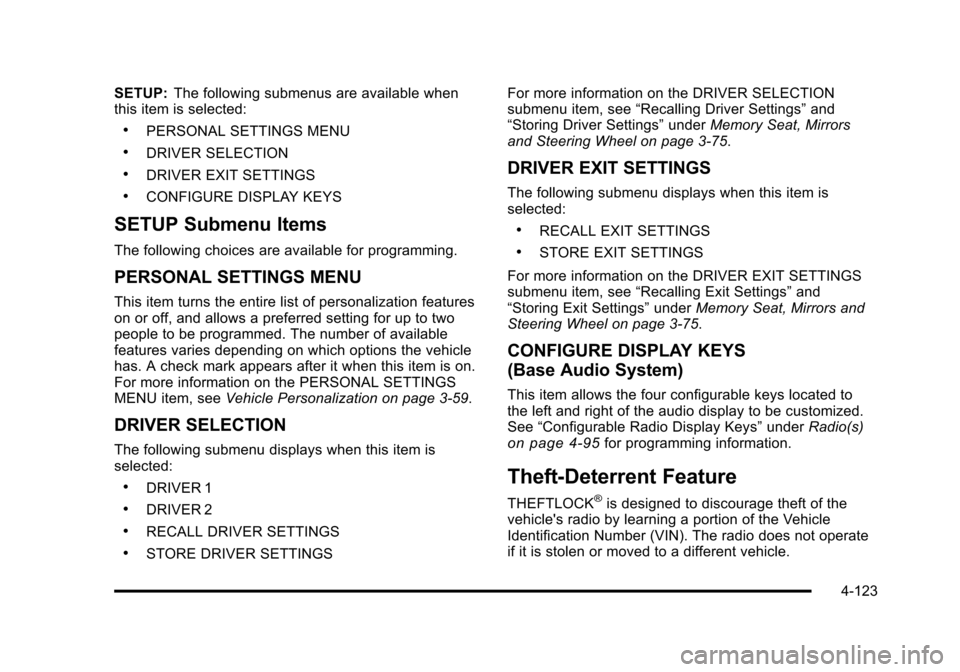
Black plate (123,1)Cadillac STS Owner Manual - 2011
SETUP:The following submenus are available when
this item is selected:
.PERSONAL SETTINGS MENU
.DRIVER SELECTION
.DRIVER EXIT SETTINGS
.CONFIGURE DISPLAY KEYS
SETUP Submenu Items
The following choices are available for programming.
PERSONAL SETTINGS MENU
This item turns the entire list of personalization features
on or off, and allows a preferred setting for up to two
people to be programmed. The number of available
features varies depending on which options the vehicle
has. A check mark appears after it when this item is on.
For more information on the PERSONAL SETTINGS
MENU item, see Vehicle Personalization on page 3‑59.
DRIVER SELECTION
The following submenu displays when this item is
selected:
.DRIVER 1
.DRIVER 2
.RECALL DRIVER SETTINGS
.STORE DRIVER SETTINGS For more information on the DRIVER SELECTION
submenu item, see
“Recalling Driver Settings” and
“Storing Driver Settings” underMemory Seat, Mirrors
and Steering Wheel on page 3‑75.
DRIVER EXIT SETTINGS
The following submenu displays when this item is
selected:
.RECALL EXIT SETTINGS
.STORE EXIT SETTINGS
For more information on the DRIVER EXIT SETTINGS
submenu item, see “Recalling Exit Settings” and
“Storing Exit Settings” underMemory Seat, Mirrors and
Steering Wheel on page 3‑75.
CONFIGURE DISPLAY KEYS
(Base Audio System)
This item allows the four configurable keys located to
the left and right of the audio display to be customized.
See “Configurable Radio Display Keys” underRadio(s)
on page 4‑95for programming information.
Theft-Deterrent Feature
THEFTLOCK®is designed to discourage theft of the
vehicle's radio by learning a portion of the Vehicle
Identification Number (VIN). The radio does not operate
if it is stolen or moved to a different vehicle.
4-123
Page 323 of 528

Black plate (11,1)Cadillac STS Owner Manual - 2011
Limited-Slip Rear Axle
Vehicles with a limited-slip rear axle can give more
traction on snow, mud, ice, sand or gravel. It works like
a standard axle most of the time, but when traction is
low, this feature allows the drive wheel with the most
traction to move the vehicle.
All-Wheel Drive (AWD) System
With this feature, engine power is sent to all four wheels
at all times. It is fully automatic, and adjusts itself as
needed for road conditions.
Steering
Power Steering
If power steering assist is lost because the engine stops
or the system is not functioning, the vehicle can be
steered but it will take more effort.
Speed Variable Assist Steering
The vehicle has a steering system that continuously
adjusts the effort felt when steering at all vehicle
speeds. It provides ease when parking, yet a firm,
solid feel at highway speeds.
Active Steering
All‐wheel‐drive vehicles with the Active Steering with
Enhanced StabiliTrak®option have an electronically
controlled active steering system. The active steering
system uses the steering actuator to automatically
adjust the front road wheel turning angle based on
vehicle speed and how much the steering wheel is
turned. This system reduces steering effort at low
speeds, improves steering feel at moderate speeds,
and reduces steering sensitivity at higher speeds.
During some operating conditions, the active steering
might deactivate to protect the system from damage.
You might notice that the center position of the steering
wheel is changed. Unless there is a SERVICE
STEERING SYS message, the system will return to
normal operation as soon as the condition ceases,
usually within a very short period of time.
At low speeds, the active steering system requires
less movement of the steering wheel to change vehicle
direction than the normal power steering system. Adjust
your driving accordingly.
When certain steering faults are present, the active
steering deactivates and vehicle speed might be
limited. The SERVICE STEERING SYS and SPEED
LIMITED TO XXX messages will be displayed.
5-11
Page 342 of 528

Black plate (30,1)Cadillac STS Owner Manual - 2011
Dinghy Towing
Notice:If the vehicle is towed with all four wheels
on the ground, the drivetrain components could be
damaged. The repairs would not be covered by the
vehicle warranty. Do not tow the vehicle with all four
wheels on the ground.
The vehicle was not designed to be towed with all four
wheels on the ground. If the vehicle must be towed, use
a dolly. See “Dolly Towing” later in this section for more
information.
Dolly Towing
(Rear‐Wheel‐Drive Vehicles)
Notice: Dolly towing or dinghy towing the vehicle
may cause damage because of reduced ground
clearance. Always tow the vehicle using the towing
procedures listed in this section or put the vehicle
on a flatbed truck or trailer.
Rear‐wheel drive vehicles can be towed using a dolly.
To tow the vehicle using a dolly, follow these steps:
1. Attach the dolly to the tow vehicle following the dolly manufacturer's instructions.
2. Drive the rear wheels onto the dolly.
5-30
Page 343 of 528

Black plate (31,1)Cadillac STS Owner Manual - 2011
3. Firmly set the parking brake. SeeParking Brakeon page 3‑33.
4. Put the transmission in P (Park).
5. Secure the vehicle to the dolly following the manufacturer's instructions.
6. Use an adequate clamping device designed for towing to ensure that the front wheels are locked
into the straight position.
7. Turn the ignition to LOCK/OFF.
Dolly Towing (All‐Wheel‐Drive Vehicles)
Notice: Towing an all-wheel-drive vehicle with all
four wheels on the ground, or even with only two of
its wheels on the ground, will damage drivetrain
components. Do not tow an all-wheel-drive vehicle
with any of its wheels on the ground.
All‐Wheel Drive (AWD) vehicles can only be towed on a
flat‐bed truck or trailer.
Towing a Trailer
{WARNING:
The driver can lose control when pulling a trailer if
the correct equipment is not used or the vehicle is
not driven properly. For example, if the trailer is
too heavy, the brakes may not work well —or
even at all. The driver and passengers could be
seriously injured. The vehicle may also be
damaged; the resulting repairs would not be
covered by the vehicle warranty. Pull a trailer only
if all the steps in this section have been followed.
Ask your dealer for advice and information about
towing a trailer with the vehicle.
To identify the trailering capacity of the vehicle, read the
information in “Weight of the Trailer” that appears later
in this section.
5-31
Page 401 of 528

Black plate (51,1)Cadillac STS Owner Manual - 2011
Low‐Profile Performance Tires
If your vehicle has 255/45ZR18 size tires, they are
classified as low‐profile performance tires. These
tires are designed for very responsive driving on
wet or dry pavement. You may also notice more
road noise with low‐profile performance tires and
that they tend to wear faster. These performance
tires are not rated as all‐season tires. Winter tires
are recommended for snow or ice covered roads.
Notice:If the vehicle has low‐profile tires, they
are more susceptible to damage from road
hazards or curb impact than standard profile
tires. Tire and/or wheel assembly damage can
occur when coming into contact with road
hazards like, potholes, or sharp edged objects,
or when sliding into a curb. The vehicle
warranty does not cover this type of damage.
Keep tires set to the correct inflation pressure
and, when possible avoid contact with curbs,
potholes, and other road hazards.
Winter Tires
If you expect to drive on snow or ice covered roads
often, you may want to get winter tires for your vehicle.
All season tires provide good overall performance on
most surfaces but they may not offer the traction you
would like or the same level of performance as winter
tires on snow or ice covered roads.
Winter tires, in general, are designed for increased
traction on snow and ice covered roads. With winter
tires, there may be decreased dry road traction,
increased road noise, and shorter tread life. After
switching to winter tires, be alert for changes in vehicle
handling and braking.
See your dealer for details regarding winter tire
availability and proper tire selection. Also, see Buying
New Tires on page 6‑67.
If you choose to use winter tires:
.Use tires of the same brand and tread type on all
four wheel positions.
.Use only radial ply tires of the same size, load
range, and speed rating as the original equipment
tires.
Winter tires with the same speed rating as your original
equipment tires may not be available for H, V, W, Y, and
ZR speed rated tires. If you choose winter tires with a
lower speed rating, never exceed the tire's maximum
speed capability.
6-51