2011 CADILLAC STS instrument cluster
[x] Cancel search: instrument clusterPage 9 of 528
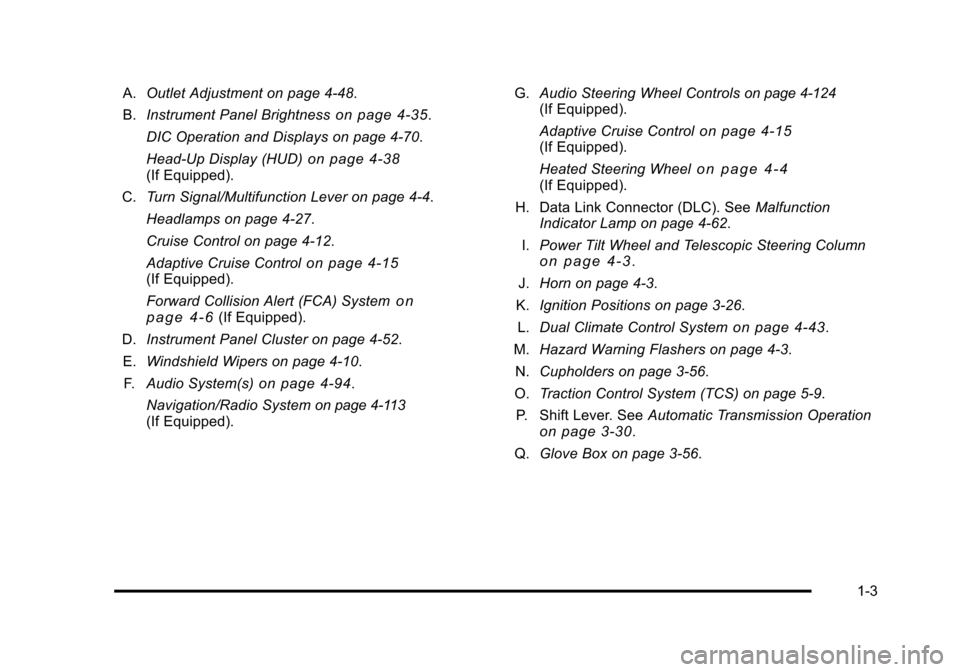
Black plate (3,1)Cadillac STS Owner Manual - 2011
A.Outlet Adjustment on page 4‑48.
B. Instrument Panel Brightness
on page 4‑35.
DIC Operation and Displays on page 4‑70.
Head-Up Display (HUD)
on page 4‑38(If Equipped).
C. Turn Signal/Multifunction Lever on page 4‑4.
Headlamps on page 4‑27.
Cruise Control on page 4‑12.
Adaptive Cruise Control
on page 4‑15(If Equipped).
Forward Collision Alert (FCA) System
on
page 4‑6(If Equipped).
D. Instrument Panel Cluster on page 4‑52.
E. Windshield Wipers on page 4‑10.
F. Audio System(s)
on page 4‑94.
Navigation/Radio System
on page 4‑113(If Equipped). G.
Audio Steering Wheel Controls
on page 4‑124(If Equipped).
Adaptive Cruise Control
on page 4‑15(If Equipped).
Heated Steering Wheel
on page 4‑4(If Equipped).
H. Data Link Connector (DLC). See Malfunction
Indicator Lamp on page 4‑62.
I. Power Tilt Wheel and Telescopic Steering Column
on page 4‑3.
J. Horn on page 4‑3.
K. Ignition Positions on page 3‑26.
L. Dual Climate Control System
on page 4‑43.
M. Hazard Warning Flashers on page 4‑3.
N. Cupholders on page 3‑56.
O. Traction Control System (TCS) on page 5‑9.
P. Shift Lever. See Automatic Transmission Operation
on page 3‑30.
Q. Glove Box on page 3‑56.
1-3
Page 25 of 528

Black plate (19,1)Cadillac STS Owner Manual - 2011
Driver Information Center (DIC)
The DIC display is located at the bottom of the
instrument panel cluster. It shows the status of many
vehicle systems.
Without Head-UpDisplay (HUD)With Head-Up
Display (HUD)
The DIC buttons are located on the instrument panel, to
the left of the steering wheel.
« 4ª:Press to scroll through the available vehicle
information displays which may include digital speed
display, fuel range, fuel economy, fuel used, average
speed, timer, battery voltage, tire pressure, engine oil
life, and display units. If you have an STS-V, the DIC also has additional
vehicle information displays which include engine boost,
engine oil temperature, oil pressure, and transmission
fluid temperature.
AB
300 or3:
Press to scroll through the
odometer, trip odometer A and trip odometer B.
4 //: Press to reset certain DIC features and to
acknowledge DIC warning messages and clear them
from the DIC display.
EM: Press this button to change the display from
English to metric.
« ~ ª:Press to change the position of the HUD
on the windshield.
For more information about HUD, see Head-Up Display
(HUD) on page 4‑38.
For information on adjusting the instrument panel
brightness, see Instrument Panel Brightness
on
page 4‑35.
For more information, see Driver Information Center
(DIC) on page 4‑69.
1-19
Page 91 of 528

Black plate (59,1)Cadillac STS Owner Manual - 2011
{WARNING:
Children who are up against, or very close to, any
airbag when it inflates can be seriously injured
or killed. Airbags plus lap-shoulder belts offer
protection for adults and older children, but not for
young children and infants. Neither the vehicle's
safety belt system nor its airbag system is
designed for them. Young children and infants
need the protection that a child restraint system
can provide. Always secure children properly in
your vehicle. To read how, seeOlder Children
on
page 2‑34
or Infants and Young Childrenon
page 2‑38
.
There is an airbag readiness light on the instrument
panel cluster, which shows the airbag symbol. The system checks the airbag electrical system for
malfunctions. The light tells you if there is an electrical
problem. See
Airbag Readiness Light
on page 4‑54for
more information.
Where Are the Airbags?
The driver's frontal airbag is in the middle of the
steering wheel.
2-59
Page 101 of 528

Black plate (69,1)Cadillac STS Owner Manual - 2011
Safety belts help keep the passenger in position on the
seat during vehicle maneuvers and braking, which helps
the passenger sensing system maintain the passenger
airbag status. See“Safety Belts”and“Child Restraints”
in the Index for additional information about the
importance of proper restraint use.
{WARNING:
If the airbag readiness light in the instrument
panel cluster ever comes on and stays on, it
means that something may be wrong with the
airbag system. If this ever happens, have the
vehicle serviced promptly, because an adult-size
person sitting in the right front passenger's seat
may not have the protection of the airbag(s). See
Airbag Readiness Light
on page 4‑54for more
on this, including important safety information.
A thick layer of additional material, such as a blanket
or cushion, or aftermarket equipment such as seat
covers, seat heaters, and seat massagers can affect
how well the passenger sensing system operates.
2-69
Page 128 of 528

Black plate (22,1)Cadillac STS Owner Manual - 2011
Theft-Deterrent Systems
This vehicle has theft-deterrent features, however, they
do not make it impossible to steal.
Theft-Deterrent System
Your vehicle has a theft-deterrent alarm system.
The security light is
located on the instrument
panel cluster.
If the ignition is off and a door is open, the security light
will flash, reminding you to arm the theft-deterrent
system.
To arm the system:
.Press the lock button on the keyless access
transmitter. If the door is closed when the lock
button is pressed, the security light will stay
illuminated for 30 seconds. After the security light
goes off, the theft‐deterrent system is armed.
Pressing the lock button twice will arm the system
immediately. If the vehicle is locked using the keyless access
transmitter and the trunk lid, hood or a door is
open or not closed completely, the security light
will flash for 60 seconds and then turn off. The
theft‐deterrent system is armed but the alarm will
not sound if the trunk lid, hood or door that was not
closed completely is tampered with or opened. The
alarm will sound for the trunk lid, hood or a door
that was completely closed at the time the vehicle
was locked using the keyless access transmitter.
.Exit the vehicle and lock the door with the power
door lock switch or lock button on the keyless
access transmitter. The security light should flash.
Close the door. The security light will stop flashing
and stay on. After 30 seconds the light should turn
off, the theft‐deterrent system is armed.
.If Passive Arming is activated through the vehicle
personalization feature, the system will arm
automatically after you close the door and take
at least one keyless access transmitter with you.
The security light will turn on. After 60 seconds the
light should turn off. The theft-deterrent system is
armed. See
Vehicle Personalization
on page 3‑59.
3-22
Page 139 of 528

Black plate (33,1)Cadillac STS Owner Manual - 2011
If shifting is prevented for any reason, the selected gear
will flash multiple times, indicating that the transmission
has not shifted gears.
The transmission will allow you to shift to the gear
selected and will automatically downshift when the
vehicle comes to a stop. This will allow for more power
during take-off and passing.
Parking Brake
The parking brake pedal
is located on the lower
portion of the instrument
panel to the left of the
steering wheel.
The vehicle has a push-to-release parking brake pedal.
To set the parking brake, hold the brake pedal down,
then push the parking brake pedal down. If the ignition is on, the brake system warning light on
the instrument panel cluster should come on. If it does
not, you need to have the vehicle serviced. See
Brake
System Warning Light
on page 4‑58for more
information.
To release the parking brake, hold the brake pedal
down, then push the parking brake pedal. When you
release the park brake pedal, the parking brake
releases.
Notice: Driving with the parking brake on can
overheat the brake system and cause premature
wear or damage to brake system parts. Make sure
that the parking brake is fully released and the
brake warning light is off before driving.
A warning chime will sound if the parking brake is set,
the ignition is on and the vehicle begins to move. To
stop the chime, fully release the parking brake.
If you are towing a trailer and parking on a hill, see
Towing a Trailer
on page 5‑31for more information.
3-33
Page 154 of 528

Black plate (48,1)Cadillac STS Owner Manual - 2011
How the System Works
LDW uses a camera located between the inside
rearview mirror and the windshield to detect the lane
markings.
@(Lane Departure Warning):To turn LDW on or off,
press the CONFIG hard key located on the navigation
radio, then press
@. See “Configure Menu” in the index
of the Navigation System manual. The symbol will be
highlighted when the feature is active.
When the vehicle is started, the LDW symbol that is
located in the instrument panel cluster will briefly come
on to indicate that the light is operational. LDW only operates at speeds of 35 mph (56 km) or
greater. If LDW is turned on when traveling at these
speeds, the LDW symbol will appear green if the
system detects a left or right lane marking. This symbol
will change to amber and flash and three beeps will
sound if you cross a detected lane marking without
using the turn signal.
LDW is not currently operating and will not warn you if
the LDW symbol does not appear.
When the System Does Not Seem To Work
Properly
The LDW symbol will not appear when the system is
having difficulty seeing the lines on the road or if the
view of the camera on the windshield is blocked with
mud, dirt, snow, ice, or slush, if the windshield is
damaged, or when weather limits visibility, such as
while driving in fog, rain, or snow conditions. This is
normal operation, the vehicle does not need service.
For cleaning instructions, see
Washing Your Vehicle
on
page 6‑109.
LDW warnings may occasionally occur due to tar
marks, shadows, cracks in the road, or other road
imperfections. This is normal system operation, the
vehicle does not need service.
3-48
Page 187 of 528

Black plate (1,1)Cadillac STS Owner Manual - 2011
Section 4 Instrument Panel
Instrument Panel Overview. . . . . . . . . . . . . . . . . . . . . . . .4-3
Hazard Warning Flashers . . . . . . . . . . . . . . . . . . . . . . . 4-3
Horn . . . . . . . . . . . . . . . . . . . . . . . . . . . . . . . . . . . . . . . . . . . . 4-3
Power Tilt Wheel and Telescopic Steering Column . . . . . . . . . . . . . . . . . . . . . . . . . . . . . . . . . . . . . . . 4-3
Heated Steering Wheel . . . . . . . . . . . . . . . . . . . . . . . . . 4-4
Turn Signal/Multifunction Lever . . . . . . . . . . . . . . . . . . 4-4
Turn and Lane-Change Signals . . . . . . . . . . . . . . . . . 4-4
Headlamp High/Low-Beam Changer . . . . . . . . . . . . 4-5
Forward Collision Alert (FCA) System . . . . . . . . . . . 4-6
Flash-to-Pass . . . . . . . . . . . . . . . . . . . . . . . . . . . . . . . . . . . 4-9
Windshield Wipers . . . . . . . . . . . . . . . . . . . . . . . . . . . . . 4-10
Windshield Washer . . . . . . . . . . . . . . . . . . . . . . . . . . . . 4-11
Headlamp Washer . . . . . . . . . . . . . . . . . . . . . . . . . . . . . 4-11
Cruise Control . . . . . . . . . . . . . . . . . . . . . . . . . . . . . . . . . 4-12
Adaptive Cruise Control . . . . . . . . . . . . . . . . . . . . . . . 4-15
Headlamps . . . . . . . . . . . . . . . . . . . . . . . . . . . . . . . . . . . . 4-27
Wiper Activated Headlamps . . . . . . . . . . . . . . . . . . . 4-31
Headlamps on Reminder . . . . . . . . . . . . . . . . . . . . . . 4-31
Daytime Running Lamps (DRL) . . . . . . . . . . . . . . . . 4-32
Fog Lamps . . . . . . . . . . . . . . . . . . . . . . . . . . . . . . . . . . . . 4-33
Twilight Sentinel
®. . . . . . . . . . . . . . . . . . . . . . . . . . . . . . 4-34
Exterior Lighting Battery Saver . . . . . . . . . . . . . . . . . 4-35
Instrument Panel Brightness . . . . . . . . . . . . . . . . . . . 4-35
Entry Lighting . . . . . . . . . . . . . . . . . . . . . . . . . . . . . . . . . . 4-36
Parade Dimming . . . . . . . . . . . . . . . . . . . . . . . . . . . . . . . 4-36 Reading Lamps . . . . . . . . . . . . . . . . . . . . . . . . . . . . . . . . 4-36
Battery Load Management . . . . . . . . . . . . . . . . . . . . . 4-36
Electric Power Management . . . . . . . . . . . . . . . . . . . 4-37
Inadvertent Power Battery Saver . . . . . . . . . . . . . . . 4-37
Head-Up Display (HUD) . . . . . . . . . . . . . . . . . . . . . . . 4-38
Accessory Power Outlet(s) . . . . . . . . . . . . . . . . . . . . . 4-42
Climate Controls . . . . . . . . . . . . . . . . . . . . . . . . . . . . . . . . . . 4-43
Dual Climate Control System . . . . . . . . . . . . . . . . . . 4-43
Outlet Adjustment . . . . . . . . . . . . . . . . . . . . . . . . . . . . . . 4-48
Rear Climate Control System . . . . . . . . . . . . . . . . . . 4-49
Passenger Compartment Air Filter . . . . . . . . . . . . . 4-50
Warning Lights, Gauges, and Indicators . . . . . . . .4-51
Instrument Panel Cluster . . . . . . . . . . . . . . . . . . . . . . . 4-52
Speedometer and Odometer . . . . . . . . . . . . . . . . . . . 4-53
Tachometer . . . . . . . . . . . . . . . . . . . . . . . . . . . . . . . . . . . . 4-53
Safety Belt Reminders . . . . . . . . . . . . . . . . . . . . . . . . . 4-53
Airbag Readiness Light . . . . . . . . . . . . . . . . . . . . . . . . 4-54
Passenger Airbag Status Indicator . . . . . . . . . . . . . 4-55
Charging System Light . . . . . . . . . . . . . . . . . . . . . . . . 4-57
Brake System Warning Light . . . . . . . . . . . . . . . . . . . 4-58
Antilock Brake System (ABS) Warning Light . . . 4-59
Traction Control System (TCS) Warning Light . . . . . . . . . . . . . . . . . . . . . . . . . . . . . . . . . . . . . . . . . 4-60
Lane Departure Warning (LDW) Light . . . . . . . . . . 4-60
Engine Coolant Temperature Warning Light . . . . 4-61
4-1