2011 CADILLAC STS display
[x] Cancel search: displayPage 319 of 528

Black plate (7,1)Cadillac STS Owner Manual - 2011
StabiliTrak comes on automatically whenever the
vehicle is started. To help assist with directional control
of the vehicle, always leave the system on. StabiliTrak
can be turned off, however, by using the Traction
Control System (TCS)/StabiliTrak button. SeeTraction
Control System (TCS) on page 5‑9.
If cruise control is being used when StabiliTrak
activates, it will automatically disengage. Cruise control
may be reengaged when road conditions allow. See
Cruise Control
on page 4‑12or Adaptive Cruise
Controlon page 4‑15for more information.
Enhanced StabiliTrak®
All‐wheel‐drive (AWD) vehicles with the Active Steering
with Enhanced StabiliTrak option have an enhanced
computer controlled vehicle stability system that assists
with directional control of the vehicle in difficult driving
conditions. This system coordinates automatic control of
the Active Steering System, the Magnetic Ride Control
Suspension System, and the Brake Control System for
better vehicle performance.
During extreme cold temperature conditions, the active
steering function may be temporarily disabled which
may cause the steering wheel to be offset from the
center position while driving straight. This is normal
operation and the vehicle is safe to drive in these
cases. Stability control activates when the computer senses a
difference between the intended path and the direction
the vehicle is actually traveling. Stability control
automatically adjusts the front road wheel steering
angle, modifies the suspension stiffness, and selectively
applies braking pressure at any one of the vehicle’s
brakes to help maintain directional control of the
vehicle.
When the system activates, a STABILITY SYS ACTIVE
message displays on the Driver Information Center
(DIC). See
DIC Warnings and Messages
on page 4‑76.
It is normal to hear a noise or feel vibration in the brake
pedal when the system is working. Continue to steer the
vehicle in the intended direction.
If cruise control is engaged when Enhanced
StabiliTrak activates, the cruise control will
automatically disengage. Re-engage cruise control
when road conditions allow. See Cruise Control
on
page 4‑12, or Adaptive Cruise Controlon page 4‑15for more information.
Enhanced StabiliTrak comes on automatically in the
Stability Touring Mode, when the vehicle is started.
The Stability Touring Mode is recommended for normal
driving.
5-7
Page 320 of 528

Black plate (8,1)Cadillac STS Owner Manual - 2011
To assist with directional control of the vehicle, always
leave the system on. Stability control can be turned off
however, by using the TC button. SeeTraction Control
System (TCS)
on page 5‑9. The STABILITY SYS
OFF message will be displayed on the DIC. See DIC
Warnings and Messages on page 4‑76.
If there is a problem detected with Enhanced
StabiliTrak, the SERVICE STABILITY SYS message
will be displayed on the DIC. See DIC Warnings and
Messages
on page 4‑76. When this message is
displayed, the system is not operating. Driving should
be adjusted accordingly.
When certain faults or vehicle conditions are detected,
the Stability control will automatically go into a secure
mode and the STABILITY SECURE MODE message
will be displayed on the DIC. When the Stability Secure
Mode is activated, the stability control system will not
respond to driver requests to change the stability mode
until the next ignition cycle or until the vehicle condition
or fault is returned to normal. When the Stability Secure
Mode is activated, other messages may be displayed,
such as SERVICE STEERING SYS, SERVICE
SUSPENSION SYS or CHECK TIRE PRESSURE on
the DIC. When the Stability Secure Mode is activated,
a larger degree of steering wheel input at low vehicle
speeds and a smaller degree of steering wheel input at
high vehicle speeds may be required. Stability Secure Mode will be activated if a compact spare tire is being
used. See
DIC Warnings and Messages
on page 4‑76andCompact Spare Tire on page 6‑105.
Persistent operation of the vehicle in the STABILITY
SECURE MODE may be an indication that the vehicle
needs to be serviced by your dealer.
When certain faults are present, the vehicle’s speed
may be limited and the SPEED LIMITED TO XXX
message will be displayed on the DIC. See DIC
Warnings and Messages
on page 4‑76. When the
vehicle’s speed is limited, other messages may be
displayed, such as SERVICE STABILITY SYS,
SERVICE STEERING SYS or SERVICE SUSPENSION
SYS on the DIC. Have the vehicle serviced by your
dealer.
Enhanced StabiliTrak and Traction Control
Mode Selection
Enhanced StabiliTrak can be operated in Touring Mode.
It can also be turned off. The TC button is used to
change stability control modes (Touring or Off) as well
as to turn traction control on or off. See Traction Control
System (TCS)
on page 5‑9. The following information
describes the operation of the TC button for changing
Traction Control and Stability Control Modes.
5-8
Page 321 of 528
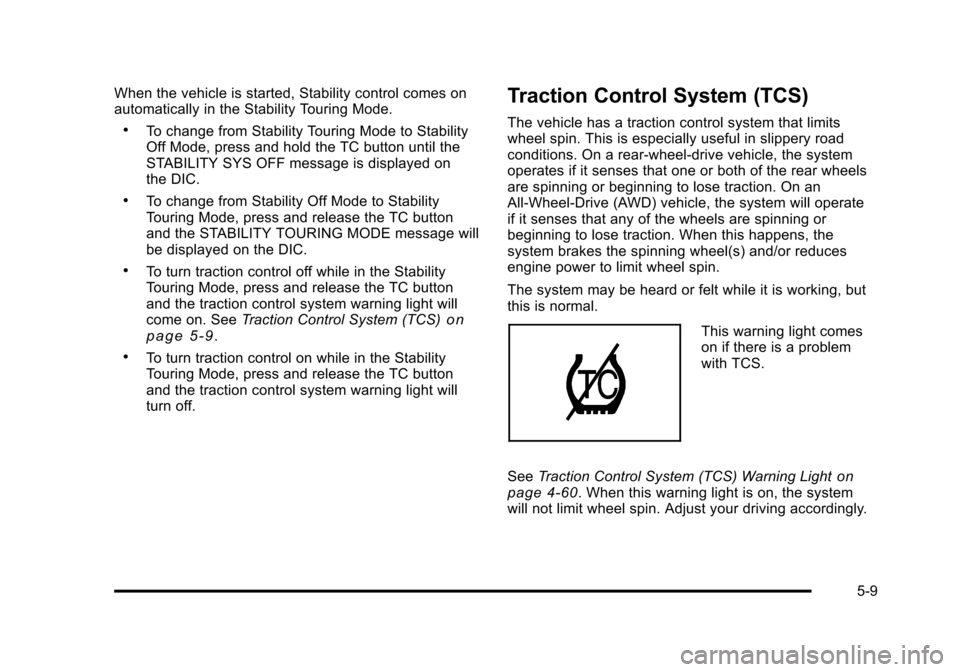
Black plate (9,1)Cadillac STS Owner Manual - 2011
When the vehicle is started, Stability control comes on
automatically in the Stability Touring Mode.
.To change from Stability Touring Mode to Stability
Off Mode, press and hold the TC button until the
STABILITY SYS OFF message is displayed on
the DIC.
.To change from Stability Off Mode to Stability
Touring Mode, press and release the TC button
and the STABILITY TOURING MODE message will
be displayed on the DIC.
.To turn traction control off while in the Stability
Touring Mode, press and release the TC button
and the traction control system warning light will
come on. SeeTraction Control System (TCS)
on
page 5‑9.
.To turn traction control on while in the Stability
Touring Mode, press and release the TC button
and the traction control system warning light will
turn off.
Traction Control System (TCS)
The vehicle has a traction control system that limits
wheel spin. This is especially useful in slippery road
conditions. On a rear-wheel-drive vehicle, the system
operates if it senses that one or both of the rear wheels
are spinning or beginning to lose traction. On an
All-Wheel-Drive (AWD) vehicle, the system will operate
if it senses that any of the wheels are spinning or
beginning to lose traction. When this happens, the
system brakes the spinning wheel(s) and/or reduces
engine power to limit wheel spin.
The system may be heard or felt while it is working, but
this is normal.
This warning light comes
on if there is a problem
with TCS.
See Traction Control System (TCS) Warning Light
on
page 4‑60. When this warning light is on, the system
will not limit wheel spin. Adjust your driving accordingly.
5-9
Page 323 of 528

Black plate (11,1)Cadillac STS Owner Manual - 2011
Limited-Slip Rear Axle
Vehicles with a limited-slip rear axle can give more
traction on snow, mud, ice, sand or gravel. It works like
a standard axle most of the time, but when traction is
low, this feature allows the drive wheel with the most
traction to move the vehicle.
All-Wheel Drive (AWD) System
With this feature, engine power is sent to all four wheels
at all times. It is fully automatic, and adjusts itself as
needed for road conditions.
Steering
Power Steering
If power steering assist is lost because the engine stops
or the system is not functioning, the vehicle can be
steered but it will take more effort.
Speed Variable Assist Steering
The vehicle has a steering system that continuously
adjusts the effort felt when steering at all vehicle
speeds. It provides ease when parking, yet a firm,
solid feel at highway speeds.
Active Steering
All‐wheel‐drive vehicles with the Active Steering with
Enhanced StabiliTrak®option have an electronically
controlled active steering system. The active steering
system uses the steering actuator to automatically
adjust the front road wheel turning angle based on
vehicle speed and how much the steering wheel is
turned. This system reduces steering effort at low
speeds, improves steering feel at moderate speeds,
and reduces steering sensitivity at higher speeds.
During some operating conditions, the active steering
might deactivate to protect the system from damage.
You might notice that the center position of the steering
wheel is changed. Unless there is a SERVICE
STEERING SYS message, the system will return to
normal operation as soon as the condition ceases,
usually within a very short period of time.
At low speeds, the active steering system requires
less movement of the steering wheel to change vehicle
direction than the normal power steering system. Adjust
your driving accordingly.
When certain steering faults are present, the active
steering deactivates and vehicle speed might be
limited. The SERVICE STEERING SYS and SPEED
LIMITED TO XXX messages will be displayed.
5-11
Page 360 of 528

Black plate (10,1)Cadillac STS Owner Manual - 2011
While refueling, hang the tethered fuel cap from the
hook on the fuel door.
{WARNING:
Fuel can spray out on you if you open the fuel cap
too quickly. If you spill fuel and then something
ignites it, you could be badly burned. This spray
can happen if the tank is nearly full, and is more
likely in hot weather. Open the fuel cap slowly and
wait for any hiss noise to stop. Then unscrew the
cap all the way.
Be careful not to spill fuel. Do not top off or overfill the
tank, and wait a few seconds after you have finished
pumping before removing the nozzle. Clean fuel from
painted surfaces as soon as possible. See Washing
Your Vehicle on page 6‑109. When replacing the fuel cap, turn it clockwise until it
clicks. Make sure the cap is fully installed. The
diagnostic system can determine if the fuel cap has
been left off or improperly installed. This would allow
fuel to evaporate into the atmosphere. See
Malfunction
Indicator Lamp on page 4‑62.
The CHECK GAS CAP message will appear on the
Driver Information Center (DIC) display if the fuel cap is
not reinstalled properly. See DIC Warnings and
Messages
on page 4‑76for more information.
6-10
Page 368 of 528

Black plate (18,1)Cadillac STS Owner Manual - 2011
Selecting the Right Engine Oil
Selecting the right engine oil depends on both the
proper oil specification and viscosity grade:
Specification
Use and ask for engine oils with the dexos™
certification mark. Oils meeting the requirements of your
vehicle should have the dexos™certification mark on
the container. This certification mark indicates that the
oil has been approved to the dexos™ specification.
Your vehicle was filled at the factory with dexos™
approved engine oil. Notice:
Use only engine oil that is approved to the
dexos™ specification or an equivalent engine oil
of the appropriate viscosity grade. Engine oils
approved to the dexos™ specification will show the
dexos™ symbol on the container. Failure to use the
recommended engine oil or equivalent can result in
engine damage not covered by the vehicle warranty.
If you are unsure whether your oil is approved to
the dexos™ specification, ask your service provider.
Use of Substitute Engine Oils if dexos™ is unavailable:
In the event that dexos™ approved engine oil is not
available at an oil change or for maintaining proper oil
level, you may use substitute engine oil displaying the
API Starburst symbol and of SAE 5W-30 viscosity
grade. Use of oils that do not meet the dexos™
specification, however, may result in reduced
performance under certain circumstances.
6-18
Page 369 of 528

Black plate (19,1)Cadillac STS Owner Manual - 2011
Viscosity Grade
SAE 5W-30 is the best viscosity grade for the vehicle.
Do not use other viscosity oils such as SAE 10W‐30,
10W‐40, or 20W-50.
Cold Temperature Operation: In an area of extreme
cold, where the temperature falls below−29°C (−20°F),
an SAE 0W-30 oil should be used. An oil of this viscosity grade will provide easier cold starting for the
engine at extremely low temperatures. When selecting
an oil of the appropriate viscosity grade, be sure to
always select an oil that meets the required
specification, dexos™. See
“Specification”for more
information.
Engine Oil Additives/Engine Oil Flushes
Do not add anything to the oil. The recommended oils
with the dexos™ specification and displaying the
dexos™ certification mark are all that is needed for
good performance and engine protection.
Engine oil system flushes are not recommended and
could cause engine damage not covered by the vehicle
warranty.
6-19
Page 380 of 528

Black plate (30,1)Cadillac STS Owner Manual - 2011
4. With the coolant surge tank pressure cap off, startthe engine and let it run until you can feel the
upper radiator hose getting hot. The upper radiator
hose is the largest of the hoses which comes out
of the radiator, on the passenger side of the
vehicle. Watch out for the engine cooling fans.
By this time, the coolant level inside the coolant
surge tank may be lower. If the level is lower, add
more of the proper mixture to the coolant surge
tank until the level reaches the FULL COLD/FROID
line on the side of the coolant surge tank.
5. Then replace the pressure cap. Be sure the pressure cap is hand-tight and fully seated.
Start the engine and allow it to warm up.
Engine Overheating
The vehicle has several indicators to warn of engine
overheating.
There are two engine hot messages that could be
displayed in the Driver Information Center (DIC). See
DIC Warnings and Messages
on page 4‑76DIC
Warnings and Messages for more information. If the engine is overheating, then you will find a coolant
temperature gauge and a coolant warning light on the
instrument panel. See
Engine Coolant Temperature
Gauge
on page 4‑61and Engine Coolant Temperature
Warning Lighton page 4‑61for more information.
You may decide not to lift the hood when this warning
appears, but instead get service help right away. See
Roadside Service on page 8‑8.
If you do decide to lift the hood , make sure the vehicle
is parked on a level surface.
Then check to see if the engine cooling fans are
running. If the engine is overheating, both fans should
be running. If they are not, do not continue to run the
engine and have the vehicle serviced.
Notice: Engine damage from running your engine
without coolant is not covered by the vehicle
warranty. See Overheated Engine Protection
Operating Mode for information on driving to a safe
place in an emergency.
Notice: If the engine catches fire while driving with
no coolant, the vehicle can be badly damaged. The
costly repairs would not be covered by the vehicle
warranty. See Overheated Engine Protection
Operating Mode
on page 6‑32for information on
driving to a safe place in an emergency.
6-30