2011 CADILLAC STS clock
[x] Cancel search: clockPage 23 of 528

Black plate (17,1)Cadillac STS Owner Manual - 2011
Setting the Clock
To adjust the time:1. Press
w, located on the radio, to enter the
main menu.
2. Turn
wuntil SET CLOCK displays.
3. Press
wto select SET CLOCK.
4. Turn
wto adjust the time.
5. Press
wto update the time and VEHICLE TIME
UPDATED displays.
To adjust the date:
1. Press
wto enter the main menu.
2. Turn
wuntil SET DATE displays.
3. Press
wto select SET DATE.
4. Turn
wto adjust the date.
5. Press
wto update the date and VEHICLE DATE
UPDATED displays.
Satellite Radio
XM is a satellite radio service that is based in the
48 contiguous United States and 10 Canadian
provinces. XM satellite radio has a wide variety
of programming and commercial-free music,
coast-to-coast, and in digital-quality sound.
A fee is required to receive the XM service.
For more information, refer to:
.www.xmradio.com or call 1-800-929-2100 (U.S.)
.www.xmradio.ca or call 1-877-438-9677 (Canada)
See “XM Satellite Radio Service” underRadio(s)
on
page 4‑95.
1-17
Page 123 of 528

Black plate (17,1)Cadillac STS Owner Manual - 2011
Rear Seat Pass-Through Door
To open the door:1. Pull the rear seat armrest down.
2. If the door is locked, insert the key into the lock and turn it counterclockwise.
3. Press the button above the lock and lower the door.
To open the trunk lid, pull the emergency trunk release
handle located in the trunk on the other side of the door
opening. See “Emergency Trunk Release Handle”
following.
Emergency Trunk Release Handle
Notice: Do not use the emergency trunk release
handle as a tie-down or anchor point when securing
items in the trunk as it could damage the handle.
There is a glow-in-the-dark trunk release handle located
inside the trunk near the back of the rear seats. This
handle will glow following exposure to light. Pull down
the release handle to open the trunk from the inside of
the vehicle.
3-17
Page 188 of 528

Black plate (2,1)Cadillac STS Owner Manual - 2011
Section 4 Instrument Panel
Engine Coolant Temperature Gauge . . . . . . . . . . . 4-61
Tire Pressure Light . . . . . . . . . . . . . . . . . . . . . . . . . . . . 4-62
Malfunction Indicator Lamp . . . . . . . . . . . . . . . . . . . . 4-62
Oil Pressure Light . . . . . . . . . . . . . . . . . . . . . . . . . . . . . 4-66
Security Light . . . . . . . . . . . . . . . . . . . . . . . . . . . . . . . . . . 4-67
Front Fog Lamp Light . . . . . . . . . . . . . . . . . . . . . . . . . . 4-67
Lights On Reminder . . . . . . . . . . . . . . . . . . . . . . . . . . . 4-67
Cruise Control Light . . . . . . . . . . . . . . . . . . . . . . . . . . . 4-67
Highbeam On Light . . . . . . . . . . . . . . . . . . . . . . . . . . . . 4-68
Fuel Gauge . . . . . . . . . . . . . . . . . . . . . . . . . . . . . . . . . . . . 4-68
Driver Information Center (DIC) . . . . . . . . . . . . . . . . . .4-69
DIC Operation and Displays . . . . . . . . . . . . . . . . . . . 4-70
DIC Warnings and Messages . . . . . . . . . . . . . . . . . . 4-76
Other Messages . . . . . . . . . . . . . . . . . . . . . . . . . . . . . . . 4-93 Audio System(s)
. . . . . . . . . . . . . . . . . . . . . . . . . . . . . . . . . . 4-94
Setting the Clock . . . . . . . . . . . . . . . . . . . . . . . . . . . . . . 4-95
Radio(s) . . . . . . . . . . . . . . . . . . . . . . . . . . . . . . . . . . . . . . . 4-95
Using an MP3 . . . . . . . . . . . . . . . . . . . . . . . . . . . . . . . . 4-108
XM Radio Messages . . . . . . . . . . . . . . . . . . . . . . . . . 4-112
Navigation/Radio System . . . . . . . . . . . . . . . . . . . . . 4-113
Bluetooth
®. . . . . . . . . . . . . . . . . . . . . . . . . . . . . . . . . . . . 4-113
Radio Personalization . . . . . . . . . . . . . . . . . . . . . . . . 4-120
Theft-Deterrent Feature . . . . . . . . . . . . . . . . . . . . . . 4-123
Audio Steering Wheel Controls . . . . . . . . . . . . . . . 4-124
Radio Reception . . . . . . . . . . . . . . . . . . . . . . . . . . . . . . 4-125
Backglass Antenna . . . . . . . . . . . . . . . . . . . . . . . . . . . 4-126
XM™ Satellite Radio Antenna System . . . . . . . . 4-126
4-2
Page 221 of 528

Black plate (35,1)Cadillac STS Owner Manual - 2011
Twilight Sentinel also provides exterior illumination as
you leave the vehicle. If Twilight Sentinel has turned on
the lamps when you turn off the ignition, the lamps will
remain on until:
.The exterior lamp switch is moved from off to the
parking lamp position.
.A delay time that you select has elapsed.
See Vehicle Personalization
on page 3‑59to select the
delay time needed. You can also select no delay time.
If the ignition is turned off with the exterior lamp switch
in the parking lamp or headlamp position, the Twilight
Sentinel delay will not occur. The lamps will turn off as
soon as the switch is turned off.
As with any vehicle, the regular headlamp system
should be turned on when needed.
Exterior Lighting Battery Saver
If the parking lamps or headlamps have been left on,
the exterior lamps will turn off about 10 minutes after the
ignition is turned off. This protects against draining the
battery in case you have accidentally left the headlamps
or parking lamps on. The battery saver does not work if
the headlamps are turned on after the ignition is
turned off. If you need to leave the lamps on for more than
10 minutes, use the exterior lamp control to turn the
lamps back on.
Instrument Panel Brightness
Base Level Shown,
Uplevel Similar
Press the center knob on the DIC control panel to
extend. Then turn the knob clockwise to brighten the
lights or counterclockwise to dim them. If the knob is
turned completely clockwise, the interior lamps turn on.
4-35
Page 225 of 528
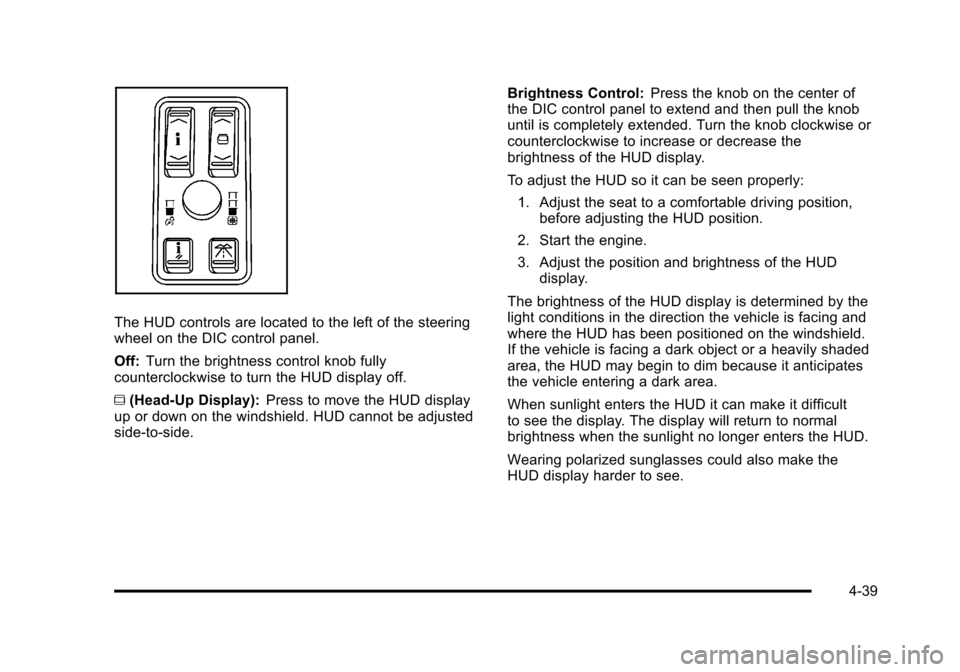
Black plate (39,1)Cadillac STS Owner Manual - 2011
The HUD controls are located to the left of the steering
wheel on the DIC control panel.
Off:Turn the brightness control knob fully
counterclockwise to turn the HUD display off.
~ (Head-Up Display): Press to move the HUD display
up or down on the windshield. HUD cannot be adjusted
side‐to‐side. Brightness Control:
Press the knob on the center of
the DIC control panel to extend and then pull the knob
until is completely extended. Turn the knob clockwise or
counterclockwise to increase or decrease the
brightness of the HUD display.
To adjust the HUD so it can be seen properly:
1. Adjust the seat to a comfortable driving position, before adjusting the HUD position.
2. Start the engine.
3. Adjust the position and brightness of the HUD display.
The brightness of the HUD display is determined by the
light conditions in the direction the vehicle is facing and
where the HUD has been positioned on the windshield.
If the vehicle is facing a dark object or a heavily shaded
area, the HUD may begin to dim because it anticipates
the vehicle entering a dark area.
When sunlight enters the HUD it can make it difficult
to see the display. The display will return to normal
brightness when the sunlight no longer enters the HUD.
Wearing polarized sunglasses could also make the
HUD display harder to see.
4-39
Page 235 of 528

Black plate (49,1)Cadillac STS Owner Manual - 2011
Rear Climate Control System
The vehicle has a rear climate control system. The
base model includes air outlets in the rear of the center
console for cooling and under-seat air outlets for
heating. The temperature, amount of airflow, and the
air delivery mode is controlled automatically by the front
climate control system.
Some vehicles may have an optional climate control
panel for the rear passenger, located on the back of the
center console.
A. Temperature Control
B. Air Delivery Mode ControlC. Heated Seat
D. Heated Seat
Indicator
9(Off) : Turns off the airflow to the rear seat
passengers. With the air delivery off there may be an
increase in the air rush sound of the front system.
Temperature Control: Turn clockwise or
counterclockwise to increase or decrease the
temperature.
Air Delivery Mode Control: Turn to change the
direction of the airflow for the rear seat passengers.
To change the current mode, select one of the following:
Y (Vent): Air is directed to the console outlets.
\ (Bi-Level): Air is directed to the console and the
floor outlets.
[ (Floor): Air is directed to the floor outlets.
The front climate control system automatically controls
the amount of airflow to the rear seat passengers,
regardless of optional equipment. Airflow to the rear
system turns off when defrost is selected on the front
climate control panel, in order to direct air to clear the
windshield.
z(Heated Seat): Press to turn on rear heated seats.
There are two buttons, each with three indicator lights,
located between the climate control knobs on the rear
climate control panel.
Keep the area under the front seats clear of any objects
so the air in the vehicle can circulate effectively.
4-49
Page 281 of 528

Black plate (95,1)Cadillac STS Owner Manual - 2011
Setting the Clock
To adjust the time:1. Press
w,located on the radio, to enter the
main menu.
2. Turn
wuntil SET CLOCK displays.
3. Press
wto select SET CLOCK.
4. Turn
wto adjust the time.
5. Press
wto update the time and VEHICLE TIME
UPDATED displays.
To adjust the date:
1. Press
wto enter the main menu.
2. Turn
wuntil SET DATE displays.
3. Press
wto select SET DATE.
4. Turn
wto adjust the date.
5. Press
wto update the date and VEHICLE DATE
UPDATED displays.
Radio(s)
Radio with CD shown, Radio with Six-Disc CD similar
Playing the Radio
O
(Power): Press to turn the system on and off.
n(Volume): Turn to increase or to decrease the
volume.
SRCE (Source): Press to select between the radio or
the CD player.
4-95
Page 307 of 528

Black plate (121,1)Cadillac STS Owner Manual - 2011
.ASEEK LOCAL/DISTANT
.8SET CLOCK
.BSET DATE
.4INFO (Information)
.LANG LANGUAGE
.SETUP
Radio Main Menu Item Descriptions
e
BASS - MID (Midrange) - TREBLE:This item allows
the the bass, midrange and treble features of the audio
system to be adjusted. See “Setting the Tone (Bass/
Treble)” underRadio(s)
on page 4‑95for more
information.
xBALANCE - FADER: This item allows the the
balance and fader features of the audio system to be
adjusted. See “Adjusting the Speakers (Balance/Fade)”
under Radio(s)
on page 4‑95for more information.
eEQ (Equalizer): This item allows one of the five
preset equalizations for the audio system to be
selected. See “Audio Equalizer” underRadio(s)
on
page 4‑95for more information.
H/A (Home/Away) PRESETS: This item allows either
the home or away preset radio stations to be selected.
See “Presets Home/Away” underRadio(s)
on
page 4‑95for more information.
AUTOSTORE PRESETS: This item allows the radio to
automatically store stations with the strongest signals
as presets. See “Autostore Presets” underRadio(s)
on
page 4‑95for more information.
CAT (Category): This item allows radio stations based
on preset categories to be selected. See “Activating
Program Type (PTY) Stations” underRadio(s)
on
page 4‑95for more information.
TA (Traffic Announcement): This item allows the
TA feature to be turned on and off. See “TA (Traffic
Announcement)” underRadio(s)
on page 4‑95for
more information.
4-121