2011 CADILLAC SRX tow
[x] Cancel search: towPage 142 of 498

Black plate (8,1)Cadillac SRX Owner Manual - 2011
4-8 Storage
Storing the Fence
1. Lift the cargo managementsystem cover.
2. Release the cover from the prop rod as described in the previous
steps.
3. Insert the top of the fence intothe lower two clips (A).
4. Turn the bottom of the fence up and insert it into the upper two
clips (B).
D-Ring Sliders
For vehicles with a D-ring system,
there are four D-ring sliders that
move along rails. These can be
used as tie-downs when storing
cargo.
Insert the D-ring sliders (A) into the
channel (B) located in the middle of
the rail. Push the button to move the
D-ring slider along the rail.
The loop of the D-ring slider must
be facing inward towards the
storage area and the ring must be in
the up position for proper usage.
Page 151 of 498

Black plate (5,1)Cadillac SRX Owner Manual - 2011
Instruments and Controls 5-5
Wiper Arm Assembly Protection
When using an automatic car wash,
move the windshield wiper lever to
the OFF position. This disables the
automatic Rainsense windshield
wipes and/or rear wipers.
With Rainsense, if the transmission
is in N (Neutral) and the vehicle
speed is very slow, the wipers will
automatically stop at the base of
the windshield.
The wiper operations return to
normal when the transmission is no
longer in N (Neutral) or the vehicle
speed has increased.Windshield Washer
Pull the lever toward you to spray
washer fluid on the windshield.
The spray continues until the lever
is released. The wipers will run a
few times. SeeWasher Fluid on
page 10‑24 for information on
filling the windshield washer fluid
reservoir.
{WARNING
In freezing weather, do not
use your washer until the
windshield is warmed. Otherwise
the washer fluid can form ice on
the windshield, blocking your
vision.
Rear Window
Wiper/Washer
The rear wiper controls are on the
end of the windshield wiper lever.
Press the upper or lower portion of
the button to control the rear wiper
and rear wiper delay.
Page 152 of 498

Black plate (6,1)Cadillac SRX Owner Manual - 2011
5-6 Instruments and Controls
The system turns off when the
button is returned to the middle
position.
Z(Rear Wiper):For continuous
rear window wipes.
5(Rear Wiper Delay): Sets a
delay between wipes.
=(Rear Washer): Push the
windshield wiper lever forward
to spray washer fluid on the rear
window. The lever automatically
returns to its original position when
released.
Reverse Gear Wipes
If the rear wiper control is off,
the rear wiper will automatically
operate continuously when the
shift lever is in R (Reverse) and
the front windshield wiper is
performing low or high speed wipes. If the rear wiper control is off, the
shift lever is in R (Reverse) and the
front windshield wiper is performing
interval wipes, then the rear wiper
automatically performs interval
wipes.
The windshield washer reservoir is
used for the windshield and the rear
window. Check the fluid level in the
reservoir if either washer is not
working. See
Washer Fluid on
page 10‑24.
{WARNING
In freezing weather, do not
use your washer until the
windshield is warmed. Otherwise
the washer fluid can form ice on
the windshield, blocking your
vision.
Headlamp Washer
For vehicles with headlamp
washers, they are located to
the side of the headlamps.
The headlamps must be on in
order to use the headlamp washers.
If the headlamps are not on, only
the windshield will be washed.
Pull the wiper lever towards
you and hold briefly to activate.
The headlamp washers will spray
once, pause, and spray again. The
headlamp washer will spray again
after five windshield wash cycles.
Page 166 of 498
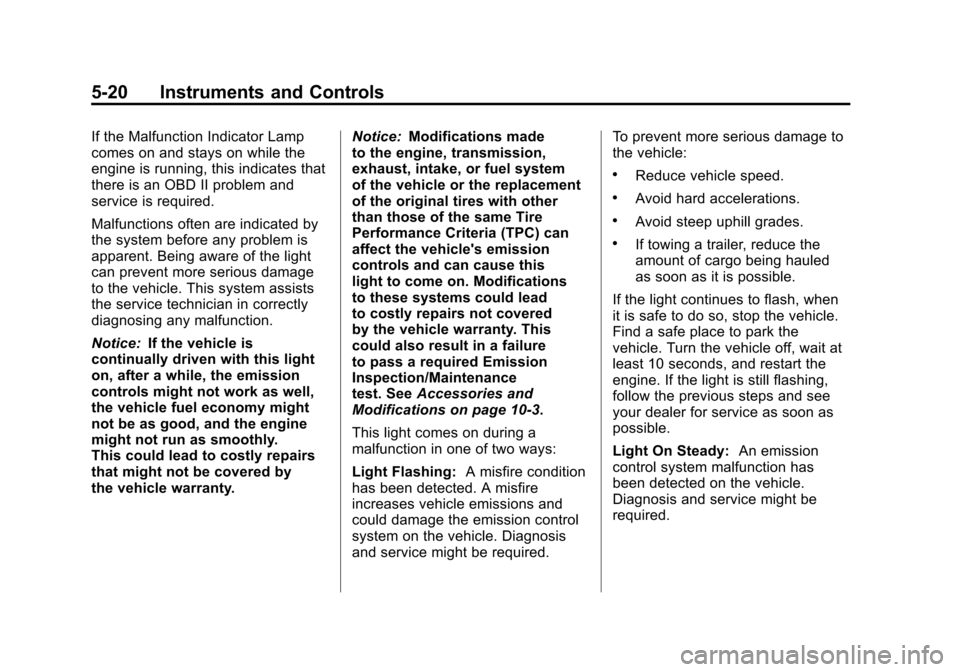
Black plate (20,1)Cadillac SRX Owner Manual - 2011
5-20 Instruments and Controls
If the Malfunction Indicator Lamp
comes on and stays on while the
engine is running, this indicates that
there is an OBD II problem and
service is required.
Malfunctions often are indicated by
the system before any problem is
apparent. Being aware of the light
can prevent more serious damage
to the vehicle. This system assists
the service technician in correctly
diagnosing any malfunction.
Notice:If the vehicle is
continually driven with this light
on, after a while, the emission
controls might not work as well,
the vehicle fuel economy might
not be as good, and the engine
might not run as smoothly.
This could lead to costly repairs
that might not be covered by
the vehicle warranty. Notice:
Modifications made
to the engine, transmission,
exhaust, intake, or fuel system
of the vehicle or the replacement
of the original tires with other
than those of the same Tire
Performance Criteria (TPC) can
affect the vehicle's emission
controls and can cause this
light to come on. Modifications
to these systems could lead
to costly repairs not covered
by the vehicle warranty. This
could also result in a failure
to pass a required Emission
Inspection/Maintenance
test. See Accessories and
Modifications on page 10‑3.
This light comes on during a
malfunction in one of two ways:
Light Flashing: A misfire condition
has been detected. A misfire
increases vehicle emissions and
could damage the emission control
system on the vehicle. Diagnosis
and service might be required. To prevent more serious damage to
the vehicle:
.Reduce vehicle speed.
.Avoid hard accelerations.
.Avoid steep uphill grades.
.If towing a trailer, reduce the
amount of cargo being hauled
as soon as it is possible.
If the light continues to flash, when
it is safe to do so, stop the vehicle.
Find a safe place to park the
vehicle. Turn the vehicle off, wait at
least 10 seconds, and restart the
engine. If the light is still flashing,
follow the previous steps and see
your dealer for service as soon as
possible.
Light On Steady: An emission
control system malfunction has
been detected on the vehicle.
Diagnosis and service might be
required.
Page 168 of 498

Black plate (22,1)Cadillac SRX Owner Manual - 2011
5-22 Instruments and Controls
The vehicle may not pass
inspection if:
.The malfunction indicator lamp is
on with the engine running, or if
the light does not come on when
the ignition is turned to ON/RUN
while the engine is off.
.The critical emission control
systems have not been
completely diagnosed by the
system. This can happen if
the battery has recently been
replaced or if the battery has
run down. The diagnostic
system evaluates critical
emission control systems
during normal driving. This can
take several days of routine
driving. If this has been done
and the vehicle still does not
pass the inspection, your dealer
can prepare the vehicle for
inspection.
Brake System Warning
Light
The vehicle brake system
consists of two hydraulic circuits.
If one circuit is not working, the
remaining circuit can still work to
stop the vehicle. For normal braking
performance, both circuits need to
be working.
If the warning light comes on, there
is a brake problem. Have the brake
system inspected right away.
MetricEnglish
The brake indicator light should
come on briefly as the engine is
started. If it does not come on have
the vehicle serviced by your dealer.
{WARNING
The brake system might not be
working properly if the brake
system warning light is on.
Driving with the brake system
warning light on can lead to a
crash. If the light is still on after
the vehicle has been pulled off
the road and carefully stopped,
have the vehicle towed for
service.
If the light comes on while driving,
a chime sounds. Pull off the road
and stop. The pedal might be
harder to push or go closer to the
floor. It might also take longer to
stop. If the light is still on, have
the vehicle towed for service.
See Towing the Vehicle on
page 10‑98.
Page 198 of 498

Black plate (2,1)Cadillac SRX Owner Manual - 2011
6-2 Lighting
It controls the following systems:
.Headlamps
.Taillamps
.Parking Lamps
.License Plate Lamps
.Instrument Panel Lights
.Fog Lamps
The exterior lamps control has four
positions:
O(Off): Briefly turn to this position
to turn the automatic light control off
or on again.
AUTO (Automatic): Turns the
headlamps on automatically at
normal brightness, together with
the following:
.Parking Lamps
.Taillamps
.License Plate Lamps
.Instrument Panel Lights
;(Parking Lamps): Turns the
parking lamps on together with the
following:
.Taillamps
.License Plate Lamps
.Instrument Panel Lights
2(Headlamps): Turns the
headlamps on together with the
following lamps listed below.
A warning chime sounds if the
driver's door is opened when
the ignition switch is off and the
headlamps are on.
.Parking Lamps
.Taillamps
.License Plate Lamps
.Instrument Panel Lights
#(Front Fog Lamps): For
vehicles with fog lamps, press to
turn the lamps on or off.
See Front Fog Lamps on page 6‑6.
Headlamp High/
Low-Beam Changer
2 3
Headlamp High/Low Beam
Changer: Push the turn signal/lane
change lever away from you to turn
the high beams on.
Pull the lever toward you to return to
low beams.
This indicator light turns on in the
instrument panel cluster when the
high beam headlamps are on.
Flash-to-Pass
The flash‐to‐pass feature works with
the low beams or Daytime Running
Lamps (DRL) on or off.
To flash the high beams, pull the
turn signal/lane change lever all the
way toward you, then release it.
Page 252 of 498

Black plate (48,1)Cadillac SRX Owner Manual - 2011
7-48 Infotainment System
Tips and Troubleshooting Chart (cont'd)
ProblemRecommended Action
The auxiliary source is running but there is no picture or
sound. Check that the RSE video screen is in the auxiliary
source mode by pressing the AUX button on the remote
control.
Check the auxiliary input connections at both devices.
Sometimes the wireless headphone audio cuts out or
buzzes. Check for obstructions, low batteries, reception range,
and interference from cellular telephone towers or by
using a cellular telephone in the vehicle.
Check that the headphones are on correctly using the
L (left) and R (right) on the headphones.
Check that the headphones are positioned properly with
the headband across the top of the head.
I lost the remote and/or the headphones. See your dealer for assistance.
The DVD is playing, but there is no picture or sound. Check that the RSE video screen is sourced to the DVD player by pressing the AUX button on the remote
control.
Page 278 of 498

Black plate (2,1)Cadillac SRX Owner Manual - 2011
9-2 Driving and Operating
Towing
General TowingInformation . . . . . . . . . . . . . . . . . 9-54
Driving Characteristics and Towing Tips . . . . . . . . . . . . . . . . 9-54
Trailer Towing . . . . . . . . . . . . . . . . 9-58
Towing Equipment . . . . . . . . . . . 9-61
Trailer Sway
Control (TSC) . . . . . . . . . . . . . . 9-62
Conversions and Add-Ons
Add-On ElectricalEquipment . . . . . . . . . . . . . . . . . 9-62
Driving Information
Defensive Driving
Defensive driving means “always
expect the unexpected.” The first
step in driving defensively is to wear
your safety belt. See Safety Belts on
page 3‑14.
{WARNING
Assume that other road users
(pedestrians, bicyclists, and
other drivers) are going to be
(Continued)
WARNING (Continued)
careless and make mistakes.
Anticipate what they might do
and be ready. In addition:
.Allow enough following
distance between you and
the driver in front of you.
.Focus on the task of driving.
Driver distraction can cause
collisions resulting in injury or
possible death. These simple
defensive driving techniques
could save your life.