Page 23 of 498

Black plate (17,1)Cadillac SRX Owner Manual - 2011
In Brief 1-17
Vehicle Features
Radio(s)
VOL/O:Press to turn the system
on and off. Turn to increase or
decrease the volume.
RADIO/BAND: Press to choose
between FM, AM, or XM™,
if equipped.
TUNE/INFO: Turn to select radio
stations.
Press to show available information
about the current station or track.
gSEEK: Press to seek the
previous station or track.
lSEEK: Press to seek the next
station or track.
Buttons 1 ‐6: Press to save and
select favorite stations
For more information about these
and other radio features, see
Operation on page 7‑7.
For more information about the Rear
Seat Entertainment (RSE) System,
see Rear Seat Entertainment (RSE)
System on page 7‑38.
For more information about the
Rear Seat Audio (RSA) System, see
Rear Seat Audio (RSA) System on
page 7‑49.Storing a Favorite Station
Stations from all bands can be
stored in the favorite lists in any
order. Up to six stations can be
stored in each favorite page and
the number of available favorite
pages can be set.
To store the station to a position in
the list, press the corresponding
numeric button 1-6 until the station
can be heard again.
For more information, see “Storing
and Retrieving Favorites” inAM-FM
Radio on page 7‑12.
Page 26 of 498
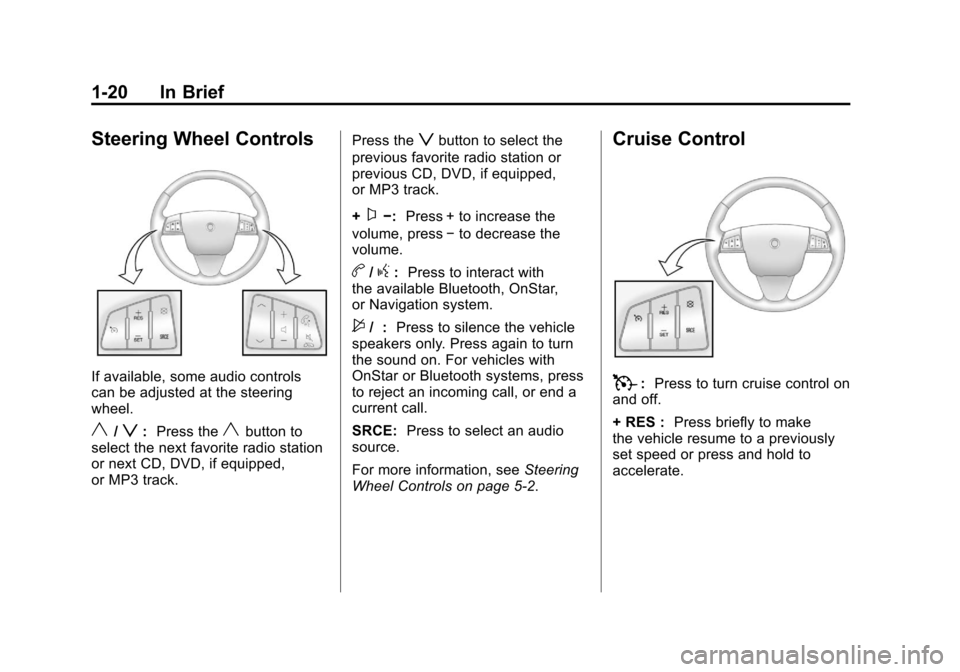
Black plate (20,1)Cadillac SRX Owner Manual - 2011
1-20 In Brief
Steering Wheel Controls
If available, some audio controls
can be adjusted at the steering
wheel.
y/z:Press theybutton to
select the next favorite radio station
or next CD, DVD, if equipped,
or MP3 track. Press the
zbutton to select the
previous favorite radio station or
previous CD, DVD, if equipped,
or MP3 track.
+
x−: Press + to increase the
volume, press −to decrease the
volume.
b/g: Press to interact with
the available Bluetooth, OnStar,
or Navigation system.
$/ : Press to silence the vehicle
speakers only. Press again to turn
the sound on. For vehicles with
OnStar or Bluetooth systems, press
to reject an incoming call, or end a
current call.
SRCE: Press to select an audio
source.
For more information, see Steering
Wheel Controls on page 5‑2.
Cruise Control
T: Press to turn cruise control on
and off.
+ RES : Press briefly to make
the vehicle resume to a previously
set speed or press and hold to
accelerate.
Page 54 of 498

Black plate (20,1)Cadillac SRX Owner Manual - 2011
2-20 Keys, Doors and Windows
Disarming the System
To disarm the system, either
unlock the doors using the
transmitter, or start the vehicle
with a recognized transmitter in
the vehicle.
To avoid setting off the alarm by
accident:
.Lock the vehicle with the
transmitter after all occupants
have left the vehicle and all
doors are closed.
.Always unlock a door with the
transmitter. Unlocking a door any
other way will not disarm the
alarm.
If you set off the alarm by accident,
turn off the alarm by pressing the
unlock button on the transmitter.
The alarm will not stop if you try
to unlock a door any other way.
How to Detect a Tamper
Condition
IfKis pressed and the horn chirps
three times, an attempted break-in
has occurred while the system was
armed.
If the alarm has been activated,
the “Theft Attempted” message will
appear on the DIC. See Key and
Lock Messages on page 5‑36 for
additional information.
Immobilizer
See Radio Frequency
Statement on page 13‑20 for
information regarding Part 15
of the Federal Communications
Commission (FCC) rules and
Industry Canada Standards
RSS-210/220/310.
Immobilizer Operation
This vehicle has a passive
theft-deterrent system.
The system does not have to be
manually armed or disarmed.
The vehicle is automatically
immobilized when the vehicle
is turned off.
The immobilization system is
disarmed when the pushbutton
start is activated to enter the
ACC/ACCESSORY mode or the
ON/RUN/START mode and a valid
transmitter is present in the vehicle.
The security light, located in the
instrument panel cluster, comes on
if there is a problem with arming
or disarming the theft-deterrent
system.
Page 137 of 498

Black plate (3,1)Cadillac SRX Owner Manual - 2011
Storage 4-3
button to access the storage tray.
Push the passenger side button to
access the main storage.
There is an accessory power outlet
and input jacks for auxiliary audio
devices. SeePower Outlets on
page 5‑9 andAuxiliary Devices
(Radio with CD ) on page 7‑30
or Auxiliary Devices (Radio with
CD/DVD and MEM) on page 7‑36.
Push the button to open the storage
area located at the rear of the
center console.
Additional Storage
Features
Cargo Cover
For vehicles with the dual position
cargo cover, it can be used to cover
items in the cargo area of the
vehicle.
The shade can be set in two
positions. It can be set in a half way
open (A) position for loading objects into the rear compartment, or the
lower (B) position to conceal objects
in the rear compartment.
Install the cargo cover
1. Hold the cartridge so that the
pull‐out shade faces the rear of
the vehicle.
2. Align the cartridge over the pinson the trim panels of the vehicle.
3. Push down on the cartridge to snap it into place.
4. Unroll the shade towards the rear of the vehicle.
Page 174 of 498

Black plate (28,1)Cadillac SRX Owner Manual - 2011
5-28 Instruments and Controls
Front Fog Lamp Light
The fog lamp light comes on when
the fog lamps are in use.
The light goes out when the fog
lamps are turned off. SeeFront
Fog Lamps on page 6‑6 for more
information.
Lamps On Reminder
For vehicles with the lamps on
reminder light, it comes on when
the lights are in use.
Cruise Control Light
The cruise control light is white
whenever the cruise control is set,
and turns green when the cruise
control is active.
The light turns off when the cruise
control is turned off. See Cruise
Control on page 9‑38 for more
information.
Information Displays
Driver Information
Center (DIC)
The DIC displays information about
the vehicle. It also displays warning
messages if a system problem is
detected. See Vehicle Messages on
page 5‑32 for more information.
All messages appear in the DIC
display located in the center of the
instrument panel cluster.
The vehicle may also have features
that can be customized through the
controls on the radio. See Vehicle
Personalization on page 5‑40 for
more information.
The DIC may display an indicator
when the Rainsense wipers are
active.
Page 206 of 498

Black plate (2,1)Cadillac SRX Owner Manual - 2011
7-2 Infotainment System
To minimize taking your eyes off the
road while driving, do the following
while the vehicle is parked:
.Become familiar with the
operation and controls of the
audio system.
.Set up the tone, speaker
adjustments, and preset radio
stations.
For more information, see Defensive
Driving on page 9‑2.
This vehicle's infotainment system
may be equipped with a noise
reduction system which can work
improperly if the audio amplifier,
engine calibrations, exhaust system,
microphones, radio, or speakers are
modified or replaced. This could
result in more noticeable engine
noise at certain speeds. Notice:
Contact your dealer
before adding any equipment.
Adding audio or communication
equipment could interfere with
the operation of the vehicle's
engine, radio, or other systems,
and could damage them. Follow
federal rules covering mobile
radio and telephone equipment.
The vehicle has Retained
Accessory Power (RAP). With RAP,
the audio system can be played
even after the ignition is turned off.
See Retained Accessory Power
(RAP) on page 9‑22 for more
information.
Navigation System
For vehicles with a navigation
system, see the separate Navigation
System Manual.
Theft-Deterrent Feature
The theft-deterrent feature works
by learning a portion of the Vehicle
Identification Number (VIN)
to the infotainment system.
The infotainment system does
not operate if it is stolen or moved
to a different vehicle.
Page 208 of 498

Black plate (4,1)Cadillac SRX Owner Manual - 2011
7-4 Infotainment System
F.lSEEK
.Radio: Seeks the next
station.
.CD: Selects the next track
or fast forwards within a
track.
G.
YCD Eject
.Removes a disc from the
CD slot.
H. CD
.Selects the CD player
when listening to a
different audio source.
I. RADIO/BAND
.Changes the band while
listening to the radio.
.Selects the radio when
listening to a different
audio source. J.
k
.CD: Pauses the CD.
K. CD Slot
.Insert a CD.
L. MENU/SELECT
.Press: Selects menu items.
.Turn: Opens menus,
highlights menu items,
or sets numeric values
while in a menu.
M. BACK
0
.Menu: Moves one
level back.
.Character Input: Deletes
the last character.
N. CONFIG
.Open the settings menu. O. PHONE
.Opens the phone
main menu.
.Mutes the audio system.
P. TONE
.Opens the tone menu.
Q. AUX
.Selects a connected
external audio source.
R. INFO
.Radio: Shows available
information about the
current station.
.CD: Shows available
information about the
current track.
Page 210 of 498

Black plate (6,1)Cadillac SRX Owner Manual - 2011
7-6 Infotainment System
D. FAV
.Radio: Opens the
favorites list.
.MEM: Opens the
favorites list.
E.
gSEEK
.Radio: Seeks the previous
station.
.CD/DVD: Selects the
previous track or rewinds
within a track.
.MEM: Selects the previous
track or rewinds within a
track.
F.
lSEEK
.Radio: Seeks the next
station.
.CD/DVD: Selects the next
track or fast forwards
within a track.
.MEM: Selects the next
track or fast forwards
within a track. G.
YCD Eject
.Removes a disc from the
CD slot.
H. RADIO/BAND
.Changes the band while
listening to the radio.
.Selects the radio when
listening to a different
audio source.
I. MEM/CD/AUX
.Selects MEM, CD/DVD,
USB, or a connected
auxillary audio or auxillary
audio/video source.
J.
k
.Radio: Pauses time shifted
content.
.CD/DVD: Pauses
CD/DVD‐A and DVD‐V
playback. Stops DVD‐V
playback.
.MEM: Pauses MEM
playback. K. CD/DVD Slot
.Insert a disc.
L. MENU/SELECT
.Press: Selects menu items.
.Turn: Open menus,
highlights menu items,
or sets numeric values
while in a menu.
M. TONE
.Opens the tone menu.
N.
0BACK
.Menu: Moves one
level back.
.Character Input: Deletes
the last character.
O. CONFIG
.Open the settings menu.