2011 CADILLAC DTS CD player
[x] Cancel search: CD playerPage 22 of 470

Black plate (16,1)Cadillac DTS Owner Manual - 2011
4(XM™Satellite Radio Service, MP3/WMA, and RDS
Features): Press this button to display additional text
information related to the current FM-RDS or XM
station, or MP3/WMA song. When information is not
available, No Info displays.
For more information about these and other radio
features, see Audio System(s) on page 4‑86.
Storing a Favorite Station
For vehicles with an XM radio, a maximum of
36 stations can be stored as favorites using the
six softkeys located below the radio station frequency
tabs and by using the radio FAV button. Press FAV to
go through up to six pages of favorites, each having
six favorite stations available per page. Each page
of favorites can contain any combination of AM, FM,
or XM stations.
SeeRadio(s) on page 4‑90.
Setting the Clock
The vehicle has an analog clock as well as the digital
radio clock. At the time of new vehicle delivery, the
digital radio clock display should be disabled. To use
the digital radio clock and the analog clock, see detailed
instructions in Setting the Clock
on page 4‑87for your
specific audio system. The radio clock and analog clock are not synchronized.
Occasionally you might need to set the digital radio
clock using the procedure below to synchronize both
clocks.
Enabling/Disabling the Digital Radio Clock
(Single CD Player)
1. Turn the radio on.
2. Press the
Hbutton until the clock and date setting
menus appear.
3. Press the pushbutton located under the forward arrow tab until the menu for default clock and date
settings appear.
4. Press the pushbutton located under the currently displayed status of either ON or OFF. The ON
display indicates the radio clock display is disabled
and the OFF display indicates the radio clock
display is enabled. Press this pushbutton to toggle
the radio clock display on or off.
1-16
Page 23 of 470

Black plate (17,1)Cadillac DTS Owner Manual - 2011
Setting the Time and Date
(Single CD Player)
1. Turn the radio on.
2. Press
Hand HR, MIN, MM, DD, YYYY (hour,
minute, month, day, and year) displays.
3. Press the pushbutton located below any one of the tabs that you want to change.
4. Increase or decrease the time or date by turning
aclockwise or counterclockwise.
Satellite Radio
XM is a satellite radio service that is based in the
48 contiguous United States and 10 Canadian
provinces. XM satellite radio has a wide variety
of programming and commercial-free music,
coast-to-coast, and in digital-quality sound. A fee is required to receive the XM service.
For more information, refer to:
.www.xmradio.com or call 1-800-929-2100 (U.S.)
.www.xmradio.ca or call 1-877-438-9677 (Canada)
See “XM Satellite Radio Service” underRadio(s)
on
page 4‑90.
Portable Audio Devices
This vehicle may have an auxiliary input, located on the
audio faceplate. External devices such as iPod®, laptop
computers, MP3 players, CD changers, etc. can be
connected to the auxiliary port using a 3.5 mm (1/8 in)
input jack.
See “Using the Auxiliary Input Jack” underRadio(s)
on
page 4‑90.
1-17
Page 26 of 470

Black plate (20,1)Cadillac DTS Owner Manual - 2011
Cruise Control
The cruise control buttons
are located on the left
side of the steering wheel.
I:Press to turn the cruise control system on or off.
+ RES: Press briefly to make the vehicle resume to a
previously set speed or press and hold to accelerate.
SET– :Press to set the speed and activate cruise
control or make the vehicle decelerate.
[(Cancel): Press to disengage cruise control without
erasing the set speed from memory. For more information, see
Cruise Control
on
page 4‑12. For vehicles with adaptive cruise control,
see Adaptive Cruise Control on page 4‑14.
Power Outlets
The accessory power outlets can be used to plug in
electrical equipment, such as a cell phone or MP3
player.
If the vehicle has a center console, the power outlet is
located inside the lower storage area. Some vehicles
may have an outlet on the right front lower part of the
driver's seat and under the climate control system next
to the ashtray.
There are two accessory power outlets in the rear seat
area located on the door armrests next to the ashtrays.
Remove the cover to access and replace when not
in use.
See Accessory Power Outlet(s) on page 4‑33.
1-20
Page 195 of 470

Black plate (33,1)Cadillac DTS Owner Manual - 2011
Battery Run-Down Protection
This feature helps prevent the battery from being
drained, if the interior courtesy lamps, reading/map
lamps, visor vanity lamps or trunk lamp are accidentally
left on. If any of these lamps are left on, they
automatically turn off after 10 minutes, if the ignition is
off. The lamps will not come back on again until one of
the following occurs:
.The ignition is turned on.
.The exterior lamps control is turned off, then on
again.
The headlamps will timeout after 10 minutes, if they are
manually turned on with the ignition on or off.
Accessory Power Outlet(s)
The accessory power outlets can be used to plug in
electrical equipment, such as a cell phone or MP3
player.
If the vehicle has a center console, the power outlet is
located inside the lower storage area. Some vehicles
may have an outlet on the right front lower part of the
driver's seat and under the climate control system
next to the ashtray. See Center Console Storage
on
page 3‑54. There are two accessory power outlets in the rear seat
area located on the door armrests next to the ashtrays.
Remove the cover to access and replace when not
in use.
The accessory power outlet can be used at any time.
{WARNING:
Power is always supplied to the outlets. Do not
leave electrical equipment plugged in when the
vehicle is not in use because the vehicle could
catch fire and cause injury or death.
Notice: Leaving electrical equipment plugged in for
an extended period of time while the vehicle is off
will drain the battery. Always unplug electrical
equipment when not in use and do not plug in
equipment that exceeds the maximum 20 ampere
rating.
Certain accessory power plugs may not be compatible
with the accessory power outlet and could overload
vehicle or adapter fuses. If a problem is experienced,
see your dealer.
4-33
Page 249 of 470

Black plate (87,1)Cadillac DTS Owner Manual - 2011
Notice:Contact your dealer before adding any
equipment.
Adding audio or communication equipment could
interfere with the operation of the vehicle's engine,
radio, or other systems, and could damage them.
Follow federal rules covering mobile radio and
telephone equipment.
The vehicle has Retained Accessory Power (RAP). With
RAP, the audio system can be played even after the
ignition is turned off. See Retained Accessory Power
(RAP)
on page 3‑24for more information.
Setting the Clock
Radio with a Single CD or a Six-Disc
CD Player
The vehicle has an analog clock as well as the digital
radio clock. At the time of new vehicle delivery, the
digital radio clock display should be disabled. If you
decide to use the digital radio clock as well as the
analog clock, you can change the setting to enable the
radio clock display.
Enabling/Disabling the Digital Radio
Clock
For the Single CD Player
To turn the radio clock display on or off:
1. Turn the radio on.
2. Press the
Hbutton until the clock and date setting
menus appear.
3. Press the pushbutton located under the forward arrow tab until the menu for default clock and date
settings appear.
4. Press the pushbutton located under the currently displayed status of either ON or OFF. The ON
display indicates the radio clock display is disabled
and the OFF display indicates the radio clock
display is enabled. Press this pushbutton to toggle
the radio clock display on or off.
If the radio clock display is turned on, the screen
displays Radio Clock ON for 10 seconds, then
returns to the original clock display menu.
If the radio clock display is turned off, the screen
displays Radio Clock OFF for 10 seconds. The
menus for clock and date settings are removed,
and ON displays as a current status indicating that
the clock display can be turned on, if desired.
4-87
Page 250 of 470

Black plate (88,1)Cadillac DTS Owner Manual - 2011
The radio clock and analog clock are not synchronized.
Occasionally you might need to set the digital radio
clock using the procedure below to synchronize both
clocks.
For a Six-Disc CD Player
To turn the radio clock display on or off:1. Turn the radio on.
2. Press the MENU button until
His displayed
3. Press the pushbutton located under
Huntil the
clock and date settings appear.
4. Press the pushbutton located under the forward arrow tab until the menu for default clock and date
settings appear.
5. Press the pushbutton located under the currently displayed status of either ON or OFF. The ON
display indicates the radio clock display is disabled
and the OFF display indicates the radio clock
display is enabled. Press this pushbutton to toggle
the radio clock display on or off.
If the radio clock display is turned on, the screen
displays Radio Clock ON for 10 seconds, then
returns to the original clock display menu. If the radio clock display is turned off, the screen
displays Radio Clock OFF for 10 seconds. The
menus for clock and date settings are removed,
and ON displays as a current status indicating that
the clock display can be turned on, if desired.
Setting the Time and Date
For the Single CD Player
This type of radio has aHbutton for setting the time
and date. To set the time and date:
1. Turn the radio on.
2. Press
Hand HR, MIN, MM, DD, YYYY (hour,
minute, month, day, and year) displays.
3. Press the pushbutton located under any one of the tabs that you want to change. Every time the
pushbutton is pressed again, the time or the date if
selected, increases by one.
.Another way to increase the time or date, is to
press the right SEEK arrow or the
\FWD
button.
.To decrease the time or date, press the left
SEEK arrow or the
sREV button. You can
also turn the
aknob, located on the upper
right side of the radio faceplate, to adjust the
selected setting.
4-88
Page 251 of 470
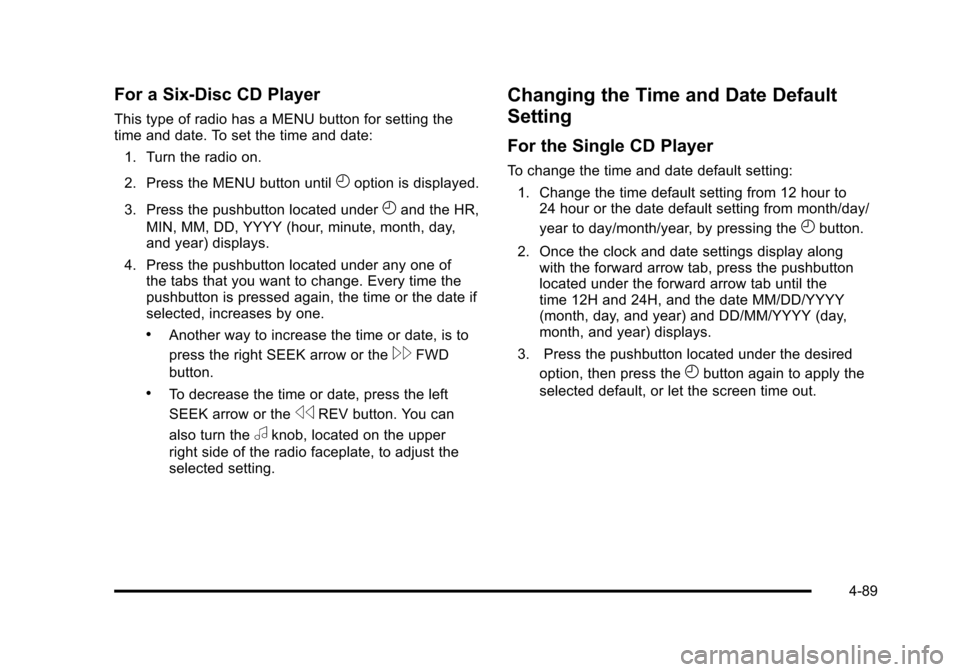
Black plate (89,1)Cadillac DTS Owner Manual - 2011
For a Six-Disc CD Player
This type of radio has a MENU button for setting the
time and date. To set the time and date:1. Turn the radio on.
2. Press the MENU button until
Hoption is displayed.
3. Press the pushbutton located under
Hand the HR,
MIN, MM, DD, YYYY (hour, minute, month, day,
and year) displays.
4. Press the pushbutton located under any one of the tabs that you want to change. Every time the
pushbutton is pressed again, the time or the date if
selected, increases by one.
.Another way to increase the time or date, is to
press the right SEEK arrow or the
\FWD
button.
.To decrease the time or date, press the left
SEEK arrow or the
sREV button. You can
also turn the
aknob, located on the upper
right side of the radio faceplate, to adjust the
selected setting.
Changing the Time and Date Default
Setting
For the Single CD Player
To change the time and date default setting:
1. Change the time default setting from 12 hour to 24 hour or the date default setting from month/day/
year to day/month/year, by pressing the
Hbutton.
2. Once the clock and date settings display along with the forward arrow tab, press the pushbutton
located under the forward arrow tab until the
time 12H and 24H, and the date MM/DD/YYYY
(month, day, and year) and DD/MM/YYYY (day,
month, and year) displays.
3. Press the pushbutton located under the desired option, then press the
Hbutton again to apply the
selected default, or let the screen time out.
4-89
Page 252 of 470

Black plate (90,1)Cadillac DTS Owner Manual - 2011
For the Six-Disc CD Player
To change the time and date default setting:1. Change the time default setting from 12 hour to 24 hour or the date default setting from month/day/
year to day/month/year, by pressing the MENU
button.
2. Once
Hdisplays, press the pushbutton located
under
Huntil the time and date settings display
along with a forward arrow.
3. Press the pushbutton located under the forward arrow tab until the time 12H and 24H, and the date
MM/DD/YYYY (month, day, and year) and DD/MM/
YYYY (day, month, and year) displays.
4. Press the pushbutton located under the desired option, then press the MENU button again to apply
the selected default, or let the screen time out.
Radio(s)
Radio with CD shown, Radio with Six-Disc CD similar
Radio Data System (RDS)
The audio system has RDS. The RDS feature is
available for use only on FM stations that broadcast
RDS information. This system relies upon receiving
specific information from these stations and only works
when the information is available. While the radio is
tuned to an FM-RDS station, the station name or
call letters display. In rare cases, a radio station can
broadcast incorrect information that causes the radio
features to work improperly. If this happens, contact the
radio station.
4-90