2011 CADILLAC DTS brake light
[x] Cancel search: brake lightPage 175 of 470

Black plate (13,1)Cadillac DTS Owner Manual - 2011
SET–(Set): Press to set the speed and activate cruise
control or make the vehicle decelerate.
[(Cancel): Press to disengage cruise control without
erasing the set speed from memory.
Setting Cruise Control
If the cruise button is on when not in use, it could get
bumped and go into cruise when not desired. Keep the
cruise control switch off when cruise is not being used.
The cruise light on the instrument panel cluster comes
on after the cruise control has been set to the desired
speed.
1. Press
I.
2. Get up to the speed desired.
3. Press the SET– button located on the steering
wheel and release it.
4. Take your foot off the accelerator.
Resuming a Set Speed
If the cruise control is set at a desired speed and then
the brakes are applied, the cruise control is disengaged
without erasing the set speed from memory.
Once the vehicle speed is 40 km/h (25 mph) or greater,
press the +RES button on the steering wheel. The
vehicle returns to the previously set speed and stays
there.
If you press and hold the +RES button, the vehicle
speed increases until the button is released or the
brake is applied. Do not hold in the +RES button, if you
do not want the vehicle speed to increase.
Increasing Speed While Using Cruise
Control
If the cruise control is already activated,
.Press the +RES button. Hold it there until the
desired speed is reached, and then release the
button.
.To increase the vehicle speed in small amounts,
briefly press the +RES button and then release it.
Each time this is done, the vehicle goes about
1.6 km/h (1 mph) faster.
The accelerate feature only works after the cruise
control speed is set by pressing the SET– button.
4-13
Page 176 of 470

Black plate (14,1)Cadillac DTS Owner Manual - 2011
Reducing Speed While Using Cruise
Control
If the cruise control is already activated,
.Press the SET–button until the lower speed
desired is reached, then release it.
.To slow down in small amounts, press the
SET– button briefly. Each time this is done, the
vehicle goes about 1.6 km/h (1 mph) slower.
Passing Another Vehicle While Using
Cruise Control
Use the accelerator pedal to increase the vehicle
speed. When you take your foot off the pedal, the
vehicle slows down to the previous cruise control
speed.
Using Cruise Control on Hills
How well your cruise control works on hills depends
upon the vehicle speed, load, and the steepness of the
hills. When going up steep hills, you might have to step
on the accelerator pedal to maintain the vehicle speed.
When going downhill, you might have to brake or shift
to a lower gear to keep the vehicle speed down. When
the brakes are applied or you shift into a lower gear the
cruise control is disengaged.
Ending Cruise Control
There are three ways to end cruise control:
.To disengage cruise control, step lightly on the
brake pedal.
.Press the[button.
.Press theIbutton.
Erasing Speed Memory
The cruise control set speed is erased from memory by
pressing the
Ibutton or if the ignition is turned off.
Adaptive Cruise Control
For vehicles with this feature, be sure to read this entire
section before using it.
This vehicle has systems that operate on a radio
frequency that comply with Part 15 of the Federal
Communications Commission (FCC) rules and with
Industry Canada Standards RSS-210/220/310.
Operation is subject to the following two conditions:
1. This device may not cause interference.
2. This device must accept any interference received, including interference that may cause undesired
operation of the device.
4-14
Page 182 of 470

Black plate (20,1)Cadillac DTS Owner Manual - 2011
Approaching and Following a Vehicle
The vehicle ahead symbol
is located on the top of
the instrument panel to
the right of the driver.
The vehicle ahead symbol only appears when a vehicle
is detected in your path.
If this symbol does not appear, or disappears briefly,
ACC will not respond to vehicles you may see ahead.
{WARNING:
When the Adaptive Cruise Control radar is
blocked by snow, ice, or dirt, it may not detect a
vehicle ahead. Adaptive Cruise Control may not
have time to slow your vehicle enough to avoid a
collision. Do not use Adaptive Cruise Control
when the radar is blocked by snow, ice, or dirt.
Keep your radar clean. See “Cleaning the
System” later in this section. ACC automatically slows your vehicle down when
approaching a slower moving vehicle. It then adjusts
your vehicle speed to follow the vehicle in front at the
selected follow distance. Your vehicle speed increases
or decreases to follow the vehicle in front of you, but will
not exceed the set speed. It may apply limited braking,
if necessary. When braking is active, your brake lights
will come on. Braking may feel or sound different than if
you were applying the brakes yourself. This is normal.
Stationary or Very Slow-Moving Objects
{WARNING:
Adaptive Cruise Control may not detect and react
to stationary or slow‐moving vehicles or other
objects ahead of you. You could crash into an
object ahead of you. Do not use Adaptive
Cruise Control when approaching stationary or
slow‐moving vehicles or other objects.
4-20
Page 187 of 470

Black plate (25,1)Cadillac DTS Owner Manual - 2011
Exterior Lamps
The exterior lamps
control is located on the
instrument panel to the
left of the steering wheel.
It controls the following systems:
.Headlamps
.Taillamps
.Parking Lamps
.License Plate Lamps
.Instrument Panel Lights
.Fog Lamps
The exterior lamps control has four positions:
O(Off): Turns off the exterior lamps except for
Daytime Running Lamps (DRL). AUTO (Automatic):
Automatically turns on the
headlamps at normal brightness, together with the
following:
.Parking Lamps
.Instrument Panel Lights
.IntelliBeam®
; (Parking Lamps): Turns on the parking lamps
together with the following:
.Instrument Panel Lights
.License Plate Lamps
.Taillamps
.Side Marker Lamps
The parking brake indicator light comes on and stays on
while the parking lamps are on with the engine off and
the ignition in ACC/ACCESSORY or ON/RUN.
2 (Headlamps): Turns on the headlamps together with
the previously listed lamps. A warning chime sounds if
the driver's door is opened while the ignition switch is
off and the headlamps are on.
# (Fog Lamps): Press the exterior lamps control to
turn on the fog lamps. See Fog Lamps on page 4‑29.
4-25
Page 212 of 470

Black plate (50,1)Cadillac DTS Owner Manual - 2011
SeeDIC Warnings and Messageson page 4‑65for
more information. This light could indicate that there are
problems with a generator drive belt, or that there is an
electrical problem. Have it checked right away. If the
vehicle must be driven a short distance with the light
on, turn off accessories, such as the radio and air
conditioner.
Brake System Warning Light
The vehicle brake system consists of two hydraulic
circuits. If one circuit is not working, the remaining
circuit can still work to stop the vehicle. For normal
braking performance, both circuits need to be working.
If the warning light comes on, there is a brake problem.
Have the brake system inspected right away.
EnglishMetric
This light comes on briefly when the engine is turned
on. If it does not come on then, have it fixed so it will be
ready to warn if there is a problem. When the ignition is on, the brake system warning light
also comes on when the parking brake is set. The light
will stay on if the parking brake does not release fully.
If it stays on after the parking brake is fully released, it
means there is a brake problem.
If the light comes on while driving, pull off the road and
stop carefully.The pedal may be harder to push, or the
pedal may go closer to the floor. It may take longer to
stop. If the light is still on, have the vehicle towed for
service. See
Towing Your Vehicle on page 5‑24.
{WARNING:
The brake system might not be working properly if
the brake system warning light is on. Driving with
the brake system warning light on can lead to a
crash. If the light is still on after the vehicle has
been pulled off the road and carefully stopped,
have the vehicle towed for service.
4-50
Page 213 of 470

Black plate (51,1)Cadillac DTS Owner Manual - 2011
Antilock Brake System (ABS)
Warning Light
For vehicles with the
Antilock Brake System
(ABS), this light comes on
briefly when the engine is
started.
If it does not, have the vehicle serviced by your dealer.
If the system is working normally the indicator light then
goes off.
If the ABS light stays on, turn the ignition off. If the light
comes on while driving, stop as soon as it is safely
possible and turn the ignition off. Then start the engine
again to reset the system. If the ABS light stays on,
or comes on again while driving, the vehicle needs
service. If the regular brake system warning light is not
on, the vehicle still has brakes, but not antilock brakes.
If the regular brake system warning light is also on, the
vehicle does not have antilock brakes and there is a
problem with the regular brakes. See Brake System
Warning Light on page 4‑50. For vehicles with a Driver Information Center (DIC), see
DIC Warnings and Messages
on page 4‑65for all
brake related DIC messages.
Traction Control System (TCS)
Warning Light
This warning light comes
on briefly while starting
the engine.
If it does not, have the vehicle serviced by your dealer.
If the system is working normally the indicator light will
then go off.
If it stays on, or comes on while driving, there may be a
problem with the traction control system and the vehicle
needs service. When this warning light is on, the
system will not limit wheel spin.
If the traction control system warning light comes on
and stays on when the system is turned on, the vehicle
needs service. See Traction Control System (TCS)
on
page 5‑6for more information.
4-51
Page 234 of 470
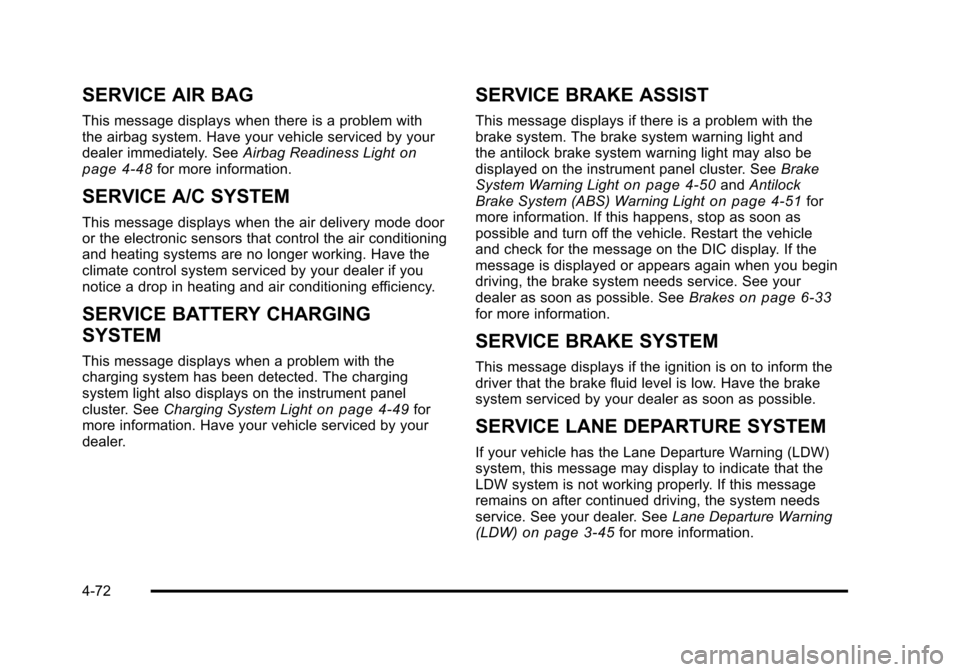
Black plate (72,1)Cadillac DTS Owner Manual - 2011
SERVICE AIR BAG
This message displays when there is a problem with
the airbag system. Have your vehicle serviced by your
dealer immediately. SeeAirbag Readiness Light
on
page 4‑48for more information.
SERVICE A/C SYSTEM
This message displays when the air delivery mode door
or the electronic sensors that control the air conditioning
and heating systems are no longer working. Have the
climate control system serviced by your dealer if you
notice a drop in heating and air conditioning efficiency.
SERVICE BATTERY CHARGING
SYSTEM
This message displays when a problem with the
charging system has been detected. The charging
system light also displays on the instrument panel
cluster. See Charging System Light
on page 4‑49for
more information. Have your vehicle serviced by your
dealer.
SERVICE BRAKE ASSIST
This message displays if there is a problem with the
brake system. The brake system warning light and
the antilock brake system warning light may also be
displayed on the instrument panel cluster. See Brake
System Warning Light
on page 4‑50and Antilock
Brake System (ABS) Warning Lighton page 4‑51for
more information. If this happens, stop as soon as
possible and turn off the vehicle. Restart the vehicle
and check for the message on the DIC display. If the
message is displayed or appears again when you begin
driving, the brake system needs service. See your
dealer as soon as possible. See Brakes
on page 6‑33for more information.
SERVICE BRAKE SYSTEM
This message displays if the ignition is on to inform the
driver that the brake fluid level is low. Have the brake
system serviced by your dealer as soon as possible.
SERVICE LANE DEPARTURE SYSTEM
If your vehicle has the Lane Departure Warning (LDW)
system, this message may display to indicate that the
LDW system is not working properly. If this message
remains on after continued driving, the system needs
service. See your dealer. SeeLane Departure Warning
(LDW)
on page 3‑45for more information.
4-72
Page 281 of 470

Black plate (3,1)Cadillac DTS Owner Manual - 2011
For persons under 21, it is against the law in every
U.S. state to drink alcohol. There are good medical,
psychological, and developmental reasons for
these laws.
The obvious way to eliminate the leading highway
safety problem is for people never to drink alcohol and
then drive.
Medical research shows that alcohol in a person's
system can make crash injuries worse, especially
injuries to the brain, spinal cord, or heart. This means
that when anyone who has been drinking—driver or
passenger —is in a crash, that person's chance of
being killed or permanently disabled is higher than if the
person had not been drinking.
Control of a Vehicle
The following three systems help to control the vehicle
while driving —brakes, steering, and accelerator. At
times, as when driving on snow or ice, it is easy to ask
more of those control systems than the tires and road
can provide. Meaning, you can lose control of the
vehicle. See Traction Control System (TCS)
on
page 5‑6.
Adding non‐dealer accessories can affect vehicle
performance. See Accessories and Modifications
on
page 6‑3.
Braking
See Brake System Warning Light on page 4‑50.
Braking action involves perception time and reaction
time. Deciding to push the brake pedal is perception
time. Actually doing it is reaction time.
Average reaction time is about three‐fourths of a
second. But that is only an average. It might be less
with one driver and as long as two or three seconds or
more with another. Age, physical condition, alertness,
coordination, and eyesight all play a part. So do alcohol,
drugs, and frustration. But even in three‐fourths of a
second, a vehicle moving at 100 km/h (60 mph) travels
20 m (66 feet). That could be a lot of distance in an
emergency, so keeping enough space between the
vehicle and others is important.
And, of course, actual stopping distances vary greatly
with the surface of the road, whether it is pavement or
gravel; the condition of the road, whether it is wet, dry,
or icy; tire tread; the condition of the brakes; the weight
of the vehicle; and the amount of brake force applied.
5-3