2011 CADILLAC DTS warning
[x] Cancel search: warningPage 230 of 470

Black plate (68,1)Cadillac DTS Owner Manual - 2011
ENGINE OVERHEATED STOP ENGINE
Notice:If you drive your vehicle while the engine is
overheating, severe engine damage may occur. If an
overheat warning appears on the instrument panel
cluster and/or DIC, stop the vehicle as soon as
possible. See Engine Overheating
on page 6‑29for
more information.
This message displays when the engine has
overheated. Immediately look for a safe place to pull
your vehicle over and turn the engine off right away to
avoid severe engine damage. See Engine Overheating
on page 6‑29andOverheated Engine Protection
Operating Modeon page 6‑31. A chime also sounds
when this message is displayed.
ENGINE POWER REDUCED
This message displays when the engine power is being
reduced to protect the engine from damage. There
could be several malfunctions that might cause this
message. Reduced engine power can affect the
vehicle's ability to accelerate. If this message is on, but
there is no reduction in performance, proceed to your
destination. The performance may be reduced the next time the vehicle is driven. The vehicle may be driven
at a reduced speed while this message is on, but
acceleration and speed may be reduced. Anytime this
message stays on, the vehicle should be taken to your
dealer for service as soon as possible.
FOLLOWING GAP
This symbol appears with this message.
If your vehicle has Adaptive Cruise Control (ACC), this
message displays to show the follow distance that has
been set. There are six follow distances to choose from.
Each follow distance is shown on the DIC by displaying
from one to six bars between two car symbols. See
Adaptive Cruise Control
on page 4‑14for more
information.
4-68
Page 231 of 470

Black plate (69,1)Cadillac DTS Owner Manual - 2011
FUEL LEVEL LOW
This symbol appears with
this message.
This message displays when your vehicle is low on fuel.
Refill the fuel tank as soon as possible. A single chime
sounds when this message is displayed. See Filling the
Tank on page 6‑8.
HOOD OPEN
This symbol appears with
this message.
This message displays when the hood is not closed
completely. Make sure that the hood is closed
completely. See Hood Release on page 6‑13.
ICE POSSIBLE DRIVE WITH CARE
This message displays when the outside temperature is
cold enough to create icy road conditions. Adjust your
driving accordingly.
LANE DEPARTURE SYSTEM
UNAVAILABLE
If your vehicle has the Lane Departure Warning (LDW)
system, this message may display if the LDW system
does not activate due to a temporary condition. See
Lane Departure Warning (LDW)
on page 3‑45for more
information.
LEFT REAR DOOR OPEN
This symbol appears with
this message.
This message displays when the driver side rear door is
not closed completely. Make sure that the door is closed
completely.
4-69
Page 232 of 470

Black plate (70,1)Cadillac DTS Owner Manual - 2011
NO CRUISE BRAKING GAS PEDAL
APPLIED
This message displays when the Adaptive Cruise
Control (ACC) is engaged and you are pressing the
accelerator pedal enough to disable ACC automatic
braking. SeeAdaptive Cruise Control
on page 4‑14for
more information.
OIL PRESSURE LOW STOP ENGINE
Notice: If you drive your vehicle while the engine
oil pressure is low, severe engine damage may
occur. If a low oil pressure warning appears on
the instrument panel cluster and/or DIC, stop the
vehicle as soon as possible. Do not drive the
vehicle until the cause of the low oil pressure is
corrected. See Engine Oil
on page 6‑15for more
information.
This message displays when the vehicle's engine oil
pressure is low. The oil pressure light also appears on
the instrument panel cluster. See Oil Pressure Light
on
page 4‑57. A multiple chime sounds when this message is
displayed. See
Engine Oil
on page 6‑15for more
information.
Stop the vehicle immediately, as engine damage can
result from driving a vehicle with low oil pressure. Have
the vehicle serviced by your dealer as soon as possible
when this message is displayed.
PARKING ASSIST OFF
If your vehicle has the Ultrasonic Front and Rear
Parking Assist (UFRPA) system, after the vehicle is
shifted out of P (Park), this message displays to remind
the driver that the UFRPA system has been turned off.
Press the set/reset button to acknowledge this message
and clear it from the DIC display. To turn the UFRPA
system back on, see “PARKING ASSIST”underDIC
Operation and Displays
on page 4‑60. See Ultrasonic
Front and Rear Parking Assist (UFRPA)on page 3‑38for more information.
4-70
Page 234 of 470
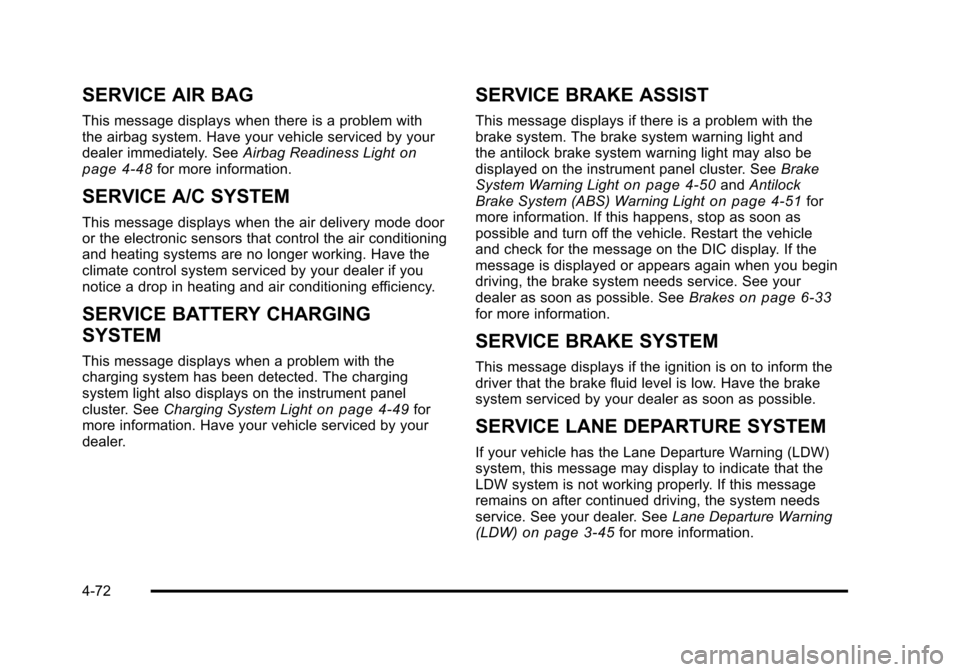
Black plate (72,1)Cadillac DTS Owner Manual - 2011
SERVICE AIR BAG
This message displays when there is a problem with
the airbag system. Have your vehicle serviced by your
dealer immediately. SeeAirbag Readiness Light
on
page 4‑48for more information.
SERVICE A/C SYSTEM
This message displays when the air delivery mode door
or the electronic sensors that control the air conditioning
and heating systems are no longer working. Have the
climate control system serviced by your dealer if you
notice a drop in heating and air conditioning efficiency.
SERVICE BATTERY CHARGING
SYSTEM
This message displays when a problem with the
charging system has been detected. The charging
system light also displays on the instrument panel
cluster. See Charging System Light
on page 4‑49for
more information. Have your vehicle serviced by your
dealer.
SERVICE BRAKE ASSIST
This message displays if there is a problem with the
brake system. The brake system warning light and
the antilock brake system warning light may also be
displayed on the instrument panel cluster. See Brake
System Warning Light
on page 4‑50and Antilock
Brake System (ABS) Warning Lighton page 4‑51for
more information. If this happens, stop as soon as
possible and turn off the vehicle. Restart the vehicle
and check for the message on the DIC display. If the
message is displayed or appears again when you begin
driving, the brake system needs service. See your
dealer as soon as possible. See Brakes
on page 6‑33for more information.
SERVICE BRAKE SYSTEM
This message displays if the ignition is on to inform the
driver that the brake fluid level is low. Have the brake
system serviced by your dealer as soon as possible.
SERVICE LANE DEPARTURE SYSTEM
If your vehicle has the Lane Departure Warning (LDW)
system, this message may display to indicate that the
LDW system is not working properly. If this message
remains on after continued driving, the system needs
service. See your dealer. SeeLane Departure Warning
(LDW)
on page 3‑45for more information.
4-72
Page 236 of 470

Black plate (74,1)Cadillac DTS Owner Manual - 2011
SERVICE SUSPENSION SYS (System)
This message displays when the magnetic ride control
or automatic leveling control system is not operating
properly. Have your vehicle serviced by your dealer.
SERVICE THEFT DETERRENT SYSTEM
This message displays when there is a problem with the
theft-deterrent system programmed in the key. A fault
has been detected in the system which means that the
system is disabled and it is not protecting the vehicle.
The vehicle usually restarts; however, you may want to
take the vehicle to your dealer before turning off the
engine. SeePASS-Key
®III+ Electronic Immobilizer
Operationon page 3‑20for more information.
SERVICE TIRE MONITOR SYSTEM
On vehicles with the Tire Pressure Monitor System
(TPMS), this message displays if a part on the TPMS
is not working properly. The tire pressure light also
flashes and then remains on during the same ignition
cycle. See Tire Pressure Light
on page 4‑54. Several
conditions may cause this message to appear. See Tire
Pressure Monitor Operation
on page 6‑61for more
information. If the warning comes on and stays on,
there may be a problem with the TPMS, see your
dealer.
SERVICE TRACTION CONTROL
This message displays when there is a problem with the
Traction Control System (TCS). When this message is
displayed, the system will not limit wheel spin. Adjust
your driving accordingly. See your dealer for service.
See Traction Control System (TCS)
on page 5‑6for
more information.
SERVICE TRANSMISSION
This message displays when there is a problem with the
vehicle's transmission. Have your vehicle serviced by
your dealer.
SERVICE VEHICLE SOON
This message displays when a non-emissions related
malfunction occurs. Have your vehicle serviced by your
dealer as soon as possible.
SET SPD (Speed)
If your vehicle has Adaptive Cruise Control (ACC), this
message displays whenever the cruise control is set.
First, the “CRUISE SET TO XXX MPH (km/h)” message
appears. After a few seconds, the “CRUISE SET TO
XXX MPH (km/h)” message clears and the message
“SET SPD XX” displays at the bottom of the DIC. See
“CRUISE SET TO XXX MPH (km/h)” earlier in this
section and Adaptive Cruise Control
on page 4‑14for
more information.
4-74
Page 237 of 470

Black plate (75,1)Cadillac DTS Owner Manual - 2011
SIDE BLIND ZONE ALERT
SYSTEM OFF
If your vehicle has the Side Blind Zone Alert (SBZA)
system, this message displays when the SBZA system
has been turned off. SeeSide Blind Zone Alert (SBZA)
on page 3‑42andDIC Operation and Displayson
page 4‑60for more information.
SIDE BLIND ZONE SYSTEM
UNAVAILABLE
If your vehicle has the Side Blind Zone Alert (SBZA)
system, this message displays when the SBZA system
is disabled because the sensor is blocked and cannot
detect vehicles in your blind zone. The sensor may be
blocked by mud, dirt, snow, ice, or slush. This message
may also display during heavy rain or due to road spray.
It may also come on when driving in isolated areas
with no guardrails, trees, or road signs and light traffic.
Your vehicle does not need service. For cleaning
instructions, see Washing Your Vehicle
on page 6‑98.
See Side Blind Zone Alert (SBZA)on page 3‑42for
more information.
SPEED LIMIT XXX MPH (km/h)
This message displays when the Speed Alert has
been turned on through the DIC Information Menu
and the vehicle is at or above the speed limit. See DIC
Operation and Displays
on page 4‑60for more
information.
SPEED LIMITED TO XXX MPH (km/h)
This message displays when your vehicle speed is
limited to 128 km/h (80 mph) because the vehicle
detects a problem in the speed variable assist steering,
magnetic ride control, or automatic leveling control
systems. Have your vehicle serviced by your dealer.
STABILITRAK NOT READY
If your vehicle has StabiliTrak, this message may
display and the Traction Control System and StabiliTrak
Warning Light on the instrument panel cluster may be
on after first driving the vehicle and exceeding 30 km/h
(19 mph) for 30 seconds. The StabiliTrak system is not
functional until the light has turned off. See StabiliTrak
®
Systemon page 5‑6for more information.
STARTING DISABLED SERVICE
THROTTLE
This message displays when your vehicle's throttle
system is not functioning properly. Have your vehicle
serviced by your dealer.
4-75
Page 238 of 470

Black plate (76,1)Cadillac DTS Owner Manual - 2011
THEFT ATTEMPTED
This symbol appears with
this message.
This message displays if the content theft-deterrent
system has detected a break-in attempt while you were
away from your vehicle. See Content Theft-Deterrent
on
page 3‑19for more information.
TIGHTEN GAS CAP
This message displays when the fuel cap has not been
fully tightened. Recheck the fuel cap to ensure that it is
on and tightened properly.
TIRE LEARNING ACTIVE
This message displays when the Tire Pressure Monitor
System (TPMS) is re-learning the tire positions on your
vehicle. The tire positions must be re-learned after
rotating the tires or after replacing a tire or sensor. See
Tire Inspection and Rotation
on page 6‑65,
Tire Pressure Monitor Systemon page 6‑60, and
Inflation - Tire Pressureon page 6‑57for more
information.
TRACTION CONTROL OFF
This message displays when the Traction Control
System (TCS) is turned off. Adjust your driving
accordingly. See Traction Control System (TCS)
on
page 5‑6for more information.
TRACTION CONTROL ON
This message displays when the Traction Control
System (TCS) is turned on. See Traction Control
System (TCS)
on page 5‑6for more information.
TRANSMISSION HOT IDLE ENGINE
Notice: If you drive the vehicle while the
transmission fluid is overheating and the
transmission temperature warning is displayed
on the instrument panel cluster and/or DIC, you
can damage the transmission. This could lead to
costly repairs that would not be covered by the
warranty. Do not drive your vehicle with overheated
transmission fluid or while the transmission
temperature warning is displayed.
4-76
Page 248 of 470

Black plate (86,1)Cadillac DTS Owner Manual - 2011
DO NOT RESTORE:The customization features will
not be set to their factory default settings.
To select a setting, press the set/reset button while the
desired setting is displayed on the DIC.
Exiting the Feature Settings Menu
The feature settings menu will be exited when any of
the following occurs:
.The vehicle is shifted out of P (Park).
.The vehicle is no longer in ON/RUN.
.The trip/fuel or vehicle information DIC buttons are
pressed.
.The end of the feature settings menu is reached
and exited.
.A 40 second time period has elapsed with no
selection made.
Audio System(s)
Determine which radio the vehicle has and read the
following pages to become familiar with its features.
{WARNING:
Taking your eyes off the road for extended periods
could cause a crash resulting in injury or death to
you or others. Do not give extended attention to
entertainment tasks while driving.
This system provides access to many audio and non
audio listings.
To minimize taking your eyes off the road while driving,
do the following while the vehicle is parked:
.Become familiar with the operation and controls of
the audio system.
.Set up the tone, speaker adjustments, and preset
radio stations.
For more information, see Defensive Driving
on
page 5‑2.
4-86