Page 221 of 470

Black plate (59,1)Cadillac DTS Owner Manual - 2011
Fuel Gauge
The fuel gauge shows
approximately how much
fuel is in the tank. It works
only when the engine
is on.
An arrow on the fuel gauge indicates the side of the
vehicle the fuel door is on.
If the fuel supply gets low, the FUEL LEVEL LOW
message appears in the Driver Information Center
and a single chime sounds. See DIC Warnings and
Messages
on page 4‑65for more information.
Here are a few situations that may occur with the fuel
gauge. All of these situations are normal and do not
indicate that anything is wrong with the fuel gauge:
.At the gas station the gas pump shuts off before
the gauge reads full.
.The gauge may change when the vehicle is
turning, stops quickly or accelerates quickly.
.It takes a little more or less fuel to fill the tank than
the gauge indicated. For example, the gauge may
have indicated that the tank was half full, but it
actually took a little more or less than half the
tank's capacity to fill the tank.
Driver Information Center (DIC)
The Driver Information Center (DIC) gives you the
status of many of your vehicle's systems. The DIC is
also used to display warning/status messages. All
messages will appear in the DIC display located at
the bottom of the instrument panel cluster, below the
tachometer and speedometer. The DIC buttons are
located on the instrument panel, to the left of the
steering wheel.
The DIC comes on when the ignition is on. After a short
delay, the DIC will display the information that was last
displayed before the engine was turned off.
The top line of the DIC display shows the vehicle
system information and the warning/status messages.
The bottom line of the DIC display shows the odometer
on the left side. The bottom line of the DIC display also
shows a digital speedometer on the right side.
If a problem is detected, a warning message will appear
on the display. Be sure to take any message that
appears on the display seriously and remember that
clearing the message will only make the message
disappear, not correct the problem.
4-59
Page 315 of 470
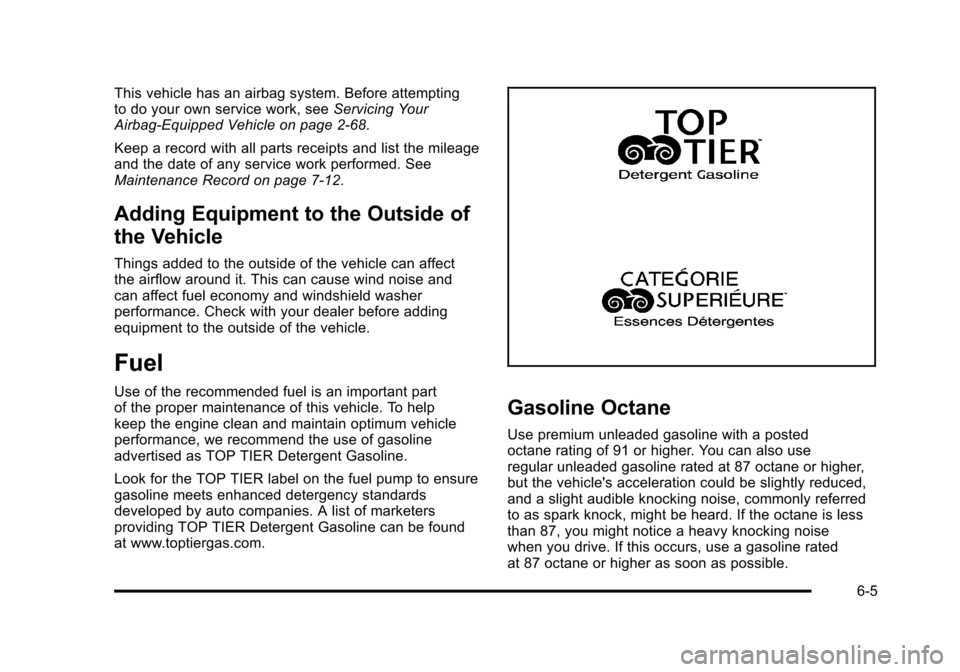
Black plate (5,1)Cadillac DTS Owner Manual - 2011
This vehicle has an airbag system. Before attempting
to do your own service work, seeServicing Your
Airbag-Equipped Vehicle on page 2‑68.
Keep a record with all parts receipts and list the mileage
and the date of any service work performed. See
Maintenance Record on page 7‑12.
Adding Equipment to the Outside of
the Vehicle
Things added to the outside of the vehicle can affect
the airflow around it. This can cause wind noise and
can affect fuel economy and windshield washer
performance. Check with your dealer before adding
equipment to the outside of the vehicle.
Fuel
Use of the recommended fuel is an important part
of the proper maintenance of this vehicle. To help
keep the engine clean and maintain optimum vehicle
performance, we recommend the use of gasoline
advertised as TOP TIER Detergent Gasoline.
Look for the TOP TIER label on the fuel pump to ensure
gasoline meets enhanced detergency standards
developed by auto companies. A list of marketers
providing TOP TIER Detergent Gasoline can be found
at www.toptiergas.com.
Gasoline Octane
Use premium unleaded gasoline with a posted
octane rating of 91 or higher. You can also use
regular unleaded gasoline rated at 87 octane or higher,
but the vehicle's acceleration could be slightly reduced,
and a slight audible knocking noise, commonly referred
to as spark knock, might be heard. If the octane is less
than 87, you might notice a heavy knocking noise
when you drive. If this occurs, use a gasoline rated
at 87 octane or higher as soon as possible.
6-5
Page 318 of 470
Black plate (8,1)Cadillac DTS Owner Manual - 2011
Filling the Tank
{WARNING:
Fuel vapor burns violently and a fuel fire can
cause bad injuries. To help avoid injuries to you
and others, read and follow all the instructions on
the fuel pump island. Turn off the engine when
refueling. Do not smoke near fuel or when
refueling the vehicle. Do not use cellular phones.
Keep sparks, flames, and smoking materials away
from fuel. Do not leave the fuel pump unattended
when refueling the vehicle. This is against the law
in some places. Do not re-enter the vehicle while
pumping fuel. Keep children away from the fuel
pump; never let children pump fuel.
The tethered fuel cap is located behind a hinged fuel
door on the driver side of the vehicle.
6-8
Page 319 of 470
Black plate (9,1)Cadillac DTS Owner Manual - 2011
To open the fuel door, push the rearward center edge in
and release and it will open.
To remove the fuel cap, turn it slowly counterclockwise.
The fuel cap has a spring in it; if the cap is released too
soon, it will spring back to the right.While refueling, hang the tethered fuel cap from the
hook on the fuel door.
{WARNING:
Fuel can spray out on you if you open the fuel cap
too quickly. If you spill fuel and then something
ignites it, you could be badly burned. This spray
can happen if the tank is nearly full, and is more
likely in hot weather. Open the fuel cap slowly and
wait for any hiss noise to stop. Then unscrew the
cap all the way.
Be careful not to spill fuel. Do not top off or overfill the
tank and wait a few seconds after you have finished
pumping before removing the nozzle. Clean fuel from
painted surfaces as soon as possible. See Washing
Your Vehicle on page 6‑98.
6-9
Page 320 of 470

Black plate (10,1)Cadillac DTS Owner Manual - 2011
When replacing the fuel cap, turn it clockwise until
it clicks. Make sure the cap is fully installed. The
diagnostic system can determine if the fuel cap has
been left off or improperly installed. This would allow
fuel to evaporate into the atmosphere. SeeMalfunction
Indicator Lamp on page 4‑54.
The TIGHTEN GAS CAP message displays on the
Driver Information Center (DIC) if the fuel cap is not
properly installed. See DIC Warnings and Messages
on
page 4‑65for more information.
{WARNING:
If a fire starts while you are refueling, do not
remove the nozzle. Shut off the flow of fuel by
shutting off the pump or by notifying the station
attendant. Leave the area immediately.
Notice: If you need a new fuel cap, be sure to get
the right type. Your dealer can get one for you.
If you get the wrong type, it may not fit properly.
This may cause the malfunction indicator lamp to
light and may damage the fuel tank and emissions
system. See Malfunction Indicator Lamp
on
page 4‑54.
6-10
Page 321 of 470
Black plate (11,1)Cadillac DTS Owner Manual - 2011
Filling a Portable Fuel Container
{WARNING:
Never fill a portable fuel container while it is in
the vehicle. Static electricity discharge from the
container can ignite the fuel vapor. You can be
badly burned and the vehicle damaged if this
occurs. To help avoid injury to you and others:
.Dispense fuel only into approved containers.
.Do not fill a container while it is inside a
vehicle, in a vehicle's trunk, pickup bed, or on
any surface other than the ground.(Continued)
WARNING: (Continued)
.Bring the fill nozzle in contact with the inside
of the fill opening before operating the nozzle.
Contact should be maintained until the filling is
complete.
.Do not smoke while pumping fuel.
.Do not use a cellular phone while
pumping fuel.
6-11
Page 419 of 470
Black plate (109,1)Cadillac DTS Owner Manual - 2011
Fuses Usage
1 Fuel Pump
2 Left Park Lamp
3 Run 3 - Rear Blower
4 Right Park Lamp
Fuses Usage
5Engine Control Module (ECM)/
Transmission Control Module (TCM)
6 Memory Module
7 Right Park Lamp (optional)
6-109
Page 421 of 470
Black plate (111,1)Cadillac DTS Owner Manual - 2011
Fuses Usage
47Electronic Leveling Control
Compressor (J-Case)
48 Blower (J-Case) (optional)
49 Blower (J-Case) (optional)
Resistor Usage
50 Terminating Resistor
Relays Usage
51 Front Blower (optional)
52 Rear Defogger
53 Electronic Leveling Control
Compressor
58 Park Lamps
59 Fuel Pump
60 License Plate Lamp (optional)
61 Right Park Lamp (optional)
Relays Usage
62 Unlock
63 Lock
64 Run
65 Not Used
66 Door Unlatch (optional)
67 Trunk Release
68 Stoplamp (optional)
69 Overhead Lamps (optional)
70 Retained Accessory Power (RAP)
Circuit
Breakers Usage
54 Right Front Seat
55 Left Front Power Seat
56 Power Windows
57 Power Tilt Steering Wheel
6-111