2011 CADILLAC CTS steering
[x] Cancel search: steeringPage 161 of 496

Black plate (21,1)Cadillac CTS/CTS-V Owner Manual - 2011
Instruments and Controls 5-21
An emission system malfunction
might be corrected:
.Make sure the fuel cap is fully
installed. SeeFilling the Tankon
page 9‑50. The diagnostic
system can determine if the fuel
cap has been left off or
improperly installed. A loose or
missing fuel cap allows fuel to
evaporate into the atmosphere.
A few driving trips with the cap
properly installed should turn the
light off.
.If the vehicle has been driven
through a deep puddle of water,
the vehicle's electrical system
might be wet. The condition is
usually corrected when the
electrical system dries out. A few
driving trips should turn the
light off.
.Make sure to fuel the vehicle
with quality fuel. Poor fuel quality
causes the engine not to run as
efficiently as designed and can
cause: stalling after start-up,
stalling when the vehicle is
changed into gear, misfiring,
hesitation on acceleration,
or stumbling on acceleration.
These conditions might go away
once the engine is warmed up.
If one or more of these
conditions occurs, change the
fuel brand used. It will require at
least one full tank of the proper
fuel to turn the light off.
See Recommended Fuel
on
page 9‑47.
If none of the above have made the
light turn off, your dealer can check
the vehicle. The dealer has the
proper test equipment and
diagnostic tools to fix any
mechanical or electrical problems
that might have developed.
Emissions Inspection and
Maintenance Programs
Some state/provincial and local
governments may have programs to
inspect the on-vehicle emission
control equipment. For the
inspection, the emission system test
equipment is connected to the
vehicle’s Data Link
Connector (DLC).
The DLC is under the instrument
panel to the left of the steering
wheel. See your dealer if assistance
is needed.
Page 167 of 496
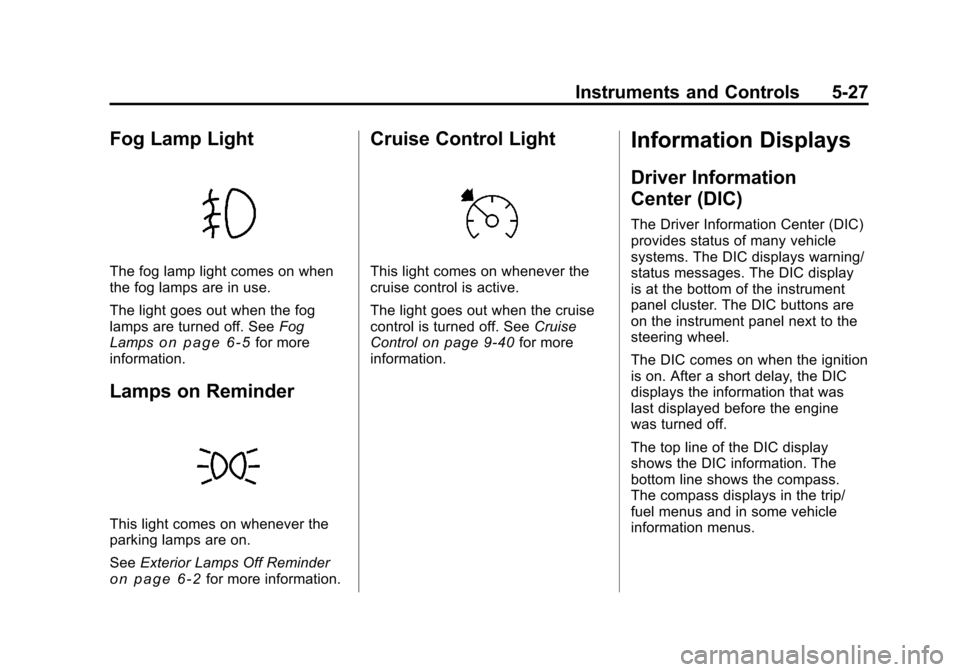
Black plate (27,1)Cadillac CTS/CTS-V Owner Manual - 2011
Instruments and Controls 5-27
Fog Lamp Light
The fog lamp light comes on when
the fog lamps are in use.
The light goes out when the fog
lamps are turned off. SeeFog
Lamps
on page 6‑5for more
information.
Lamps on Reminder
This light comes on whenever the
parking lamps are on.
See Exterior Lamps Off Reminder
on page 6‑2for more information.
Cruise Control Light
This light comes on whenever the
cruise control is active.
The light goes out when the cruise
control is turned off. See Cruise
Control
on page 9‑40for more
information.
Information Displays
Driver Information
Center (DIC)
The Driver Information Center (DIC)
provides status of many vehicle
systems. The DIC displays warning/
status messages. The DIC display
is at the bottom of the instrument
panel cluster. The DIC buttons are
on the instrument panel next to the
steering wheel.
The DIC comes on when the ignition
is on. After a short delay, the DIC
displays the information that was
last displayed before the engine
was turned off.
The top line of the DIC display
shows the DIC information. The
bottom line shows the compass.
The compass displays in the trip/
fuel menus and in some vehicle
information menus.
Page 180 of 496

Black plate (40,1)Cadillac CTS/CTS-V Owner Manual - 2011
5-40 Instruments and Controls
Service Parking Assist
If the vehicle has the Ultrasonic
Rear Parking Assist (URPA) system,
this message displays if there is a
problem with the URPA system. See
Ultrasonic Parking Assist
on
page 9‑42for more information.
See your dealer for service.
Ride Control System
Messages
All Wheel Drive Off
If the vehicle has the All-Wheel
Drive (AWD) system, this message
displays when there is a temporary
condition making the AWD system
unavailable. The vehicle will run in
2WD. This could be caused by:
.Loss of wheel or vehicle speed
.AWD system overheat
.Certain vehicle electrical
conditions This message turns off when the
above conditions are no longer
present and by resetting the
warning message.
To reset the warning message, turn
the ignition off and then back on
again after 30 seconds. If the
message stays on, see your dealer
right away. See
All-Wheel Drive
on
page 9‑32for more information.
Service All Wheel Drive
This message displays if a problem
occurs with the All-Wheel Drive
(AWD) system. The vehicle will run
in 2WD. This could be caused by:
.An electronics problem
.An AWD system oil overheat
.Worn out or overheated clutch
plates
.Various electrical issues
If this message appears, stop as
soon as possible and turn off the
ignition for 30 seconds. Restart the
vehicle and check for the message
on the DIC display. If the message is still displayed or appears again
when you begin driving, the system
needs service. See your dealer
right away.
Service Power Steering
This message displays if a problem
is detected with the speed variable
assist steering system. When this
message is displayed, you may
notice that the effort required to
steer the vehicle increases or feels
heavier, but you will still be able to
steer the vehicle. See
Steering
on
page 9‑4.
Service Stabilitrak
This message displays if there has
been a problem detected with the
StabiliTrak
®system. The TCS/
StabiliTrak warning light on the
instrument panel cluster also
comes on.
Page 185 of 496

Black plate (45,1)Cadillac CTS/CTS-V Owner Manual - 2011
Instruments and Controls 5-45
Sport Mode
This message displays when the
vehicle is in sport mode. The
transmission gear position will also
be displayed when DSC is in use.
See“Driver Shift Control (DSC)”
under Automatic Transmission
on
page 9‑26for more information.
Transmission Hot Idle Engine
This message displays when the
transmission fluid in the vehicle is
too hot. Stop the vehicle and allow it
to idle until the transmission cools
down or until this message is
removed.
Vehicle Speed Messages
Ice Possible Drive With Care
This message displays when the
outside temperature is cold enough
to create icy road conditions. Adjust
your driving accordingly.
Speed Limited To
XXX MPH (km/h)
This message displays when the
vehicle speed is limited to 80 mph
(128 km/h) because the vehicle
detects a problem in the speed
variable assist steering, magnetic
ride control, or automatic leveling
control systems. Have the vehicle
serviced by your dealer.
Washer Fluid Messages
Washer Fluid Low Add Fluid
This message displays when the
vehicle is low on windshield washer
fluid. Refill the windshield washer
fluid reservoir as soon as possible.
See Washer Fluid
on page 10‑26for
more information.
Vehicle
Personalization
Vehicle customization allows certain
features to be programmed for one
preferred setting.
Only the customization options
available will be displayed on
the DIC.
The default settings were preset
when the vehicle left the factory, but
may have been changed.
The customization preferences are
automatically recalled.
To change customization
preferences, use the following
procedure.
Page 192 of 496

Black plate (52,1)Cadillac CTS/CTS-V Owner Manual - 2011
5-52 Instruments and Controls
Entry/Exit Recall
If the vehicle has this feature, it
allows you to select your preferred
automatic recall of stored memory
and exit positions. See the“Memory
Seat, Mirrors, and Steering Column”
information under Power Seat
Adjustment
on page 3‑4for more
information.
Press the customization button until
Entry/Exit Recall appears on the
DIC display. Press the set/reset
button once to access the settings
for this feature. Then press the
menu up/down button to scroll
through the following settings.
To select a setting, press the set/
reset button while the desired
setting is displayed on the DIC.
Entry/Exit Recall Off (default): No
automatic Entry/Exit Recall will
occur when entering or leaving the
vehicle. The Exit recall will only
occur after pressing the door
mounted EXIT button. This button
will cause the drivers seat to move
rearward a certain distance, and the steering column to move full up and
full forward, if equipped. Entry
Recall will only occur by pressing
the door mounted
“1”or“2” button.
Entry/Exit Recall On (Vehicles
without Power Steering
Column): If this setting is selected
the following option will be available.
Easy Exit will automatically move
the driver seat rearward a certain
distance when the key is removed
from the ignition on Key Access
vehicles, or when the ignition is
turned off and the driver door
opened on Keyless Access
vehicles. This movement will also
occur when the door mounted EXIT
button is pressed.
Easy Entry will automatically recall
the driver seat and outside mirror
memory positions of the current
driver (1 or 2) when the ignition is
turned on. Entry/Exit Recall On (Vehicles
with Power Steering Column):
If
this setting is selected the following
two options will be available.
.Entry/Exit Steering and Seat:
Easy Exit will automatically
move the steering column to a
full up and full forward position
and move the driver seat
rearward a certain distance
when the key is removed from
the ignition on Key Access
vehicles, or when the ignition is
turned off and the driver door
opened on Keyless Access
vehicles. These movements will
also occur when the door
mounted EXIT button is pressed.
Easy Entry will automatically
recall the driver seat, outside
mirrors and steering column
memory positions of the current
driver (1 or 2) when the ignition
is turned on.
Page 193 of 496

Black plate (53,1)Cadillac CTS/CTS-V Owner Manual - 2011
Instruments and Controls 5-53
.Entry/Exit Steering Only:Easy
Exit will automatically move the
steering column to a full up and
full forward position when the
key is removed from the ignition
on Key Access vehicles,
or when the ignition is turned off
and the driver door opened on
Keyless Access vehicles. This
movement will also occur when
the door mounted EXIT button is
pressed.
Easy Entry will automatically
recall the driver seat, outside
mirrors and steering column
memory positions of the current
driver (1 or 2) when the ignition
is turned on.
No Change: No change will be
made to this feature. The current
setting will remain.Exiting the Feature
Settings Menu
The feature settings menu will be
exited when any of the following
occurs:
.The vehicle is no longer in
ON/RUN.
.The trip/fuel or vehicle
information DIC buttons are
pressed.
.The end of the feature settings
menu is reached and exited.
.A 40 second time period has
elapsed with no selection made.
Universal Remote
System
See Radio Frequency Statementon
page 13‑18for information
regarding Part 15 of the Federal
Communications Commission (FCC)
rules and Industry Canada
Standards RSS-210/220/310.
Universal Remote System
Programming
This system provides a way to
replace up to three remote control
transmitters used to activate
devices such as garage door
openers, security systems, and
home automation devices.
Page 203 of 496
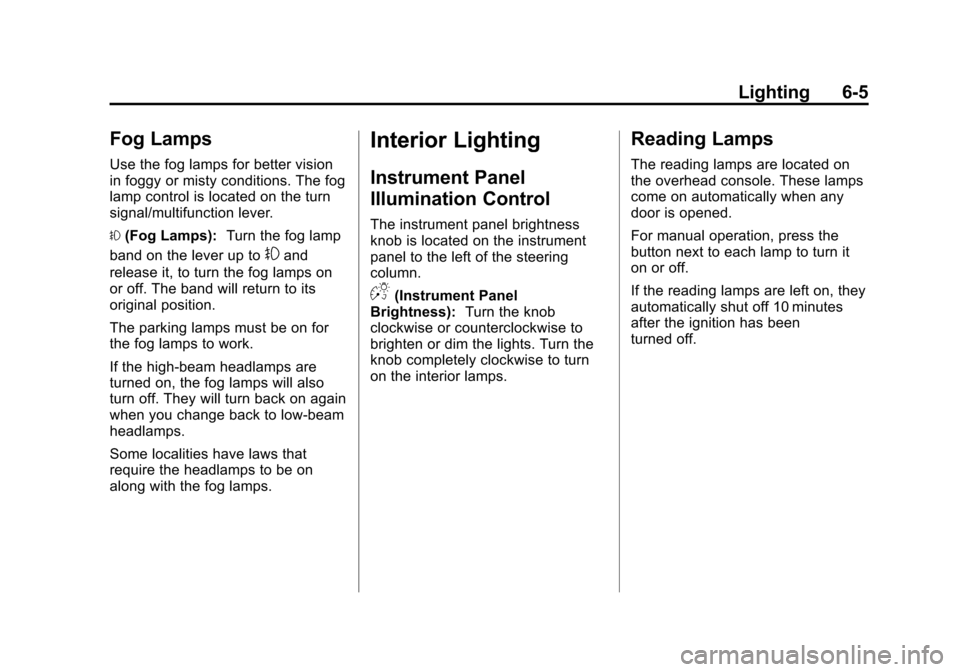
Black plate (5,1)Cadillac CTS/CTS-V Owner Manual - 2011
Lighting 6-5
Fog Lamps
Use the fog lamps for better vision
in foggy or misty conditions. The fog
lamp control is located on the turn
signal/multifunction lever.
#(Fog Lamps): Turn the fog lamp
band on the lever up to
#and
release it, to turn the fog lamps on
or off. The band will return to its
original position.
The parking lamps must be on for
the fog lamps to work.
If the high-beam headlamps are
turned on, the fog lamps will also
turn off. They will turn back on again
when you change back to low-beam
headlamps.
Some localities have laws that
require the headlamps to be on
along with the fog lamps.
Interior Lighting
Instrument Panel
Illumination Control
The instrument panel brightness
knob is located on the instrument
panel to the left of the steering
column.
D(Instrument Panel
Brightness): Turn the knob
clockwise or counterclockwise to
brighten or dim the lights. Turn the
knob completely clockwise to turn
on the interior lamps.
Reading Lamps
The reading lamps are located on
the overhead console. These lamps
come on automatically when any
door is opened.
For manual operation, press the
button next to each lamp to turn it
on or off.
If the reading lamps are left on, they
automatically shut off 10 minutes
after the ignition has been
turned off.
Page 216 of 496

Black plate (10,1)Cadillac CTS/CTS-V Owner Manual - 2011
7-10 Infotainment System
Selecting a Station
Seek Tuning
If the radio station is not known:
Briefly press
¨SEEK or©SEEK.
The radio will search for the next
receivable station. If the radio does
not find a station, it switches
automatically to a more sensitive
search level. If it still does not find a
station, the frequency that was last
active begins to play and “None
Found” displays.
If the radio station is known:
Press and hold
¨SEEK or©SEEK
until the desired station on the
pop‐up frequency display is almost
reached, then release the button.
Manual Tuning
Turn the TUNE knob to select the
frequency on the pop‐up display. Station List
Turn the MENU/SELECT knob to
display the station list. To create a
list of available stations, select
“Refresh AM Station List”
or
“Refresh FM Station List”,
depending on which band is
being used.
In FM, RDS information may be
utilized to categorize the stations by
genre.
In both AM and FM, the stations are
arranged in frequency order.Storing a Radio Station as a
Favorite
Drivers are encouraged to set up
their radio station favorites while the
vehicle is stopped. Tune to favorite
stations using the presets, favorites
button, and steering wheel controls,
if the vehicle has this feature.
FAV (Favorites): A maximum of
36 stations can be programmed as
favorites using the six softkeys
below the radio station frequency
tabs on the display and by using the radio favorites page button
(FAV button). Press the FAV button
to go through up to six pages of
favorites, each having six favorite
stations available per page. Each
page of favorites can contain any
combination of AM, FM, or XM
stations.
To store a station as a favorite,
perform the following steps:
1. Tune to the desired radio station.
2. Press the FAV button to display
the page where the station is to
be stored.
3. Press and hold one of the six softkeys until a beep sounds
and “Favorite Saved” displays.
When that softkey is pressed
and released, the radio recalls
the station that was set.
4. Repeat the steps for each radio station to be stored as a favorite.