2011 CADILLAC CTS four wheel drive
[x] Cancel search: four wheel drivePage 17 of 496
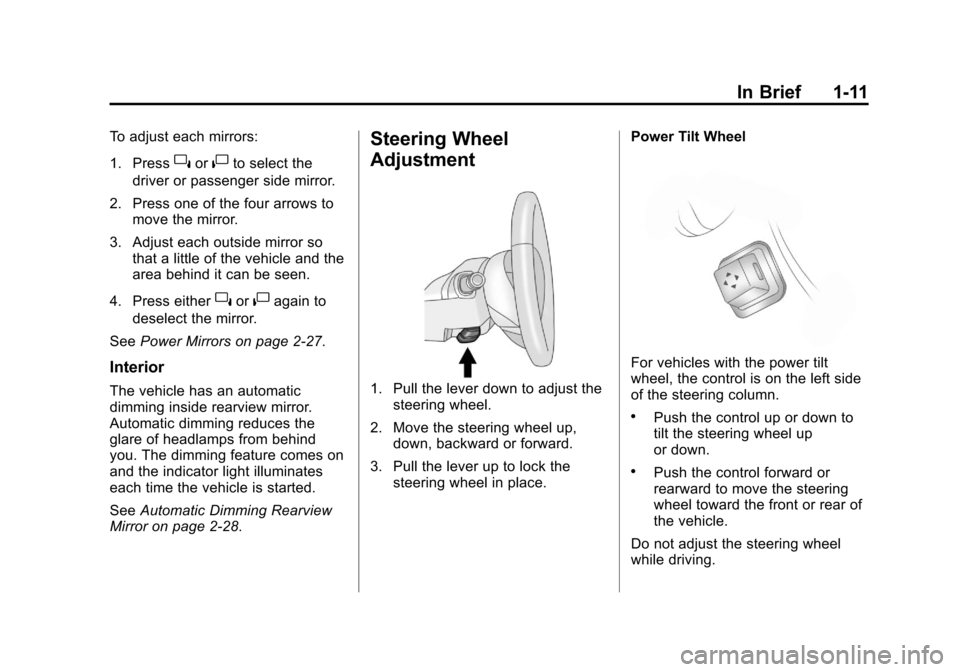
Black plate (11,1)Cadillac CTS/CTS-V Owner Manual - 2011
In Brief 1-11
To adjust each mirrors:
1. Press
}or|to select the
driver or passenger side mirror.
2. Press one of the four arrows to move the mirror.
3. Adjust each outside mirror so that a little of the vehicle and the
area behind it can be seen.
4. Press either
}or|again to
deselect the mirror.
See Power Mirrors on page 2‑27.
Interior
The vehicle has an automatic
dimming inside rearview mirror.
Automatic dimming reduces the
glare of headlamps from behind
you. The dimming feature comes on
and the indicator light illuminates
each time the vehicle is started.
SeeAutomatic Dimming Rearview
Mirror on page 2‑28.
Steering Wheel
Adjustment
1. Pull the lever down to adjust the steering wheel.
2. Move the steering wheel up, down, backward or forward.
3. Pull the lever up to lock the steering wheel in place. Power Tilt Wheel
For vehicles with the power tilt
wheel, the control is on the left side
of the steering column.
.Push the control up or down to
tilt the steering wheel up
or down.
.Push the control forward or
rearward to move the steering
wheel toward the front or rear of
the vehicle.
Do not adjust the steering wheel
while driving.
Page 21 of 496

Black plate (15,1)Cadillac CTS/CTS-V Owner Manual - 2011
In Brief 1-15
Transmission
Automatic Transmission
Driver Shift Control (DSC) or Tap
Shift
Driver Shift Control (DSC) allows
shifting an automatic transmission
similar to a manual transmission.
DSC can be enabled through the
shift lever or the Tap Shift controls,
located on the back of the steering
wheel (if equipped). SeeManual
Mode on page 9‑28.
Manual Transmission
Skip Shift (CTS‐V)
Under light acceleration, the
transmission will only allow shifting
from 1 (First) to 4 (Fourth). This
helps improve fuel mileage. Under
harder acceleration, Skip Shift is
disabled, and all gears are
available. See Manual Transmission
on page 9‑30.
Vehicle Features
Radio(s)
VOL/O:Press to turn the system
on and off. Turn to increase or
decrease the volume.
FM/AM: Press to select between
FM or AM.
m: Press to select XM™,
if equipped.
TUNE/TONE: Turn to select radio
stations.
¨SEEK/©SEEK: Press to seek
the next or previous station.
INFO: Press to display additional
information that may be available for
the current song. When information
is not available, No Information
displays.
For more information about these
and other radio features, see
Operation on page 7‑2.
Storing a Favorite Station
A maximum of 36 stations can be
programmed as favorites using the
six softkeys below the radio station
frequency tabs on the display and
by using the radio favorites page
button (FAV button). Press the FAV
button to go through up to six pages
of favorites, each having six favorite
stations available per page. Each
page of favorites can contain any
combination of AM, FM, or XM
stations.
For more information, see AM-FM
Radio on page 7‑9.
Page 278 of 496

Black plate (18,1)Cadillac CTS/CTS-V Owner Manual - 2011
9-18 Driving and Operating
D (START):This position starts the
engine. When the engine starts,
release the key. The ignition switch
returns to ON/RUN for driving.
A warning tone will sound when the
driver door is opened, the ignition is
in ACC/ACCESSORY or LOCK/
OFF, and the key is in the ignition.
Ignition Positions
(Keyless Access)
You can turn the ignition control
knob to four different positions.
To shift out of P (Park), the ignition
must be in ON/RUN or ACC/
ACCESSORY and the regular brake
pedal must be applied.Using a tool to force the ignition
control knob from its cylinder could
damage it.
Make sure the keyless access
transmitter is inside the vehicle
when trying to turn the ignition
control knob.
A (STOPPING THE ENGINE/
LOCK/OFF): When the vehicle is
stopped, turn the ignition switch to
LOCK/OFF to turn the engine off.
Retained Accessory Power (RAP)
will remain active. See Retained
Accessory Power (RAP)
on
page 9‑19
The ignition control knob cannot be
removed from the vehicle. The
keyless access transmitter must be
inside the vehicle to start the
engine. This position locks the
ignition and shifter on automatic
transmission vehicles, and the
ignition and steering wheel on
manual transmission vehicles.
Do not turn the engine off when the
vehicle is moving. This will cause a
loss of power assist in the brake
and steering systems and disable
the airbags.
In an emergency:
1. Brake using a firm and steady pressure. Do not pump the
brakes repeatedly. This may
deplete power assist, requiring
increased brake pedal force.
2. Shift the vehicle to neutral. This can be done while the vehicle is
moving. After shifting to neutral,
firmly apply the brakes and steer
the vehicle to a safe location.
Page 292 of 496

Black plate (32,1)Cadillac CTS/CTS-V Owner Manual - 2011
9-32 Driving and Operating
Drive Systems
All-Wheel Drive
Vehicles with this feature always
send engine power to all four
wheels. It is fully automatic, and
adjusts itself as needed for road
conditions.
When using a compact spare tire on
an AWD vehicle, the system
automatically detects the compact
spare and disables AWD. To restore
AWD operation and prevent
excessive wear on the system,
replace the compact spare with a
full-size tire as soon as possible.
SeeCompact Spare Tire
on
page 10‑111for more information.
Brakes
Antilock Brake
System (ABS)
This vehicle has the Antilock Brake
System (ABS), an advanced
electronic braking system that helps
prevent a braking skid.
When the engine is started and the
vehicle begins to drive away, ABS
checks itself. A momentary motor or
clicking noise might be heard while
this test is going on, and it might
even be noticed that the brake
pedal moves a little. This is normal.
If there is a problem with ABS, this
warning light stays on. See Antilock
Brake System (ABS) Warning Light
on page 5‑23. If driving safely on a wet road and it
becomes necessary to slam on the
brakes and continue braking to
avoid a sudden obstacle, a
computer senses that the wheels
are slowing down. If one of the
wheels is about to stop rolling, the
computer will separately work the
brakes at each wheel.
ABS can change the brake pressure
to each wheel, as required, faster
than any driver could. This can help
the driver steer around the obstacle
while braking hard.
As the brakes are applied, the
computer keeps receiving updates
on wheel speed and controls
braking pressure accordingly.
Page 302 of 496

Black plate (42,1)Cadillac CTS/CTS-V Owner Manual - 2011
9-42 Driving and Operating
.To slow down in small amounts,
press the−SET button on the
steering wheel briefly. Each time
this is done, the vehicle goes
about 1.6 km/h (1 mph) slower.
Passing Another Vehicle While
Using Cruise Control
Use the accelerator pedal to
increase the vehicle's speed. When
you take your foot off the pedal, the
vehicle will slow down to the
previous set cruise speed.
Using Cruise Control on Hills
How well the cruise control works
on hills depends upon the vehicle
speed, load, and the steepness of
the hills. When going up steep hills,
you might have to step on the
accelerator pedal to maintain the
vehicle speed. When going
downhill, you might have to brake or
shift to a lower gear to keep the
vehicle's speed down. When the
brakes are applied the cruise control
is disengaged. Ending Cruise Control
There are four ways to end cruise
control:
.Step lightly on the brake pedal
(manual and automatic
transmissions).
.Press the clutch pedal to the
floor (manual transmissions).
.Press[on the steering wheel.
.To turn off the cruise control,
press
Ion the steering wheel.
Erasing Speed Memory
The cruise control set speed is
erased from memory by pressing
the
Ibutton or if the ignition is
turned off.
Object Detection
Systems
Ultrasonic Parking Assist
For vehicles with the Ultrasonic
Rear Parking Assist (URPA) system,
it assists the driver with parking and
avoiding objects while in
R (Reverse). URPA operates at
speeds less than 8 km/h (5 mph),
and the sensors on the rear bumper
detect objects up to 2.4m (8 ft)
behind the vehicle, and at least
25.4 cm (10 in) off the ground.
Page 385 of 496

Black plate (67,1)Cadillac CTS/CTS-V Owner Manual - 2011
Vehicle Care 10-67
Winter Tires
If you expect to drive on snow or ice
covered roads often, you may want
to get winter tires for your vehicle.
All season tires provide good overall
performance on most surfaces but
they may not offer the traction you
would like or the same level of
performance as winter tires on snow
or ice covered roads.
Winter tires, in general, are
designed for increased traction on
snow and ice covered roads. With
winter tires, there may be decreased
dry road traction, increased road
noise, and shorter tread life. After
switching to winter tires, be alert for
changes in vehicle handling and
braking.
See your dealer for details
regarding winter tire availability and
proper tire selection. Also, see
Buying New Tires on page 10‑83.If you choose to use winter tires:.Use tires of the same brand and
tread type on all four wheel
positions.
.Use only radial ply tires of the
same size, load range, and
speed rating as the original
equipment tires.
Winter tires with the same speed
rating as your original equipment
tires may not be available for H, V,
W, and ZR speed rated tires. If you
choose winter tires with a lower
speed rating, never exceed the tire's
maximum speed capability.
Low-Profile Tires
If your vehicle has P235/50R18,
245/45ZR19, P245/45R19, 255/
40ZR19 or 285/35ZR19 size
tires, they are classified as
low‐profile tires. These tires are
designed for very responsive
driving on wet or dry pavement.
You may also notice more road noise with low‐profile
performance tires and that they
tend to wear faster.
Notice:If the vehicle has
low‐profile tires, they are more
susceptible to damage from
road hazards or curb impact
than standard profile tires.
Tire and/or wheel assembly
damage can occur when
coming into contact with road
hazards like, potholes,
or sharp edged objects,
or when sliding into a curb.
The vehicle warranty does not
cover this type of damage.
Keep tires set to the correct
inflation pressure and, when
possible avoid contact with
curbs, potholes, and other
road hazards.
Page 397 of 496

Black plate (79,1)Cadillac CTS/CTS-V Owner Manual - 2011
Vehicle Care 10-79
.The TPMS sensor matching
process was not done or not
completed successfully after
rotating the vehicle's tires. The
DIC message should go off after
successfully completing the
sensor matching process. See
“TPMS Sensor Matching
Process”later in this section.
.One or more TPMS sensors are
missing or damaged. The DIC
message and the TPMS
malfunction light should go off
when the TPMS sensors are
installed and the sensor
matching process is performed
successfully. See your dealer for
service.
.Replacement tires or wheels do
not match your vehicle's original
equipment tires or wheels. Tires
and wheels other than those
recommended for your vehicle
could prevent the TPMS from
functioning properly. See Buying
New Tires on page 10‑83.
.Operating electronic devices or
being near facilities using radio
wave frequencies similar to the
TPMS could cause the TPMS
sensors to malfunction.
If the TPMS is not functioning it
cannot detect or signal a low tire
condition. See your dealer for
service if the TPMS malfunction
light and DIC message comes on
and stays on.
TPMS Sensor Matching
Process
Each TPMS sensor has a unique
identification code. Any time you
replace one or more of the TPMS
sensors or rotate your vehicle's
tires, the identification codes need
to be matched to the new tire/wheel
position. The sensors are matched
to the tire/wheel positions in the
following order: driver side front tire,
passenger side front tire, passenger
side rear tire, and driver side rear
tire using a TPMS diagnostic tool.
See your dealer for service. The TPMS sensors can also be
matched to each tire/wheel position
by increasing or decreasing the
tire's air pressure. If increasing the
tire's air pressure, do not exceed
the maximum inflation pressure
indicated on the tire's sidewall. To
decrease the tire's air-pressure use
the pointed end of the valve cap, a
pencil-style air pressure gauge,
or a key.
You have two minutes to match the
first tire/wheel position, and
five minutes overall, to match all
four tire/wheel positions. If it takes
longer than two minutes, to match
the first tire and wheel, or more than
five minutes to match all four tire
and wheel positions, the matching
process stops and you need to
start over.
The TPMS matching process is
outlined below:
1. Set the parking brake.
2. Turn the ignition switch to ON/
RUN with the engine off.
Page 436 of 496

Black plate (118,1)Cadillac CTS/CTS-V Owner Manual - 2011
10-118 Vehicle Care
Dinghy Towing
Notice:If the vehicle is towed
with all four wheels on the
ground, the drivetrain
components could be damaged.
The repairs would not be covered
by the vehicle warranty. Do not
tow the vehicle with all four
wheels on the ground.
The vehicle was not designed to be
towed with all four wheels on the
ground. If a rear-wheel-drive vehicle
must be towed, a dolly or a trailer
should be used. If an all-wheel-drive
vehicle must be towed, a trailer
should be used. See “Dolly Towing”
following for more information.
Dolly Towing
(Rear-Wheel-Drive Vehicles)
Use the following procedure to dolly
tow a rear-wheel-drive vehicle from
the rear:
1. Attach the dolly to the tow vehicle following the dolly
manufacturer's instructions.
2. Put the rear wheels on the dolly.
3. Firmly set the parking brake. See Parking Brake (Manual)
on
page 9‑33or Parking Brake
(Electric) on page 9‑34.